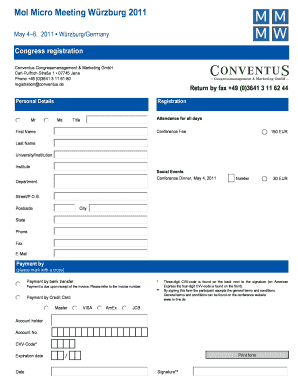
Visa Request Entry Form Team


What is the Visa Request Entry Form Team
The Visa Request Entry Form Team is a specialized document used by individuals or organizations seeking to apply for a visa. This form collects essential information that helps immigration authorities assess the applicant's eligibility for a visa. It typically includes personal details, travel plans, and purpose of visit, ensuring that all necessary information is presented clearly and concisely. Understanding the purpose of this form is crucial for a successful application process.
How to use the Visa Request Entry Form Team
Using the Visa Request Entry Form Team involves several straightforward steps. First, gather all required information, including personal identification details, travel itinerary, and any supporting documents. Next, fill out the form accurately, ensuring that all sections are completed without omissions. Once the form is filled, review it for any errors before submission. Finally, submit the form through the designated channels, which may include online platforms or in-person submissions, depending on the specific requirements of the visa type.
Steps to complete the Visa Request Entry Form Team
Completing the Visa Request Entry Form Team requires careful attention to detail. Here are the key steps:
- Gather Information: Collect all necessary documents, including identification and travel plans.
- Fill Out the Form: Enter your personal details, including name, address, and purpose of travel.
- Review: Check for accuracy and completeness, ensuring all required fields are filled.
- Submit: Follow the submission guidelines, whether online or via mail.
Required Documents
When filling out the Visa Request Entry Form Team, certain documents are typically required to support your application. These may include:
- A valid passport with at least six months of validity remaining.
- Passport-sized photographs that meet specified requirements.
- Proof of travel arrangements, such as flight itineraries.
- Financial documentation to demonstrate the ability to support oneself during the stay.
- Any additional documents specific to the visa type being applied for.
Eligibility Criteria
Eligibility for the Visa Request Entry Form Team varies based on the type of visa being sought. Generally, applicants must meet specific criteria, including:
- Being a citizen or legal resident of the country from which the application is made.
- Having a valid reason for travel, such as tourism, business, or study.
- Meeting health and character requirements as stipulated by immigration authorities.
- Possessing sufficient financial resources to cover expenses during the stay.
Form Submission Methods
The Visa Request Entry Form Team can typically be submitted through various methods, depending on the requirements set by the issuing authority. Common submission methods include:
- Online Submission: Many visa applications can be completed and submitted electronically through official immigration websites.
- Mail: Applicants may also send a printed version of the completed form along with required documents to the appropriate address.
- In-Person: Some applicants may be required to submit their forms in person at designated immigration offices or consulates.
Quick guide on how to complete visa request entry form team
Complete Visa Request Entry Form Team effortlessly on any device
Managing documents online has gained popularity among businesses and individuals. It offers an excellent eco-friendly substitute for traditional printed and signed paperwork, allowing you to access the necessary forms and securely store them online. airSlate SignNow equips you with all the tools required to create, edit, and eSign your documents rapidly without delays. Handle Visa Request Entry Form Team on any device using the airSlate SignNow applications for Android or iOS and enhance any document-related operation today.
How to modify and eSign Visa Request Entry Form Team with ease
- Obtain Visa Request Entry Form Team and then click Get Form to begin.
- Utilize the tools we provide to complete your document.
- Highlight pertinent sections of your documents or redact sensitive information with tools that airSlate SignNow offers specifically for that purpose.
- Generate your eSignature using the Sign tool, which takes seconds and carries the same legal validity as a conventional handwritten signature.
- Review the information and then click the Done button to save your changes.
- Choose how you wish to send your form, via email, SMS, invitation link, or download it to your computer.
Eliminate worries about lost or misplaced documents, tedious form searches, or mistakes that necessitate printing new document copies. airSlate SignNow addresses all your document management needs in just a few clicks from your preferred device. Modify and eSign Visa Request Entry Form Team and maintain excellent communication at every stage of the form preparation process with airSlate SignNow.
Create this form in 5 minutes or less
Create this form in 5 minutes!
How to create an eSignature for the visa request entry form team
How to create an electronic signature for a PDF online
How to create an electronic signature for a PDF in Google Chrome
How to create an e-signature for signing PDFs in Gmail
How to create an e-signature right from your smartphone
How to create an e-signature for a PDF on iOS
How to create an e-signature for a PDF on Android
People also ask
-
What is the Visa Request Entry Form Team?
The Visa Request Entry Form Team is a dedicated solution within airSlate SignNow that streamlines the process of submitting visa requests. It allows teams to easily create, send, and eSign visa request forms, ensuring a smooth and efficient workflow for all users.
-
How does the Visa Request Entry Form Team improve efficiency?
By utilizing the Visa Request Entry Form Team, businesses can signNowly reduce the time spent on paperwork. The platform automates the document management process, allowing team members to focus on more critical tasks while ensuring that all visa requests are processed promptly.
-
What are the pricing options for the Visa Request Entry Form Team?
airSlate SignNow offers flexible pricing plans for the Visa Request Entry Form Team, catering to businesses of all sizes. You can choose from monthly or annual subscriptions, with options that scale according to your team's needs and usage.
-
What features are included in the Visa Request Entry Form Team?
The Visa Request Entry Form Team includes features such as customizable templates, real-time tracking, and secure eSigning capabilities. These features ensure that your visa request process is not only efficient but also compliant with industry standards.
-
Can the Visa Request Entry Form Team integrate with other tools?
Yes, the Visa Request Entry Form Team seamlessly integrates with various third-party applications, enhancing your workflow. This allows teams to connect their existing tools and systems, making the visa request process even more streamlined.
-
What benefits does the Visa Request Entry Form Team offer for remote teams?
The Visa Request Entry Form Team is particularly beneficial for remote teams, as it enables collaboration from anywhere. Team members can access, fill out, and sign visa request forms online, ensuring that the process remains efficient regardless of location.
-
Is the Visa Request Entry Form Team secure?
Absolutely, the Visa Request Entry Form Team prioritizes security with advanced encryption and compliance measures. Your sensitive information is protected, giving you peace of mind while managing visa requests.
Get more for Visa Request Entry Form Team
- Netsuite site analytics module explore consulting form
- Taxable distribution reports fuels tax state of oregon form
- Private paint party contract template form
- Private music teacher contract template form
- Private party auto loan contract template form
- Private party car sale with payments contract template form
- Private party contract template form
- Private party restaurant contract template form
Find out other Visa Request Entry Form Team
- How To Integrate Sign in Banking
- How To Use Sign in Banking
- Help Me With Use Sign in Banking
- Can I Use Sign in Banking
- How Do I Install Sign in Banking
- How To Add Sign in Banking
- How Do I Add Sign in Banking
- How Can I Add Sign in Banking
- Can I Add Sign in Banking
- Help Me With Set Up Sign in Government
- How To Integrate eSign in Banking
- How To Use eSign in Banking
- How To Install eSign in Banking
- How To Add eSign in Banking
- How To Set Up eSign in Banking
- How To Save eSign in Banking
- How To Implement eSign in Banking
- How To Set Up eSign in Construction
- How To Integrate eSign in Doctors
- How To Use eSign in Doctors