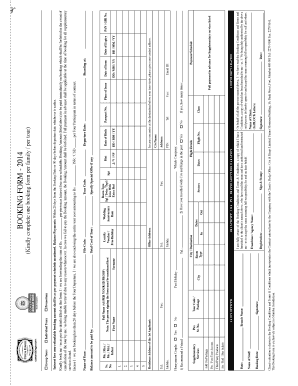
BOOKING FORM Cox & Kings 2014


What is the BOOKING FORM Cox & Kings
The BOOKING FORM Cox & Kings is a specific document used by travelers to secure their reservations with the renowned travel company, Cox & Kings. This form captures essential information regarding travel preferences, personal details, and payment methods. It serves as a formal request for booking travel packages, accommodations, and related services offered by the company. Understanding this form is crucial for ensuring a smooth booking experience and confirming travel arrangements effectively.
How to use the BOOKING FORM Cox & Kings
Using the BOOKING FORM Cox & Kings involves several straightforward steps. First, gather all necessary personal information, including full name, contact details, and travel dates. Next, specify the desired travel package and any additional services, such as excursions or special requests. After completing the form, review all entries for accuracy before submitting it. This ensures that all details are correct, helping to avoid any potential issues with your booking.
Steps to complete the BOOKING FORM Cox & Kings
Completing the BOOKING FORM Cox & Kings requires attention to detail. Here are the steps to follow:
- Begin by entering your personal information, including your name and contact details.
- Select the travel package you wish to book and indicate any preferences or special requests.
- Provide payment information to secure your booking.
- Review the form thoroughly to check for any errors or omissions.
- Submit the completed form as instructed, either online or via other specified methods.
Key elements of the BOOKING FORM Cox & Kings
The BOOKING FORM Cox & Kings includes several key elements that are essential for processing your travel request. These elements typically consist of:
- Personal Information: Full name, address, and contact details.
- Travel Details: Destination, travel dates, and preferred accommodations.
- Payment Information: Credit card details or other payment methods.
- Special Requests: Any additional services or requirements you may have.
Legal use of the BOOKING FORM Cox & Kings
The legal use of the BOOKING FORM Cox & Kings is vital for ensuring that both the traveler and the company are protected under applicable laws. By submitting this form, travelers enter into a contractual agreement with Cox & Kings, which outlines the terms of the booking. It is important to read and understand these terms, including cancellation policies and liability clauses, to ensure compliance and avoid misunderstandings.
Examples of using the BOOKING FORM Cox & Kings
Examples of using the BOOKING FORM Cox & Kings can vary based on different travel scenarios. For instance, a family planning a vacation may use the form to book a package that includes flights, accommodations, and excursions. Alternatively, a couple might fill out the form to reserve a romantic getaway, specifying special requests such as room upgrades or dining preferences. Each example highlights how the form facilitates tailored travel experiences.
Quick guide on how to complete booking form cox amp kings
Effortlessly Prepare BOOKING FORM Cox & Kings on Any Device
Digital document management has become increasingly favored by businesses and individuals alike. It offers an ideal eco-friendly alternative to conventional printed and signed documents, allowing you to find the right form and securely store it online. airSlate SignNow equips you with all the tools necessary to create, modify, and eSign your documents quickly and efficiently. Manage BOOKING FORM Cox & Kings on any device with airSlate SignNow’s Android or iOS applications and streamline any document-related tasks today.
How to Modify and eSign BOOKING FORM Cox & Kings with Ease
- Obtain BOOKING FORM Cox & Kings and click Get Form to begin.
- Utilize the tools we provide to complete your form.
- Highlight important sections of your documents or obscure sensitive information using tools specially designed for this by airSlate SignNow.
- Create your signature with the Sign tool, which takes only seconds and carries the same legal authority as a conventional wet ink signature.
- Review all the details and then click on the Done button to save your modifications.
- Select your preferred method for delivering your form, whether by email, SMS, invite link, or download it to your computer.
Say goodbye to lost or misfiled documents, tedious form searches, and errors that necessitate printing new document copies. airSlate SignNow manages all your document-related needs in just a few clicks from any device you choose. Modify and eSign BOOKING FORM Cox & Kings to ensure excellent communication at every stage of your form preparation with airSlate SignNow.
Create this form in 5 minutes or less
Find and fill out the correct booking form cox amp kings
Create this form in 5 minutes!
How to create an eSignature for the booking form cox amp kings
How to create an electronic signature for a PDF online
How to create an electronic signature for a PDF in Google Chrome
How to create an e-signature for signing PDFs in Gmail
How to create an e-signature right from your smartphone
How to create an e-signature for a PDF on iOS
How to create an e-signature for a PDF on Android
People also ask
-
What is the purpose of the BOOKING FORM Cox & Kings?
The BOOKING FORM Cox & Kings is designed to streamline the process of booking travel arrangements. It allows users to easily input their travel details and preferences, ensuring a smooth and efficient booking experience.
-
How much does the BOOKING FORM Cox & Kings cost?
The cost of using the BOOKING FORM Cox & Kings varies based on the specific services and features selected. However, airSlate SignNow offers a cost-effective solution that can fit various budgets, making it accessible for all travelers.
-
What features are included in the BOOKING FORM Cox & Kings?
The BOOKING FORM Cox & Kings includes features such as customizable fields, eSignature capabilities, and automated notifications. These features enhance the user experience and ensure that all necessary information is captured efficiently.
-
How can the BOOKING FORM Cox & Kings benefit my travel agency?
Using the BOOKING FORM Cox & Kings can signNowly improve your travel agency's efficiency. It simplifies the booking process, reduces paperwork, and allows for quicker client interactions, ultimately leading to higher customer satisfaction.
-
Is the BOOKING FORM Cox & Kings easy to integrate with other tools?
Yes, the BOOKING FORM Cox & Kings is designed to integrate seamlessly with various CRM and travel management tools. This ensures that your workflow remains uninterrupted and that all data is synchronized across platforms.
-
Can I customize the BOOKING FORM Cox & Kings for my specific needs?
Absolutely! The BOOKING FORM Cox & Kings is highly customizable, allowing you to tailor it to meet your specific requirements. You can add or modify fields to capture the information that is most relevant to your business.
-
What security measures are in place for the BOOKING FORM Cox & Kings?
The BOOKING FORM Cox & Kings is built with robust security features to protect your data. airSlate SignNow employs encryption and secure access protocols to ensure that all sensitive information remains confidential and secure.
Get more for BOOKING FORM Cox & Kings
- Space city seniors audition application name form
- Name date of birth date of exam form
- Valentines day candy gram order form
- Ap econ unit 3 international trade flashcardsquizlet form
- Wedding hall booking forms for employees of krl foundation
- Medical certificate bahrain form
- Notice of intention to impose claim on security deposit form
- Joint request to schedule an uncontested divorce hearing form
Find out other BOOKING FORM Cox & Kings
- Can I Electronic signature Mississippi Rental property lease agreement
- Can I Electronic signature New York Residential lease agreement form
- eSignature Pennsylvania Letter Bankruptcy Inquiry Computer
- Electronic signature Virginia Residential lease form Free
- eSignature North Dakota Guarantee Agreement Easy
- Can I Electronic signature Indiana Simple confidentiality agreement
- Can I eSignature Iowa Standstill Agreement
- How To Electronic signature Tennessee Standard residential lease agreement
- How To Electronic signature Alabama Tenant lease agreement
- Electronic signature Maine Contract for work Secure
- Electronic signature Utah Contract Myself
- How Can I Electronic signature Texas Electronic Contract
- How Do I Electronic signature Michigan General contract template
- Electronic signature Maine Email Contracts Later
- Electronic signature New Mexico General contract template Free
- Can I Electronic signature Rhode Island Email Contracts
- How Do I Electronic signature California Personal loan contract template
- Electronic signature Hawaii Personal loan contract template Free
- How To Electronic signature Hawaii Personal loan contract template
- Electronic signature New Hampshire Managed services contract template Computer