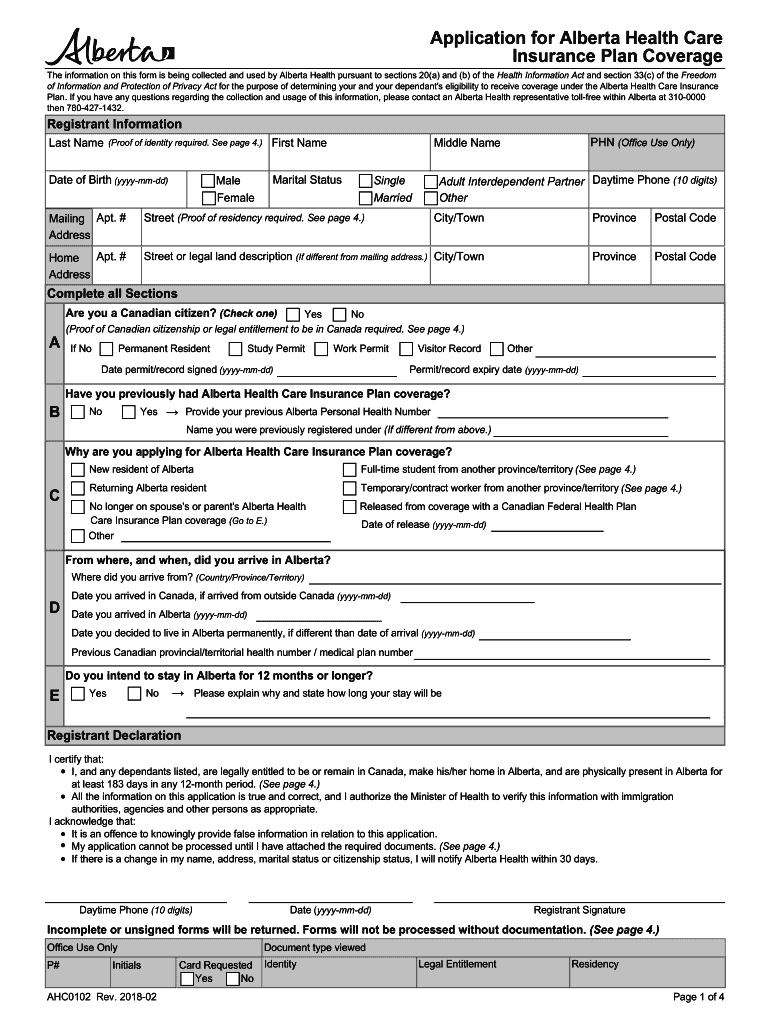
Alberta Health Care Insurance Plan Notice of Change Forms 2022


What is the Alberta Health Care Insurance Plan Notice Of Change Forms
The Alberta Health Care Insurance Plan Notice of Change Forms are essential documents used to inform the Alberta Health Care Insurance Plan (AHCIP) of any changes related to an individual's health care coverage. These changes may include updates to personal information such as name, address, or marital status, as well as changes in eligibility due to residency status or other factors. Properly completing and submitting these forms ensures that individuals maintain their health care coverage without interruptions.
How to use the Alberta Health Care Insurance Plan Notice Of Change Forms
Using the Alberta Health Care Insurance Plan Notice of Change Forms involves a straightforward process. First, obtain the correct form, which can typically be found on the official AHCIP website or through health care offices. Next, fill out the form with accurate and up-to-date information regarding the changes you wish to report. After completing the form, submit it according to the instructions provided, which may include options for online submission, mailing, or in-person delivery to a designated health office.
Steps to complete the Alberta Health Care Insurance Plan Notice Of Change Forms
Completing the Alberta Health Care Insurance Plan Notice of Change Forms requires careful attention to detail. Follow these steps:
- Obtain the form from a reliable source.
- Read the instructions thoroughly to understand what information is required.
- Fill in your personal details, ensuring accuracy in all fields.
- Indicate the specific changes you are reporting, providing any necessary supporting documentation.
- Review the completed form for errors or omissions.
- Submit the form as directed, keeping a copy for your records.
Key elements of the Alberta Health Care Insurance Plan Notice Of Change Forms
Key elements of the Alberta Health Care Insurance Plan Notice of Change Forms include personal identification details, such as your full name, health care number, and contact information. Additionally, the form will require you to specify the nature of the change, whether it is a change of address, name, or other relevant information. Supporting documents may also be necessary to validate the changes being reported, such as proof of residency or legal name change documentation.
Form Submission Methods
There are several methods available for submitting the Alberta Health Care Insurance Plan Notice of Change Forms. These methods typically include:
- Online submission through the AHCIP website, if available.
- Mailing the completed form to the designated health office address.
- In-person delivery at local health care offices or AHCIP service centers.
Each submission method may have specific requirements and processing times, so it is advisable to choose the method that best suits your needs.
Eligibility Criteria
Eligibility for using the Alberta Health Care Insurance Plan Notice of Change Forms generally applies to individuals who are currently enrolled in the AHCIP. This includes residents of Alberta who meet the residency requirements and have a valid health care number. Changes that affect eligibility, such as moving out of Alberta or changes in legal status, must be reported through these forms to ensure compliance with the health care coverage regulations.
Quick guide on how to complete alberta health care insurance plan notice of change forms
Effortlessly Prepare Alberta Health Care Insurance Plan Notice Of Change Forms on Any Device
Online document management has gained signNow traction among organizations and individuals. It serves as an ideal eco-friendly substitute for traditional printed and signed documents, allowing you to obtain the correct form and securely save it online. airSlate SignNow equips you with all the necessary tools to create, modify, and eSign your documents swiftly without any delays. Manage Alberta Health Care Insurance Plan Notice Of Change Forms across any platform using airSlate SignNow's Android or iOS apps and streamline any document-centric process today.
How to Modify and eSign Alberta Health Care Insurance Plan Notice Of Change Forms with Ease
- Find Alberta Health Care Insurance Plan Notice Of Change Forms and click Get Form to begin.
- Utilize the tools we offer to fill out your form.
- Emphasize important sections of your documents or obscure sensitive information with tools specifically provided by airSlate SignNow for that purpose.
- Generate your eSignature using the Sign feature, which takes just seconds and carries the same legal validity as a conventional wet ink signature.
- Verify the details and click on the Done button to finalize your changes.
- Choose your preferred method to submit your form—via email, SMS, invitation link, or download it to your computer.
Eliminate worries about lost or misplaced files, tedious form searching, or mistakes that require reprinting new document copies. airSlate SignNow addresses your document management needs in just a few clicks from any device you select. Edit and eSign Alberta Health Care Insurance Plan Notice Of Change Forms to ensure excellent communication at every stage of your form preparation process with airSlate SignNow.
Create this form in 5 minutes or less
Find and fill out the correct alberta health care insurance plan notice of change forms
Create this form in 5 minutes!
How to create an eSignature for the alberta health care insurance plan notice of change forms
How to create an electronic signature for a PDF online
How to create an electronic signature for a PDF in Google Chrome
How to create an e-signature for signing PDFs in Gmail
How to create an e-signature right from your smartphone
How to create an e-signature for a PDF on iOS
How to create an e-signature for a PDF on Android
People also ask
-
What are Alberta Health Care Insurance Plan Notice Of Change Forms?
Alberta Health Care Insurance Plan Notice Of Change Forms are essential documents used to notify the Alberta Health Care Insurance Plan about any changes in your personal information. These forms ensure that your health care records are up-to-date, which is crucial for receiving the correct benefits. Using airSlate SignNow, you can easily fill out and eSign these forms, streamlining the process.
-
How can airSlate SignNow help with Alberta Health Care Insurance Plan Notice Of Change Forms?
airSlate SignNow provides a user-friendly platform to create, send, and eSign Alberta Health Care Insurance Plan Notice Of Change Forms. Our solution simplifies the document management process, allowing you to complete forms quickly and securely. This efficiency helps ensure that your changes are processed without delay.
-
Are there any costs associated with using airSlate SignNow for Alberta Health Care Insurance Plan Notice Of Change Forms?
Yes, airSlate SignNow offers various pricing plans tailored to meet different needs. Our plans are cost-effective and designed to provide value for businesses and individuals needing to manage Alberta Health Care Insurance Plan Notice Of Change Forms. You can choose a plan that fits your budget while enjoying all the features we offer.
-
What features does airSlate SignNow offer for managing Alberta Health Care Insurance Plan Notice Of Change Forms?
airSlate SignNow includes features such as customizable templates, secure eSigning, and real-time tracking for Alberta Health Care Insurance Plan Notice Of Change Forms. These features enhance your document workflow, making it easier to manage changes efficiently. Additionally, our platform ensures compliance with legal standards for electronic signatures.
-
Can I integrate airSlate SignNow with other applications for Alberta Health Care Insurance Plan Notice Of Change Forms?
Absolutely! airSlate SignNow offers integrations with various applications, allowing you to streamline your workflow for Alberta Health Care Insurance Plan Notice Of Change Forms. Whether you use CRM systems, cloud storage, or other document management tools, our platform can connect seamlessly to enhance your productivity.
-
What are the benefits of using airSlate SignNow for Alberta Health Care Insurance Plan Notice Of Change Forms?
Using airSlate SignNow for Alberta Health Care Insurance Plan Notice Of Change Forms provides numerous benefits, including increased efficiency, reduced paperwork, and enhanced security. Our platform allows you to complete and send forms quickly, ensuring that your changes are processed in a timely manner. Additionally, the electronic signature feature adds a layer of security and convenience.
-
Is airSlate SignNow secure for handling Alberta Health Care Insurance Plan Notice Of Change Forms?
Yes, airSlate SignNow prioritizes security and compliance when handling Alberta Health Care Insurance Plan Notice Of Change Forms. Our platform employs advanced encryption and security protocols to protect your sensitive information. You can trust that your documents are safe and secure throughout the signing process.
Get more for Alberta Health Care Insurance Plan Notice Of Change Forms
- Dj song request form template
- Bsa new unit application form
- Evernorth transcranial magnetic stimulation tms request form 924445 interactive pdf
- Fence application non barrier form
- Articles of dissolution 485575226 form
- Licensing amp permitslake geneva wi form
- Florida highway safety and motor vehicles form
- Dmv forms and publications for older drivers new york dmv
Find out other Alberta Health Care Insurance Plan Notice Of Change Forms
- Sign Mississippi Charity Affidavit Of Heirship Now
- Can I Sign Nevada Charity Bill Of Lading
- How Do I Sign Nebraska Charity Limited Power Of Attorney
- Sign New Hampshire Charity Residential Lease Agreement Online
- Sign New Jersey Charity Promissory Note Template Secure
- How Do I Sign North Carolina Charity Lease Agreement Form
- How To Sign Oregon Charity Living Will
- Sign South Dakota Charity Residential Lease Agreement Simple
- Sign Vermont Charity Business Plan Template Later
- Sign Arkansas Construction Executive Summary Template Secure
- How To Sign Arkansas Construction Work Order
- Sign Colorado Construction Rental Lease Agreement Mobile
- Sign Maine Construction Business Letter Template Secure
- Can I Sign Louisiana Construction Letter Of Intent
- How Can I Sign Maryland Construction Business Plan Template
- Can I Sign Maryland Construction Quitclaim Deed
- Sign Minnesota Construction Business Plan Template Mobile
- Sign Construction PPT Mississippi Myself
- Sign North Carolina Construction Affidavit Of Heirship Later
- Sign Oregon Construction Emergency Contact Form Easy