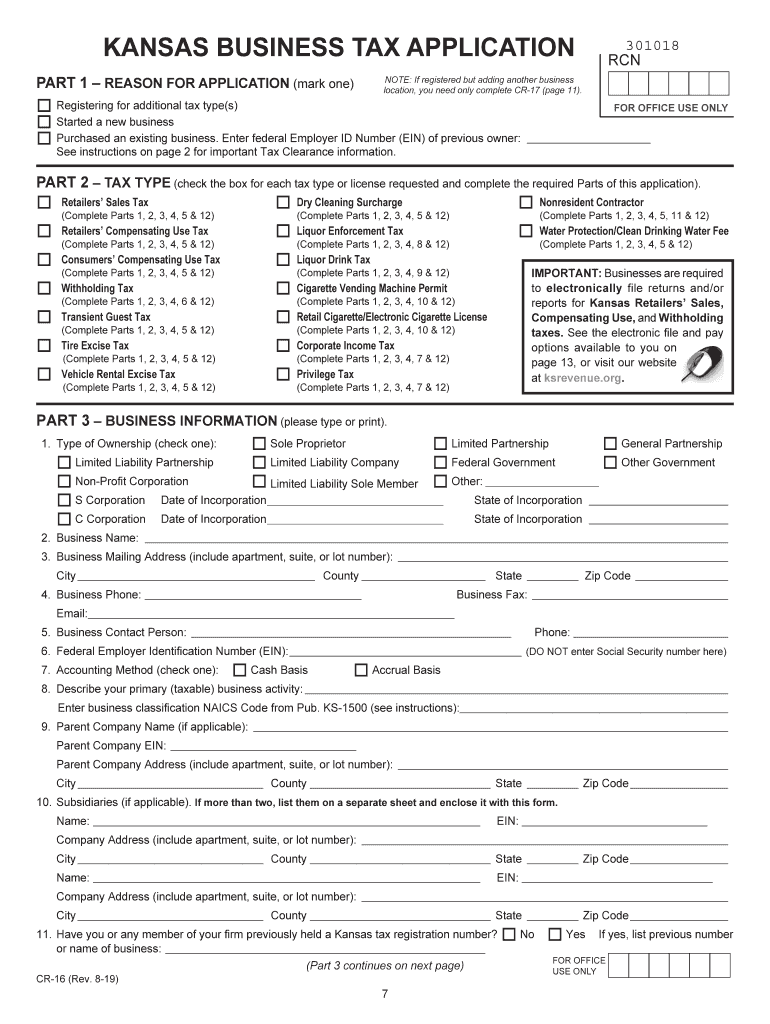
Ks Tow Application Form


What is the Ks Tow Application Form
The Ks Tow Application Form is a document utilized in the state of Kansas for businesses that wish to apply for a towing license. This form is essential for those operating towing services, ensuring compliance with state regulations. It collects necessary information about the business, including ownership details, operational capacity, and adherence to safety standards. Proper completion of this form is crucial for obtaining the appropriate licensing to operate legally within the state.
Steps to complete the Ks Tow Application Form
Completing the Ks Tow Application Form involves several key steps to ensure accuracy and compliance. First, gather all required information, such as business identification details, owner information, and any necessary documentation related to safety and operational standards. Next, fill out the form carefully, ensuring that all sections are completed accurately. After completing the form, review it for any errors or omissions before submission. Finally, submit the form through the designated method, whether online, by mail, or in person, as specified by the Kansas Department of Revenue.
Required Documents
When applying with the Ks Tow Application Form, certain documents are required to support your application. These typically include proof of business registration, insurance documentation, and safety compliance certificates. Additional documents may be necessary depending on the specific requirements set forth by the Kansas Department of Revenue. It is essential to check the latest guidelines to ensure that all required documents are included with your application to avoid delays in processing.
Form Submission Methods (Online / Mail / In-Person)
The Ks Tow Application Form can be submitted through various methods, providing flexibility for applicants. Online submission is often the most convenient option, allowing for immediate processing. Alternatively, applicants can choose to mail the completed form to the appropriate office or deliver it in person. Each submission method may have different processing times, so it is advisable to consider the urgency of your application when selecting a submission method.
Eligibility Criteria
To successfully apply using the Ks Tow Application Form, applicants must meet specific eligibility criteria established by the Kansas Department of Revenue. These criteria typically include having a valid business license, meeting safety and operational standards, and possessing the necessary insurance coverage for towing operations. Additionally, applicants should ensure that they have no outstanding violations or penalties related to previous towing operations, as these may impact eligibility.
Legal use of the Ks Tow Application Form
The legal use of the Ks Tow Application Form is crucial for ensuring that towing businesses operate within the framework of Kansas law. Submitting this form correctly allows businesses to obtain the necessary licenses and permits, thereby legitimizing their operations. It is important to understand that any inaccuracies or fraudulent information on the form can lead to severe penalties, including fines or revocation of the towing license. Compliance with all legal requirements is essential for maintaining good standing in the industry.
Quick guide on how to complete pub ks 1216 business tax application rev 8 19 business tax application
Effortlessly Prepare Ks Tow Application Form on Any Device
The management of online documents has become increasingly favored by both companies and individuals. It serves as an ideal eco-friendly alternative to conventional printed and signed documents, allowing you to locate the right form and securely store it online. airSlate SignNow provides you with all the tools necessary to create, edit, and electronically sign your documents swiftly and without any delays. Manage Ks Tow Application Form on any device using the airSlate SignNow apps for Android or iOS and enhance any document-centric procedure today.
The Easiest Way to Edit and Electronically Sign Ks Tow Application Form Without Hassle
- Obtain Ks Tow Application Form and click Get Form to initiate the process.
- Utilize the tools we provide to complete your form.
- Emphasize signNow sections of your documents or conceal sensitive information with tools that airSlate SignNow offers specifically for this purpose.
- Generate your signature using the Sign tool, which takes only seconds and carries the same legal validity as a traditional handwritten signature.
- Review all the details and click on the Done button to save your modifications.
- Select your preferred method for delivering your form: via email, SMS, or invitation link, or download it to your computer.
Say goodbye to missing or lost documents, tedious form searching, or errors that require printing new copies. airSlate SignNow meets your document management needs with just a few clicks from any device you choose. Edit and electronically sign Ks Tow Application Form and ensure effective communication at every stage of your form preparation with airSlate SignNow.
Create this form in 5 minutes or less
Create this form in 5 minutes!
How to create an eSignature for the pub ks 1216 business tax application rev 8 19 business tax application
How to create an electronic signature for your Pub Ks 1216 Business Tax Application Rev 8 19 Business Tax Application in the online mode
How to generate an electronic signature for your Pub Ks 1216 Business Tax Application Rev 8 19 Business Tax Application in Google Chrome
How to generate an electronic signature for putting it on the Pub Ks 1216 Business Tax Application Rev 8 19 Business Tax Application in Gmail
How to generate an electronic signature for the Pub Ks 1216 Business Tax Application Rev 8 19 Business Tax Application from your smartphone
How to create an electronic signature for the Pub Ks 1216 Business Tax Application Rev 8 19 Business Tax Application on iOS devices
How to generate an electronic signature for the Pub Ks 1216 Business Tax Application Rev 8 19 Business Tax Application on Android OS
People also ask
-
What is the online cr16 application for Kansas state tax?
The online cr16 application for Kansas state tax is a digital form used to apply for various tax privileges in the state. This simplifies the process by allowing businesses to complete their applications online rather than through traditional paper methods. With airSlate SignNow, you can easily fill out, manage, and submit your applications electronically.
-
How does airSlate SignNow simplify the online cr16 application for Kansas state tax?
airSlate SignNow streamlines the online cr16 application for Kansas state tax by providing an intuitive platform for eSigning and document management. Its user-friendly interface allows users to quickly upload, edit, and sign documents digitally. This not only saves time but also reduces the risk of errors that can occur with paper forms.
-
Is there a cost associated with using airSlate SignNow for the online cr16 application for Kansas state tax?
Yes, airSlate SignNow offers a cost-effective solution with various pricing plans to suit different budgets. The pricing includes access to features that enhance the online cr16 application for Kansas state tax, such as unlimited document signing and advanced security options. You can choose a plan that best fits your business needs.
-
What features does airSlate SignNow offer for the online cr16 application for Kansas state tax?
airSlate SignNow provides a range of features that enhance the online cr16 application for Kansas state tax, including templates, workflow automation, and real-time tracking. These features help ensure that your application process is efficient and organized. Additionally, you can access a mobile app for signing documents on the go.
-
Can I track the status of my online cr16 application for Kansas state tax with airSlate SignNow?
Yes, airSlate SignNow allows users to track the status of their online cr16 application for Kansas state tax in real-time. You will receive notifications when your document is viewed, signed, or completed. This feature provides peace of mind and transparency throughout the application process.
-
Are there integrations available for using airSlate SignNow with my online cr16 application for Kansas state tax?
airSlate SignNow offers seamless integrations with various applications that can further enhance your online cr16 application for Kansas state tax. You can connect with tools like Google Drive, Dropbox, and CRM systems to streamline your document management process. These integrations help consolidate your workflow for greater efficiency.
-
What benefits does eSigning provide for the online cr16 application for Kansas state tax?
eSigning greatly enhances the online cr16 application for Kansas state tax by making the signing process faster and more secure. This method eliminates the need for printing, scanning, or faxing documents, thus reducing overall turnaround time. Additionally, eSigned documents are legally binding and provide an audit trail for your records.
Get more for Ks Tow Application Form
- Market wheat show extension kansas wheat commission kansaswheat form
- To ensure your liability is released please follo form
- Fitness for dutyreturn to work form medical autho
- Decorat contract template form
- End contract template form
- Event photographer contract template form
- Periodic standard occupation contract template form
- Permanent part time contract template form
Find out other Ks Tow Application Form
- Can I eSignature Louisiana Courts Document
- How To Electronic signature Arkansas Banking Document
- How Do I Electronic signature California Banking Form
- How Do I eSignature Michigan Courts Document
- Can I eSignature Missouri Courts Document
- How Can I Electronic signature Delaware Banking PDF
- Can I Electronic signature Hawaii Banking Document
- Can I eSignature North Carolina Courts Presentation
- Can I eSignature Oklahoma Courts Word
- How To Electronic signature Alabama Business Operations Form
- Help Me With Electronic signature Alabama Car Dealer Presentation
- How Can I Electronic signature California Car Dealer PDF
- How Can I Electronic signature California Car Dealer Document
- How Can I Electronic signature Colorado Car Dealer Form
- How To Electronic signature Florida Car Dealer Word
- How Do I Electronic signature Florida Car Dealer Document
- Help Me With Electronic signature Florida Car Dealer Presentation
- Can I Electronic signature Georgia Car Dealer PDF
- How Do I Electronic signature Georgia Car Dealer Document
- Can I Electronic signature Georgia Car Dealer Form