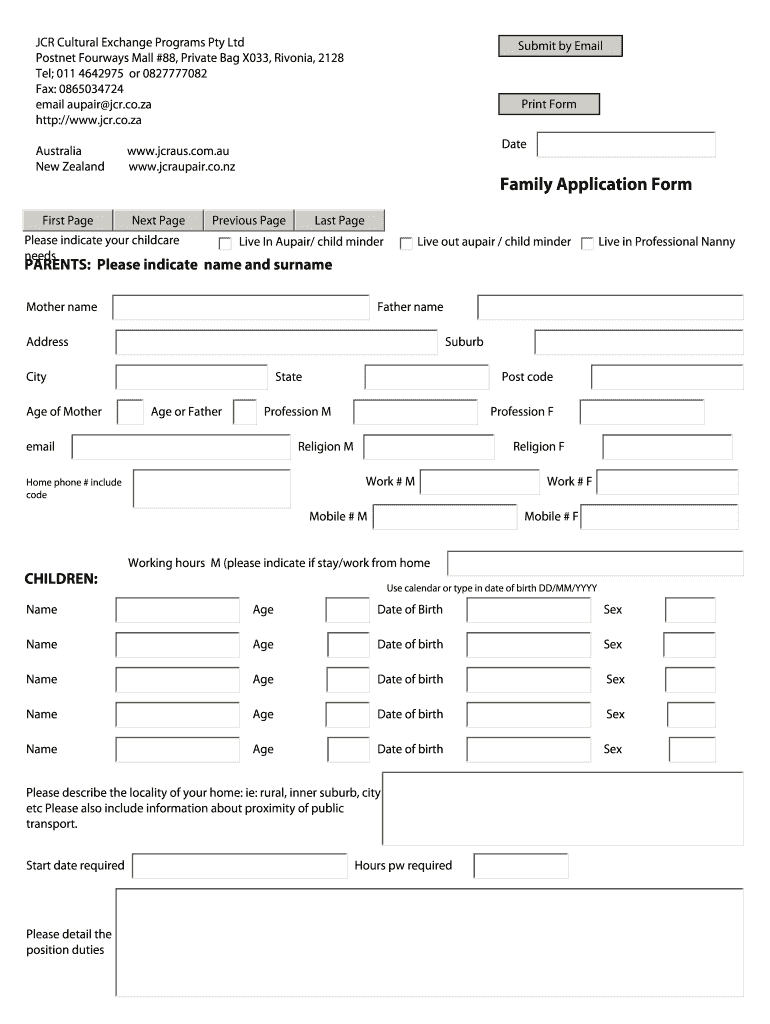
Family Application Form


What is the Family Application Form
The Family Application Form is a crucial document used for various applications related to family benefits, services, or programs. This form typically collects essential information about family members, their relationship to one another, and relevant details necessary for processing applications. It serves as a foundational tool for organizations and agencies that provide support to families, ensuring that all required information is accurately captured for eligibility assessments.
How to use the Family Application Form
Using the Family Application Form involves several straightforward steps. First, gather all necessary information about each family member, including names, dates of birth, and any specific details required by the application. Next, carefully fill out the form, ensuring that all sections are completed accurately. Once the form is filled out, review it for any errors or omissions before submitting it to the appropriate agency or organization. Depending on the requirements, you may submit the form online, by mail, or in person.
Steps to complete the Family Application Form
Completing the Family Application Form requires attention to detail. Follow these steps for a successful submission:
- Gather necessary documents, such as identification and proof of residence.
- Fill out the personal information section for each family member, including names and contact details.
- Provide any additional information requested, such as income details or special needs.
- Review the form for accuracy, ensuring all information is correct and complete.
- Submit the form through the designated method, whether online, by mail, or in person.
Key elements of the Family Application Form
The Family Application Form typically includes several key elements that are essential for processing. These elements often encompass:
- Personal information of each family member, including full names and contact information.
- Details regarding the family's living situation, such as address and household composition.
- Income information to assess eligibility for various programs.
- Any special requirements or considerations that may apply to family members.
Eligibility Criteria
Eligibility criteria for the Family Application Form can vary depending on the program or service being applied for. Generally, applicants must meet specific requirements, which may include:
- Residency in the United States.
- Income limits based on family size and composition.
- Age and relationship requirements for family members included in the application.
- Compliance with any additional program-specific guidelines.
Form Submission Methods
The Family Application Form can be submitted through various methods, providing flexibility for applicants. Common submission methods include:
- Online submission through designated websites or portals.
- Mailing the completed form to the appropriate agency.
- In-person submission at local offices or service centers.
Quick guide on how to complete family application form
Effortlessly Prepare [SKS] on Any Gadget
Digital document management has gained traction among businesses and individuals. It offers a superb environmentally friendly substitute for conventional printed and signed files, as you can locate the appropriate template and securely store it online. airSlate SignNow equips you with all the resources needed to create, modify, and electronically sign your documents quickly without interruptions. Manage [SKS] on any gadget using airSlate SignNow's Android or iOS applications and enhance any document-related task today.
How to Modify and Electronically Sign [SKS] with Ease
- Obtain [SKS] and click on Get Form to initiate.
- Utilize the tools we provide to complete your document.
- Emphasize pertinent portions of the files or obscure sensitive details with tools that airSlate SignNow specifically offers for this purpose.
- Generate your signature using the Sign feature, which takes mere seconds and carries the same legal validity as a conventional wet ink signature.
- Review all the details and click on the Done button to save your modifications.
- Choose your preferred method to send your form, via email, SMS, invitation link, or download it to your computer.
Put aside worries about lost or misfiled documents, tedious form navigation, or errors that necessitate printing new document copies. airSlate SignNow addresses all your document management needs in just a few clicks from any device you choose. Modify and electronically sign [SKS] to ensure outstanding communication at every stage of your form preparation process with airSlate SignNow.
Create this form in 5 minutes or less
Related searches to Family Application Form
Create this form in 5 minutes!
How to create an eSignature for the family application form
How to create an electronic signature for a PDF online
How to create an electronic signature for a PDF in Google Chrome
How to create an e-signature for signing PDFs in Gmail
How to create an e-signature right from your smartphone
How to create an e-signature for a PDF on iOS
How to create an e-signature for a PDF on Android
People also ask
-
What is the Family Application Form in airSlate SignNow?
The Family Application Form in airSlate SignNow is a customizable document that allows families to apply for various services or benefits. This form streamlines the application process, making it easier for families to submit their information securely and efficiently.
-
How much does it cost to use the Family Application Form feature?
airSlate SignNow offers competitive pricing plans that include access to the Family Application Form feature. Depending on your chosen plan, you can enjoy cost-effective solutions tailored to your business needs, ensuring you get the best value for your investment.
-
What are the key features of the Family Application Form?
The Family Application Form includes features such as customizable templates, electronic signatures, and secure document storage. These features enhance the user experience, allowing families to complete their applications quickly and securely.
-
How can the Family Application Form benefit my organization?
Using the Family Application Form can signNowly improve your organization's efficiency by reducing paperwork and speeding up the application process. This not only saves time but also enhances customer satisfaction by providing a seamless experience for families.
-
Can I integrate the Family Application Form with other tools?
Yes, airSlate SignNow allows for easy integration of the Family Application Form with various third-party applications. This flexibility ensures that you can streamline your workflow and connect with tools you already use, enhancing overall productivity.
-
Is the Family Application Form secure?
Absolutely! The Family Application Form is designed with security in mind, featuring encryption and secure access controls. This ensures that all sensitive information submitted by families is protected and handled in compliance with data privacy regulations.
-
How do I create a Family Application Form?
Creating a Family Application Form in airSlate SignNow is simple and user-friendly. You can start by selecting a template, customizing it to fit your needs, and then sharing it with families for completion and eSigning.
Get more for Family Application Form
Find out other Family Application Form
- eSign Kansas Orthodontists Contract Online
- eSign Utah Legal Last Will And Testament Secure
- Help Me With eSign California Plumbing Business Associate Agreement
- eSign California Plumbing POA Mobile
- eSign Kentucky Orthodontists Living Will Mobile
- eSign Florida Plumbing Business Plan Template Now
- How To eSign Georgia Plumbing Cease And Desist Letter
- eSign Florida Plumbing Credit Memo Now
- eSign Hawaii Plumbing Contract Mobile
- eSign Florida Plumbing Credit Memo Fast
- eSign Hawaii Plumbing Claim Fast
- eSign Hawaii Plumbing Letter Of Intent Myself
- eSign Hawaii Plumbing Letter Of Intent Fast
- Help Me With eSign Idaho Plumbing Profit And Loss Statement
- eSign Illinois Plumbing Letter Of Intent Now
- eSign Massachusetts Orthodontists Last Will And Testament Now
- eSign Illinois Plumbing Permission Slip Free
- eSign Kansas Plumbing LLC Operating Agreement Secure
- eSign Kentucky Plumbing Quitclaim Deed Free
- eSign Legal Word West Virginia Online