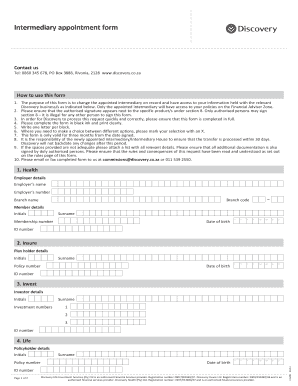
Discovery Broker Appointment Form


What is the Discovery Broker Appointment Form
The discovery broker appointment form is a legal document that grants a designated intermediary the authority to act on behalf of a client in matters related to discovery processes. This form is essential in various legal contexts, particularly in litigation, where the appointed intermediary facilitates communication and the exchange of information between parties. By filling out this form, clients ensure that their chosen intermediary has the necessary permissions to access and manage relevant documents and data on their behalf.
How to Use the Discovery Broker Appointment Form
Using the discovery broker appointment form involves several key steps. First, the client must accurately complete the form with all required information, including the names of the parties involved and the scope of authority granted to the intermediary. Once filled out, the form should be signed by the client to validate the appointment. After signing, the document can be submitted electronically through a secure platform, ensuring compliance with legal standards. This process streamlines the appointment of an intermediary, making it efficient and legally binding.
Steps to Complete the Discovery Broker Appointment Form
Completing the discovery broker appointment form involves a systematic approach:
- Begin by entering your personal information, including your name and contact details.
- Clearly specify the name of the intermediary you are appointing.
- Outline the specific powers and responsibilities you are granting to the intermediary.
- Review the form for accuracy and completeness.
- Sign and date the form to finalize the appointment.
- Submit the completed form through a secure electronic method to maintain compliance with legal requirements.
Legal Use of the Discovery Broker Appointment Form
The discovery broker appointment form is legally binding when executed correctly. To ensure its validity, it must comply with relevant laws governing electronic signatures and document execution. This includes adherence to the ESIGN Act and UETA, which recognize electronic signatures as equivalent to traditional handwritten signatures. By using a platform that provides secure eSigning capabilities, clients can be confident that their documents meet legal standards and are protected throughout the process.
Key Elements of the Discovery Broker Appointment Form
Several key elements must be included in the discovery broker appointment form to ensure its effectiveness and legality:
- Client Information: Full name and contact details of the client.
- Intermediary Details: Name and contact information of the appointed intermediary.
- Scope of Authority: A clear description of the powers granted to the intermediary.
- Signatures: Signatures of both the client and the intermediary to validate the appointment.
- Date: The date on which the form is signed, marking the start of the appointment.
Examples of Using the Discovery Broker Appointment Form
The discovery broker appointment form can be utilized in various scenarios, including:
- In civil litigation, where a party needs to appoint an intermediary for document discovery.
- In real estate transactions, allowing a broker to act on behalf of a client in negotiations.
- In family law cases, where one party may need to appoint an intermediary to handle sensitive information.
These examples illustrate the form's versatility and importance in facilitating effective communication and legal compliance in various contexts.
Quick guide on how to complete discovery broker appointment form
Prepare Discovery Broker Appointment Form seamlessly on any device
Online document management has become increasingly favored by organizations and individuals alike. It offers an excellent eco-friendly substitute for traditional printed and signed documents, as you can easily find the correct form and securely store it online. airSlate SignNow equips you with all the tools necessary to create, modify, and eSign your documents promptly without interruptions. Manage Discovery Broker Appointment Form on any platform with airSlate SignNow's Android or iOS applications and enhance any document-focused procedure today.
The simplest way to modify and eSign Discovery Broker Appointment Form with ease
- Find Discovery Broker Appointment Form and click on Get Form to begin.
- Utilize the tools we offer to complete your document.
- Emphasize relevant sections of your documents or redact sensitive details with tools specifically provided by airSlate SignNow for that purpose.
- Create your signature using the Sign feature, which takes mere seconds and holds the same legal validity as a conventional wet ink signature.
- Review all information and click on the Done button to save your changes.
- Choose your delivery method for the form, whether by email, SMS, invitation link, or download it to your computer.
Say goodbye to lost or misplaced files, tedious document searches, or mistakes that necessitate printing new copies. airSlate SignNow addresses your document management needs in just a few clicks from your preferred device. Modify and eSign Discovery Broker Appointment Form and ensure effective communication at every stage of your form preparation process with airSlate SignNow.
Create this form in 5 minutes or less
Create this form in 5 minutes!
How to create an eSignature for the discovery broker appointment form
How to create an electronic signature for a PDF online
How to create an electronic signature for a PDF in Google Chrome
How to create an e-signature for signing PDFs in Gmail
How to create an e-signature right from your smartphone
How to create an e-signature for a PDF on iOS
How to create an e-signature for a PDF on Android
People also ask
-
What is a discovery intermediary appointment form?
The discovery intermediary appointment form is a crucial document that helps facilitate the appointment process between clients and intermediaries. This form streamlines the information exchange, ensuring that all necessary details are captured efficiently. By utilizing this form, you can enhance communication and improve the overall appointment scheduling experience.
-
How does airSlate SignNow simplify the process of using a discovery intermediary appointment form?
AirSlate SignNow simplifies the use of a discovery intermediary appointment form by allowing you to create, edit, and send the form quickly. Our intuitive interface ensures that users can navigate through the form without any technical difficulties. Plus, eSignature capabilities mean your clients can sign securely online, making the process smooth and efficient.
-
Are there any costs associated with using the discovery intermediary appointment form in airSlate SignNow?
AirSlate SignNow offers flexible pricing plans that cater to businesses of all sizes. The cost of using the discovery intermediary appointment form is included in these plans, which provide access to a range of features designed to optimize document management. Evaluate our pricing options to find the best fit for your organization's needs.
-
What features does airSlate SignNow offer for the discovery intermediary appointment form?
AirSlate SignNow provides various features for the discovery intermediary appointment form, including customizable templates, electronic signatures, and real-time tracking of document status. You can also automate reminders and notifications to keep all parties engaged throughout the process. These features work together to enhance efficiency and ensure smoother transactions.
-
How can I integrate airSlate SignNow with other tools to improve the discovery intermediary appointment form process?
AirSlate SignNow offers seamless integration with a variety of business tools, including CRMs and project management software. This integration ensures a smooth workflow when using the discovery intermediary appointment form, as you can automatically sync data across platforms. By connecting your preferred applications, you can streamline operations and enhance productivity.
-
What are the benefits of using a discovery intermediary appointment form with airSlate SignNow?
Using a discovery intermediary appointment form with airSlate SignNow provides numerous benefits, such as improved accuracy, reduced turnaround times, and enhanced customer satisfaction. By digitizing the form process, businesses can minimize paperwork and expedite client interactions. Overall, this leads to a more organized and efficient appointment scheduling experience.
-
Is it easy to customize the discovery intermediary appointment form in airSlate SignNow?
Yes, airSlate SignNow makes it easy to customize the discovery intermediary appointment form to meet your specific business needs. You can add or remove fields, modify the layout, and include branding elements to align the form with your company's identity. This level of customization ensures that the form serves its purpose effectively while reflecting your brand's professionalism.
Get more for Discovery Broker Appointment Form
- Arkansas release form
- Ar filing online form
- Arkansas detainer form
- Expungement expunge form
- Arkansas expungement instructions arkansas form
- Arkansas statutory 497296633 form
- Arkansas attorney form
- Real estate home sales package with offer to purchase contract of sale disclosure statements and more for residential house 497296635 form
Find out other Discovery Broker Appointment Form
- How To Integrate Sign in Banking
- How To Use Sign in Banking
- Help Me With Use Sign in Banking
- Can I Use Sign in Banking
- How Do I Install Sign in Banking
- How To Add Sign in Banking
- How Do I Add Sign in Banking
- How Can I Add Sign in Banking
- Can I Add Sign in Banking
- Help Me With Set Up Sign in Government
- How To Integrate eSign in Banking
- How To Use eSign in Banking
- How To Install eSign in Banking
- How To Add eSign in Banking
- How To Set Up eSign in Banking
- How To Save eSign in Banking
- How To Implement eSign in Banking
- How To Set Up eSign in Construction
- How To Integrate eSign in Doctors
- How To Use eSign in Doctors