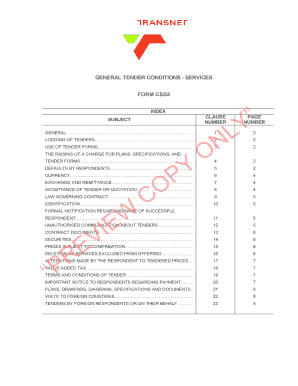
GENERAL TENDER CONDITIONS SERVICES Form


What is the GENERAL TENDER CONDITIONS SERVICES
The GENERAL TENDER CONDITIONS SERVICES refer to a set of guidelines and requirements that govern the tendering process for services in various sectors. These conditions outline the responsibilities of both the service provider and the client, ensuring that all parties understand their obligations. The document typically includes terms related to pricing, delivery timelines, quality standards, and compliance with legal regulations. Understanding these conditions is crucial for businesses seeking to participate in tendering processes, as they establish the framework for successful contract execution.
Key elements of the GENERAL TENDER CONDITIONS SERVICES
Key elements of the GENERAL TENDER CONDITIONS SERVICES include:
- Scope of Work: A detailed description of the services to be provided.
- Contract Duration: The timeframe within which the services must be completed.
- Payment Terms: Information regarding how and when payments will be made.
- Quality Assurance: Standards and procedures to ensure the quality of services delivered.
- Dispute Resolution: Mechanisms for resolving conflicts that may arise during the contract period.
How to use the GENERAL TENDER CONDITIONS SERVICES
Using the GENERAL TENDER CONDITIONS SERVICES involves several steps. First, familiarize yourself with the specific terms outlined in the document. Next, ensure that your proposal aligns with these conditions, addressing all key elements such as scope, pricing, and timelines. When submitting your tender, include all required documentation and clearly demonstrate your ability to meet the outlined standards. Regularly review the conditions throughout the project to ensure compliance and address any issues promptly.
Steps to complete the GENERAL TENDER CONDITIONS SERVICES
Completing the GENERAL TENDER CONDITIONS SERVICES requires careful attention to detail. Follow these steps:
- Review the Conditions: Read through the entire document to understand all requirements.
- Prepare Your Proposal: Draft your proposal, ensuring it meets all specified criteria.
- Gather Required Documents: Collect any necessary documentation that supports your proposal.
- Submit Your Proposal: Send your completed proposal by the specified deadline, using the appropriate submission method.
- Follow Up: After submission, follow up to confirm receipt and clarify any questions from the client.
Legal use of the GENERAL TENDER CONDITIONS SERVICES
The legal use of the GENERAL TENDER CONDITIONS SERVICES is essential for ensuring compliance with local, state, and federal regulations. It is important to adhere to the terms outlined in the document to avoid potential legal disputes. Businesses should consult legal experts to interpret any complex clauses and ensure that their proposals are compliant with applicable laws. This proactive approach helps mitigate risks associated with non-compliance, such as penalties or disqualification from future tenders.
Who Issues the Form
The GENERAL TENDER CONDITIONS SERVICES are typically issued by governmental agencies, private sector companies, or organizations that require services through a tendering process. These entities establish the conditions to create a transparent and competitive bidding environment. Understanding the issuing authority can provide insights into the specific requirements and expectations for service providers participating in the tender process.
Quick guide on how to complete general tender conditions services
Complete [SKS] effortlessly on any gadget
Online document management has gained traction among both businesses and individuals. It offers an ideal eco-friendly alternative to traditional printed and signed documents, allowing you to locate the necessary form and securely store it online. airSlate SignNow equips you with all the tools required to create, modify, and electronically sign your documents swiftly without delays. Handle [SKS] on any device using airSlate SignNow Android or iOS applications and simplify any document-related process today.
How to modify and eSign [SKS] without hassle
- Locate [SKS] and click on Get Form to initiate.
- Make use of the tools we provide to complete your form.
- Emphasize pertinent sections of your documents or obscure sensitive information with tools that airSlate SignNow offers specifically for that purpose.
- Create your eSignature using the Sign feature, which takes mere seconds and holds the same legal validity as a conventional wet ink signature.
- Verify the details and click on the Done button to save your modifications.
- Select how you wish to send your form, whether by email, SMS, invitation link, or download it to your computer.
Eliminate concerns about lost or misplaced documents, tedious form searching, or errors that require reprinting new document copies. airSlate SignNow addresses your document management needs in just a few clicks from any device you prefer. Modify and eSign [SKS] to ensure seamless communication at any stage of your form preparation with airSlate SignNow.
Create this form in 5 minutes or less
Related searches to GENERAL TENDER CONDITIONS SERVICES
Create this form in 5 minutes!
How to create an eSignature for the general tender conditions services
How to create an electronic signature for a PDF online
How to create an electronic signature for a PDF in Google Chrome
How to create an e-signature for signing PDFs in Gmail
How to create an e-signature right from your smartphone
How to create an e-signature for a PDF on iOS
How to create an e-signature for a PDF on Android
People also ask
-
What are GENERAL TENDER CONDITIONS SERVICES?
GENERAL TENDER CONDITIONS SERVICES refer to the guidelines and requirements that govern the tendering process for projects. These services ensure that all parties understand their obligations and the terms of engagement, promoting transparency and fairness in bidding.
-
How can airSlate SignNow enhance my GENERAL TENDER CONDITIONS SERVICES?
airSlate SignNow streamlines the management of GENERAL TENDER CONDITIONS SERVICES by allowing businesses to create, send, and eSign documents efficiently. This reduces the time spent on paperwork and ensures that all tender conditions are met promptly.
-
What features does airSlate SignNow offer for GENERAL TENDER CONDITIONS SERVICES?
airSlate SignNow provides features such as customizable templates, real-time tracking, and secure eSigning, all tailored for GENERAL TENDER CONDITIONS SERVICES. These tools help ensure compliance and facilitate smoother communication between stakeholders.
-
Is airSlate SignNow cost-effective for managing GENERAL TENDER CONDITIONS SERVICES?
Yes, airSlate SignNow offers a cost-effective solution for managing GENERAL TENDER CONDITIONS SERVICES. With various pricing plans, businesses can choose an option that fits their budget while still benefiting from robust features that enhance efficiency.
-
Can I integrate airSlate SignNow with other tools for GENERAL TENDER CONDITIONS SERVICES?
Absolutely! airSlate SignNow integrates seamlessly with various applications, enhancing your GENERAL TENDER CONDITIONS SERVICES. This allows for better workflow management and ensures that all your tools work together efficiently.
-
What are the benefits of using airSlate SignNow for GENERAL TENDER CONDITIONS SERVICES?
Using airSlate SignNow for GENERAL TENDER CONDITIONS SERVICES offers numerous benefits, including improved document accuracy, faster turnaround times, and enhanced collaboration among team members. These advantages lead to a more efficient tendering process overall.
-
How secure is airSlate SignNow for handling GENERAL TENDER CONDITIONS SERVICES?
Security is a top priority for airSlate SignNow. The platform employs advanced encryption and compliance measures to protect your documents and data related to GENERAL TENDER CONDITIONS SERVICES, ensuring that sensitive information remains confidential.
Get more for GENERAL TENDER CONDITIONS SERVICES
Find out other GENERAL TENDER CONDITIONS SERVICES
- Sign Hawaii Sports LLC Operating Agreement Free
- Sign Georgia Sports Lease Termination Letter Safe
- Sign Kentucky Real Estate Warranty Deed Myself
- Sign Louisiana Real Estate LLC Operating Agreement Myself
- Help Me With Sign Louisiana Real Estate Quitclaim Deed
- Sign Indiana Sports Rental Application Free
- Sign Kentucky Sports Stock Certificate Later
- How Can I Sign Maine Real Estate Separation Agreement
- How Do I Sign Massachusetts Real Estate LLC Operating Agreement
- Can I Sign Massachusetts Real Estate LLC Operating Agreement
- Sign Massachusetts Real Estate Quitclaim Deed Simple
- Sign Massachusetts Sports NDA Mobile
- Sign Minnesota Real Estate Rental Lease Agreement Now
- How To Sign Minnesota Real Estate Residential Lease Agreement
- Sign Mississippi Sports Confidentiality Agreement Computer
- Help Me With Sign Montana Sports Month To Month Lease
- Sign Mississippi Real Estate Warranty Deed Later
- How Can I Sign Mississippi Real Estate Affidavit Of Heirship
- How To Sign Missouri Real Estate Warranty Deed
- Sign Nebraska Real Estate Letter Of Intent Online