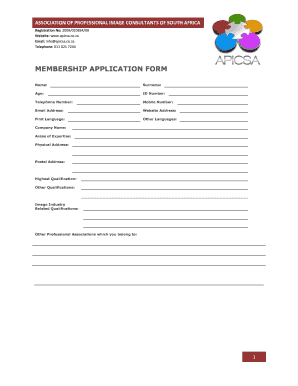
MEMBERSHIP APPLICATION FORM APICSA


What is the MEMBERSHIP APPLICATION FORM APICSA
The MEMBERSHIP APPLICATION FORM APICSA is a formal document used by individuals or organizations to apply for membership in the Association of Professional Immigration Consultants and Services of America. This form collects essential information, including personal details, professional qualifications, and relevant experience, to assess eligibility for membership. The APICSA aims to promote high standards in the immigration consulting industry, ensuring that members adhere to ethical practices and contribute positively to the community.
How to use the MEMBERSHIP APPLICATION FORM APICSA
Using the MEMBERSHIP APPLICATION FORM APICSA involves several straightforward steps. First, download the form from the official APICSA website or obtain a physical copy from their office. Next, fill out the form accurately, providing all required information. It is important to review the completed application for any errors or omissions. Once the form is filled out, submit it according to the guidelines provided, which may include online submission, mailing it to the designated address, or delivering it in person. Ensure that all supporting documents are included to avoid delays in processing.
Steps to complete the MEMBERSHIP APPLICATION FORM APICSA
Completing the MEMBERSHIP APPLICATION FORM APICSA involves a series of organized steps:
- Download or request the form from APICSA.
- Read the instructions carefully to understand the requirements.
- Provide personal information, including name, contact details, and address.
- Detail your professional background, including qualifications and experience in immigration consulting.
- Attach any required documentation, such as proof of qualifications or professional references.
- Review the form for accuracy and completeness.
- Submit the form through the specified method.
Eligibility Criteria
To qualify for membership through the MEMBERSHIP APPLICATION FORM APICSA, applicants must meet specific eligibility criteria. These criteria typically include having relevant educational qualifications in immigration consulting or related fields, a demonstrated commitment to ethical practices, and a willingness to adhere to the APICSA's code of conduct. Additionally, applicants may need to provide proof of professional experience or references from established members within the industry.
Required Documents
When submitting the MEMBERSHIP APPLICATION FORM APICSA, applicants must include several required documents to support their application. Commonly required documents include:
- Proof of educational qualifications, such as diplomas or transcripts.
- Professional references or letters of recommendation.
- A resume outlining relevant work experience in immigration consulting.
- Any certifications or licenses related to immigration services.
Form Submission Methods
The MEMBERSHIP APPLICATION FORM APICSA can be submitted through various methods to accommodate different preferences. Applicants may choose to:
- Submit the form online via the APICSA website, if available.
- Mail the completed form and supporting documents to the designated APICSA address.
- Deliver the application in person at an APICSA office location.
Application Process & Approval Time
After submitting the MEMBERSHIP APPLICATION FORM APICSA, the application undergoes a review process. The APICSA typically evaluates applications for completeness and compliance with eligibility criteria. The approval time may vary, but applicants can generally expect a response within a few weeks. If additional information is required, the APICSA will contact the applicant directly to expedite the review process.
Quick guide on how to complete membership application form apicsa
Complete [SKS] effortlessly on any device
Digital document management has gained popularity among organizations and individuals. It offers an ideal environmentally friendly alternative to conventional printed and signed papers, allowing you to locate the appropriate form and securely save it online. airSlate SignNow equips you with all the necessary tools to create, modify, and eSign your documents quickly without delays. Manage [SKS] on any device using airSlate SignNow's Android or iOS applications and simplify any document-related task today.
How to modify and eSign [SKS] with ease
- Locate [SKS] and then click Get Form to begin.
- Utilize the tools we offer to fill out your document.
- Highlight essential sections of your documents or redact sensitive information with tools specifically designed by airSlate SignNow for this purpose.
- Create your eSignature with the Sign tool, which takes just seconds and carries the same legal validity as a conventional wet ink signature.
- Review the information and then click the Done button to save your changes.
- Choose how you wish to send your form: via email, text message (SMS), invitation link, or download it to your computer.
Say goodbye to lost or misplaced documents, tiring form searching, or errors that necessitate printing new copies. airSlate SignNow fulfills your document management needs in just a few clicks from any device you prefer. Edit and eSign [SKS] while ensuring clear communication at any stage of the form preparation process with airSlate SignNow.
Create this form in 5 minutes or less
Create this form in 5 minutes!
How to create an eSignature for the membership application form apicsa
How to create an electronic signature for a PDF online
How to create an electronic signature for a PDF in Google Chrome
How to create an e-signature for signing PDFs in Gmail
How to create an e-signature right from your smartphone
How to create an e-signature for a PDF on iOS
How to create an e-signature for a PDF on Android
People also ask
-
What is the MEMBERSHIP APPLICATION FORM APICSA?
The MEMBERSHIP APPLICATION FORM APICSA is a streamlined document designed for individuals seeking to join the APICSA community. This form simplifies the application process, ensuring that all necessary information is collected efficiently. By using airSlate SignNow, applicants can easily fill out and eSign the form, making membership applications quicker and more accessible.
-
How much does the MEMBERSHIP APPLICATION FORM APICSA cost?
The cost associated with the MEMBERSHIP APPLICATION FORM APICSA may vary depending on the specific membership tier you choose. airSlate SignNow offers competitive pricing plans that cater to different needs, ensuring that you get the best value for your application process. For detailed pricing information, please visit our pricing page.
-
What features does the MEMBERSHIP APPLICATION FORM APICSA offer?
The MEMBERSHIP APPLICATION FORM APICSA includes features such as customizable fields, electronic signatures, and secure document storage. These features enhance the user experience by making the application process more efficient and user-friendly. With airSlate SignNow, you can also track the status of your application in real-time.
-
What are the benefits of using the MEMBERSHIP APPLICATION FORM APICSA?
Using the MEMBERSHIP APPLICATION FORM APICSA provides numerous benefits, including faster processing times and reduced paperwork. Applicants can complete the form from anywhere, at any time, using any device. Additionally, airSlate SignNow ensures that all documents are securely stored and easily accessible.
-
Can I integrate the MEMBERSHIP APPLICATION FORM APICSA with other tools?
Yes, the MEMBERSHIP APPLICATION FORM APICSA can be easily integrated with various tools and platforms. airSlate SignNow supports integrations with popular applications such as Google Drive, Dropbox, and CRM systems. This allows for seamless data transfer and enhances your overall workflow.
-
Is the MEMBERSHIP APPLICATION FORM APICSA secure?
Absolutely! The MEMBERSHIP APPLICATION FORM APICSA is designed with security in mind. airSlate SignNow employs advanced encryption and security protocols to protect your personal information and documents. You can trust that your data is safe while using our platform.
-
How do I fill out the MEMBERSHIP APPLICATION FORM APICSA?
Filling out the MEMBERSHIP APPLICATION FORM APICSA is simple and straightforward. You can access the form online, enter your information in the designated fields, and eSign it using airSlate SignNow's intuitive interface. If you need assistance, our support team is available to help you through the process.
Get more for MEMBERSHIP APPLICATION FORM APICSA
Find out other MEMBERSHIP APPLICATION FORM APICSA
- eSignature Louisiana Construction Affidavit Of Heirship Simple
- eSignature Minnesota Construction Last Will And Testament Online
- eSignature Minnesota Construction Last Will And Testament Easy
- How Do I eSignature Montana Construction Claim
- eSignature Construction PPT New Jersey Later
- How Do I eSignature North Carolina Construction LLC Operating Agreement
- eSignature Arkansas Doctors LLC Operating Agreement Later
- eSignature Tennessee Construction Contract Safe
- eSignature West Virginia Construction Lease Agreement Myself
- How To eSignature Alabama Education POA
- How To eSignature California Education Separation Agreement
- eSignature Arizona Education POA Simple
- eSignature Idaho Education Lease Termination Letter Secure
- eSignature Colorado Doctors Business Letter Template Now
- eSignature Iowa Education Last Will And Testament Computer
- How To eSignature Iowa Doctors Business Letter Template
- Help Me With eSignature Indiana Doctors Notice To Quit
- eSignature Ohio Education Purchase Order Template Easy
- eSignature South Dakota Education Confidentiality Agreement Later
- eSignature South Carolina Education Executive Summary Template Easy