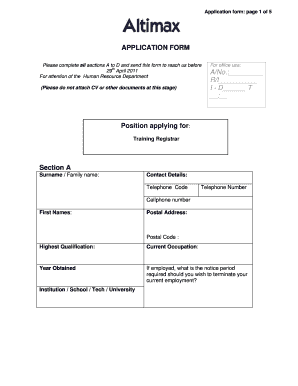
Application Form Page 1 of 5 Clear Form Submit Form APPLICATION FORM Please Complete All Sections a to D and Send This Form to R


Understanding the Application Form
The Application Form is a structured document designed to collect essential information from candidates applying for a position within an organization. This specific form consists of five pages, with the first page focusing on personal details and preliminary qualifications. It is crucial to complete all sections labeled A to D accurately to ensure a smooth application process. The completed form must be submitted to the Human Resource Department by the specified deadline of April 29th. It is important to note that applicants should not attach a CV or any other documents when submitting this form.
How to Complete the Application Form
To fill out the Application Form effectively, start by reading all instructions carefully. Each section from A to D requires specific information, such as personal identification details, educational background, and work experience. Take your time to ensure that all entries are accurate and complete. Double-check for any spelling or numerical errors before submission. Once completed, the form should be sent to the designated address for the Human Resource Department, ensuring it arrives before the deadline.
Key Components of the Application Form
The Application Form is divided into several key sections that gather vital information. Section A typically requests personal details, including your name, address, and contact information. Section B may focus on educational qualifications, while Section C often pertains to work history and experience. Finally, Section D may ask for references or additional information relevant to your application. Each section is designed to provide the employer with a comprehensive view of the candidate’s qualifications.
Submission Guidelines for the Application Form
When submitting the Application Form, it is essential to follow the guidelines provided. Ensure that the form is signed where required and that all sections are filled out completely. The form must be sent to the Human Resource Department by the deadline of April 29th. Submissions can typically be made via mail or in person, depending on the organization’s preferences. It is advisable to confirm the submission method accepted by the employer.
Legal Considerations for the Application Form
Completing the Application Form involves understanding certain legal aspects. Applicants should be aware of their rights regarding the information they provide. The form should comply with employment laws, which protect against discrimination and ensure confidentiality of personal data. It is important for candidates to provide truthful information, as falsifying details can lead to disqualification or termination of employment if discovered later.
Eligibility Criteria for the Application Form
Eligibility to fill out the Application Form typically depends on the specific job requirements set by the employer. Candidates must meet certain qualifications, which may include education levels, relevant experience, and specific skills. It is important to review the job description carefully to ensure that you meet the eligibility criteria before submitting the form. This ensures that your application is considered valid and increases your chances of being shortlisted for an interview.
Quick guide on how to complete application form page 1 of 5 clear form submit form application form please complete all sections a to d and send this form to
Prepare [SKS] effortlessly on any device
Online document management has become increasingly favored by businesses and individuals alike. It offers a superb eco-friendly substitute to traditional printed and signed paperwork, as you can easily find the appropriate form and securely save it online. airSlate SignNow equips you with all the necessary tools to create, modify, and electronically sign your documents swiftly without delays. Handle [SKS] on any device using airSlate SignNow applications for Android or iOS and enhance any document-centric process today.
How to modify and electronically sign [SKS] with ease
- Find [SKS] and click Get Form to begin.
- Use the tools we provide to complete your form.
- Emphasize relevant sections of the documents or obscure sensitive details with tools that airSlate SignNow specifically offers for that purpose.
- Generate your signature with the Sign tool, which takes mere seconds and carries the same legal validity as a conventional wet ink signature.
- Review all the information and click on the Done button to save your changes.
- Select your preferred method for sharing your form, whether via email, text message (SMS), invite link, or downloading it to your computer.
Eliminate the hassle of lost or misplaced documents, tedious form searches, or mistakes that necessitate printing new copies. airSlate SignNow addresses all your document management needs in just a few clicks from any device you prefer. Adapt and electronically sign [SKS] and ensure excellent communication throughout your form preparation process with airSlate SignNow.
Create this form in 5 minutes or less
Related searches to Application Form Page 1 Of 5 Clear Form Submit Form APPLICATION FORM Please Complete All Sections A To D And Send This Form To R
Create this form in 5 minutes!
How to create an eSignature for the application form page 1 of 5 clear form submit form application form please complete all sections a to d and send this form to
How to create an electronic signature for a PDF online
How to create an electronic signature for a PDF in Google Chrome
How to create an e-signature for signing PDFs in Gmail
How to create an e-signature right from your smartphone
How to create an e-signature for a PDF on iOS
How to create an e-signature for a PDF on Android
People also ask
-
What is the purpose of the Application Form Page 1 Of 5 Clear Form Submit Form?
The Application Form Page 1 Of 5 Clear Form Submit Form is designed to collect essential information from applicants. It ensures that all sections A to D are completed accurately before submission. This form must be sent to the Human Resource Department by the specified deadline of 29th April.
-
How do I complete the Application Form Page 1 Of 5 Clear Form Submit Form?
To complete the Application Form Page 1 Of 5 Clear Form Submit Form, fill in all required sections A to D thoroughly. Make sure to review your entries for accuracy before submitting. Remember, do not attach a CV or any other documents with your submission.
-
What happens if I miss the deadline for submitting the Application Form?
If you miss the deadline of 29th April for submitting the Application Form Page 1 Of 5 Clear Form Submit Form, your application may not be considered. It is crucial to send the form on time to ensure it signNowes the Human Resource Department for review.
-
Is there a fee associated with submitting the Application Form Page 1 Of 5 Clear Form Submit Form?
No, there is no fee associated with submitting the Application Form Page 1 Of 5 Clear Form Submit Form. This process is free of charge, allowing you to apply without any financial burden.
-
Can I save my progress while filling out the Application Form Page 1 Of 5 Clear Form Submit Form?
Yes, you can save your progress while filling out the Application Form Page 1 Of 5 Clear Form Submit Form. This feature allows you to return and complete the form at your convenience before the submission deadline.
-
What should I do if I encounter issues while submitting the Application Form?
If you encounter issues while submitting the Application Form Page 1 Of 5 Clear Form Submit Form, please contact our support team for assistance. They are available to help you resolve any technical difficulties you may face during the submission process.
-
Are there any specific qualifications required to fill out the Application Form?
While there are no specific qualifications required to fill out the Application Form Page 1 Of 5 Clear Form Submit Form, it is important to provide accurate and truthful information. This ensures that your application is processed smoothly by the Human Resource Department.
Get more for Application Form Page 1 Of 5 Clear Form Submit Form APPLICATION FORM Please Complete All Sections A To D And Send This Form To R
Find out other Application Form Page 1 Of 5 Clear Form Submit Form APPLICATION FORM Please Complete All Sections A To D And Send This Form To R
- Electronic signature Kentucky Business Operations Quitclaim Deed Mobile
- Electronic signature Pennsylvania Car Dealer POA Later
- Electronic signature Louisiana Business Operations Last Will And Testament Myself
- Electronic signature South Dakota Car Dealer Quitclaim Deed Myself
- Help Me With Electronic signature South Dakota Car Dealer Quitclaim Deed
- Electronic signature South Dakota Car Dealer Affidavit Of Heirship Free
- Electronic signature Texas Car Dealer Purchase Order Template Online
- Electronic signature Texas Car Dealer Purchase Order Template Fast
- Electronic signature Maryland Business Operations NDA Myself
- Electronic signature Washington Car Dealer Letter Of Intent Computer
- Electronic signature Virginia Car Dealer IOU Fast
- How To Electronic signature Virginia Car Dealer Medical History
- Electronic signature Virginia Car Dealer Separation Agreement Simple
- Electronic signature Wisconsin Car Dealer Contract Simple
- Electronic signature Wyoming Car Dealer Lease Agreement Template Computer
- How Do I Electronic signature Mississippi Business Operations Rental Application
- Electronic signature Missouri Business Operations Business Plan Template Easy
- Electronic signature Missouri Business Operations Stock Certificate Now
- Electronic signature Alabama Charity Promissory Note Template Computer
- Electronic signature Colorado Charity Promissory Note Template Simple