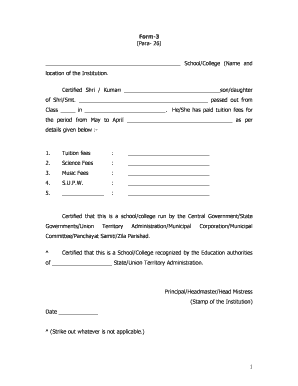
Distance Certificate for Hostel Form


What is the distance certificate for hostel
The distance certificate for hostel is an official document that verifies a student's residence in a hostel while pursuing their education. This certificate is often required for various administrative purposes, including applying for scholarships, financial aid, or hostel subsidies. It serves as proof of the student's current living situation and may be necessary for compliance with educational institution policies.
How to obtain the distance certificate for hostel
To obtain a distance certificate for hostel, students typically need to follow these steps:
- Contact the hostel administration or the educational institution to request the certificate.
- Provide necessary documentation, such as proof of enrollment, identification, and any specific forms required by the institution.
- Submit the application along with any required fees, if applicable.
- Wait for processing, which may take a few days to a few weeks, depending on the institution's policies.
Steps to complete the distance certificate for hostel
Completing the distance certificate for hostel involves several key steps:
- Gather all required information, including personal details, hostel address, and duration of stay.
- Fill out the distance certificate format accurately, ensuring all fields are completed.
- Review the document for any errors or missing information before submission.
- Submit the completed certificate to the appropriate authority, either online or in person.
Legal use of the distance certificate for hostel
The distance certificate for hostel holds legal significance as it serves as an official record of a student's living arrangement. It may be required for legal matters, such as applying for loans or scholarships, and must comply with relevant regulations. Ensuring that the certificate is filled out correctly and signed by the appropriate authority enhances its legal validity.
Key elements of the distance certificate for hostel
Key elements that should be included in a distance certificate for hostel are:
- Name of the student
- Hostel name and address
- Duration of stay
- Contact information of the hostel administration
- Signature and seal of the issuing authority
Required documents
When applying for a distance certificate for hostel, students may need to provide several documents, including:
- Proof of identity (e.g., government-issued ID)
- Proof of enrollment in the educational institution
- Previous hostel admission letter or agreement
- Any specific forms required by the hostel or institution
Quick guide on how to complete distance certificate for hostel 93155678
Effortlessly Prepare Distance Certificate For Hostel on Any Device
The management of documents online has become increasingly favored by businesses and individuals alike. It serves as an ideal eco-conscious substitute for conventional printed and signed paperwork, allowing you to access the necessary form and securely store it in the cloud. airSlate SignNow equips you with all the tools required to create, modify, and electronically sign your documents quickly and without delays. Manage Distance Certificate For Hostel on any platform using airSlate SignNow’s Android or iOS applications and enhance any document-related process today.
The easiest way to modify and electronically sign Distance Certificate For Hostel with minimal effort
- Locate Distance Certificate For Hostel and click on Get Form to begin.
- Utilize the tools we offer to complete your document.
- Emphasize important sections of the documents or redact sensitive information with tools provided specifically for that purpose by airSlate SignNow.
- Generate your electronic signature using the Sign feature, which takes just seconds and carries the same legal validity as a traditional handwritten signature.
- Review all the details thoroughly and click on the Done button to save your modifications.
- Choose your preferred method to send your form, whether by email, text (SMS), invitation link, or download it to your computer.
Eliminate concerns about lost or misplaced files, tedious form searches, or errors that necessitate printing additional copies. airSlate SignNow manages all your document needs in just a few clicks from any device you choose. Modify and electronically sign Distance Certificate For Hostel and ensure outstanding communication throughout your form preparation process with airSlate SignNow.
Create this form in 5 minutes or less
Create this form in 5 minutes!
How to create an eSignature for the distance certificate for hostel 93155678
How to create an electronic signature for a PDF online
How to create an electronic signature for a PDF in Google Chrome
How to create an e-signature for signing PDFs in Gmail
How to create an e-signature right from your smartphone
How to create an e-signature for a PDF on iOS
How to create an e-signature for a PDF on Android
People also ask
-
What is a distance certificate for hostel?
A distance certificate for hostel is an official document that verifies a student's enrollment at a hostel, often required for various administrative purposes. It confirms the student's status and distance from the institution. With airSlate SignNow, you can easily create and eSign your distance certificate for hostel online.
-
How much does a distance certificate for hostel cost?
The cost of a distance certificate for hostel may vary depending on your institution or the service provider. At airSlate SignNow, we offer an affordable plan that enables you to generate and eSign your distance certificate for hostel without breaking the bank. Check our pricing page for more details on our competitive rates.
-
What are the key features of airSlate SignNow for managing distance certificates for hostel?
AirSlate SignNow provides a user-friendly platform to manage your distance certificate for hostel efficiently. Key features include easy document creation, electronic signing, cloud storage, and integration with various applications. This ensures that you can handle your documents seamlessly and securely.
-
How can I create a distance certificate for hostel using airSlate SignNow?
Creating a distance certificate for hostel with airSlate SignNow is straightforward. Simply log in to your account, choose a template that suits your needs, fill in the required information, and send it for eSignature. Our intuitive interface makes the process quick and hassle-free.
-
Can I customize my distance certificate for hostel?
Yes, you can customize your distance certificate for hostel using airSlate SignNow. Our platform allows you to modify the content, add your institution's logo, and adjust the design according to your preferences. This ensures that your certificate meets specific requirements and maintains a professional appearance.
-
Is the distance certificate for hostel legally binding?
Yes, a distance certificate for hostel signed electronically through airSlate SignNow is legally binding. Our platform complies with e-signature laws, ensuring that your document holds validity in legal matters. Feel confident in your distance certificate's authenticity and acceptance.
-
Does airSlate SignNow integrate with other applications for managing distance certificates for hostel?
Absolutely! airSlate SignNow integrates seamlessly with various applications, allowing you to manage your distance certificate for hostel alongside your other important documents. Popular integrations include Google Drive, Dropbox, and Microsoft Office to streamline your workflow.
Get more for Distance Certificate For Hostel
Find out other Distance Certificate For Hostel
- Electronic signature Wisconsin Charity Lease Agreement Mobile
- Can I Electronic signature Wisconsin Charity Lease Agreement
- Electronic signature Utah Business Operations LLC Operating Agreement Later
- How To Electronic signature Michigan Construction Cease And Desist Letter
- Electronic signature Wisconsin Business Operations LLC Operating Agreement Myself
- Electronic signature Colorado Doctors Emergency Contact Form Secure
- How Do I Electronic signature Georgia Doctors Purchase Order Template
- Electronic signature Doctors PDF Louisiana Now
- How To Electronic signature Massachusetts Doctors Quitclaim Deed
- Electronic signature Minnesota Doctors Last Will And Testament Later
- How To Electronic signature Michigan Doctors LLC Operating Agreement
- How Do I Electronic signature Oregon Construction Business Plan Template
- How Do I Electronic signature Oregon Construction Living Will
- How Can I Electronic signature Oregon Construction LLC Operating Agreement
- How To Electronic signature Oregon Construction Limited Power Of Attorney
- Electronic signature Montana Doctors Last Will And Testament Safe
- Electronic signature New York Doctors Permission Slip Free
- Electronic signature South Dakota Construction Quitclaim Deed Easy
- Electronic signature Texas Construction Claim Safe
- Electronic signature Texas Construction Promissory Note Template Online