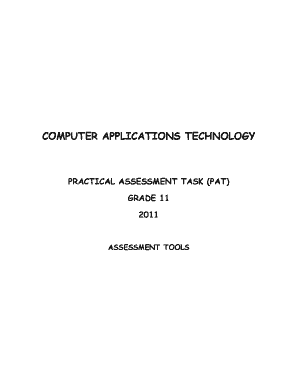
Task Definition, Questions to Guide Research, Evaluate Sources, Form


Understanding Task Definition and Research Guidance
The Task Definition, Questions to Guide Research, and Evaluate Sources form is essential for individuals and organizations looking to clarify their objectives and streamline their research processes. This form helps users articulate their specific goals, identify relevant questions that guide their research, and establish criteria for evaluating the reliability and relevance of sources. By defining tasks clearly, users can enhance their research efficiency and ensure they gather pertinent information aligned with their objectives.
Utilizing the Task Definition for Effective Research
To effectively use the Task Definition form, begin by clearly stating the primary objective of your research. Consider what you aim to achieve and the specific questions that will guide your inquiry. Once these elements are defined, outline the criteria for evaluating sources, such as authority, accuracy, and relevance. This structured approach not only clarifies your research direction but also aids in identifying credible sources that support your findings.
Steps to Complete the Task Definition Form
Completing the Task Definition form involves several key steps:
- Define the Research Objective: Clearly articulate what you want to learn or achieve.
- Formulate Guiding Questions: Develop specific questions that will direct your research efforts.
- Establish Evaluation Criteria: Determine how you will assess the credibility and relevance of your sources.
- Gather and Analyze Sources: Use the guiding questions to find and evaluate sources effectively.
Key Elements of the Task Definition Form
Several key elements make up the Task Definition form:
- Research Objective: A concise statement of what you hope to achieve.
- Guiding Questions: A list of specific questions that will shape your research.
- Source Evaluation Criteria: Guidelines for assessing the quality and relevance of your information sources.
Examples of Task Definition in Practice
Applying the Task Definition form can take various forms depending on the context. For instance, a student researching climate change may define their objective as understanding its impacts on agriculture. Their guiding questions could include: "What are the primary effects of climate change on crop yields?" and "How do different regions adapt to these changes?" The evaluation criteria might focus on peer-reviewed journals and government reports, ensuring that the sources are credible and relevant.
Legal Considerations in Research and Source Evaluation
When using the Task Definition form, it is important to consider legal aspects, especially if your research involves sensitive or proprietary information. Ensure that your sources comply with copyright laws and that you properly attribute any information used. Understanding the legal implications of your research will help safeguard against potential issues and enhance the credibility of your work.
Quick guide on how to complete task definition questions to guide research evaluate sources
Complete [SKS] effortlessly on any device
Digital document management has become increasingly favored by businesses and individuals. It offers an ideal eco-friendly substitute for conventional printed and signed papers, allowing you to obtain the proper form and securely store it online. airSlate SignNow equips you with all the resources necessary to create, edit, and electronically sign your documents swiftly and without interruptions. Manage [SKS] on any device with airSlate SignNow's Android or iOS applications and enhance any document-related process today.
The simplest method to modify and eSign [SKS] with ease
- Obtain [SKS] and click on Get Form to begin.
- Utilize the tools we provide to fill out your form.
- Highlight pertinent sections of your documents or redact sensitive information using tools specifically designed for that purpose by airSlate SignNow.
- Generate your eSignature with the Sign tool, which takes mere seconds and holds the same legal validity as a conventional wet ink signature.
- Review all information thoroughly and click on the Done button to save your modifications.
- Choose how you would like to send your form, via email, SMS, or invitation link, or download it to your computer.
Eliminate worries about lost or mislaid files, tedious form searches, or errors that necessitate printing new document copies. airSlate SignNow addresses all your document management needs in just a few clicks from your chosen device. Modify and eSign [SKS] and ensure outstanding communication at any stage of your form preparation process with airSlate SignNow.
Create this form in 5 minutes or less
Related searches to Task Definition, Questions To Guide Research, Evaluate Sources,
Create this form in 5 minutes!
How to create an eSignature for the task definition questions to guide research evaluate sources
How to create an electronic signature for a PDF online
How to create an electronic signature for a PDF in Google Chrome
How to create an e-signature for signing PDFs in Gmail
How to create an e-signature right from your smartphone
How to create an e-signature for a PDF on iOS
How to create an e-signature for a PDF on Android
People also ask
-
What is airSlate SignNow and how does it relate to Task Definition, Questions To Guide Research, Evaluate Sources?
airSlate SignNow is a powerful eSignature solution that enables businesses to send and sign documents seamlessly. Understanding Task Definition, Questions To Guide Research, Evaluate Sources, is crucial for effectively utilizing our platform, as it helps users identify their needs and evaluate the best features for their specific requirements.
-
How can airSlate SignNow help in defining tasks for document management?
With airSlate SignNow, businesses can streamline their document workflows by clearly defining tasks associated with each document. This aligns with Task Definition, Questions To Guide Research, Evaluate Sources, as it allows users to evaluate sources of information and ensure that all necessary steps are taken for efficient document handling.
-
What are the pricing options for airSlate SignNow?
airSlate SignNow offers flexible pricing plans to accommodate businesses of all sizes. By evaluating sources and understanding Task Definition, Questions To Guide Research, Evaluate Sources, you can choose the plan that best fits your organization's needs and budget.
-
What features does airSlate SignNow offer to enhance productivity?
airSlate SignNow includes features such as customizable templates, automated workflows, and real-time tracking. These features support Task Definition, Questions To Guide Research, Evaluate Sources, by providing tools that help users evaluate their processes and improve efficiency.
-
Can airSlate SignNow integrate with other software tools?
Yes, airSlate SignNow integrates seamlessly with various software applications, including CRM and project management tools. This integration capability is essential for Task Definition, Questions To Guide Research, Evaluate Sources, as it allows users to evaluate sources and enhance their overall workflow.
-
How does airSlate SignNow ensure document security?
airSlate SignNow prioritizes document security with advanced encryption and compliance with industry standards. Understanding Task Definition, Questions To Guide Research, Evaluate Sources, is important for businesses to evaluate sources of security features and ensure their documents are protected.
-
What benefits can businesses expect from using airSlate SignNow?
Businesses can expect increased efficiency, reduced turnaround times, and improved collaboration when using airSlate SignNow. By focusing on Task Definition, Questions To Guide Research, Evaluate Sources, organizations can better understand how to leverage these benefits for their specific needs.
Get more for Task Definition, Questions To Guide Research, Evaluate Sources,
Find out other Task Definition, Questions To Guide Research, Evaluate Sources,
- How Can I eSignature North Carolina Retainer Agreement Template
- Electronic signature New York Land lease agreement Secure
- eSignature Ohio Attorney Approval Now
- eSignature Pennsylvania Retainer Agreement Template Secure
- Electronic signature Texas Land lease agreement Free
- Electronic signature Kentucky Landlord lease agreement Later
- Electronic signature Wisconsin Land lease agreement Myself
- Electronic signature Maryland Landlord lease agreement Secure
- How To Electronic signature Utah Landlord lease agreement
- Electronic signature Wyoming Landlord lease agreement Safe
- Electronic signature Illinois Landlord tenant lease agreement Mobile
- Electronic signature Hawaii lease agreement Mobile
- How To Electronic signature Kansas lease agreement
- Electronic signature Michigan Landlord tenant lease agreement Now
- How Can I Electronic signature North Carolina Landlord tenant lease agreement
- Can I Electronic signature Vermont lease agreement
- Can I Electronic signature Michigan Lease agreement for house
- How To Electronic signature Wisconsin Landlord tenant lease agreement
- Can I Electronic signature Nebraska Lease agreement for house
- eSignature Nebraska Limited Power of Attorney Free