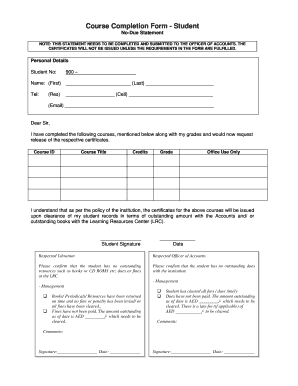
Completion Form


What is the completion form?
The completion form for students is a document used to certify that a student has fulfilled all necessary requirements for a course or program. This form typically includes information such as the student's name, course details, completion dates, and signatures from relevant authorities. It serves as an official record that can be used for academic or professional purposes, ensuring that the student’s achievements are formally recognized.
How to use the completion form
Using the completion form involves several straightforward steps. First, students should obtain the form from their educational institution or download it from a trusted source. Next, complete all required fields accurately, ensuring that personal and course information is correct. Once filled out, the form must be signed by the appropriate parties, which may include instructors or administrative staff. Finally, submit the completed form according to the institution's guidelines, either electronically or in person.
Key elements of the completion form
Several key elements are essential for a valid completion form. These typically include:
- Student Information: Full name, student ID, and contact details.
- Course Details: Course name, code, and description.
- Completion Dates: Start and end dates of the course.
- Signatures: Required signatures from instructors and administrative personnel.
- Date of Submission: The date when the form is submitted for processing.
Steps to complete the completion form
To ensure the completion form is filled out correctly, follow these steps:
- Obtain the form from your institution.
- Fill in your personal information accurately.
- Provide details about the course, including dates and titles.
- Gather necessary signatures from instructors or officials.
- Review the form for any errors or omissions.
- Submit the form according to the institution's specified method.
Legal use of the completion form
The completion form holds legal significance as it serves as an official record of a student's academic achievements. For it to be legally binding, the form must be completed accurately and signed by authorized personnel. Compliance with relevant regulations, such as those set by educational authorities, ensures that the form is recognized in legal contexts, such as job applications or further educational pursuits.
Examples of using the completion form
Students may use the completion form in various scenarios, including:
- Applying for graduate programs where proof of completed coursework is required.
- Submitting documentation for job applications that require verification of educational qualifications.
- Requesting licenses or certifications that necessitate proof of completed training or courses.
Quick guide on how to complete completion form
Effortlessly prepare Completion Form on any device
Digital document management has become increasingly favored by businesses and individuals alike. It offers an ideal environmentally friendly alternative to conventional printed and signed paperwork, as you can access the correct form and securely save it online. airSlate SignNow equips you with all the resources required to create, modify, and electronically sign your documents swiftly without unnecessary hold-ups. Manage Completion Form on any platform with airSlate SignNow's Android or iOS applications and simplify your document workflow today.
The easiest way to modify and electronically sign Completion Form seamlessly
- Obtain Completion Form and click Get Form to begin.
- Utilize the tools we offer to complete your form.
- Emphasize important sections of the documents or obscure sensitive information with the tools that airSlate SignNow specifically offers for that purpose.
- Craft your signature using the Sign tool, which takes mere seconds and carries the same legal validity as a traditional wet ink signature.
- Review the details and then click on the Done button to save your changes.
- Choose your preferred method to send your form, whether by email, text message (SMS), or invitation link, or download it to your computer.
Eliminate concerns about lost or misplaced documents, tedious form searches, or mistakes that necessitate printing new document copies. airSlate SignNow fulfills all your document management requirements in just a few clicks from any device you choose. Alter and electronically sign Completion Form and ensure exceptional communication throughout the form preparation process with airSlate SignNow.
Create this form in 5 minutes or less
Create this form in 5 minutes!
How to create an eSignature for the completion form
How to create an electronic signature for a PDF online
How to create an electronic signature for a PDF in Google Chrome
How to create an e-signature for signing PDFs in Gmail
How to create an e-signature right from your smartphone
How to create an e-signature for a PDF on iOS
How to create an e-signature for a PDF on Android
People also ask
-
What is a completion form for students?
A completion form for students is a digital document that allows students to confirm the completion of their tasks or courses. This form can include essential information such as grades, feedback, and course details. Using airSlate SignNow, these forms can be easily signed and shared, simplifying the process.
-
How does airSlate SignNow support completion forms for students?
airSlate SignNow provides a user-friendly platform for creating and managing completion forms for students. You can easily design templates, invite signers, and track the document's status in real time. This streamlines the process of submitting and approving student completions.
-
Is airSlate SignNow cost-effective for managing student forms?
Yes, airSlate SignNow offers a cost-effective solution for managing completion forms for students. With flexible pricing plans, you can choose the one that best fits your needs. This ensures that educational institutions can manage budgeting while accessing essential features.
-
What features does airSlate SignNow offer for completion forms for students?
airSlate SignNow offers features such as customizable templates, automated workflows, and secure eSignature capabilities for completion forms for students. Additionally, you can integrate the platform with other tools for streamlined document management, enhancing overall efficiency.
-
Can I integrate airSlate SignNow with other educational tools?
Absolutely! airSlate SignNow allows seamless integrations with various educational tools, enhancing your experience with completion forms for students. This means you can connect with platforms like Google Drive, Dropbox, or your learning management system to manage documents efficiently.
-
How secure is the completion form for students when using airSlate SignNow?
airSlate SignNow takes security seriously, ensuring that completion forms for students are protected with bank-level encryption. Your documents are stored securely, and only authorized users can access them. This guarantees the confidentiality and integrity of student information throughout the signing process.
-
How can I track the status of completion forms for students?
With airSlate SignNow, you can easily track the status of your completion forms for students in real time. The platform provides updates when documents are viewed, signed, or completed, allowing you to manage and follow up efficiently. This feature ensures that no critical approvals are missed.
Get more for Completion Form
- Mutual wills package with last wills and testaments for married couple with adult children kansas form
- Mutual wills package with last wills and testaments for married couple with no children kansas form
- Mutual wills package with last wills and testaments for married couple with minor children kansas form
- Legal last will and testament form for married person with adult and minor children from prior marriage kansas
- Legal last will and testament form for married person with adult and minor children kansas
- Mutual wills package with last wills and testaments for married couple with adult and minor children kansas form
- Kansas widow 497307765 form
- Legal last will and testament form for widow or widower with minor children kansas
Find out other Completion Form
- Electronic signature Michigan Email Cover Letter Template Free
- Electronic signature Delaware Termination Letter Template Now
- How Can I Electronic signature Washington Employee Performance Review Template
- Electronic signature Florida Independent Contractor Agreement Template Now
- Electronic signature Michigan Independent Contractor Agreement Template Now
- Electronic signature Oregon Independent Contractor Agreement Template Computer
- Electronic signature Texas Independent Contractor Agreement Template Later
- Electronic signature Florida Employee Referral Form Secure
- How To Electronic signature Florida CV Form Template
- Electronic signature Mississippi CV Form Template Easy
- Electronic signature Ohio CV Form Template Safe
- Electronic signature Nevada Employee Reference Request Mobile
- How To Electronic signature Washington Employee Reference Request
- Electronic signature New York Working Time Control Form Easy
- How To Electronic signature Kansas Software Development Proposal Template
- Electronic signature Utah Mobile App Design Proposal Template Fast
- Electronic signature Nevada Software Development Agreement Template Free
- Electronic signature New York Operating Agreement Safe
- How To eSignature Indiana Reseller Agreement
- Electronic signature Delaware Joint Venture Agreement Template Free