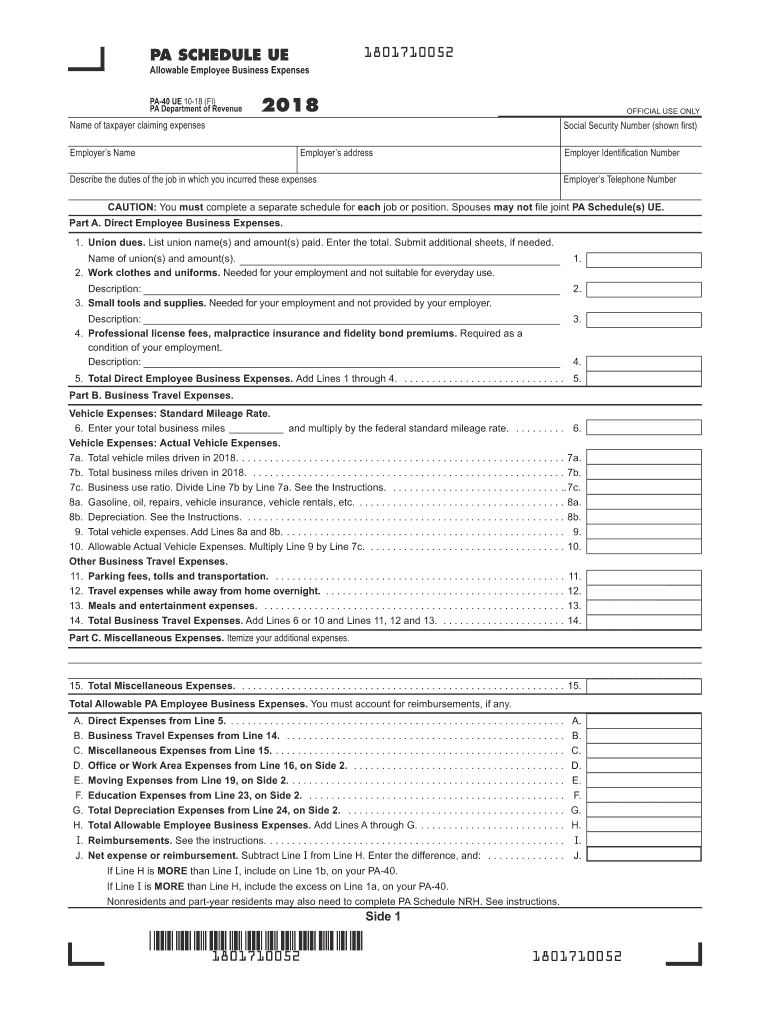
Pa Ue Form


What is the Pa Ue Form
The Pa Ue form, also known as the Pennsylvania Schedule UE, is a tax form used by residents of Pennsylvania to report unreimbursed employee expenses. This form is essential for individuals who incur costs related to their job that are not covered by their employer. These expenses can include costs for uniforms, tools, and travel that are necessary for the performance of their job duties. Understanding the purpose of the Pa Ue form is crucial for accurately reporting these deductions and ensuring compliance with state tax regulations.
How to use the Pa Ue Form
Using the Pa Ue form involves several steps to ensure that all relevant expenses are documented and reported correctly. Taxpayers must first gather all receipts and documentation for unreimbursed expenses incurred during the tax year. Next, the form must be filled out with accurate details regarding the nature of each expense, including dates and amounts. Once completed, the form should be attached to the Pennsylvania personal income tax return, ensuring that all information is consistent and accurate to avoid any potential issues with the Pennsylvania Department of Revenue.
Steps to complete the Pa Ue Form
Completing the Pa Ue form requires attention to detail and organization. Follow these steps for a smooth process:
- Collect all necessary documentation, including receipts and invoices for unreimbursed expenses.
- Fill out the personal information section at the top of the form, including your name, address, and Social Security number.
- List each unreimbursed expense in the appropriate section, providing details such as the type of expense, date incurred, and amount.
- Calculate the total of all listed expenses and ensure that the total is accurately reflected on your tax return.
- Review the form for completeness and accuracy before submission.
Legal use of the Pa Ue Form
The Pa Ue form is legally recognized for reporting unreimbursed employee expenses in Pennsylvania. To ensure that the form is used correctly, taxpayers must adhere to the guidelines set forth by the Pennsylvania Department of Revenue. This includes maintaining accurate records of all expenses claimed and ensuring that they are necessary for the performance of job duties. Misuse of the form or claiming non-eligible expenses can lead to penalties or audits, making it essential to understand the legal implications of the information reported.
Filing Deadlines / Important Dates
Filing deadlines for the Pa Ue form align with the Pennsylvania personal income tax return deadlines. Typically, the deadline for filing state tax returns, including the Pa Ue form, is April 15 of each year. However, if this date falls on a weekend or holiday, the deadline may be extended to the next business day. It is important for taxpayers to be aware of these dates to avoid late filing penalties and ensure timely processing of their tax returns.
Required Documents
To complete the Pa Ue form accurately, several documents are required. Taxpayers should gather:
- Receipts for all unreimbursed employee expenses.
- Pay stubs or W-2 forms to verify income.
- Any relevant documentation that supports the necessity of the claimed expenses.
Having these documents on hand will facilitate a smoother completion of the form and help ensure that all claims are valid and substantiated.
Quick guide on how to complete 2018 pa schedule ue allowable employee business expenses pa 40 ue formspublications
Prepare Pa Ue Form effortlessly on any device
Online document management has gained popularity among organizations and individuals. It serves as an ideal eco-friendly alternative to traditional printed and signed documents, allowing you to obtain the necessary forms and securely store them online. airSlate SignNow provides all the resources you need to create, modify, and eSign your documents swiftly without delays. Manage Pa Ue Form on any device with airSlate SignNow's Android or iOS applications and enhance any document-related process today.
The easiest way to modify and eSign Pa Ue Form without hassle
- Find Pa Ue Form and then click Get Form to begin.
- Utilize the tools we provide to complete your form.
- Emphasize relevant parts of the documents or obscure sensitive information with tools specifically offered by airSlate SignNow for that purpose.
- Generate your eSignature using the Sign tool, which takes mere seconds and holds the same legal authority as a conventional wet ink signature.
- Review the details and then click on the Done button to save your modifications.
- Select how you wish to send your form, whether by email, SMS, invite link, or download it to your computer.
Eliminate concerns about lost or misplaced files, tedious form searches, or mistakes that necessitate printing new copies. airSlate SignNow caters to all your document management requirements in just a few clicks from your preferred device. Modify and eSign Pa Ue Form to ensure seamless communication at every stage of the form preparation process with airSlate SignNow.
Create this form in 5 minutes or less
Create this form in 5 minutes!
How to create an eSignature for the 2018 pa schedule ue allowable employee business expenses pa 40 ue formspublications
How to generate an electronic signature for the 2018 Pa Schedule Ue Allowable Employee Business Expenses Pa 40 Ue Formspublications in the online mode
How to create an eSignature for the 2018 Pa Schedule Ue Allowable Employee Business Expenses Pa 40 Ue Formspublications in Chrome
How to make an electronic signature for signing the 2018 Pa Schedule Ue Allowable Employee Business Expenses Pa 40 Ue Formspublications in Gmail
How to generate an eSignature for the 2018 Pa Schedule Ue Allowable Employee Business Expenses Pa 40 Ue Formspublications straight from your smart phone
How to create an electronic signature for the 2018 Pa Schedule Ue Allowable Employee Business Expenses Pa 40 Ue Formspublications on iOS
How to generate an eSignature for the 2018 Pa Schedule Ue Allowable Employee Business Expenses Pa 40 Ue Formspublications on Android
People also ask
-
What are the PA Schedule UE instructions and how can airSlate SignNow help?
The PA Schedule UE instructions guide users through the process of reporting qualified business income. With airSlate SignNow, you can easily prepare and eSign documents related to your PA Schedule UE, ensuring accuracy and compliance with state regulations.
-
How does airSlate SignNow simplify the completion of PA Schedule UE instructions?
airSlate SignNow streamlines the completion of PA Schedule UE instructions by providing templates and intuitive tools for document management. This enables users to fill out necessary forms quickly, store them securely, and eSign without hassle, saving time and reducing errors.
-
Is airSlate SignNow cost-effective for managing PA Schedule UE instructions?
Yes, airSlate SignNow offers competitive pricing plans that make it a cost-effective choice for managing PA Schedule UE instructions. With different subscription tiers, businesses of all sizes can find an affordable solution tailored to their document signing needs.
-
Can I integrate airSlate SignNow with other tools to aid PA Schedule UE instructions?
Absolutely! airSlate SignNow integrates seamlessly with various applications, including accounting software that helps in managing PA Schedule UE instructions. This integration ensures a smooth workflow, allowing you to track and manage all document-related tasks efficiently.
-
What features does airSlate SignNow offer for PA Schedule UE instructions?
airSlate SignNow offers features such as templates, advanced eSignature options, and document tracking to assist with PA Schedule UE instructions. These features help you manage your documents effectively and ensure they are signed and returned promptly.
-
How can airSlate SignNow enhance compliance with PA Schedule UE instructions?
With airSlate SignNow, you can enhance compliance with PA Schedule UE instructions through secure, legally binding eSignatures and automatic updates to ensure you’re always using the most current forms. This reduces the risk of errors and helps you stay compliant with state tax regulations.
-
What is the process for eSigning PA Schedule UE instructions with airSlate SignNow?
The process for eSigning PA Schedule UE instructions with airSlate SignNow is simple and user-friendly. You can upload your document, fill it out, and invite others to eSign seamlessly, all from one platform, making the document signing process quick and effective.
Get more for Pa Ue Form
- Www gigharborfire orgaboutemploymentemployment opportunities gig harbor fire ampamp medic one form
- Membership application snohomish county fire form
- Twitter com gigharborfire statusgigharborfire on twitter quota rare opportunity hiring a form
- Kittitas valley fire ampamp rescuefire ampamp rescue department form
- Police department buckley wa form
- Nonprofit jobs in united states aicpa global form
- An affirmative actionequal opportunity employer form
- Youngsville fire department youngsville fire department form
Find out other Pa Ue Form
- How To Integrate Sign in Banking
- How To Use Sign in Banking
- Help Me With Use Sign in Banking
- Can I Use Sign in Banking
- How Do I Install Sign in Banking
- How To Add Sign in Banking
- How Do I Add Sign in Banking
- How Can I Add Sign in Banking
- Can I Add Sign in Banking
- Help Me With Set Up Sign in Government
- How To Integrate eSign in Banking
- How To Use eSign in Banking
- How To Install eSign in Banking
- How To Add eSign in Banking
- How To Set Up eSign in Banking
- How To Save eSign in Banking
- How To Implement eSign in Banking
- How To Set Up eSign in Construction
- How To Integrate eSign in Doctors
- How To Use eSign in Doctors