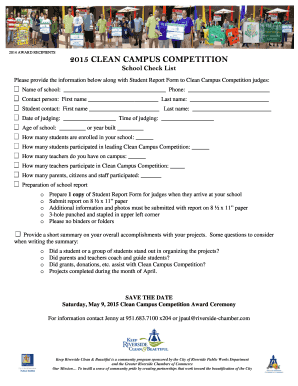
School Check List Form Krcb


What is the School Check List Form Krcb
The School Check List Form Krcb is a specific document designed to assist schools in organizing and tracking essential information and tasks related to student enrollment, attendance, and academic requirements. This form serves as a comprehensive checklist that ensures all necessary steps are completed for each student, facilitating a smooth administrative process. It typically includes sections for student information, required documents, and deadlines that need to be met throughout the academic year.
How to use the School Check List Form Krcb
Using the School Check List Form Krcb involves several straightforward steps. First, gather all necessary student information, including personal details and academic history. Next, review the checklist items to ensure all required documents are prepared, such as proof of residency, immunization records, and previous school transcripts. As you complete each item, mark it off on the form to maintain an organized record of progress. This method not only helps in tracking submissions but also minimizes the risk of missing important requirements.
Steps to complete the School Check List Form Krcb
Completing the School Check List Form Krcb involves the following steps:
- Begin by filling out the student's personal information, including name, address, and date of birth.
- List all required documents and ensure that each is collected and attached, such as identification and health records.
- Review any state-specific requirements that may apply to the student's enrollment.
- Double-check that all sections of the form are filled out accurately before submission.
- Submit the completed form to the appropriate school office, either online or in person, as specified by the institution.
Key elements of the School Check List Form Krcb
The key elements of the School Check List Form Krcb include:
- Student Information: Essential details about the student, including full name, age, and contact information.
- Document Checklist: A comprehensive list of required documents that must be submitted for enrollment.
- Deadlines: Important dates by which each document must be submitted to ensure timely enrollment.
- Signature Section: A space for the parent or guardian to sign, confirming that all information provided is accurate and complete.
Legal use of the School Check List Form Krcb
The School Check List Form Krcb is legally recognized as part of the enrollment process in educational institutions across the United States. It is essential for schools to comply with state and federal regulations regarding student enrollment and record-keeping. Proper use of this form helps ensure that schools meet their legal obligations, while also protecting the rights of students and their families by maintaining accurate and complete records.
Form Submission Methods
The School Check List Form Krcb can typically be submitted through various methods, depending on the school's policies. Common submission methods include:
- Online Submission: Many schools offer a digital platform where parents can upload the completed form and required documents.
- Mail: Parents may also choose to send the form and documents via postal service to the school’s administrative office.
- In-Person Submission: Alternatively, parents can deliver the form directly to the school, ensuring that all documents are received and processed promptly.
Quick guide on how to complete school check list form krcb
Effortlessly Prepare [SKS] on Any Device
Managing documents online has gained popularity among companies and individuals. It serves as an ideal environmentally friendly alternative to conventional printed and signed documents, allowing you to find the right form and securely store it online. airSlate SignNow provides you with all the necessary tools to create, edit, and eSign your documents quickly without delays. Handle [SKS] on any device using the airSlate SignNow applications for Android or iOS and enhance any document-oriented process today.
The Simplest Way to Edit and eSign [SKS] with Ease
- Find [SKS] and click on Get Form to begin.
- Utilize the tools we offer to fill out your document.
- Highlight important sections of your documents or redact sensitive information with tools specifically provided by airSlate SignNow for that purpose.
- Create your signature using the Sign tool, which takes just seconds and carries the same legal validity as a traditional wet ink signature.
- Review all the details and click on the Done button to save your changes.
- Decide how you would like to send your form, whether by email, SMS, or invitation link, or download it to your computer.
Say goodbye to lost or misfiled documents, tedious form searches, or errors that necessitate printing new document copies. airSlate SignNow takes care of your document management needs in just a few clicks from any device of your choice. Edit and eSign [SKS] and ensure excellent communication at every stage of the form preparation process with airSlate SignNow.
Create this form in 5 minutes or less
Create this form in 5 minutes!
How to create an eSignature for the school check list form krcb
How to create an electronic signature for a PDF online
How to create an electronic signature for a PDF in Google Chrome
How to create an e-signature for signing PDFs in Gmail
How to create an e-signature right from your smartphone
How to create an e-signature for a PDF on iOS
How to create an e-signature for a PDF on Android
People also ask
-
What is the School Check List Form Krcb?
The School Check List Form Krcb is a customizable digital form designed to streamline the process of managing school-related tasks and documentation. It allows educators and administrators to easily create, send, and eSign checklists, ensuring that all necessary steps are completed efficiently.
-
How can the School Check List Form Krcb benefit my school?
Using the School Check List Form Krcb can signNowly enhance organization and communication within your school. It helps in tracking tasks, ensuring compliance, and improving accountability among staff, ultimately leading to a more efficient workflow.
-
Is the School Check List Form Krcb easy to integrate with existing systems?
Yes, the School Check List Form Krcb is designed to integrate seamlessly with various school management systems and tools. This ensures that you can incorporate it into your existing workflows without any disruptions, enhancing overall productivity.
-
What are the pricing options for the School Check List Form Krcb?
The pricing for the School Check List Form Krcb is competitive and varies based on the features and number of users. airSlate SignNow offers flexible plans to accommodate schools of all sizes, ensuring that you get the best value for your investment.
-
Can I customize the School Check List Form Krcb to fit my school's needs?
Absolutely! The School Check List Form Krcb is fully customizable, allowing you to tailor it to meet the specific requirements of your school. You can add or remove fields, adjust the layout, and incorporate your school's branding for a personalized touch.
-
What features does the School Check List Form Krcb offer?
The School Check List Form Krcb includes features such as electronic signatures, real-time tracking, and automated reminders. These functionalities help ensure that tasks are completed on time and that all stakeholders are kept informed throughout the process.
-
How secure is the School Check List Form Krcb?
Security is a top priority for airSlate SignNow. The School Check List Form Krcb utilizes advanced encryption and secure cloud storage to protect your data, ensuring that sensitive information remains confidential and secure at all times.
Get more for School Check List Form Krcb
- Analysis of form by lecurbisier pdf
- Artificial intelligence solved mcqs pdf form
- Acko general insurance motor claim form
- Drag racing log book pdf form
- Uv physics academy notes pdf form
- Printable tb test form for employment
- Municipal form no 102 revised january to be
- 00 judicial expenses of the testamentary or intest form
Find out other School Check List Form Krcb
- eSignature North Dakota Doctors Bill Of Lading Online
- eSignature Delaware Finance & Tax Accounting Job Description Template Fast
- How To eSignature Kentucky Government Warranty Deed
- eSignature Mississippi Government Limited Power Of Attorney Myself
- Can I eSignature South Dakota Doctors Lease Agreement Form
- eSignature New Hampshire Government Bill Of Lading Fast
- eSignature Illinois Finance & Tax Accounting Purchase Order Template Myself
- eSignature North Dakota Government Quitclaim Deed Free
- eSignature Kansas Finance & Tax Accounting Business Letter Template Free
- eSignature Washington Government Arbitration Agreement Simple
- Can I eSignature Massachusetts Finance & Tax Accounting Business Plan Template
- Help Me With eSignature Massachusetts Finance & Tax Accounting Work Order
- eSignature Delaware Healthcare / Medical NDA Secure
- eSignature Florida Healthcare / Medical Rental Lease Agreement Safe
- eSignature Nebraska Finance & Tax Accounting Business Letter Template Online
- Help Me With eSignature Indiana Healthcare / Medical Notice To Quit
- eSignature New Jersey Healthcare / Medical Credit Memo Myself
- eSignature North Dakota Healthcare / Medical Medical History Simple
- Help Me With eSignature Arkansas High Tech Arbitration Agreement
- eSignature Ohio Healthcare / Medical Operating Agreement Simple