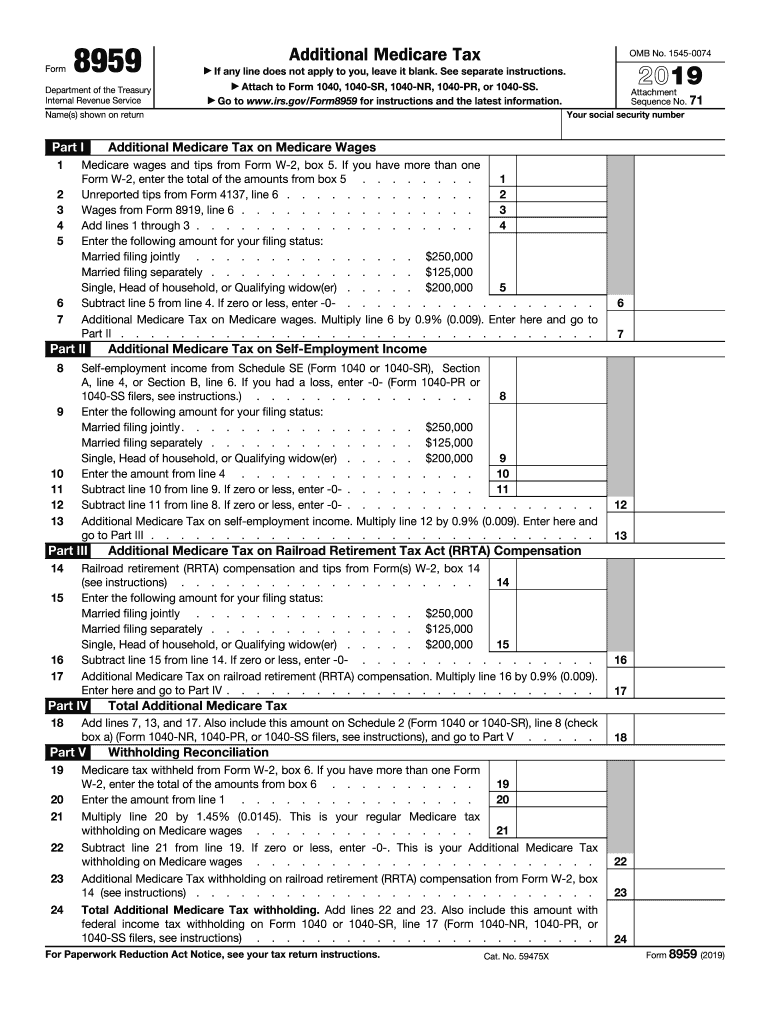
Form 8959


What is the Form 8959
The Form 8959 is a tax form used by the Internal Revenue Service (IRS) to calculate the Additional Medicare Tax. This tax applies to individuals with high income levels, specifically those earning above certain thresholds. The form is essential for reporting the Additional Medicare Tax owed on wages, self-employment income, and other compensation. Understanding this form is crucial for taxpayers who may be subject to the tax, as it helps ensure compliance with federal tax regulations.
How to use the Form 8959
Using the Form 8959 involves several steps to accurately report the Additional Medicare Tax. Taxpayers must first determine if their income exceeds the applicable thresholds, which are based on filing status. Once eligibility is established, the next step is to gather all relevant income information. The form requires detailed reporting of wages, compensation, and self-employment income. After completing the form, it should be submitted along with the annual tax return to the IRS.
Steps to complete the Form 8959
Completing the Form 8959 involves a systematic approach:
- Determine your filing status and the corresponding income thresholds.
- Gather all income documentation, including W-2s and 1099s.
- Calculate total wages and self-employment income to see if they exceed the threshold.
- Fill out the form by entering the necessary figures in the designated fields.
- Review the completed form for accuracy before submission.
Legal use of the Form 8959
The legal use of the Form 8959 is governed by IRS regulations. Taxpayers are required to file this form if their income exceeds the specified thresholds for the Additional Medicare Tax. Failure to file or inaccurately reporting income can lead to penalties. It is important to ensure that the form is completed truthfully and submitted on time to avoid complications with the IRS.
Filing Deadlines / Important Dates
Filing deadlines for the Form 8959 align with the annual tax return due date. Typically, this means that the form must be submitted by April 15 of the following year. If this date falls on a weekend or holiday, the deadline may be extended. Taxpayers should also be aware of any changes in tax law that may affect filing dates or requirements.
Form Submission Methods (Online / Mail / In-Person)
Taxpayers have several options for submitting the Form 8959. The form can be filed electronically through tax preparation software, which often simplifies the process and ensures accuracy. Alternatively, it can be printed and mailed to the IRS. In-person submission is generally not an option for tax forms, as the IRS does not accept walk-in filings. It is essential to choose a submission method that aligns with personal preferences and compliance requirements.
Quick guide on how to complete 2019 form 8959 additional medicare tax
Complete Form 8959 effortlessly on any device
Online document management has become highly favored among businesses and individuals. It offers an ideal eco-friendly alternative to conventional printed and signed documents, enabling you to find the right form and securely store it online. airSlate SignNow provides all the tools necessary to create, modify, and electronically sign your documents swiftly without interruptions. Manage Form 8959 on any device using the airSlate SignNow Android or iOS applications and streamline any document-related task today.
The easiest way to edit and electronically sign Form 8959 without hassle
- Find Form 8959 and click Get Form to begin.
- Utilize the tools we provide to finalize your document.
- Highlight important sections of the documents or obscure sensitive details with the tools specifically offered by airSlate SignNow for that purpose.
- Create your signature using the Sign feature, which takes mere seconds and carries the same legal validity as a traditional handwritten signature.
- Review all the information and then click the Done button to preserve your changes.
- Select your preferred method to deliver your form—via email, text message (SMS), an invitation link, or download it to your computer.
Eliminate concerns about lost or misplaced documents, tedious form searches, or errors necessitating new document prints. airSlate SignNow addresses all your document management needs in just a few clicks from the device of your choice. Edit and electronically sign Form 8959 and ensure effective communication at each step of the form preparation process with airSlate SignNow.
Create this form in 5 minutes or less
Create this form in 5 minutes!
How to create an eSignature for the 2019 form 8959 additional medicare tax
How to generate an eSignature for the 2019 Form 8959 Additional Medicare Tax online
How to make an eSignature for your 2019 Form 8959 Additional Medicare Tax in Chrome
How to generate an eSignature for signing the 2019 Form 8959 Additional Medicare Tax in Gmail
How to make an eSignature for the 2019 Form 8959 Additional Medicare Tax straight from your smart phone
How to make an eSignature for the 2019 Form 8959 Additional Medicare Tax on iOS
How to create an electronic signature for the 2019 Form 8959 Additional Medicare Tax on Android devices
People also ask
-
What is Form 8589 and why is it important?
Form 8589 is a tax form used to report certain tax credits related to specific business activities. Understanding Form 8589 is crucial for accurately filing your taxes and maximizing potential tax benefits. With airSlate SignNow, you can easily sign and submit your Form 8589 securely.
-
How can airSlate SignNow simplify the process of handling Form 8589?
airSlate SignNow streamlines the entire process of completing and signing Form 8589, allowing businesses to digitize their documentation workflow. With our intuitive platform, you can fill out and eSign Form 8589 in just a few clicks, saving time and reducing errors. This efficiency enhances productivity and compliance.
-
Are there any costs associated with using airSlate SignNow for Form 8589?
Yes, airSlate SignNow offers several pricing plans to accommodate various business needs, including the eSigning of Form 8589. Each plan provides access to essential features and support, ensuring you can efficiently manage your documents. You can choose a package that best fits your budget while optimizing your eSigning process.
-
What features does airSlate SignNow offer for managing Form 8589?
airSlate SignNow includes features like templates, mobile access, and real-time tracking, which are beneficial when handling Form 8589. Our platform also provides tools for bulk sending and automatic reminders, ensuring you never miss a due date. These features collectively enhance the eSigning experience for Form 8589.
-
Can I integrate airSlate SignNow with other software for Form 8589?
Absolutely! airSlate SignNow offers easy integration with popular tools like Google Drive, Salesforce, and Zapier, which can help streamline your workflow when dealing with Form 8589. These integrations allow for a smoother document management process, ensuring that every aspect of your business is connected effectively.
-
Is it safe to sign Form 8589 using airSlate SignNow?
Yes, signing Form 8589 with airSlate SignNow is secure. We prioritize the safety of your documents with advanced encryption and compliance with industry standards. Your sensitive tax information is protected, giving you peace of mind while managing your eSigning needs.
-
How long does it typically take to complete Form 8589 with airSlate SignNow?
Completing Form 8589 using airSlate SignNow can generally be done within minutes, thanks to our user-friendly interface and pre-built templates. This rapid completion is complemented by the ability to eSign directly on the platform, eliminating delays. Time efficiency is one of the many benefits of using airSlate SignNow.
Get more for Form 8959
Find out other Form 8959
- How Can I Sign Alabama Charity Form
- How Can I Sign Idaho Charity Presentation
- How Do I Sign Nebraska Charity Form
- Help Me With Sign Nevada Charity PDF
- How To Sign North Carolina Charity PPT
- Help Me With Sign Ohio Charity Document
- How To Sign Alabama Construction PDF
- How To Sign Connecticut Construction Document
- How To Sign Iowa Construction Presentation
- How To Sign Arkansas Doctors Document
- How Do I Sign Florida Doctors Word
- Can I Sign Florida Doctors Word
- How Can I Sign Illinois Doctors PPT
- How To Sign Texas Doctors PDF
- Help Me With Sign Arizona Education PDF
- How To Sign Georgia Education Form
- How To Sign Iowa Education PDF
- Help Me With Sign Michigan Education Document
- How Can I Sign Michigan Education Document
- How Do I Sign South Carolina Education Form