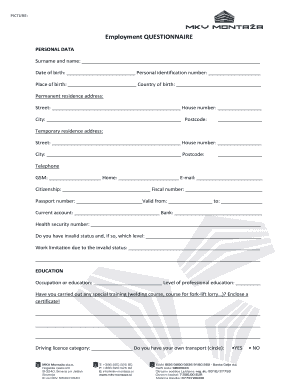
Employment QUESTIONNAIRE Form


What is the Employment Questionnaire
The Employment Questionnaire is a crucial document used by employers to gather essential information from potential employees. This form typically includes sections that inquire about personal details, work history, educational background, and references. Its primary purpose is to assess the qualifications and suitability of candidates for specific job roles.
In the United States, the Employment Questionnaire may also include questions related to compliance with employment laws, such as equal opportunity employment practices. This ensures that the hiring process is fair and adheres to legal standards.
How to Use the Employment Questionnaire
Using the Employment Questionnaire involves several straightforward steps. First, employers should ensure that the form is accessible to all applicants, either in a digital format or as a printed document. Once the form is available, candidates can fill it out by providing accurate and complete information.
Employers should review the submitted questionnaires carefully, looking for relevant qualifications and experiences that align with the job requirements. It is essential to maintain confidentiality and handle the information with care, as it contains sensitive personal data.
Steps to Complete the Employment Questionnaire
Completing the Employment Questionnaire requires attention to detail. Here are the steps candidates should follow:
- Read the instructions: Understand any guidelines provided with the questionnaire.
- Provide personal information: Fill in your name, address, and contact details accurately.
- Detail your work history: List previous employers, job titles, and dates of employment.
- Include education: Mention your educational background, including degrees earned and institutions attended.
- List references: Provide names and contact information for individuals who can vouch for your qualifications.
- Review your answers: Double-check for any errors or omissions before submitting.
Key Elements of the Employment Questionnaire
The Employment Questionnaire typically includes several key elements that are vital for evaluating candidates:
- Personal Information: Basic details such as name, address, and contact information.
- Employment History: A chronological list of previous jobs, including roles and responsibilities.
- Education: Information on academic qualifications, including degrees and certifications.
- References: Contacts who can provide insights into the applicant's work ethic and skills.
- Legal Compliance: Questions ensuring adherence to employment laws and regulations.
Legal Use of the Employment Questionnaire
Employers must ensure that the Employment Questionnaire complies with federal and state employment laws. This includes adhering to regulations regarding discrimination, privacy, and data protection. It is essential to avoid questions that could lead to bias based on race, gender, age, or other protected characteristics.
Additionally, employers should inform candidates about how their information will be used and stored. Transparency in the hiring process fosters trust and encourages applicants to provide honest and complete information.
Examples of Using the Employment Questionnaire
Employers can utilize the Employment Questionnaire in various scenarios:
- Job Applications: As part of the application process for new hires.
- Internal Promotions: To evaluate current employees applying for new positions within the company.
- Background Checks: To gather necessary information for conducting thorough background checks on candidates.
These examples illustrate the versatility of the Employment Questionnaire in different hiring contexts, ensuring that employers have the information needed to make informed decisions.
Quick guide on how to complete employment questionnaire
Effortlessly Prepare [SKS] on Any Device
Managing documents online has become increasingly popular among businesses and individuals. It offers an ideal eco-friendly alternative to traditional printed and signed documents, allowing you to find the right form and securely store it online. airSlate SignNow equips you with all the tools necessary to create, modify, and eSign your documents quickly and efficiently. Manage [SKS] on any device with airSlate SignNow's Android or iOS applications and simplify your document-related processes today.
The Easiest Way to Modify and eSign [SKS] Seamlessly
- Obtain [SKS] and click on Get Form to commence.
- Utilize the tools we offer to complete your document.
- Pinpoint important sections of your documents or obscure sensitive information with tools specifically designed for that task by airSlate SignNow.
- Create your eSignature using the Sign tool, which takes moments and carries the same legal standing as a standard wet ink signature.
- Review the information and click on the Done button to save your changes.
- Decide how you wish to send your form, via email, SMS, or invite link, or download it to your computer.
Say goodbye to lost or misplaced documents, tedious form searches, or mistakes that require printing new document copies. airSlate SignNow meets your document management requirements in just a few clicks from any device you choose. Modify and eSign [SKS] and ensure excellent communication throughout the form preparation process with airSlate SignNow.
Create this form in 5 minutes or less
Related searches to Employment QUESTIONNAIRE
Create this form in 5 minutes!
How to create an eSignature for the employment questionnaire
How to create an electronic signature for a PDF online
How to create an electronic signature for a PDF in Google Chrome
How to create an e-signature for signing PDFs in Gmail
How to create an e-signature right from your smartphone
How to create an e-signature for a PDF on iOS
How to create an e-signature for a PDF on Android
People also ask
-
What is an Employment QUESTIONNAIRE and how can it benefit my business?
An Employment QUESTIONNAIRE is a structured form used to gather essential information from job applicants. By utilizing airSlate SignNow, businesses can streamline the collection of this information, ensuring a more efficient hiring process. This tool not only saves time but also enhances the accuracy of the data collected.
-
How does airSlate SignNow ensure the security of my Employment QUESTIONNAIRE?
airSlate SignNow prioritizes the security of your Employment QUESTIONNAIRE by implementing advanced encryption protocols and secure data storage. This ensures that sensitive applicant information remains confidential and protected from unauthorized access. You can trust that your data is safe with our robust security measures.
-
Can I customize my Employment QUESTIONNAIRE using airSlate SignNow?
Yes, airSlate SignNow allows you to fully customize your Employment QUESTIONNAIRE to meet your specific needs. You can add or remove fields, adjust the layout, and incorporate your branding elements. This flexibility ensures that your questionnaire aligns perfectly with your company's hiring process.
-
What are the pricing options for using airSlate SignNow for Employment QUESTIONNAIRE?
airSlate SignNow offers various pricing plans to accommodate different business sizes and needs. Whether you're a small startup or a large enterprise, you can find a plan that fits your budget while providing access to essential features for managing your Employment QUESTIONNAIRE. Visit our pricing page for detailed information.
-
Does airSlate SignNow integrate with other HR tools for Employment QUESTIONNAIRE management?
Absolutely! airSlate SignNow seamlessly integrates with a variety of HR tools and software, enhancing your Employment QUESTIONNAIRE management. This integration allows for smooth data transfer and improved workflow, making it easier to manage applicant information alongside your existing systems.
-
How can I track responses to my Employment QUESTIONNAIRE?
With airSlate SignNow, you can easily track responses to your Employment QUESTIONNAIRE in real-time. The platform provides analytics and reporting features that allow you to monitor completion rates and gather insights on applicant submissions. This helps you make informed decisions during the hiring process.
-
Is it easy to eSign my Employment QUESTIONNAIRE with airSlate SignNow?
Yes, eSigning your Employment QUESTIONNAIRE with airSlate SignNow is incredibly easy. The platform provides a user-friendly interface that allows both employers and applicants to sign documents electronically with just a few clicks. This simplifies the process and speeds up the hiring timeline.
Get more for Employment QUESTIONNAIRE
Find out other Employment QUESTIONNAIRE
- Help Me With eSignature Connecticut High Tech Presentation
- How To eSignature Georgia High Tech Document
- How Can I eSignature Rhode Island Finance & Tax Accounting Word
- How Can I eSignature Colorado Insurance Presentation
- Help Me With eSignature Georgia Insurance Form
- How Do I eSignature Kansas Insurance Word
- How Do I eSignature Washington Insurance Form
- How Do I eSignature Alaska Life Sciences Presentation
- Help Me With eSignature Iowa Life Sciences Presentation
- How Can I eSignature Michigan Life Sciences Word
- Can I eSignature New Jersey Life Sciences Presentation
- How Can I eSignature Louisiana Non-Profit PDF
- Can I eSignature Alaska Orthodontists PDF
- How Do I eSignature New York Non-Profit Form
- How To eSignature Iowa Orthodontists Presentation
- Can I eSignature South Dakota Lawers Document
- Can I eSignature Oklahoma Orthodontists Document
- Can I eSignature Oklahoma Orthodontists Word
- How Can I eSignature Wisconsin Orthodontists Word
- How Do I eSignature Arizona Real Estate PDF