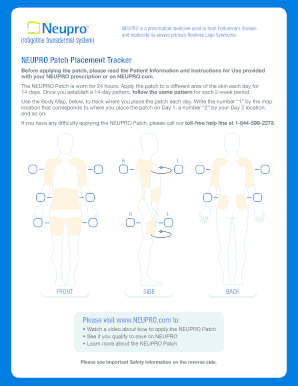
Patch Placement Tracker Form


What is the Patch Placement Tracker
The neupro patch placement tracker is a tool designed to assist users in accurately documenting the application and management of transdermal patches, specifically for medications like rotigotine. This tracker helps ensure that patches are placed correctly and changed according to prescribed schedules, enhancing treatment efficacy. By maintaining a detailed record, users can monitor their adherence to therapy and identify any issues that may arise during the treatment process.
How to use the Patch Placement Tracker
Using the neupro patch placement tracker involves a few straightforward steps. First, identify the area of skin where the patch will be applied, ensuring it is clean and dry. Next, record the date and time of application in the tracker, noting the specific location on the body. After applying the patch, mark the scheduled date and time for the next change. This systematic approach helps maintain a consistent application schedule and can be beneficial for healthcare providers monitoring patient compliance.
Key elements of the Patch Placement Tracker
Several key elements make the neupro patch placement tracker effective. These include:
- Date of application: Documenting when the patch is applied helps track usage over time.
- Location: Noting the specific area of application is crucial for avoiding skin irritation and ensuring proper absorption.
- Next change date: Setting reminders for when to replace the patch helps maintain the treatment schedule.
- Notes section: A space for recording any side effects or observations can provide valuable insights for healthcare professionals.
Steps to complete the Patch Placement Tracker
Completing the neupro patch placement tracker involves several steps to ensure accuracy and effectiveness:
- Prepare the skin by cleaning the area where the patch will be applied.
- Apply the patch firmly and ensure it adheres well.
- Record the application date, time, and location in the tracker.
- Set a reminder for the next scheduled change.
- Regularly review the tracker to monitor adherence and any potential issues.
Legal use of the Patch Placement Tracker
The neupro patch placement tracker is used in compliance with healthcare regulations and standards. It is essential to ensure that all documentation is accurate and up to date, as this can be important for medical reviews and insurance claims. By utilizing a legally compliant tracking system, users can safeguard their treatment records and ensure they meet any necessary legal requirements.
Quick guide on how to complete patch placement tracker
Effortlessly prepare Patch Placement Tracker on any device
Digital document management has gained traction among businesses and individuals. It offers an excellent eco-friendly alternative to conventional printed and signed documents, as you can access the necessary form and securely store it online. airSlate SignNow equips you with all the tools required to create, edit, and eSign your documents quickly without delays. Manage Patch Placement Tracker on any device using airSlate SignNow's Android or iOS applications and enhance any document-related task today.
How to edit and eSign Patch Placement Tracker with ease
- Obtain Patch Placement Tracker and click on Get Form to begin.
- Utilize the tools we provide to fill out your document.
- Select important sections of the documents or conceal sensitive information with tools specifically designed for that purpose by airSlate SignNow.
- Create your signature using the Sign tool, which takes seconds and carries the same legal validity as a traditional handwritten signature.
- Review all the details and click on the Done button to save your changes.
- Choose how you wish to send your form, via email, text message (SMS), or invitation link, or download it to your computer.
Forget about lost or misplaced documents, tedious form searching, or mistakes that necessitate printing new document copies. airSlate SignNow fulfills all your document management needs with just a few clicks from any device of your choice. Modify and eSign Patch Placement Tracker and ensure seamless communication at every stage of the form preparation process with airSlate SignNow.
Create this form in 5 minutes or less
Create this form in 5 minutes!
How to create an eSignature for the patch placement tracker
How to create an electronic signature for a PDF online
How to create an electronic signature for a PDF in Google Chrome
How to create an e-signature for signing PDFs in Gmail
How to create an e-signature right from your smartphone
How to create an e-signature for a PDF on iOS
How to create an e-signature for a PDF on Android
People also ask
-
What is the neupro patch placement tracker?
The neupro patch placement tracker is a specialized tool designed to assist users in effectively monitoring the placement of neupro patches. By utilizing this tracker, users can ensure consistent and accurate patch application, enhancing therapeutic outcomes.
-
How does the neupro patch placement tracker enhance medication adherence?
By offering reminders and tracking capabilities, the neupro patch placement tracker signNowly improves medication adherence. Patients can rely on this tool to maintain their patch schedule, reducing the risk of missed doses and ensuring optimal treatment.
-
Is the neupro patch placement tracker easy to integrate with other health apps?
Yes, the neupro patch placement tracker is designed to easily integrate with various health applications. This integration allows users to synchronize their tracking data and manage their medication regimen seamlessly alongside other health information.
-
What features does the neupro patch placement tracker offer?
The neupro patch placement tracker includes features such as reminders, dosage logging, and visual data representation of placement history. These features are tailored to help users keep accurate records of their neupro patch application.
-
How much does the neupro patch placement tracker cost?
The pricing for the neupro patch placement tracker can vary based on specific features and subscription models. It is generally considered a cost-effective solution for users seeking to enhance their medication management.
-
Can caregivers use the neupro patch placement tracker for monitoring patients?
Absolutely, the neupro patch placement tracker can be used by caregivers to monitor patients' patch applications. This functionality enables caregivers to provide timely assistance and ensure patients adhere to their treatment plans.
-
What benefits can users expect from the neupro patch placement tracker?
Users can expect numerous benefits from the neupro patch placement tracker, including improved adherence to prescribed therapy, reduced medication errors, and a comprehensive overview of their treatment history. This leads to better health outcomes and peace of mind.
Get more for Patch Placement Tracker
- Fiduciary deed for use by executors trustees trustors administrators and other fiduciaries wisconsin form
- Wisconsin limited partnership form
- Wisconsin husband wife form
- Wisconsin husband wife 497431417 form
- Wi tod form
- Wisconsin ucc1 financing statement wisconsin form
- Wisconsin ucc1 financing statement addendum wisconsin form
- Wisconsin ucc3 financing statement amendment wisconsin form
Find out other Patch Placement Tracker
- Sign South Dakota Non-Profit Business Plan Template Myself
- Sign Rhode Island Non-Profit Residential Lease Agreement Computer
- Sign South Carolina Non-Profit Promissory Note Template Mobile
- Sign South Carolina Non-Profit Lease Agreement Template Online
- Sign Oregon Life Sciences LLC Operating Agreement Online
- Sign Texas Non-Profit LLC Operating Agreement Online
- Can I Sign Colorado Orthodontists Month To Month Lease
- How Do I Sign Utah Non-Profit Warranty Deed
- Help Me With Sign Colorado Orthodontists Purchase Order Template
- Sign Virginia Non-Profit Living Will Fast
- How To Sign Virginia Non-Profit Lease Agreement Template
- How To Sign Wyoming Non-Profit Business Plan Template
- How To Sign Wyoming Non-Profit Credit Memo
- Sign Wisconsin Non-Profit Rental Lease Agreement Simple
- Sign Wisconsin Non-Profit Lease Agreement Template Safe
- Sign South Dakota Life Sciences Limited Power Of Attorney Mobile
- Sign Alaska Plumbing Moving Checklist Later
- Sign Arkansas Plumbing Business Plan Template Secure
- Sign Arizona Plumbing RFP Mobile
- Sign Arizona Plumbing Rental Application Secure