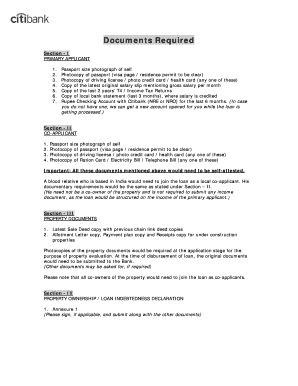
Documents Required Citibank India Online Citibank Co Form


Understanding the Documents Required for Citibank India
The documents required for Citibank India typically include a variety of identification and financial records. These documents are essential for processes such as account opening, loan applications, and other banking services. Commonly required items include:
- Proof of identity, such as a government-issued ID or passport.
- Proof of address, which can be a utility bill or rental agreement.
- Income proof, such as pay stubs or tax returns.
- Bank statements for the last three to six months.
It is important to ensure that all documents are current and accurately reflect your information to avoid delays in processing.
Steps to Complete the Documents Required for Citibank India
Completing the documentation process for Citibank India involves several straightforward steps. Begin by gathering all necessary documents. Ensure that each document is clear and legible. Next, visit the Citibank India website or your nearest branch to access the specific forms needed for your transaction.
Fill out the forms accurately, providing all requested information. Double-check your entries for any errors or omissions. Once completed, submit your forms along with the required documents, either online or in person, depending on the service you are using.
Obtaining the Documents Required for Citibank India
To obtain the required documents for Citibank India, start by checking the official Citibank website for a comprehensive list of necessary items. You may also contact customer service for assistance. Many documents, such as bank statements or proof of identity, can be requested online through your Citibank account.
For documents that need to be printed or signed, ensure you have access to a printer or visit a local branch. If any documents are missing, take the necessary steps to acquire them promptly to avoid delays in your banking processes.
Legal Use of the Documents Required for Citibank India
The documents required for Citibank India must be used in compliance with local laws and banking regulations. This ensures that all transactions are legitimate and that customer information is protected. Using forged or altered documents can lead to serious legal consequences, including fines and imprisonment.
It is crucial to understand the legal implications of the documents you submit and to ensure that they are authentic. Always maintain copies of your submitted documents for your records.
Key Elements of the Documents Required for Citibank India
When preparing your documents for Citibank India, focus on the key elements that are typically required. These include:
- Clear identification of the account holder.
- Verification of address to ensure accurate communication.
- Proof of income to assess financial stability.
- Recent bank statements to provide a financial history.
Each element plays a vital role in the banking process, helping Citibank assess your eligibility for various services.
Examples of Using the Documents Required for Citibank India
Examples of scenarios where the documents required for Citibank India are utilized include applying for a new credit card, opening a savings account, or securing a personal loan. In each case, the required documents help Citibank verify your identity and financial status.
For instance, when applying for a loan, you would submit proof of income and bank statements to demonstrate your ability to repay. Similarly, when opening a new account, providing identification and proof of address is essential to comply with regulatory requirements.
Quick guide on how to complete documents required citibank india online citibank co
Effortlessly Prepare [SKS] on Any Device
Digital document administration has gained signNow traction among businesses and individuals alike. It serves as a perfect environmentally friendly alternative to traditional printed and signed paperwork, allowing you to obtain the correct form and securely store it online. airSlate SignNow provides you with all the resources necessary to create, modify, and electronically sign your documents promptly without delays. Manage [SKS] on any device with airSlate SignNow's Android or iOS applications and enhance any document-driven process today.
How to Modify and Electronically Sign [SKS] with Ease
- Obtain [SKS] and then click Get Form to begin.
- Utilize the features we provide to complete your form.
- Emphasize relevant sections of your documents or obscure confidential information with tools that airSlate SignNow provides specifically for that purpose.
- Generate your eSignature with the Sign tool, which takes mere seconds and has the same legal validity as a conventional wet signature.
- Review the details and then click on the Done button to save your changes.
- Select how you wish to send your form, via email, SMS, or invitation link, or download it to your computer.
Say goodbye to lost or misplaced files, cumbersome form navigation, or errors that necessitate reprinting new document copies. airSlate SignNow caters to your document management needs in just a few clicks from your chosen device. Modify and electronically sign [SKS] while ensuring effective communication at any stage of the document preparation workflow with airSlate SignNow.
Create this form in 5 minutes or less
Related searches to Documents Required Citibank India Online Citibank Co
Create this form in 5 minutes!
How to create an eSignature for the documents required citibank india online citibank co
How to create an electronic signature for a PDF online
How to create an electronic signature for a PDF in Google Chrome
How to create an e-signature for signing PDFs in Gmail
How to create an e-signature right from your smartphone
How to create an e-signature for a PDF on iOS
How to create an e-signature for a PDF on Android
People also ask
-
What are the documents required for opening an account with Citibank India?
To open an account with Citibank India, you typically need to provide identification documents such as a government-issued ID, proof of address, and income proof. Ensure that you have the necessary documents ready to streamline the process. For more specific requirements, visit the Citibank India website.
-
How can I submit the documents required for Citibank India online?
You can submit the documents required for Citibank India online through their official website or mobile app. Simply log in to your account, navigate to the document submission section, and upload the necessary files. This process is designed to be user-friendly and secure.
-
What features does airSlate SignNow offer for managing documents required by Citibank India?
airSlate SignNow provides features such as eSignature, document templates, and secure storage, which are essential for managing documents required by Citibank India. These tools help streamline the signing process and ensure compliance with banking regulations. You can easily track the status of your documents as well.
-
Are there any costs associated with using airSlate SignNow for Citibank India documents?
Yes, there are costs associated with using airSlate SignNow, but it is designed to be a cost-effective solution for businesses. Pricing plans vary based on features and usage, so you can choose one that fits your needs. Investing in this service can save you time and enhance your document management process.
-
What benefits does airSlate SignNow provide for handling Citibank India documents?
Using airSlate SignNow for handling Citibank India documents offers numerous benefits, including increased efficiency, reduced paper usage, and enhanced security. The platform allows for quick eSigning and document sharing, which can signNowly speed up your banking processes. Additionally, it ensures that your documents are stored securely.
-
Can airSlate SignNow integrate with other tools for managing Citibank India documents?
Yes, airSlate SignNow can integrate with various tools and applications, making it easier to manage documents required for Citibank India. This includes CRM systems, cloud storage services, and other productivity tools. These integrations help streamline workflows and improve overall efficiency.
-
Is airSlate SignNow compliant with regulations for Citibank India documents?
Absolutely, airSlate SignNow is compliant with industry regulations, ensuring that your documents required for Citibank India are handled securely and legally. The platform adheres to eSignature laws and data protection regulations, giving you peace of mind when managing sensitive information.
Get more for Documents Required Citibank India Online Citibank Co
Find out other Documents Required Citibank India Online Citibank Co
- eSignature Indiana Charity Residential Lease Agreement Simple
- How Can I eSignature Maine Charity Quitclaim Deed
- How Do I eSignature Michigan Charity LLC Operating Agreement
- eSignature North Carolina Car Dealer NDA Now
- eSignature Missouri Charity Living Will Mobile
- eSignature New Jersey Business Operations Memorandum Of Understanding Computer
- eSignature North Dakota Car Dealer Lease Agreement Safe
- eSignature Oklahoma Car Dealer Warranty Deed Easy
- eSignature Oregon Car Dealer Rental Lease Agreement Safe
- eSignature South Carolina Charity Confidentiality Agreement Easy
- Can I eSignature Tennessee Car Dealer Limited Power Of Attorney
- eSignature Utah Car Dealer Cease And Desist Letter Secure
- eSignature Virginia Car Dealer Cease And Desist Letter Online
- eSignature Virginia Car Dealer Lease Termination Letter Easy
- eSignature Alabama Construction NDA Easy
- How To eSignature Wisconsin Car Dealer Quitclaim Deed
- eSignature California Construction Contract Secure
- eSignature Tennessee Business Operations Moving Checklist Easy
- eSignature Georgia Construction Residential Lease Agreement Easy
- eSignature Kentucky Construction Letter Of Intent Free