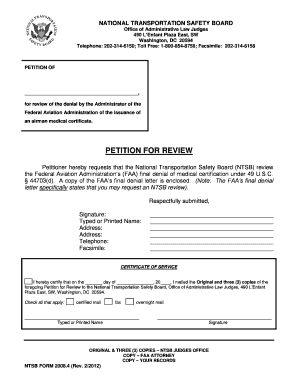
Petition for Review Form NTSB Form 4 National Ntsb


What is the Petition For Review Form NTSB Form 4
The Petition For Review Form NTSB Form 4 is a legal document used to request a review of decisions made by the National Transportation Safety Board (NTSB). This form is essential for individuals or entities seeking to challenge a ruling or decision related to transportation safety matters. It serves as a formal request for the NTSB to reconsider a previous decision, ensuring that all relevant facts and arguments are presented for evaluation.
How to use the Petition For Review Form NTSB Form 4
Using the Petition For Review Form NTSB Form 4 involves several key steps. First, ensure that you have the correct version of the form, which can typically be obtained from the NTSB's official website or through legal resources. After obtaining the form, fill it out completely, providing all required information, including your contact details and the specifics of the decision you are challenging. Once completed, submit the form according to the instructions provided, which may include mailing it to a designated NTSB office or submitting it electronically if available.
Steps to complete the Petition For Review Form NTSB Form 4
Completing the Petition For Review Form NTSB Form 4 requires careful attention to detail. Follow these steps:
- Obtain the latest version of the form.
- Read the instructions thoroughly to understand the requirements.
- Fill in your personal information, including your name, address, and contact details.
- Clearly state the decision you are appealing and provide a brief explanation of your reasons for the appeal.
- Include any supporting documents that may strengthen your case.
- Review the completed form for accuracy before submission.
Key elements of the Petition For Review Form NTSB Form 4
The Petition For Review Form NTSB Form 4 contains several key elements that must be addressed for a successful submission. These include:
- Petitioner Information: Details about the individual or entity filing the petition.
- Decision Details: Specifics about the decision being challenged, including dates and relevant case numbers.
- Grounds for Review: A clear and concise statement outlining the reasons for the appeal.
- Supporting Evidence: Any documents or information that support the petitioner's case.
Legal use of the Petition For Review Form NTSB Form 4
The legal use of the Petition For Review Form NTSB Form 4 is crucial for ensuring compliance with federal regulations regarding transportation safety. This form is a formal mechanism for individuals or organizations to seek redress against decisions made by the NTSB. It is important to adhere to all legal guidelines when completing and submitting the form, as failure to do so may result in dismissal of the petition or delays in the review process.
Filing Deadlines / Important Dates
Filing deadlines for the Petition For Review Form NTSB Form 4 are critical to the success of your appeal. Typically, petitions must be filed within a specific timeframe following the decision you wish to challenge. It is essential to check the NTSB's guidelines for the exact deadlines applicable to your situation. Missing these deadlines can result in the loss of your right to appeal, so careful attention to these dates is necessary.
Quick guide on how to complete petition for review form ntsb form 4 national ntsb
Complete Petition For Review Form NTSB Form 4 National Ntsb effortlessly on any device
Web-based document management has become increasingly favored among businesses and individuals. It offers an excellent eco-friendly substitute for traditional printed and signed documents, as you can locate the appropriate form and securely store it online. airSlate SignNow provides you with all the resources you need to create, modify, and eSign your documents swiftly and without interruptions. Manage Petition For Review Form NTSB Form 4 National Ntsb on any platform using airSlate SignNow Android or iOS applications and simplify any document-related process today.
How to modify and eSign Petition For Review Form NTSB Form 4 National Ntsb with ease
- Find Petition For Review Form NTSB Form 4 National Ntsb and click on Get Form to begin.
- Utilize the tools we provide to complete your document.
- Emphasize pertinent sections of the documents or obscure sensitive information with tools that airSlate SignNow offers specifically for this purpose.
- Create your eSignature using the Sign tool, which takes mere seconds and carries the same legal validity as a traditional handwritten signature.
- Verify the details and click on the Done button to save your modifications.
- Select your preferred method to send your form, whether via email, SMS, or invitation link, or download it to your computer.
Eliminate concerns about lost or misplaced documents, tedious form searching, or errors that require new printed copies. airSlate SignNow meets all your document management requirements in just a few clicks from any device you choose. Modify and eSign Petition For Review Form NTSB Form 4 National Ntsb and guarantee excellent communication at every stage of the form creation process with airSlate SignNow.
Create this form in 5 minutes or less
Create this form in 5 minutes!
How to create an eSignature for the petition for review form ntsb form 4 national ntsb
How to create an electronic signature for a PDF online
How to create an electronic signature for a PDF in Google Chrome
How to create an e-signature for signing PDFs in Gmail
How to create an e-signature right from your smartphone
How to create an e-signature for a PDF on iOS
How to create an e-signature for a PDF on Android
People also ask
-
What is the Petition For Review Form NTSB Form 4 National Ntsb?
The Petition For Review Form NTSB Form 4 National Ntsb is a legal document used to request a review of decisions made by the National Transportation Safety Board. This form is essential for individuals or entities seeking to challenge NTSB rulings. Understanding how to properly fill out this form can signNowly impact the outcome of your case.
-
How can airSlate SignNow help with the Petition For Review Form NTSB Form 4 National Ntsb?
airSlate SignNow provides a streamlined platform for completing and eSigning the Petition For Review Form NTSB Form 4 National Ntsb. Our user-friendly interface allows you to fill out the form quickly and securely. Additionally, you can track the status of your document in real-time, ensuring a smooth submission process.
-
What are the pricing options for using airSlate SignNow for the Petition For Review Form NTSB Form 4 National Ntsb?
airSlate SignNow offers flexible pricing plans to accommodate various needs, including options for individuals and businesses. You can choose a plan that best fits your requirements for handling the Petition For Review Form NTSB Form 4 National Ntsb. Our cost-effective solutions ensure you get the best value for your document management needs.
-
Are there any features specifically designed for the Petition For Review Form NTSB Form 4 National Ntsb?
Yes, airSlate SignNow includes features tailored for the Petition For Review Form NTSB Form 4 National Ntsb, such as customizable templates and automated workflows. These features simplify the process of preparing and submitting your petition. Additionally, you can easily collaborate with legal advisors or stakeholders directly within the platform.
-
Can I integrate airSlate SignNow with other tools for managing the Petition For Review Form NTSB Form 4 National Ntsb?
Absolutely! airSlate SignNow offers integrations with various applications, allowing you to manage the Petition For Review Form NTSB Form 4 National Ntsb alongside your existing tools. Whether you use CRM systems, cloud storage, or project management software, our platform can seamlessly connect to enhance your workflow.
-
What are the benefits of using airSlate SignNow for the Petition For Review Form NTSB Form 4 National Ntsb?
Using airSlate SignNow for the Petition For Review Form NTSB Form 4 National Ntsb provides numerous benefits, including increased efficiency and reduced turnaround times. Our platform ensures that your documents are securely stored and easily accessible. Furthermore, the eSigning feature eliminates the need for printing and scanning, saving you time and resources.
-
Is airSlate SignNow secure for handling the Petition For Review Form NTSB Form 4 National Ntsb?
Yes, airSlate SignNow prioritizes security and compliance, making it a safe choice for handling the Petition For Review Form NTSB Form 4 National Ntsb. We utilize advanced encryption and authentication measures to protect your sensitive information. You can trust that your documents are secure throughout the entire signing process.
Get more for Petition For Review Form NTSB Form 4 National Ntsb
Find out other Petition For Review Form NTSB Form 4 National Ntsb
- Electronic signature Legal Document Colorado Online
- Electronic signature Washington High Tech Contract Computer
- Can I Electronic signature Wisconsin High Tech Memorandum Of Understanding
- How Do I Electronic signature Wisconsin High Tech Operating Agreement
- How Can I Electronic signature Wisconsin High Tech Operating Agreement
- Electronic signature Delaware Legal Stock Certificate Later
- Electronic signature Legal PDF Georgia Online
- Electronic signature Georgia Legal Last Will And Testament Safe
- Can I Electronic signature Florida Legal Warranty Deed
- Electronic signature Georgia Legal Memorandum Of Understanding Simple
- Electronic signature Legal PDF Hawaii Online
- Electronic signature Legal Document Idaho Online
- How Can I Electronic signature Idaho Legal Rental Lease Agreement
- How Do I Electronic signature Alabama Non-Profit Profit And Loss Statement
- Electronic signature Alabama Non-Profit Lease Termination Letter Easy
- How Can I Electronic signature Arizona Life Sciences Resignation Letter
- Electronic signature Legal PDF Illinois Online
- How Can I Electronic signature Colorado Non-Profit Promissory Note Template
- Electronic signature Indiana Legal Contract Fast
- Electronic signature Indiana Legal Rental Application Online