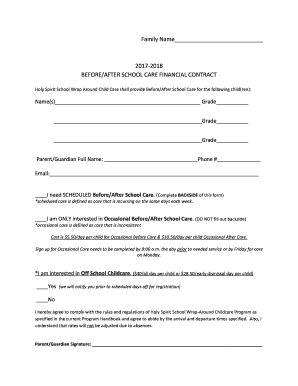
Financial Contract Form


What is the financial contract?
A financial contract is a legally binding agreement between parties that outlines the terms and conditions related to financial transactions. This can include loans, investments, and other financial obligations. The contract specifies the rights and responsibilities of each party, ensuring clarity and legal protection. In the United States, financial contracts must adhere to specific regulations to be enforceable in a court of law.
How to use the financial contract
Using a financial contract involves several key steps. First, identify the purpose of the contract, such as securing a loan or outlining investment terms. Next, gather all necessary information, including the names of the parties involved, financial details, and any specific terms or conditions. Once the contract is drafted, both parties should review it carefully to ensure mutual understanding and agreement. Finally, both parties must sign the contract, either electronically or in person, to validate its terms.
Steps to complete the financial contract
Completing a financial contract requires attention to detail. Follow these steps for a smooth process:
- Gather necessary information, including personal and financial details.
- Draft the contract, clearly outlining all terms and conditions.
- Review the document with all parties involved to confirm understanding.
- Make any necessary revisions based on feedback.
- Sign the contract electronically or in person, ensuring all parties have copies.
Key elements of the financial contract
Several key elements must be included in a financial contract to ensure its validity:
- Parties involved: Clearly state the names and roles of all parties.
- Terms of agreement: Outline the specific obligations of each party.
- Payment details: Include amounts, due dates, and payment methods.
- Duration: Specify the length of the agreement and any renewal terms.
- Dispute resolution: Detail how disputes will be handled, including jurisdiction.
Legal use of the financial contract
For a financial contract to be legally binding, it must meet certain criteria under U.S. law. This includes the presence of mutual consent, a lawful purpose, and consideration, which refers to the value exchanged between parties. Additionally, the contract must be signed by all parties involved. Electronic signatures are recognized as valid under the ESIGN Act, provided they comply with established guidelines.
Examples of using the financial contract
Financial contracts are utilized in various scenarios, including:
- Loan agreements between banks and borrowers.
- Investment contracts outlining terms between investors and companies.
- Lease agreements for rental properties.
- Partnership agreements defining roles and profit-sharing in a business.
Quick guide on how to complete financial contract
Complete Financial Contract seamlessly on any device
Digital document management has gained popularity among companies and individuals alike. It serves as an ideal eco-friendly alternative to traditional printed and signed papers, allowing you to obtain the necessary form and securely store it online. airSlate SignNow equips you with all the resources needed to create, edit, and electronically sign your documents swiftly without delays. Manage Financial Contract on any device using the airSlate SignNow Android or iOS applications and streamline any document-related process today.
The most efficient way to modify and electronically sign Financial Contract effortlessly
- Locate Financial Contract and click on Get Form to begin.
- Utilize the tools we offer to complete your form.
- Emphasize important sections of the documents or redact sensitive information using the tools provided by airSlate SignNow specifically for this purpose.
- Create your electronic signature with the Sign tool, which takes just seconds and holds the same legal validity as a conventional ink signature.
- Review the information and click on the Done button to save your updates.
- Select your preferred method to deliver your form, whether by email, text message (SMS), or an invitation link, or download it to your computer.
Eliminate concerns about lost or misplaced files, tedious form navigation, or mistakes that necessitate printing new document copies. airSlate SignNow fulfills all your document management needs in just a few clicks from any device of your choice. Modify and electronically sign Financial Contract while ensuring outstanding communication at every step of the form preparation process with airSlate SignNow.
Create this form in 5 minutes or less
Create this form in 5 minutes!
How to create an eSignature for the financial contract
How to create an electronic signature for a PDF online
How to create an electronic signature for a PDF in Google Chrome
How to create an e-signature for signing PDFs in Gmail
How to create an e-signature right from your smartphone
How to create an e-signature for a PDF on iOS
How to create an e-signature for a PDF on Android
People also ask
-
What is a financial contract and how can airSlate SignNow help?
A financial contract is a legally binding agreement related to financial transactions. airSlate SignNow helps simplify the process of creating, sending, and signing financial contracts by providing an intuitive interface and robust security features, ensuring that your financial agreements are executed efficiently and securely.
-
What features does airSlate SignNow offer for managing financial contracts?
airSlate SignNow offers a variety of features tailored for managing financial contracts, including customizable templates, automated workflows, and advanced eSignature options. These features streamline the entire lifecycle of financial contracts, from creation to execution, allowing your business to focus on what matters most.
-
How does airSlate SignNow ensure the security of financial contracts?
Security is paramount when handling financial contracts. airSlate SignNow employs bank-level encryption, secure cloud storage, and compliance with industry standards such as GDPR and HIPAA, ensuring that your financial contracts are not only protected but also meet regulatory requirements.
-
What are the pricing options for airSlate SignNow?
airSlate SignNow offers flexible pricing plans based on the features you need for handling financial contracts. You can choose from various tiers that fit different business sizes and budgets, allowing you to find the most cost-effective solution for managing your financial agreements.
-
Can I integrate airSlate SignNow with other tools for financial contract management?
Yes, airSlate SignNow provides seamless integrations with popular applications such as Salesforce, Google Drive, and Dropbox. These integrations enhance the efficiency of your financial contract management by connecting your workflows across different platforms, making it easier to collaborate and share important documents.
-
How quickly can I send and sign a financial contract using airSlate SignNow?
With airSlate SignNow, you can send and sign financial contracts in just a few clicks. The platform is designed for speed and efficiency, enabling you to initiate and complete transactions without unnecessary delays, so your financial agreements can be executed promptly.
-
What benefits does airSlate SignNow offer for small businesses handling financial contracts?
For small businesses, airSlate SignNow offers an affordable solution that simplifies the management of financial contracts. The user-friendly interface and powerful automation tools allow small teams to efficiently handle their financial documentation without needing extensive training or resources.
Get more for Financial Contract
Find out other Financial Contract
- eSign Iowa Standard rental agreement Free
- eSignature Florida Profit Sharing Agreement Template Online
- eSignature Florida Profit Sharing Agreement Template Myself
- eSign Massachusetts Simple rental agreement form Free
- eSign Nebraska Standard residential lease agreement Now
- eSign West Virginia Standard residential lease agreement Mobile
- Can I eSign New Hampshire Tenant lease agreement
- eSign Arkansas Commercial real estate contract Online
- eSign Hawaii Contract Easy
- How Do I eSign Texas Contract
- How To eSign Vermont Digital contracts
- eSign Vermont Digital contracts Now
- eSign Vermont Digital contracts Later
- How Can I eSign New Jersey Contract of employment
- eSignature Kansas Travel Agency Agreement Now
- How Can I eSign Texas Contract of employment
- eSignature Tennessee Travel Agency Agreement Mobile
- eSignature Oregon Amendment to an LLC Operating Agreement Free
- Can I eSign Hawaii Managed services contract template
- How Do I eSign Iowa Managed services contract template