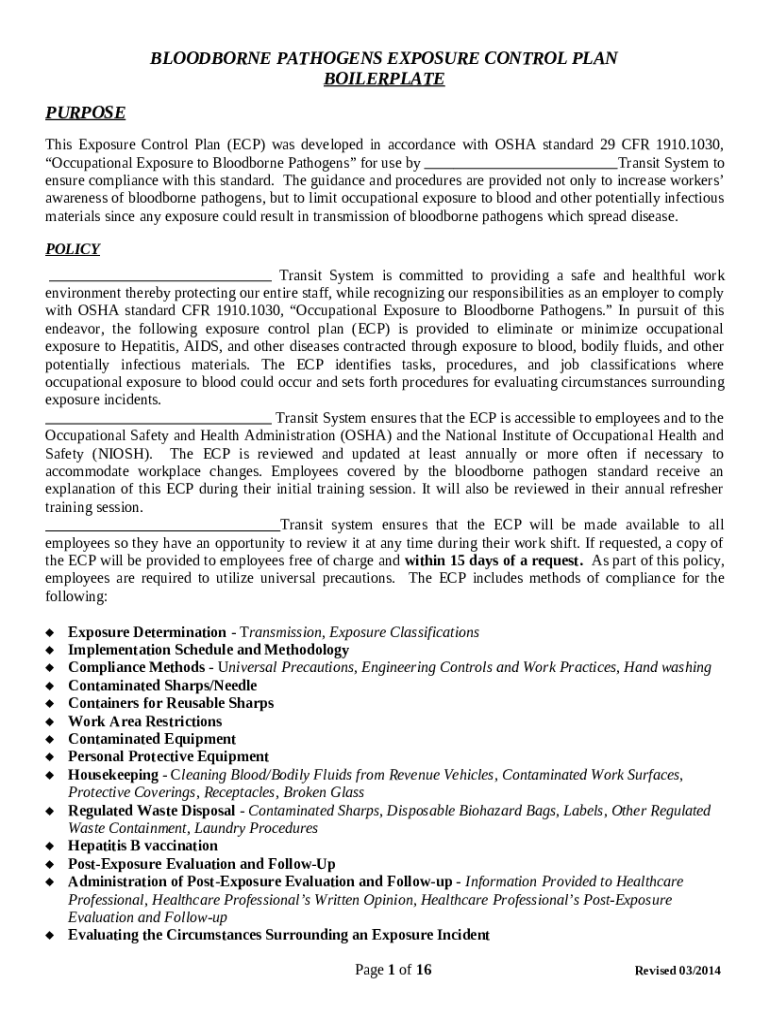
Osha Exposure Control Plan Template Form


What is the OSHA Exposure Control Plan Template
The OSHA Exposure Control Plan template is a crucial document designed for healthcare facilities, including doctor's offices, to outline procedures for minimizing exposure to bloodborne pathogens. This template helps ensure compliance with OSHA regulations, specifically the Bloodborne Pathogens Standard. It serves as a framework for identifying potential hazards, implementing control measures, and establishing protocols for responding to exposure incidents. By using this template, healthcare providers can create a tailored exposure control plan that addresses the unique risks associated with their specific environment.
Key Elements of the OSHA Exposure Control Plan Template
An effective OSHA Exposure Control Plan template includes several key elements that are essential for safeguarding healthcare workers. These elements typically consist of:
- Exposure Determination: Identifying job classifications and tasks where employees may be exposed to bloodborne pathogens.
- Implementation of Controls: Describing engineering and administrative controls, as well as personal protective equipment (PPE) to minimize exposure risks.
- Training Requirements: Outlining the training programs necessary for employees to understand the risks and safety procedures.
- Post-Exposure Evaluation: Establishing protocols for evaluating and managing exposure incidents, including medical follow-up.
- Recordkeeping: Detailing the documentation and maintenance of records related to exposure incidents and training.
How to Use the OSHA Exposure Control Plan Template
Using the OSHA Exposure Control Plan template involves several steps to ensure it meets the specific needs of a doctor's office. First, assess the potential exposure risks by examining job roles and tasks performed. Next, customize the template by incorporating specific policies and procedures relevant to the office's operations. It is important to engage staff in discussions about the plan to ensure understanding and compliance. Regularly review and update the plan to reflect any changes in procedures or regulations. This proactive approach helps maintain a safe working environment for all employees.
Steps to Complete the OSHA Exposure Control Plan Template
Completing the OSHA Exposure Control Plan template involves a systematic approach:
- Identify Exposure Risks: Conduct a thorough assessment of tasks that may involve exposure to blood or other potentially infectious materials.
- Develop Control Measures: Specify engineering controls, work practices, and PPE that will be implemented to reduce exposure risks.
- Establish Training Programs: Create a schedule for training employees on the exposure control plan and safety practices.
- Outline Post-Exposure Procedures: Define steps to take in the event of an exposure incident, including reporting and medical evaluation.
- Review and Revise: Regularly evaluate the effectiveness of the plan and make necessary updates based on feedback and changes in regulations.
Legal Use of the OSHA Exposure Control Plan Template
The legal use of the OSHA Exposure Control Plan template is vital for compliance with federal regulations. Healthcare facilities are required to develop and implement an exposure control plan as part of their obligation under the OSHA Bloodborne Pathogens Standard. Failure to have a compliant plan can result in penalties and increased liability in the event of an exposure incident. By utilizing the template correctly, doctor's offices can demonstrate their commitment to employee safety and regulatory compliance, thereby reducing legal risks.
Examples of Using the OSHA Exposure Control Plan Template
Practical examples of using the OSHA Exposure Control Plan template can enhance understanding and implementation. For instance, a doctor's office may customize the template to include specific procedures for handling sharps, such as needles and scalpels. Another example is detailing the process for cleaning and disinfecting surfaces in areas where exposure could occur. These examples help staff visualize the application of the plan in real situations, reinforcing the importance of adherence to safety protocols.
Quick guide on how to complete osha exposure control plan template 535359573
Complete Osha Exposure Control Plan Template effortlessly on any device
Managing documents online has gained traction with businesses and individuals alike. It offers an ideal eco-friendly alternative to conventional printed and signed documents, allowing you to obtain the correct form and securely store it online. airSlate SignNow equips you with all the tools necessary to create, modify, and eSign your documents swiftly without delays. Handle Osha Exposure Control Plan Template on any device using airSlate SignNow's Android or iOS applications and enhance any document-related process today.
The easiest way to alter and eSign Osha Exposure Control Plan Template without hassle
- Obtain Osha Exposure Control Plan Template and click Get Form to begin.
- Utilize the tools we provide to complete your form.
- Emphasize important sections of your documents or redact sensitive information with tools specifically designed by airSlate SignNow for this purpose.
- Generate your signature using the Sign feature, which only takes seconds and carries the same legal validity as a conventional wet ink signature.
- Review all the details and click on the Done button to save your edits.
- Choose how you want to send your form, whether by email, SMS, or invitation link, or download it to your computer.
Forget about lost or misplaced documents, tedious form searches, or mistakes that require printing new document copies. airSlate SignNow meets all your document management needs in just a few clicks from any device of your choosing. Edit and eSign Osha Exposure Control Plan Template while ensuring effective communication at any stage of your form preparation process with airSlate SignNow.
Create this form in 5 minutes or less
Create this form in 5 minutes!
How to create an eSignature for the osha exposure control plan template 535359573
How to create an electronic signature for a PDF online
How to create an electronic signature for a PDF in Google Chrome
How to create an e-signature for signing PDFs in Gmail
How to create an e-signature right from your smartphone
How to create an e-signature for a PDF on iOS
How to create an e-signature for a PDF on Android
People also ask
-
What is an exposure control plan OSHA template for a doctor's office?
An exposure control plan OSHA template for a doctor's office is a structured document that outlines procedures to minimize occupational exposure to bloodborne pathogens. It helps ensure compliance with OSHA regulations and protects both staff and patients. This template can be customized to fit the specific needs of your practice.
-
How can I obtain an exposure control plan OSHA template for my doctor's office?
You can easily obtain an exposure control plan OSHA template for your doctor's office through airSlate SignNow. Our platform offers customizable templates that you can fill out and adapt to your specific requirements. Simply sign up and access our library of templates.
-
What features does the exposure control plan OSHA template for a doctor's office include?
The exposure control plan OSHA template for a doctor's office includes sections for risk assessment, employee training, and incident reporting. It also provides guidelines for personal protective equipment and vaccination protocols. These features ensure comprehensive coverage of safety measures in your practice.
-
Is the exposure control plan OSHA template for a doctor's office compliant with current regulations?
Yes, the exposure control plan OSHA template for a doctor's office is designed to comply with current OSHA regulations. Our templates are regularly updated to reflect any changes in legislation, ensuring that your practice remains compliant and safe for both employees and patients.
-
What are the benefits of using an exposure control plan OSHA template for my practice?
Using an exposure control plan OSHA template for your practice helps streamline compliance efforts and enhances workplace safety. It reduces the risk of exposure to bloodborne pathogens and provides clear guidelines for staff. Additionally, it can improve your practice's reputation by demonstrating a commitment to safety.
-
Can I customize the exposure control plan OSHA template for my doctor's office?
Absolutely! The exposure control plan OSHA template for your doctor's office is fully customizable. You can modify sections to reflect your specific protocols, staff training needs, and risk assessments, ensuring that it meets the unique requirements of your practice.
-
What is the pricing for the exposure control plan OSHA template for a doctor's office?
The pricing for the exposure control plan OSHA template for a doctor's office varies based on your subscription plan with airSlate SignNow. We offer competitive pricing that provides access to a wide range of templates and features. Check our website for the latest pricing details and subscription options.
Get more for Osha Exposure Control Plan Template
Find out other Osha Exposure Control Plan Template
- Sign South Carolina Stock Purchase Agreement Template Fast
- Sign California Stock Transfer Form Template Online
- How Do I Sign California Stock Transfer Form Template
- How Can I Sign North Carolina Indemnity Agreement Template
- How Do I Sign Delaware Stock Transfer Form Template
- Help Me With Sign Texas Stock Purchase Agreement Template
- Help Me With Sign Nevada Stock Transfer Form Template
- Can I Sign South Carolina Stock Transfer Form Template
- How Can I Sign Michigan Promissory Note Template
- Sign New Mexico Promissory Note Template Now
- Sign Indiana Basketball Registration Form Now
- Sign Iowa Gym Membership Agreement Later
- Can I Sign Michigan Gym Membership Agreement
- Sign Colorado Safety Contract Safe
- Sign North Carolina Safety Contract Later
- Sign Arkansas Application for University Free
- Sign Arkansas Nanny Contract Template Fast
- How To Sign California Nanny Contract Template
- How Do I Sign Colorado Medical Power of Attorney Template
- How To Sign Louisiana Medical Power of Attorney Template