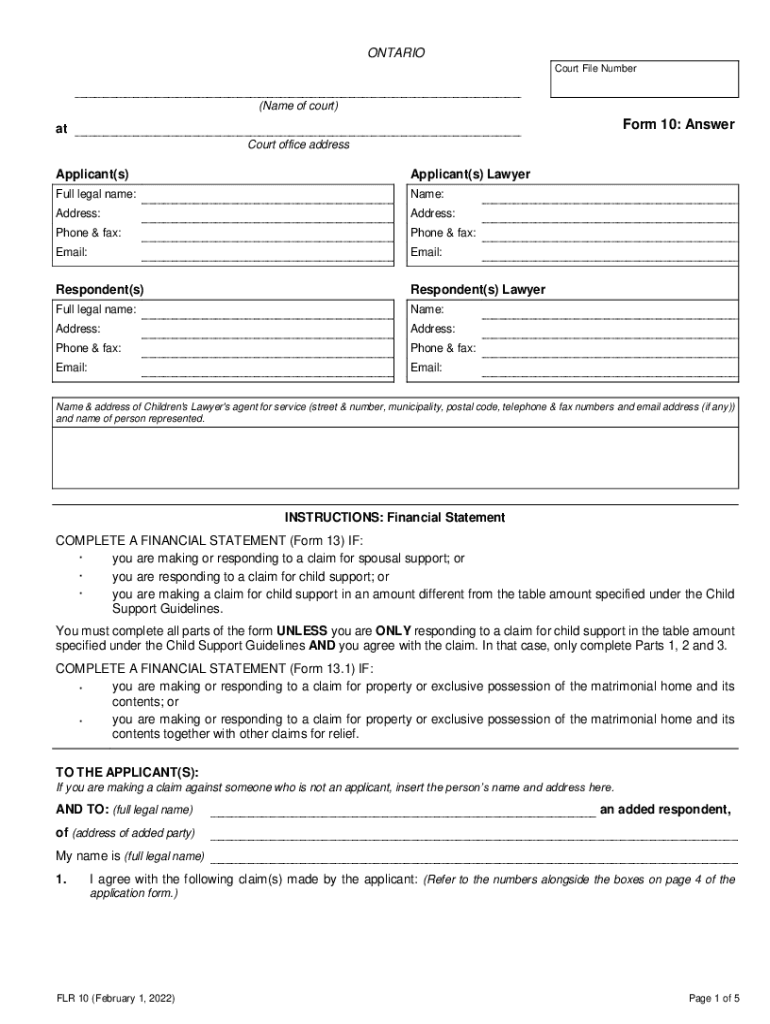
10 Answer Ontario Court 2022-2026 Form


Understanding the Form 10 Answer in Ontario
The Form 10 Answer is a legal document used in Ontario courts, specifically in family law matters. It serves as a response to a claim made in a family law proceeding. This form allows the responding party to outline their position regarding the claims made against them, providing necessary details about their circumstances and any counterclaims they may wish to assert. It is essential to complete this form accurately to ensure that the court has a clear understanding of both parties' positions.
Steps to Complete the Form 10 Answer
Filling out the Form 10 Answer requires careful attention to detail. Here are the key steps involved:
- Begin by clearly stating the court file number and the name of the court at the top of the form.
- Provide your full name and contact information, as well as the name and contact information of the other party.
- Address each claim made in the initial application. For each claim, indicate whether you agree, disagree, or have no knowledge of the claim.
- If you disagree with any claims, provide a detailed explanation of your position, including any relevant facts or evidence.
- Include any counterclaims you wish to make. Clearly outline these claims and provide supporting information.
- Sign and date the form to certify that the information provided is accurate and complete.
Legal Use of the Form 10 Answer
The Form 10 Answer is a critical component of the legal process in family law cases in Ontario. It is used by the court to understand the perspectives of both parties involved in the dispute. Properly completing and submitting this form is essential for ensuring that your rights are protected and that the court can make informed decisions. Failure to submit a Form 10 Answer may result in a default judgment against the responding party, which can have significant legal consequences.
Examples of Using the Form 10 Answer
When completing the Form 10 Answer, it can be helpful to refer to examples to understand how to structure your responses. Here are a few scenarios:
- If the applicant claims that you have not been paying child support, you would respond by stating whether you agree or disagree with that claim and provide any evidence of payments made.
- In a case where the applicant claims that you are unfit to have custody of the children, you would need to address this claim directly, providing reasons and evidence to support your position.
- If you wish to make a counterclaim for custody, you would outline your reasons for seeking custody and any relevant facts that support your case.
Obtaining the Form 10 Answer
The Form 10 Answer can be obtained from various sources, including the Ontario court's official website or local courthouse. It is essential to ensure you are using the most current version of the form to avoid any issues during the filing process. Additionally, many legal aid organizations and family law clinics can provide assistance in obtaining and completing the form.
Digital vs. Paper Version of the Form 10 Answer
When deciding whether to fill out the Form 10 Answer digitally or on paper, consider the following:
- The digital version allows for easier editing and can be submitted electronically, which may expedite the process.
- The paper version may be preferred by those who are more comfortable with traditional methods or who do not have access to digital tools.
- Regardless of the format chosen, ensure that all required information is accurately completed to avoid delays in processing.
Quick guide on how to complete fillable 10 ontario fill
Effortlessly Prepare fillable 10 ontario fill on Any Device
Digital document management has gained popularity among businesses and individuals alike. It serves as an ideal eco-friendly substitute for conventional printed and signed documents, allowing you to locate the required form and securely store it online. airSlate SignNow equips you with all the necessary tools to swiftly create, edit, and eSign your documents without interruptions. Manage form 10 answer ontario court on any device using airSlate SignNow's Android or iOS applications and simplify any document-related process today.
The Easiest Way to Edit and eSign ontario flr 10 form Without Stress
- Obtain fillable 10 ontario pdf and click Get Form to begin.
- Utilize the tools we provide to complete your form.
- Emphasize signNow sections of your documents or obscure sensitive information with tools that airSlate SignNow specifically provides for this purpose.
- Generate your signature using the Sign tool, which takes mere seconds and holds the same legal validity as a standard wet ink signature.
- Review the details and click on the Done button to save your modifications.
- Select your preferred method to submit your form, whether by email, SMS, or invitation link, or download it to your computer.
Eliminate concerns about lost or misplaced files, tedious form searches, or errors that necessitate printing additional document copies. airSlate SignNow addresses all your document management needs with just a few clicks from any device you choose. Modify and eSign form 10 answer ontario and ensure exceptional communication at every stage of your form preparation process with airSlate SignNow.
Create this form in 5 minutes or less
Find and fill out the correct form 10 hrto
Related searches to dissolve ontario corporation form 10
Create this form in 5 minutes!
How to create an eSignature for the answer
How to create an electronic signature for a PDF online
How to create an electronic signature for a PDF in Google Chrome
How to create an e-signature for signing PDFs in Gmail
How to create an e-signature right from your smartphone
How to create an e-signature for a PDF on iOS
How to create an e-signature for a PDF on Android
People also ask 10 articles of dissolution ontario
-
What is the form 10 answer Ontario?
The form 10 answer Ontario is a legal document used to respond to a claim in a civil proceeding. It outlines the defendant's position regarding the allegations made in the claim, and its timely completion is crucial for a proper legal defense.
-
How can airSlate SignNow help with submitting the form 10 answer Ontario?
airSlate SignNow allows you to easily fill out and eSign the form 10 answer Ontario online. With our user-friendly interface, you can streamline the process, ensuring that your response is submitted quickly and efficiently.
-
Is there a cost associated with using airSlate SignNow for the form 10 answer Ontario?
Yes, airSlate SignNow offers various pricing plans that cater to different needs. Depending on the features and volume of documents you handle, our affordable plans provide great value for businesses needing to complete the form 10 answer Ontario seamlessly.
-
What features does airSlate SignNow offer for processing the form 10 answer Ontario?
airSlate SignNow provides features such as eSignatures, document templates, and automated workflows that simplify the completion of the form 10 answer Ontario. These tools help ensure that your documents are processed without delays, enhancing your legal compliance.
-
Can airSlate SignNow integrate with other software for managing the form 10 answer Ontario?
Absolutely! airSlate SignNow integrates with various software applications, including cloud storage and CRM platforms, making it easy to manage files related to the form 10 answer Ontario. This flexibility helps teams collaborate better and maintain organized documentation.
-
What are the benefits of using airSlate SignNow for legal documents like the form 10 answer Ontario?
Using airSlate SignNow for documents like the form 10 answer Ontario offers benefits such as increased efficiency, reduced paperwork, and enhanced security. With secure eSigning capabilities, you can ensure your documents are legally binding while saving time in the process.
-
Is it easy to track the status of my form 10 answer Ontario submissions using airSlate SignNow?
Yes, airSlate SignNow provides tracking features that allow you to monitor the status of your form 10 answer Ontario submissions. You can receive notifications when documents are signed, ensuring you stay updated throughout the process.
Get more for 10 sample ontario
- Food form
- T2201 form
- Consent to exchange information with immigration refugees and citizenship canada
- Pdf form cg1capital gains tax return 2021 revenue
- Faq voting by mailncsbe form
- Guam power authority application form
- Bsf386 remote area border crossing rabc permit form
- Secretary of state vehicle title revocation request form
Find out other article of dissolution ontario
- Can I eSignature Nevada Non-disclosure agreement PDF
- eSignature New Mexico Non-disclosure agreement PDF Online
- Can I eSignature Utah Non-disclosure agreement PDF
- eSignature Rhode Island Rental agreement lease Easy
- eSignature New Hampshire Rental lease agreement Simple
- eSignature Nebraska Rental lease agreement forms Fast
- eSignature Delaware Rental lease agreement template Fast
- eSignature West Virginia Rental lease agreement forms Myself
- eSignature Michigan Rental property lease agreement Online
- Can I eSignature North Carolina Rental lease contract
- eSignature Vermont Rental lease agreement template Online
- eSignature Vermont Rental lease agreement template Now
- eSignature Vermont Rental lease agreement template Free
- eSignature Nebraska Rental property lease agreement Later
- eSignature Tennessee Residential lease agreement Easy
- Can I eSignature Washington Residential lease agreement
- How To eSignature Vermont Residential lease agreement form
- How To eSignature Rhode Island Standard residential lease agreement
- eSignature Mississippi Commercial real estate contract Fast
- eSignature Arizona Contract of employment Online