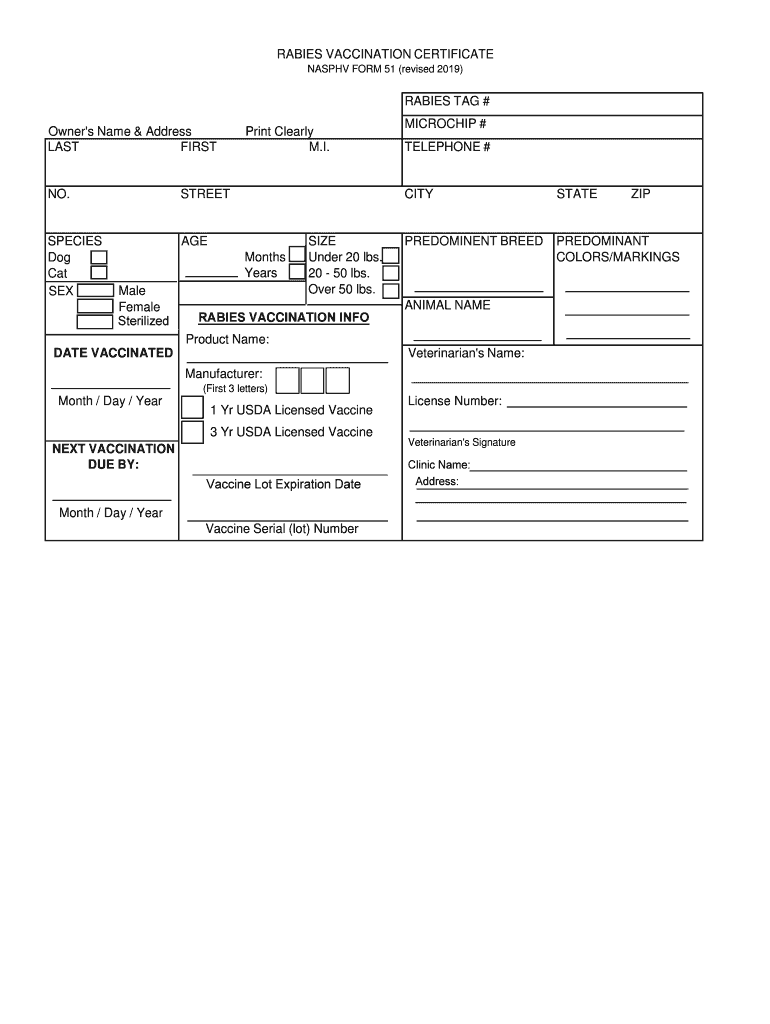
Push to Print Form


What is the NASPHV Form 51?
The NASPHV Form 51, also known as the rabies vaccination certificate, is an official document used to certify that an animal has received a rabies vaccination. This form is essential for pet owners and veterinarians, as it serves as proof of vaccination status. The certificate includes important details such as the animal's identification, vaccination date, and the veterinarian's information, ensuring compliance with local and state regulations regarding rabies vaccinations.
Steps to Complete the NASPHV Form 51
Completing the NASPHV Form 51 involves several straightforward steps:
- Gather necessary information about the animal, including its name, breed, age, and microchip number if applicable.
- Record the vaccination details, including the date of vaccination and the vaccine manufacturer.
- Ensure the veterinarian signs the form, confirming that the animal has been vaccinated against rabies.
- Make copies of the completed form for your records and for any required submissions.
Legal Use of the NASPHV Form 51
The NASPHV Form 51 is legally recognized in many jurisdictions across the United States. It is crucial for pet owners to understand that this certificate may be required for various purposes, including travel, boarding, or licensing their pets. Failure to provide a valid rabies vaccination certificate when required can lead to penalties or restrictions on pet ownership.
Who Issues the NASPHV Form 51?
The NASPHV Form 51 is typically issued by licensed veterinarians who administer rabies vaccinations. These professionals are responsible for ensuring that the information on the certificate is accurate and complete. It is important for pet owners to obtain this form directly from their veterinarian to ensure its validity.
State-Specific Rules for the NASPHV Form 51
Each state in the U.S. may have specific regulations regarding rabies vaccinations and the use of the NASPHV Form 51. Pet owners should familiarize themselves with their state’s requirements, as some states may mandate certain information on the certificate or have specific timelines for vaccination. Checking with local animal control agencies can provide clarity on these regulations.
Digital vs. Paper Version of the NASPHV Form 51
The NASPHV Form 51 can be obtained in both digital and paper formats. Digital versions are often fillable PDFs, allowing for easy completion and printing. Paper versions can be filled out by hand. Both formats are acceptable as long as they are completed accurately and signed by a licensed veterinarian. Many pet owners prefer digital versions for convenience, while others may opt for paper for traditional record-keeping.
Quick guide on how to complete push to print form
Effortlessly Prepare Push To Print Form on Any Device
The management of documents online has become increasingly popular among businesses and individuals. It offers an ideal eco-friendly alternative to traditional printed and signed papers, allowing you to find the appropriate form and securely store it online. airSlate SignNow equips you with all the necessary tools to create, modify, and electronically sign your documents quickly and without delays. Handle Push To Print Form across any platform using airSlate SignNow's Android or iOS applications and streamline any document-related process today.
The Easiest Way to Edit and Electronically Sign Push To Print Form with Ease
- Find Push To Print Form and click Get Form to begin.
- Utilize the tools we offer to fill out your form.
- Emphasize important parts of your documents or obscure sensitive information with tools provided by airSlate SignNow specifically for that purpose.
- Generate your eSignature using the Sign tool, which takes only seconds and holds the same legal validity as a conventional ink signature.
- Review the details and then click the Done button to apply your changes.
- Select your preferred method to send your form, whether by email, SMS, an invite link, or download it to your computer.
Eliminate concerns about lost or misplaced documents, tedious form searching, or mistakes that necessitate printing new copies. airSlate SignNow meets all your document management needs in just a few clicks from any device you choose. Modify and electronically sign Push To Print Form to ensure effective communication throughout your form preparation process with airSlate SignNow.
Create this form in 5 minutes or less
Create this form in 5 minutes!
How to create an eSignature for the push to print form
How to create an electronic signature for a PDF online
How to create an electronic signature for a PDF in Google Chrome
How to create an e-signature for signing PDFs in Gmail
How to create an e-signature right from your smartphone
How to create an e-signature for a PDF on iOS
How to create an e-signature for a PDF on Android
People also ask
-
What is the nasphv form 51 and how can airSlate SignNow help?
The nasphv form 51 is a standardized document used for various administrative purposes. airSlate SignNow simplifies the process of filling out and signing this form electronically, ensuring that you can complete it quickly and efficiently.
-
Is there a cost associated with using airSlate SignNow for the nasphv form 51?
Yes, airSlate SignNow offers various pricing plans that cater to different business needs. You can choose a plan that fits your budget while ensuring you have access to features that streamline the completion of the nasphv form 51.
-
What features does airSlate SignNow offer for the nasphv form 51?
airSlate SignNow provides features such as customizable templates, electronic signatures, and document tracking specifically for the nasphv form 51. These tools enhance your workflow and ensure compliance with legal standards.
-
How does airSlate SignNow ensure the security of the nasphv form 51?
Security is a top priority at airSlate SignNow. The platform employs advanced encryption and authentication measures to protect your data while you complete and store the nasphv form 51.
-
Can I integrate airSlate SignNow with other applications for the nasphv form 51?
Absolutely! airSlate SignNow offers seamless integrations with various applications, allowing you to manage the nasphv form 51 alongside your existing tools. This integration enhances productivity and streamlines your document management process.
-
What are the benefits of using airSlate SignNow for the nasphv form 51?
Using airSlate SignNow for the nasphv form 51 provides numerous benefits, including time savings, reduced paperwork, and improved accuracy. The platform's user-friendly interface makes it easy for anyone to complete the form without hassle.
-
Is airSlate SignNow suitable for businesses of all sizes when handling the nasphv form 51?
Yes, airSlate SignNow is designed to accommodate businesses of all sizes. Whether you're a small startup or a large corporation, you can efficiently manage the nasphv form 51 with our scalable solutions.
Get more for Push To Print Form
Find out other Push To Print Form
- Help Me With eSign New York Doctors PPT
- Can I eSign Hawaii Education PDF
- How To eSign Hawaii Education Document
- Can I eSign Hawaii Education Document
- How Can I eSign South Carolina Doctors PPT
- How Can I eSign Kansas Education Word
- How To eSign Kansas Education Document
- How Do I eSign Maine Education PPT
- Can I eSign Maine Education PPT
- How To eSign Massachusetts Education PDF
- How To eSign Minnesota Education PDF
- Can I eSign New Jersey Education Form
- How Can I eSign Oregon Construction Word
- How Do I eSign Rhode Island Construction PPT
- How Do I eSign Idaho Finance & Tax Accounting Form
- Can I eSign Illinois Finance & Tax Accounting Presentation
- How To eSign Wisconsin Education PDF
- Help Me With eSign Nebraska Finance & Tax Accounting PDF
- How To eSign North Carolina Finance & Tax Accounting Presentation
- How To eSign North Dakota Finance & Tax Accounting Presentation