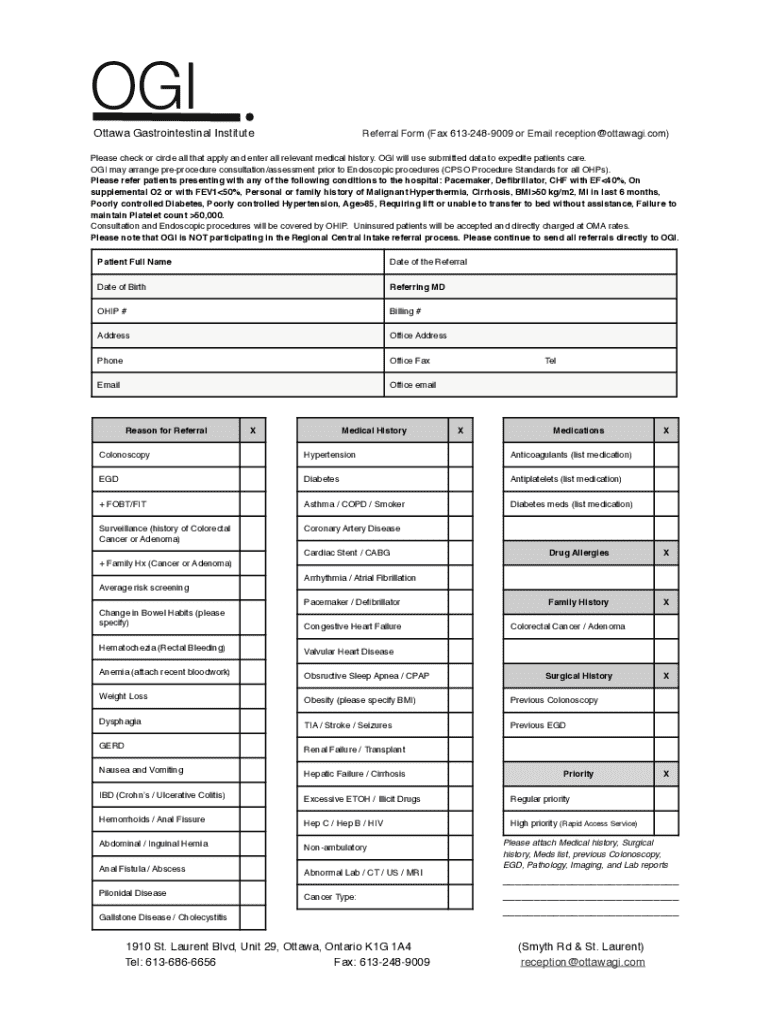
CGI! Ottawa Gastrointestinal Institute!!!!! Patien 2024-2026


Understanding the OGI Referral Form
The OGI referral form is a critical document used by patients seeking gastrointestinal services at the Ottawa Gastrointestinal Institute. This form allows healthcare providers to refer patients for specialized care, ensuring that individuals receive the necessary evaluations and treatments. It is important for patients to understand the purpose and significance of this form in facilitating their access to healthcare services.
Steps to Complete the OGI Referral Form
Completing the OGI referral form involves several key steps to ensure accuracy and completeness. Patients should begin by gathering relevant medical information, including previous diagnoses and treatments. Next, they must fill out personal details such as name, contact information, and insurance details. It is essential to provide a clear description of symptoms and the reason for referral. Finally, the form should be reviewed for any errors before submission to ensure that all necessary information is provided.
Eligibility Criteria for the OGI Referral Form
To be eligible for referral through the OGI referral form, patients typically need to have a recommendation from their primary care physician or another healthcare provider. The referral is often based on specific gastrointestinal symptoms or conditions that require specialized attention. Understanding these criteria can help patients determine if they qualify for the services offered by the Ottawa Gastrointestinal Institute.
Form Submission Methods
The OGI referral form can be submitted through various methods to accommodate patient preferences. Patients may choose to submit the form online through a secure portal, ensuring quick processing. Alternatively, they can mail the completed form or deliver it in person to the Ottawa Gastrointestinal Institute. Each submission method has its own timeline for processing, so patients should consider their urgency when choosing how to submit the form.
Required Documents for Submission
When submitting the OGI referral form, patients may need to include additional documentation to support their referral. This could include recent medical records, imaging results, or any relevant lab work that provides context for the referral. Ensuring that all required documents are included can help expedite the review process and facilitate timely care.
Legal Use of the OGI Referral Form
The OGI referral form is designed to comply with healthcare regulations and privacy laws in the United States. It is important for patients to understand their rights regarding the use of their personal health information when filling out this form. The information provided is used solely for the purpose of facilitating care and will be handled in accordance with applicable laws to protect patient confidentiality.
Quick guide on how to complete cgi ottawa gastrointestinal institute patien
Complete CGI! Ottawa Gastrointestinal Institute!!!!! Patien effortlessly on any device
Digital document management has gained traction among businesses and individuals alike. It offers an ideal environmentally friendly substitute for traditional printed and signed documents, allowing you to find the right form and securely store it online. airSlate SignNow equips you with all the tools necessary to create, modify, and sign your documents quickly and efficiently. Manage CGI! Ottawa Gastrointestinal Institute!!!!! Patien on any device with the airSlate SignNow applications available for Android or iOS and enhance any document-related workflow today.
How to edit and eSign CGI! Ottawa Gastrointestinal Institute!!!!! Patien with ease
- Obtain CGI! Ottawa Gastrointestinal Institute!!!!! Patien and click on Get Form to begin.
- Utilize the tools we offer to complete your document.
- Emphasize important sections of the documents or obscure sensitive information with the tools that airSlate SignNow provides specifically for that purpose.
- Generate your eSignature using the Sign tool, which takes mere seconds and holds the same legal validity as a customary wet ink signature.
- Review all the details and click on the Done button to save your changes.
- Select your preferred method for sharing your form, whether by email, SMS, or invitation link, or download it directly to your computer.
Say goodbye to missing or lost files, tedious form searching, or mistakes that require printing new document copies. airSlate SignNow addresses all your document management needs in just a few clicks from any device you choose. Modify and eSign CGI! Ottawa Gastrointestinal Institute!!!!! Patien and ensure effective communication at every stage of your form preparation process with airSlate SignNow.
Create this form in 5 minutes or less
Find and fill out the correct cgi ottawa gastrointestinal institute patien
Create this form in 5 minutes!
How to create an eSignature for the cgi ottawa gastrointestinal institute patien
How to create an electronic signature for a PDF online
How to create an electronic signature for a PDF in Google Chrome
How to create an e-signature for signing PDFs in Gmail
How to create an e-signature right from your smartphone
How to create an e-signature for a PDF on iOS
How to create an e-signature for a PDF on Android
People also ask
-
What is the ogi referral form and how does it work?
The ogi referral form is a digital document that allows users to easily refer clients or contacts to services offered by your business. By utilizing airSlate SignNow, you can create, send, and eSign the ogi referral form quickly, ensuring a seamless referral process.
-
How can I create an ogi referral form using airSlate SignNow?
Creating an ogi referral form with airSlate SignNow is straightforward. Simply log in to your account, select the document creation tool, and customize the template to fit your needs. You can add fields for signatures, dates, and other necessary information.
-
Is there a cost associated with using the ogi referral form?
Yes, there are various pricing plans available for using airSlate SignNow, which include features for creating and managing the ogi referral form. Depending on your business needs, you can choose a plan that offers the best value for your requirements.
-
What features does airSlate SignNow offer for the ogi referral form?
airSlate SignNow provides a range of features for the ogi referral form, including customizable templates, eSignature capabilities, and document tracking. These features enhance the efficiency of your referral process and ensure that all documents are securely managed.
-
Can I integrate the ogi referral form with other applications?
Absolutely! airSlate SignNow allows for seamless integration with various applications, enabling you to connect the ogi referral form with your CRM, email, and other tools. This integration streamlines your workflow and enhances productivity.
-
What are the benefits of using the ogi referral form?
Using the ogi referral form through airSlate SignNow offers numerous benefits, including improved efficiency, reduced paperwork, and faster processing times. It also enhances the professionalism of your referrals, making it easier for clients to engage with your services.
-
Is the ogi referral form secure?
Yes, the ogi referral form created with airSlate SignNow is secure. The platform employs advanced encryption and security measures to protect your documents and sensitive information, ensuring that your referrals are safe and confidential.
Get more for CGI! Ottawa Gastrointestinal Institute!!!!! Patien
- Estate planning questionnaire and worksheets new jersey form
- Document locator and personal information package including burial information form new jersey
- Demand to produce copy of will from heir to executor or person in possession of will new jersey form
- Notice of acceptance or rejection of recommended resolution new mexico form
- New mexico compensation form
- Notice of change of health care provider under automatic right of second selection new mexico form
- No fault uncontested agreed divorce package for dissolution of marriage with adult children and with or without property and 497319753 form
- Bill of sale of automobile and odometer statement new mexico form
Find out other CGI! Ottawa Gastrointestinal Institute!!!!! Patien
- eSignature Delaware Healthcare / Medical NDA Secure
- eSignature Florida Healthcare / Medical Rental Lease Agreement Safe
- eSignature Nebraska Finance & Tax Accounting Business Letter Template Online
- Help Me With eSignature Indiana Healthcare / Medical Notice To Quit
- eSignature New Jersey Healthcare / Medical Credit Memo Myself
- eSignature North Dakota Healthcare / Medical Medical History Simple
- Help Me With eSignature Arkansas High Tech Arbitration Agreement
- eSignature Ohio Healthcare / Medical Operating Agreement Simple
- eSignature Oregon Healthcare / Medical Limited Power Of Attorney Computer
- eSignature Pennsylvania Healthcare / Medical Warranty Deed Computer
- eSignature Texas Healthcare / Medical Bill Of Lading Simple
- eSignature Virginia Healthcare / Medical Living Will Computer
- eSignature West Virginia Healthcare / Medical Claim Free
- How To eSignature Kansas High Tech Business Plan Template
- eSignature Kansas High Tech Lease Agreement Template Online
- eSignature Alabama Insurance Forbearance Agreement Safe
- How Can I eSignature Arkansas Insurance LLC Operating Agreement
- Help Me With eSignature Michigan High Tech Emergency Contact Form
- eSignature Louisiana Insurance Rental Application Later
- eSignature Maryland Insurance Contract Safe