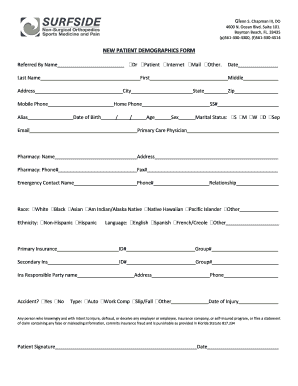
Printable Patient Demographic Form


What is the Printable Patient Demographic Form
The printable patient demographic form is a document used by healthcare providers to collect essential information about patients. This form typically includes sections for personal details such as name, date of birth, address, phone number, and insurance information. It serves as a foundational tool for establishing a patient’s profile, ensuring that healthcare providers have accurate and up-to-date information for treatment and billing purposes.
How to use the Printable Patient Demographic Form
Using the printable patient demographic form involves several straightforward steps. First, a patient should obtain the form from their healthcare provider or download it from an official source. Once in hand, the patient fills out the required fields, ensuring all information is accurate. After completing the form, the patient submits it to the healthcare provider, either in person or via mail, depending on the provider's instructions. This process helps streamline patient registration and enhances the efficiency of healthcare delivery.
Steps to complete the Printable Patient Demographic Form
Completing the printable patient demographic form requires careful attention to detail. Here are the steps to follow:
- Obtain the form: Get a copy of the form from your healthcare provider or download it online.
- Fill in personal information: Provide your full name, date of birth, and contact details.
- Insurance details: Include your insurance provider's name, policy number, and group number if applicable.
- Emergency contact: List a person to contact in case of an emergency, including their phone number.
- Review: Double-check all entries for accuracy before submission.
- Submit the form: Return the completed form to your healthcare provider as instructed.
Key elements of the Printable Patient Demographic Form
Several key elements are typically included in the printable patient demographic form. These elements ensure that healthcare providers gather comprehensive and relevant information:
- Personal Identification: Full name, date of birth, and Social Security number.
- Contact Information: Current address, phone number, and email address.
- Insurance Information: Details about the patient's insurance provider, policy number, and coverage specifics.
- Medical History: Any relevant medical conditions, allergies, or medications currently being taken.
- Emergency Contact: Name and phone number of a person to contact in case of emergencies.
Legal use of the Printable Patient Demographic Form
The printable patient demographic form is essential for legal and regulatory compliance within the healthcare system. It helps providers maintain accurate records, which are crucial for billing and insurance claims. Additionally, having a completed form ensures that healthcare providers meet privacy regulations, such as HIPAA, by safeguarding patient information. Proper use of this form protects both the patient and the provider legally, ensuring that all necessary information is collected and documented appropriately.
Digital vs. Paper Version
The choice between a digital and paper version of the patient demographic form can impact efficiency and accessibility. The digital version allows for easier storage, retrieval, and sharing of patient information, reducing the risk of lost documents. It can often be filled out online, streamlining the registration process. Conversely, the paper version may be preferred by some patients who are more comfortable with traditional methods or lack access to technology. Regardless of the format, both versions must capture the same essential information to ensure effective patient management.
Quick guide on how to complete printable patient demographic form
Prepare Printable Patient Demographic Form easily on any device
Digital document management has become widespread among businesses and individuals. It offers an ideal eco-friendly alternative to traditional printed and signed papers, as you can obtain the correct form and securely keep it online. airSlate SignNow grants you all the tools you need to create, modify, and eSign your documents swiftly without delays. Handle Printable Patient Demographic Form on any device with airSlate SignNow Android or iOS applications and streamline any document-related task today.
How to modify and eSign Printable Patient Demographic Form effortlessly
- Obtain Printable Patient Demographic Form and click Get Form to begin.
- Utilize the tools we provide to complete your document.
- Mark important parts of your documents or obscure sensitive information with tools that airSlate SignNow offers specifically for that purpose.
- Create your eSignature using the Sign tool, which takes seconds and holds the same legal validity as a conventional wet ink signature.
- Review the information and click on the Done button to save your changes.
- Select how you want to send your form, whether by email, SMS, or invitation link, or download it to your computer.
Forget about lost or misfiled documents, tedious form searches, or errors that necessitate printing new document copies. airSlate SignNow meets all your document management requirements in just a few clicks from any device of your choice. Modify and eSign Printable Patient Demographic Form and ensure excellent communication at every stage of the form preparation process with airSlate SignNow.
Create this form in 5 minutes or less
Create this form in 5 minutes!
How to create an eSignature for the printable patient demographic form
How to create an electronic signature for a PDF online
How to create an electronic signature for a PDF in Google Chrome
How to create an e-signature for signing PDFs in Gmail
How to create an e-signature right from your smartphone
How to create an e-signature for a PDF on iOS
How to create an e-signature for a PDF on Android
People also ask
-
What is a patient demographic form?
A patient demographic form is a document that collects essential information about patients, such as their name, contact details, insurance information, and medical history. Using airSlate SignNow, you can easily create and manage these forms, ensuring that all necessary data is captured efficiently.
-
How does airSlate SignNow simplify the patient demographic form process?
airSlate SignNow streamlines the patient demographic form process by allowing users to create, send, and eSign documents electronically. This eliminates the need for paper forms, reduces errors, and speeds up the data collection process, making it easier for healthcare providers to manage patient information.
-
Is there a cost associated with using airSlate SignNow for patient demographic forms?
Yes, airSlate SignNow offers various pricing plans that cater to different business needs. These plans are designed to be cost-effective, allowing you to choose the best option for managing your patient demographic forms without breaking the bank.
-
Can I customize the patient demographic form in airSlate SignNow?
Absolutely! airSlate SignNow allows you to customize your patient demographic form to fit your specific requirements. You can add fields, adjust layouts, and incorporate your branding, ensuring that the form aligns with your practice's identity.
-
What are the benefits of using airSlate SignNow for patient demographic forms?
Using airSlate SignNow for patient demographic forms offers numerous benefits, including improved efficiency, reduced paperwork, and enhanced data accuracy. Additionally, the electronic signature feature ensures that forms are signed quickly and securely, facilitating a smoother patient onboarding process.
-
Does airSlate SignNow integrate with other healthcare software?
Yes, airSlate SignNow integrates seamlessly with various healthcare software solutions, allowing you to sync data from your patient demographic forms directly into your existing systems. This integration helps streamline workflows and enhances overall productivity.
-
How secure is the patient demographic form data in airSlate SignNow?
Security is a top priority for airSlate SignNow. The platform employs advanced encryption and compliance measures to protect the data collected through patient demographic forms, ensuring that sensitive patient information remains confidential and secure.
Get more for Printable Patient Demographic Form
Find out other Printable Patient Demographic Form
- eSign Nevada Plumbing Business Letter Template Later
- eSign Nevada Plumbing Lease Agreement Form Myself
- eSign Plumbing PPT New Jersey Later
- eSign New York Plumbing Rental Lease Agreement Simple
- eSign North Dakota Plumbing Emergency Contact Form Mobile
- How To eSign North Dakota Plumbing Emergency Contact Form
- eSign Utah Orthodontists Credit Memo Easy
- How To eSign Oklahoma Plumbing Business Plan Template
- eSign Vermont Orthodontists Rental Application Now
- Help Me With eSign Oregon Plumbing Business Plan Template
- eSign Pennsylvania Plumbing RFP Easy
- Can I eSign Pennsylvania Plumbing RFP
- eSign Pennsylvania Plumbing Work Order Free
- Can I eSign Pennsylvania Plumbing Purchase Order Template
- Help Me With eSign South Carolina Plumbing Promissory Note Template
- How To eSign South Dakota Plumbing Quitclaim Deed
- How To eSign South Dakota Plumbing Affidavit Of Heirship
- eSign South Dakota Plumbing Emergency Contact Form Myself
- eSign Texas Plumbing Resignation Letter Free
- eSign West Virginia Orthodontists Living Will Secure