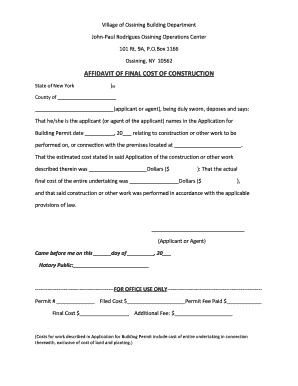
Construction Affidavit Template Form


What is the Construction Affidavit Template
The construction affidavit is a legal document used in the construction industry to verify the completion of work and the payment of contractors and subcontractors. This template serves as a formal declaration that all parties involved in the construction project have fulfilled their obligations. It is essential for protecting the rights of contractors and ensuring that all payments have been made, thereby preventing any potential liens on the property.
How to Use the Construction Affidavit Template
Using the construction affidavit template involves filling out specific details regarding the project, including the names of the parties involved, the scope of work completed, and payment confirmations. Once completed, the affidavit must be signed by the relevant parties, often in the presence of a notary public to ensure its legal validity. This process helps to establish a clear record of compliance and can be crucial in case of disputes.
Key Elements of the Construction Affidavit Template
Several key elements should be included in the construction affidavit template to ensure its effectiveness:
- Project Information: Details such as the project address, description, and completion date.
- Parties Involved: Names and contact information of the contractor, subcontractors, and property owner.
- Payment Confirmation: A statement verifying that all payments have been made to contractors and subcontractors.
- Signature Section: Spaces for signatures of all parties involved, often requiring notarization.
Steps to Complete the Construction Affidavit Template
Completing the construction affidavit template involves several straightforward steps:
- Gather necessary information about the construction project and the parties involved.
- Fill out the template with accurate details, ensuring all required fields are completed.
- Review the document for accuracy and completeness.
- Have the affidavit signed by all relevant parties, preferably in the presence of a notary.
- Distribute copies of the signed affidavit to all parties for their records.
Legal Use of the Construction Affidavit Template
The construction affidavit template is legally binding once signed and notarized. It serves as evidence in legal disputes regarding payment and project completion. Proper use of this affidavit can protect contractors from claims of non-payment and help ensure that all parties are held accountable for their obligations. It is advisable to consult with a legal professional to ensure compliance with state-specific laws governing construction affidavits.
State-Specific Rules for the Construction Affidavit Template
Each state in the U.S. may have specific rules and regulations regarding the use of construction affidavits. It is important to be aware of these variations, as they can affect the validity and requirements of the affidavit. Factors such as notarization requirements, filing procedures, and deadlines can differ from one state to another. Researching state laws or consulting with a local attorney can provide clarity on these matters.
Quick guide on how to complete construction affidavit template
Complete Construction Affidavit Template effortlessly on any device
Digital document management has become increasingly popular among businesses and individuals. It offers an ideal eco-friendly alternative to conventional printed and signed paperwork, as you can access the correct forms and securely save them online. airSlate SignNow equips you with all the necessary tools to generate, modify, and electronically sign your documents swiftly without any hold-ups. Manage Construction Affidavit Template on any platform using airSlate SignNow's Android or iOS applications and enhance any document-centric process today.
How to alter and eSign Construction Affidavit Template with ease
- Obtain Construction Affidavit Template and click on Get Form to begin.
- Utilize the tools we offer to complete your form.
- Emphasize important sections of the documents or redact sensitive information using tools specially provided by airSlate SignNow for that purpose.
- Create your eSignature with the Sign tool, which takes mere seconds and carries the same legal validity as a conventional wet ink signature.
- Review all details and click on the Done button to save your modifications.
- Choose your preferred method of sending your form, whether by email, text message (SMS), an invite link, or download it to your computer.
Say goodbye to lost or misplaced documents, tedious form searches, or errors that necessitate printing new document copies. airSlate SignNow meets your document management needs in just a few clicks from a device of your choosing. Modify and eSign Construction Affidavit Template and ensure seamless communication at any stage of your form preparation with airSlate SignNow.
Create this form in 5 minutes or less
Create this form in 5 minutes!
How to create an eSignature for the construction affidavit template
How to create an electronic signature for a PDF online
How to create an electronic signature for a PDF in Google Chrome
How to create an e-signature for signing PDFs in Gmail
How to create an e-signature right from your smartphone
How to create an e-signature for a PDF on iOS
How to create an e-signature for a PDF on Android
People also ask
-
What is a construction affidavit?
A construction affidavit is a legal document that verifies the completion of work and the payment of contractors and subcontractors in a construction project. It serves as proof that all parties involved have fulfilled their obligations, ensuring compliance with local laws and regulations.
-
How can airSlate SignNow help with construction affidavits?
airSlate SignNow provides an easy-to-use platform for creating, sending, and eSigning construction affidavits. With its intuitive interface, users can streamline the affidavit process, ensuring that all necessary parties can sign documents quickly and securely.
-
What are the benefits of using airSlate SignNow for construction affidavits?
Using airSlate SignNow for construction affidavits offers several benefits, including increased efficiency, reduced paperwork, and enhanced security. The platform allows for real-time tracking of document status, ensuring that all signatures are collected promptly.
-
Is there a cost associated with using airSlate SignNow for construction affidavits?
Yes, airSlate SignNow offers various pricing plans to accommodate different business needs. These plans are designed to be cost-effective, providing excellent value for businesses looking to manage their construction affidavits and other documents efficiently.
-
Can I integrate airSlate SignNow with other tools for managing construction affidavits?
Absolutely! airSlate SignNow integrates seamlessly with various tools and platforms, allowing you to manage your construction affidavits alongside other business processes. This integration helps streamline workflows and enhances overall productivity.
-
What features does airSlate SignNow offer for construction affidavits?
airSlate SignNow offers features such as customizable templates, automated reminders, and secure cloud storage for construction affidavits. These features simplify the document management process, making it easier to create and track affidavits.
-
How secure is airSlate SignNow for handling construction affidavits?
Security is a top priority for airSlate SignNow. The platform employs advanced encryption and authentication measures to ensure that your construction affidavits and sensitive information are protected from unauthorized access.
Get more for Construction Affidavit Template
- Pattadar passbook download form
- How to become a pncc provider in wisconsin form
- Case file sample form
- Application for a warranty seal nh gov nh form
- Warranty seal application pdf form
- Basic family budgets working families incomes often fail to form
- Tc 96 347 fill and sign printable template onlineus form
- Imm 5444 e application for a permanent resident card pr card or permanent resident travel document prtd imm5444e pdf form
Find out other Construction Affidavit Template
- How To Sign Arizona Business Operations PDF
- Help Me With Sign Nebraska Business Operations Presentation
- How To Sign Arizona Car Dealer Form
- How To Sign Arkansas Car Dealer Document
- How Do I Sign Colorado Car Dealer PPT
- Can I Sign Florida Car Dealer PPT
- Help Me With Sign Illinois Car Dealer Presentation
- How Can I Sign Alabama Charity Form
- How Can I Sign Idaho Charity Presentation
- How Do I Sign Nebraska Charity Form
- Help Me With Sign Nevada Charity PDF
- How To Sign North Carolina Charity PPT
- Help Me With Sign Ohio Charity Document
- How To Sign Alabama Construction PDF
- How To Sign Connecticut Construction Document
- How To Sign Iowa Construction Presentation
- How To Sign Arkansas Doctors Document
- How Do I Sign Florida Doctors Word
- Can I Sign Florida Doctors Word
- How Can I Sign Illinois Doctors PPT