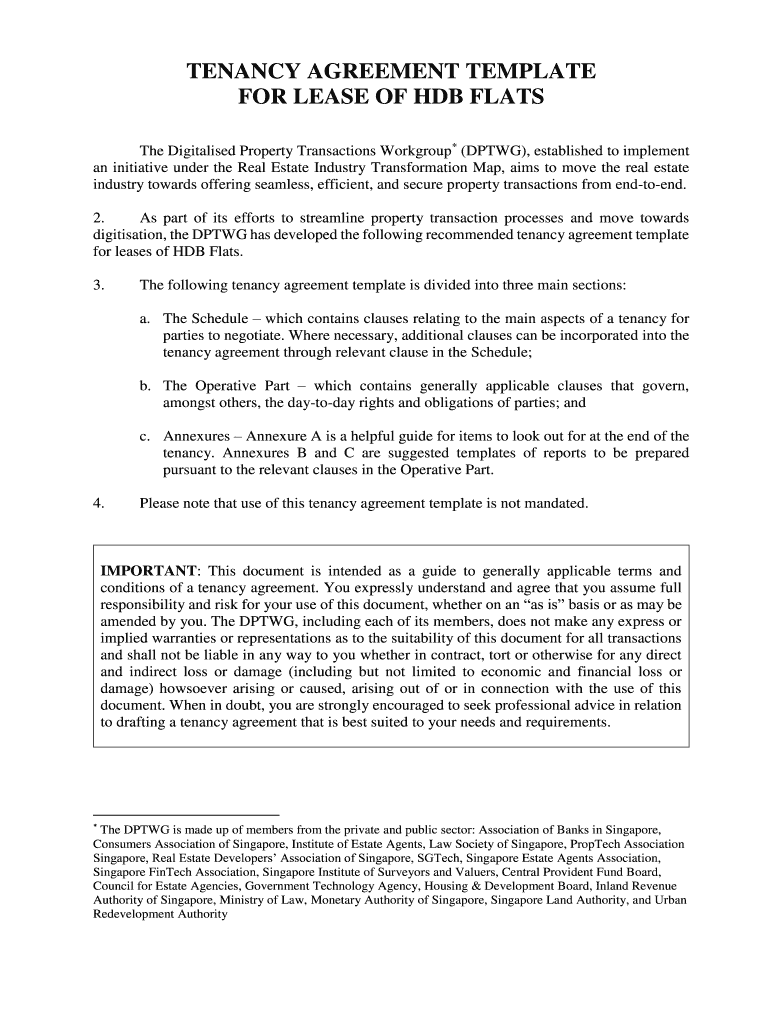
Cea Rental Agreement 2019


What is the Cea Rental Agreement
The Cea rental agreement is a legal document that outlines the terms and conditions between a landlord and tenant regarding the rental of a property. This agreement serves as a binding contract that protects the rights and responsibilities of both parties. It typically includes details such as the rental amount, duration of the lease, security deposit requirements, and rules regarding property maintenance and use. Understanding the specifics of this agreement is crucial for ensuring a smooth rental experience.
Key Elements of the Cea Rental Agreement
Several key elements are essential in a Cea rental agreement. These include:
- Parties Involved: Identification of the landlord and tenant, including their contact information.
- Property Description: A detailed description of the rental property, including its address and any specific features.
- Lease Term: The duration of the rental agreement, specifying the start and end dates.
- Rent Payment Details: The amount of rent due, payment methods, and due dates.
- Security Deposit: Information on the security deposit amount, conditions for its return, and any deductions that may apply.
- Maintenance Responsibilities: Clarification on who is responsible for property maintenance and repairs.
- Termination Conditions: The conditions under which either party can terminate the agreement.
How to Use the Cea Rental Agreement
Using the Cea rental agreement involves several steps to ensure that both parties understand their rights and obligations. First, both the landlord and tenant should review the agreement thoroughly to ensure all terms are clear and acceptable. Next, both parties should sign the document to make it legally binding. It is advisable to keep a copy of the signed agreement for future reference. Additionally, any amendments or changes should be documented in writing and signed by both parties to avoid misunderstandings.
Steps to Complete the Cea Rental Agreement
Completing the Cea rental agreement involves a systematic approach:
- Gather Information: Collect necessary details about the property and the parties involved.
- Fill Out the Agreement: Enter all relevant information into the agreement template, ensuring accuracy.
- Review the Terms: Both parties should review the completed agreement to confirm understanding and agreement on all terms.
- Sign the Document: Both the landlord and tenant should sign the agreement, ideally in the presence of a witness.
- Distribute Copies: Provide copies of the signed agreement to all parties involved for their records.
Legal Use of the Cea Rental Agreement
The Cea rental agreement is legally binding when properly executed. It is important to ensure that the agreement complies with local and state laws to be enforceable. This includes adhering to regulations regarding security deposits, eviction procedures, and tenant rights. Both landlords and tenants should be aware of their legal obligations under the agreement to avoid potential disputes. Consulting with a legal professional can provide additional assurance that the agreement meets all legal requirements.
How to Obtain the Cea Rental Agreement
The Cea rental agreement can be obtained through various means. Many landlords and property management companies provide their own templates, which can be customized to fit specific rental situations. Additionally, online resources offer downloadable templates that comply with legal standards. It's important to choose a reputable source to ensure the agreement is valid and comprehensive. Once obtained, the agreement should be carefully reviewed and modified as necessary to reflect the specific terms of the rental arrangement.
Quick guide on how to complete cea rental agreement
Effortlessly Prepare Cea Rental Agreement on Any Device
Online document management has gained traction among businesses and individuals alike. It serves as an ideal eco-friendly substitute for traditional printed and signed documents, allowing for the creation of the appropriate form and secure online storage. airSlate SignNow equips you with all the tools necessary to swiftly create, modify, and electronically sign your documents without delays. Manage Cea Rental Agreement on any system using airSlate SignNow's Android or iOS applications and streamline any document-related processes today.
How to Alter and Electronically Sign Cea Rental Agreement with Ease
- Find Cea Rental Agreement and click Get Form to commence.
- Utilize the tools we offer to complete your document.
- Emphasize pertinent sections of your documents or conceal sensitive information with the tools specifically offered by airSlate SignNow for that purpose.
- Generate your eSignature using the Sign feature, which takes mere seconds and carries the same legal validity as a conventional ink signature.
- Review the details and then click the Done button to save your modifications.
- Select your preferred delivery method for your form: via email, text message (SMS), invite link, or download it to your computer.
Eliminate the hassle of lost or misplaced documents, tedious form searches, or errors that necessitate printing new document copies. airSlate SignNow fulfills your document management needs in just a few clicks from any device of your choice. Modify and electronically sign Cea Rental Agreement and ensure outstanding communication throughout your form preparation journey with airSlate SignNow.
Create this form in 5 minutes or less
Find and fill out the correct cea rental agreement
Create this form in 5 minutes!
How to create an eSignature for the cea rental agreement
How to create an electronic signature for a PDF online
How to create an electronic signature for a PDF in Google Chrome
How to create an e-signature for signing PDFs in Gmail
How to create an e-signature right from your smartphone
How to create an e-signature for a PDF on iOS
How to create an e-signature for a PDF on Android
People also ask
-
What is a CEA tenancy agreement?
A CEA tenancy agreement is a legally binding document that outlines the terms and conditions between a landlord and tenant in a residential rental situation. It ensures that both parties understand their rights and responsibilities, making it essential for a smooth rental experience.
-
How can airSlate SignNow help with CEA tenancy agreements?
airSlate SignNow streamlines the process of creating, sending, and eSigning CEA tenancy agreements. Our platform allows you to customize templates, ensuring that all necessary details are included, which saves time and reduces errors in the agreement.
-
What are the pricing options for using airSlate SignNow for CEA tenancy agreements?
airSlate SignNow offers flexible pricing plans that cater to different business needs, including options for individual users and teams. You can choose a plan that fits your budget while ensuring you have all the necessary features to manage your CEA tenancy agreements effectively.
-
Are there any features specifically designed for CEA tenancy agreements?
Yes, airSlate SignNow includes features tailored for CEA tenancy agreements, such as customizable templates, automated reminders for signing, and secure storage for completed documents. These features enhance the efficiency of managing rental agreements.
-
Can I integrate airSlate SignNow with other tools for managing CEA tenancy agreements?
Absolutely! airSlate SignNow integrates seamlessly with various applications, including CRM systems and cloud storage services. This allows you to manage your CEA tenancy agreements alongside other business processes, enhancing overall productivity.
-
What are the benefits of using airSlate SignNow for CEA tenancy agreements?
Using airSlate SignNow for CEA tenancy agreements offers numerous benefits, including faster turnaround times, reduced paperwork, and enhanced security. Our platform ensures that your agreements are legally binding and easily accessible, providing peace of mind for both landlords and tenants.
-
Is airSlate SignNow secure for handling CEA tenancy agreements?
Yes, airSlate SignNow prioritizes security and compliance, ensuring that your CEA tenancy agreements are protected. We use advanced encryption and secure storage solutions to safeguard your documents, giving you confidence in the integrity of your agreements.
Get more for Cea Rental Agreement
Find out other Cea Rental Agreement
- eSignature New Mexico Promissory Note Template Now
- eSignature Pennsylvania Promissory Note Template Later
- Help Me With eSignature North Carolina Bookkeeping Contract
- eSignature Georgia Gym Membership Agreement Mobile
- eSignature Michigan Internship Contract Computer
- Can I eSignature Nebraska Student Data Sheet
- How To eSignature Michigan Application for University
- eSignature North Carolina Weekly Class Evaluation Now
- eSignature Colorado Medical Power of Attorney Template Fast
- Help Me With eSignature Florida Medical Power of Attorney Template
- eSignature Iowa Medical Power of Attorney Template Safe
- eSignature Nevada Medical Power of Attorney Template Secure
- eSignature Arkansas Nanny Contract Template Secure
- eSignature Wyoming New Patient Registration Mobile
- eSignature Hawaii Memorandum of Agreement Template Online
- eSignature Hawaii Memorandum of Agreement Template Mobile
- eSignature New Jersey Memorandum of Agreement Template Safe
- eSignature Georgia Shareholder Agreement Template Mobile
- Help Me With eSignature Arkansas Cooperative Agreement Template
- eSignature Maryland Cooperative Agreement Template Simple