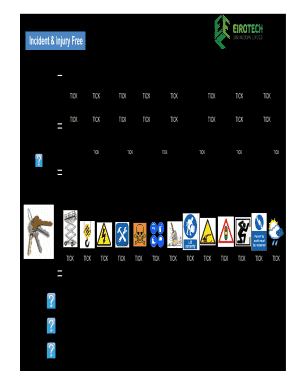
Daily Safe Start Form


What is the Daily Safe Start Form
The Daily Safe Start Form is a crucial document used by organizations to ensure a safe working environment. It typically includes a series of questions and checklists that help assess potential hazards and confirm that safety protocols are being followed. This form is particularly relevant in industries where safety is paramount, such as construction, manufacturing, and healthcare. By completing this form, businesses can promote a culture of safety and accountability among their employees.
How to use the Daily Safe Start Form
Using the Daily Safe Start Form involves a straightforward process. First, the form should be distributed to employees at the beginning of each workday. Employees are required to review the safety questions and checklists, providing honest responses regarding their health and any potential hazards they may encounter. Once completed, the forms should be submitted to a designated safety officer or manager for review. This practice not only ensures compliance with safety regulations but also fosters open communication about workplace safety.
Steps to complete the Daily Safe Start Form
Completing the Daily Safe Start Form involves several key steps:
- Gather necessary materials: Ensure that each employee has access to the form and any additional resources needed for completion.
- Review safety protocols: Employees should familiarize themselves with the safety guidelines relevant to their specific tasks.
- Answer questions honestly: Employees must provide accurate information regarding their health and any observed hazards.
- Submit the form: Once completed, the form should be submitted to the appropriate personnel for documentation and review.
Key elements of the Daily Safe Start Form
The Daily Safe Start Form typically includes several key elements that are essential for effective safety assessments:
- Employee information: Name, date, and position of the employee filling out the form.
- Health status questions: Queries about any symptoms or exposure to illness that could affect workplace safety.
- Hazard identification: A checklist for employees to report any observed hazards in their work area.
- Safety protocol adherence: Confirmation that employees have reviewed and understand safety procedures for the day.
Legal use of the Daily Safe Start Form
The Daily Safe Start Form must be used in compliance with local, state, and federal regulations regarding workplace safety. Employers are responsible for ensuring that this form is completed accurately and stored securely. Failure to comply with safety documentation requirements can lead to legal repercussions, including fines or increased liability in the event of an accident. It is essential for businesses to keep up to date with any changes in safety regulations to maintain compliance.
Examples of using the Daily Safe Start Form
Practical examples of using the Daily Safe Start Form can be found across various industries. For instance, in construction, workers may use the form to report unsafe conditions on a job site, such as exposed wiring or inadequate protective gear. In healthcare settings, staff may document potential exposure to infectious diseases. These examples illustrate how the form serves as a vital tool for identifying risks and ensuring that safety measures are actively implemented in the workplace.
Quick guide on how to complete daily safe start form
Effortlessly Prepare Daily Safe Start Form on Any Device
The management of online documents has gained traction among both businesses and individuals. It offers an excellent environmentally friendly substitute for conventional printed and signed documents, allowing you to find the necessary form and securely keep it online. airSlate SignNow provides you with all the tools required to create, alter, and electronically sign your documents swiftly without interruptions. Manage Daily Safe Start Form on any device with the airSlate SignNow apps for Android or iOS and streamline any document-related process today.
How to Alter and eSign Daily Safe Start Form with Ease
- Find Daily Safe Start Form and select Get Form to begin.
- Utilize the tools at your disposal to complete your document.
- Emphasize relevant portions of the documents or redact sensitive information using tools that airSlate SignNow provides specifically for this purpose.
- Generate your signature with the Sign feature, which takes mere seconds and holds the same legal validity as a traditional handwritten signature.
- Review all details and click the Done button to save your modifications.
- Select your preferred method to send your form, whether by email, text message (SMS), invitation link, or download it to your computer.
Eliminate concerns about lost or misplaced documents, exhaustive form searching, or errors that necessitate printing new copies. airSlate SignNow addresses your document management needs in just a few clicks from any device you choose. Modify and electronically sign Daily Safe Start Form to ensure outstanding communication at every stage of your form preparation process with airSlate SignNow.
Create this form in 5 minutes or less
Create this form in 5 minutes!
How to create an eSignature for the daily safe start form
How to create an electronic signature for a PDF online
How to create an electronic signature for a PDF in Google Chrome
How to create an e-signature for signing PDFs in Gmail
How to create an e-signature right from your smartphone
How to create an e-signature for a PDF on iOS
How to create an e-signature for a PDF on Android
People also ask
-
What is a daily safe start form?
A daily safe start form is a digital document designed to ensure safety and compliance in the workplace. It allows employees to report their health status and any potential risks before starting their workday. Using airSlate SignNow, businesses can easily create and manage these forms to enhance workplace safety.
-
How can I create a daily safe start form using airSlate SignNow?
Creating a daily safe start form with airSlate SignNow is simple and intuitive. You can use our customizable templates to design your form according to your specific needs. Once created, you can easily share it with your team for quick completion and e-signature.
-
What are the benefits of using a daily safe start form?
Using a daily safe start form helps businesses maintain a safe working environment by ensuring that employees report their health status daily. It streamlines the process of collecting important information and reduces the risk of workplace incidents. Additionally, it promotes accountability and transparency within the organization.
-
Is there a cost associated with using airSlate SignNow for daily safe start forms?
Yes, airSlate SignNow offers various pricing plans to accommodate different business needs. The cost depends on the features and number of users required. However, the investment in a daily safe start form solution can lead to signNow savings by improving safety and compliance.
-
Can I integrate the daily safe start form with other tools?
Absolutely! airSlate SignNow allows seamless integration with various third-party applications, including project management and HR software. This means you can easily incorporate your daily safe start form into your existing workflows, enhancing efficiency and data management.
-
How does airSlate SignNow ensure the security of my daily safe start forms?
airSlate SignNow prioritizes the security of your documents, including daily safe start forms. We utilize advanced encryption methods and secure cloud storage to protect your data. Additionally, our platform complies with industry standards to ensure that your information remains confidential and secure.
-
Can I track submissions of the daily safe start form?
Yes, airSlate SignNow provides tracking features that allow you to monitor submissions of your daily safe start form. You can easily see who has completed the form and when, ensuring that all employees are compliant with safety protocols. This feature helps you maintain oversight and accountability.
Get more for Daily Safe Start Form
Find out other Daily Safe Start Form
- How To Integrate Sign in Banking
- How To Use Sign in Banking
- Help Me With Use Sign in Banking
- Can I Use Sign in Banking
- How Do I Install Sign in Banking
- How To Add Sign in Banking
- How Do I Add Sign in Banking
- How Can I Add Sign in Banking
- Can I Add Sign in Banking
- Help Me With Set Up Sign in Government
- How To Integrate eSign in Banking
- How To Use eSign in Banking
- How To Install eSign in Banking
- How To Add eSign in Banking
- How To Set Up eSign in Banking
- How To Save eSign in Banking
- How To Implement eSign in Banking
- How To Set Up eSign in Construction
- How To Integrate eSign in Doctors
- How To Use eSign in Doctors