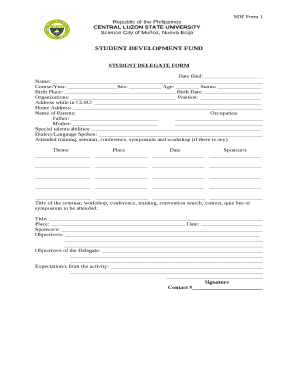
Sou Sou Template Form


What is the Sou Sou Template
The Sou Sou flower editable template serves as a structured tool for organizing contributions within a community savings group. This template is designed to facilitate the collection and distribution of funds among participants, ensuring transparency and accountability. The term "Sou Sou" refers to a traditional saving method where members contribute a set amount of money at regular intervals, which is then pooled together and distributed to members in rotation. The editable format allows users to customize the template according to their specific needs, making it a versatile choice for various groups.
How to use the Sou Sou Template
To effectively utilize the Sou Sou template, follow these steps:
- Download the Sou Sou flower template in your preferred format, such as PDF or printable version.
- Fill in the member details, including names, contribution amounts, and payment dates.
- Track payments and distributions clearly to maintain transparency among members.
- Regularly update the template to reflect any changes in membership or contribution amounts.
Steps to complete the Sou Sou Template
Completing the Sou Sou flower template involves a systematic approach:
- Gather all necessary information from group members, including contact details and agreed-upon contribution amounts.
- Input this information into the template, ensuring accuracy in each entry.
- Establish a schedule for contributions and distributions, clearly noting these dates on the template.
- Review the completed template with all members to confirm accuracy and agreement.
Legal use of the Sou Sou Template
Using the Sou Sou flower template legally requires adherence to local regulations regarding group savings and financial transactions. It is essential to ensure that all members understand the terms of participation and the rules governing the collection and distribution of funds. Additionally, keeping accurate records can help in case of disputes or audits, reinforcing the importance of transparency and compliance with applicable laws.
Key elements of the Sou Sou Template
The Sou Sou flower template includes several critical elements to enhance its functionality:
- Member Information: A section for names, contact details, and contribution amounts.
- Contribution Schedule: A timeline indicating when payments are due and when distributions occur.
- Tracking Section: An area to monitor payments made and funds distributed.
- Signatures: A space for member signatures to confirm agreement and participation.
Examples of using the Sou Sou Template
The Sou Sou flower template can be applied in various scenarios:
- Community groups pooling resources for a common goal, such as funding a local event.
- Friends or family members saving together for a vacation or large purchase.
- Workplace colleagues contributing to a group gift or charity donation.
Quick guide on how to complete sou sou template
Prepare Sou Sou Template effortlessly on any device
Online document management has become increasingly favored by organizations and individuals. It offers an ideal eco-friendly alternative to traditional printed and signed documents, as you can access the correct form and securely store it online. airSlate SignNow provides you with all the tools necessary to create, modify, and eSign your documents promptly without delays. Manage Sou Sou Template on any platform with the airSlate SignNow Android or iOS applications and simplify any document-related process today.
The easiest way to modify and eSign Sou Sou Template without hassle
- Find Sou Sou Template and click Get Form to begin.
- Use the tools we offer to fill out your document.
- Emphasize important sections of your documents or redact sensitive information with tools specifically provided by airSlate SignNow for this purpose.
- Create your electronic signature using the Sign tool, which takes just seconds and holds the same legal weight as a traditional handwritten signature.
- Review the information and click the Done button to preserve your changes.
- Choose how you wish to send your form, via email, SMS, or an invitation link, or download it to your computer.
Eliminate concerns over lost or misplaced documents, tedious form searching, or errors that necessitate printing new document copies. airSlate SignNow fulfills your document management needs in just a few clicks from any device you choose. Modify and eSign Sou Sou Template and ensure outstanding communication at every stage of the form preparation process with airSlate SignNow.
Create this form in 5 minutes or less
Create this form in 5 minutes!
How to create an eSignature for the sou sou template
How to create an electronic signature for a PDF online
How to create an electronic signature for a PDF in Google Chrome
How to create an e-signature for signing PDFs in Gmail
How to create an e-signature right from your smartphone
How to create an e-signature for a PDF on iOS
How to create an e-signature for a PDF on Android
People also ask
-
What is a sou sou flower editable template?
A sou sou flower editable template is a customizable digital document designed to facilitate the organization and management of sou sou funds. This template allows users to easily input and modify information, making it a practical tool for groups participating in sou sou arrangements.
-
How can I access the sou sou flower editable template?
You can access the sou sou flower editable template through the airSlate SignNow platform. Simply sign up for an account, navigate to the templates section, and search for 'sou sou flower editable template' to start using it immediately.
-
Is the sou sou flower editable template free to use?
While airSlate SignNow offers various pricing plans, the sou sou flower editable template may be included in certain subscription tiers. Check our pricing page for details on which plans include access to this template and any associated costs.
-
What features does the sou sou flower editable template offer?
The sou sou flower editable template includes features such as customizable fields, easy document sharing, and eSignature capabilities. These features enhance collaboration and streamline the process of managing sou sou funds among participants.
-
Can I integrate the sou sou flower editable template with other tools?
Yes, the sou sou flower editable template can be integrated with various third-party applications through airSlate SignNow's API. This allows for seamless data transfer and enhances your workflow by connecting with tools you already use.
-
What are the benefits of using the sou sou flower editable template?
Using the sou sou flower editable template simplifies the management of sou sou funds by providing a clear structure for tracking contributions and distributions. It also saves time and reduces errors, making it easier for groups to stay organized.
-
Is the sou sou flower editable template mobile-friendly?
Yes, the sou sou flower editable template is designed to be mobile-friendly, allowing users to access and edit their documents on-the-go. This flexibility ensures that you can manage your sou sou arrangements anytime, anywhere.
Get more for Sou Sou Template
Find out other Sou Sou Template
- eSignature Wyoming Child Custody Agreement Template Free
- eSign Florida Mortgage Quote Request Online
- eSign Mississippi Mortgage Quote Request Online
- How To eSign Colorado Freelance Contract
- eSign Ohio Mortgage Quote Request Mobile
- eSign Utah Mortgage Quote Request Online
- eSign Wisconsin Mortgage Quote Request Online
- eSign Hawaii Temporary Employment Contract Template Later
- eSign Georgia Recruitment Proposal Template Free
- Can I eSign Virginia Recruitment Proposal Template
- How To eSign Texas Temporary Employment Contract Template
- eSign Virginia Temporary Employment Contract Template Online
- eSign North Dakota Email Cover Letter Template Online
- eSign Alabama Independent Contractor Agreement Template Fast
- eSign New York Termination Letter Template Safe
- How To eSign West Virginia Termination Letter Template
- How To eSign Pennsylvania Independent Contractor Agreement Template
- eSignature Arkansas Affidavit of Heirship Secure
- How Can I eSign Alaska Emergency Contact Form
- Can I eSign Montana Employee Incident Report