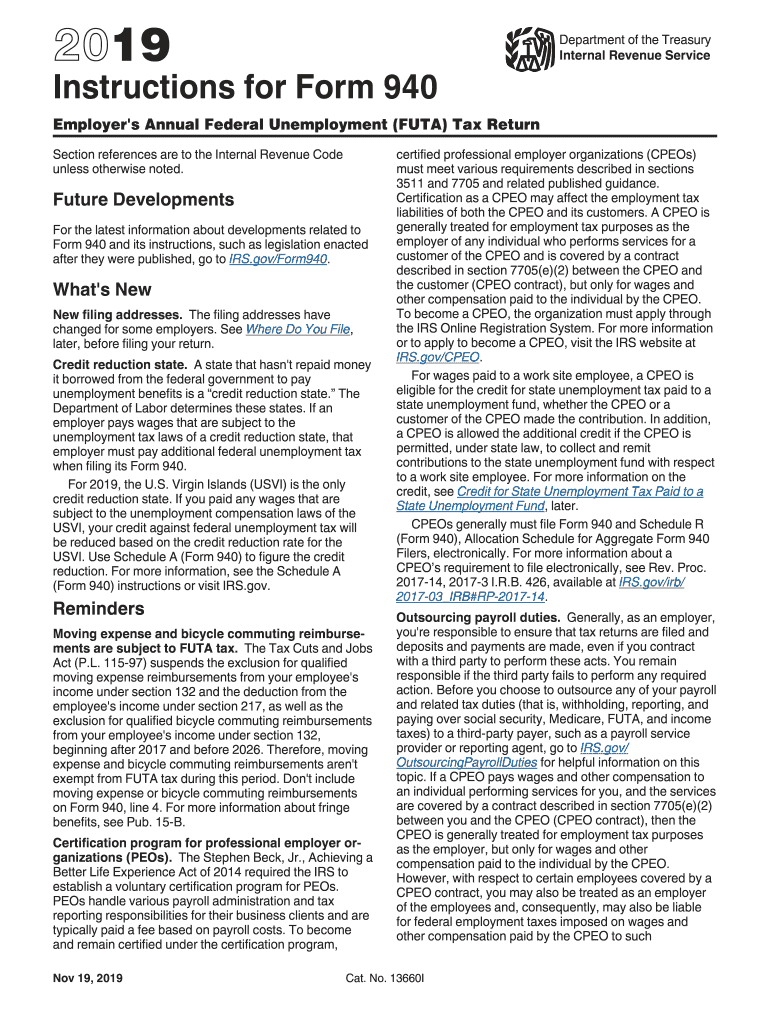
Instructions for 940 Form


What is the Instructions For 940 Form
The Instructions for Form 940 provide essential guidance for employers on how to report and pay federal unemployment taxes. This form is required for businesses that pay wages to employees and is used to calculate the annual Federal Unemployment Tax Act (FUTA) tax liability. The instructions detail the necessary information needed to complete the form accurately, ensuring compliance with federal regulations.
Steps to complete the Instructions For 940 Form
Completing the Instructions for Form 940 involves several key steps:
- Gather all relevant payroll records for the year, including total wages paid and any applicable state unemployment taxes.
- Calculate the total FUTA tax owed based on the wages paid to employees.
- Fill out the 940 form, ensuring all sections are completed accurately according to the instructions.
- Review the form for any errors or omissions before submission.
- Determine the appropriate mailing address based on your location and the specific instructions provided for the year.
Filing Deadlines / Important Dates
It is crucial to adhere to the filing deadlines for Form 940 to avoid penalties. The form must be filed annually, with the due date typically set for January 31 of the following year. If you have made timely payments of all FUTA taxes, you may have until February 10 to file. Keep an eye on any updates from the IRS, as deadlines may vary slightly each year.
Form Submission Methods (Online / Mail / In-Person)
Form 940 can be submitted through various methods:
- Mail: Send the completed form to the appropriate address listed in the instructions, based on your location.
- Online: Employers may also choose to file electronically using IRS e-file options, which can simplify the process and provide immediate confirmation of submission.
IRS Guidelines
The IRS provides comprehensive guidelines for completing Form 940, including detailed instructions on each line of the form. These guidelines help ensure that employers understand their obligations under the FUTA tax law and provide clarity on how to report wages, calculate taxes, and claim any credits. It is essential to refer to the most current IRS guidelines when completing the form.
Key elements of the Instructions For 940 Form
Key elements of the Instructions for Form 940 include:
- Employer Identification Number (EIN): Required for identification purposes.
- Total payments to employees: Necessary for calculating the FUTA tax.
- State unemployment tax information: Important for determining any credits against the federal tax.
- Signature and date: Required to validate the form submission.
Quick guide on how to complete where to file your taxes for form 940internal revenue
Effortlessly Complete Instructions For 940 Form on Any Device
Managing documents online has become increasingly popular among businesses and individuals alike. It offers an ideal eco-friendly substitute to traditional printed and signed documents, allowing you to locate the necessary form and securely store it online. airSlate SignNow provides you with all the tools needed to create, edit, and electronically sign your documents swiftly and without delays. Manage Instructions For 940 Form on any device using airSlate SignNow's Android or iOS applications and simplify any document-related tasks today.
Easily Edit and eSign Instructions For 940 Form Without Stress
- Find Instructions For 940 Form and click on Get Form to begin.
- Utilize the tools we offer to fill out your form.
- Highlight important sections of the documents or obscure sensitive information with the tools that airSlate SignNow provides specifically for that purpose.
- Create your signature with the Sign feature, which takes seconds and has the same legal validity as a conventional wet ink signature.
- Review the information and click on the Done button to save your modifications.
- Choose your preferred method for sending your form, whether by email, SMS, invitation link, or download it to your computer.
Eliminate the hassle of lost or misplaced documents, tedious form searching, or mistakes that necessitate printing new copies. airSlate SignNow takes care of all your document management needs in just a few clicks from any device you prefer. Edit and eSign Instructions For 940 Form to ensure effective communication at every step of the form preparation process with airSlate SignNow.
Create this form in 5 minutes or less
Create this form in 5 minutes!
How to create an eSignature for the where to file your taxes for form 940internal revenue
How to make an electronic signature for the Where To File Your Taxes For Form 940internal Revenue in the online mode
How to create an eSignature for your Where To File Your Taxes For Form 940internal Revenue in Chrome
How to create an eSignature for signing the Where To File Your Taxes For Form 940internal Revenue in Gmail
How to generate an electronic signature for the Where To File Your Taxes For Form 940internal Revenue from your smart phone
How to generate an electronic signature for the Where To File Your Taxes For Form 940internal Revenue on iOS devices
How to make an eSignature for the Where To File Your Taxes For Form 940internal Revenue on Android
People also ask
-
Where can I find the address to mail Form 940 for 2019?
To determine where to mail Form 940 for 2019, refer to the instructions provided with the form. Typically, the mailing address varies based on your location and if you are including a payment. Make sure to verify the correct address based on your specific circumstances to ensure timely processing.
-
What happens if I mail Form 940 late for 2019?
If you mail Form 940 for 2019 late, you may incur penalties and interest on any unpaid taxes. It’s important to understand the consequences of late submissions and consider filing for an extension if needed. Ensure you know where to mail Form 940 for 2019 to avoid any delays in processing.
-
Can I e-file Form 940 for 2019 instead of mailing it?
Yes, you can e-file Form 940 for 2019 using approved e-filing software, which can streamline the process and provide immediate confirmation of submission. E-filing is generally faster than mailing and helps you ensure that you meet the deadlines. Always check where to mail Form 940 for 2019 if you decide to go that route instead.
-
What are the benefits of using airSlate SignNow for documents like Form 940?
Using airSlate SignNow to handle documents like Form 940 offers the advantage of secure e-signatures and efficient document management. You can easily track the status of your forms and ensure they are completed on time. This can be particularly helpful when you need to know where to mail Form 940 for 2019 without delay.
-
Is there a cost associated with mailing Form 940 for 2019?
There is no direct cost for mailing Form 940 for 2019 aside from postal fees if you choose to send it by mail. However, consider the cost of potential penalties associated with late filing or errors in the form. Using services like airSlate SignNow can help mitigate these concerns by ensuring accuracy in submissions.
-
What features does airSlate SignNow offer that can assist with Form 940 for 2019?
airSlate SignNow provides features such as customizable templates, secure e-signature capabilities, and document tracking. These tools help you manage your forms efficiently, including Form 940 for 2019. By using these features, you can streamline the process and ensure compliance without hassle.
-
How does airSlate SignNow integrate with other tools for payroll documents?
airSlate SignNow integrates seamlessly with various payroll and accounting software, enhancing your workflow for documents like Form 940 for 2019. This integration allows for easy access to data and shared documents, making it more convenient to manage your tax filings. Consider these capabilities when deciding where to mail Form 940 for 2019.
Get more for Instructions For 940 Form
- Schedule h 2018 form
- 990 ez schedule o 2018 form
- Extension of time to file until october 15 2018 form
- Attach to your form il 1040
- Domestic violence restraining order no form
- Request services form
- Practice reading a triple beam balance scale form
- Putnam city schools district form ee r1 f1 putnam city high school putnamcityschools
Find out other Instructions For 940 Form
- How Can I eSignature Colorado Courts PDF
- Can I eSignature Louisiana Courts Document
- How To Electronic signature Arkansas Banking Document
- How Do I Electronic signature California Banking Form
- How Do I eSignature Michigan Courts Document
- Can I eSignature Missouri Courts Document
- How Can I Electronic signature Delaware Banking PDF
- Can I Electronic signature Hawaii Banking Document
- Can I eSignature North Carolina Courts Presentation
- Can I eSignature Oklahoma Courts Word
- How To Electronic signature Alabama Business Operations Form
- Help Me With Electronic signature Alabama Car Dealer Presentation
- How Can I Electronic signature California Car Dealer PDF
- How Can I Electronic signature California Car Dealer Document
- How Can I Electronic signature Colorado Car Dealer Form
- How To Electronic signature Florida Car Dealer Word
- How Do I Electronic signature Florida Car Dealer Document
- Help Me With Electronic signature Florida Car Dealer Presentation
- Can I Electronic signature Georgia Car Dealer PDF
- How Do I Electronic signature Georgia Car Dealer Document