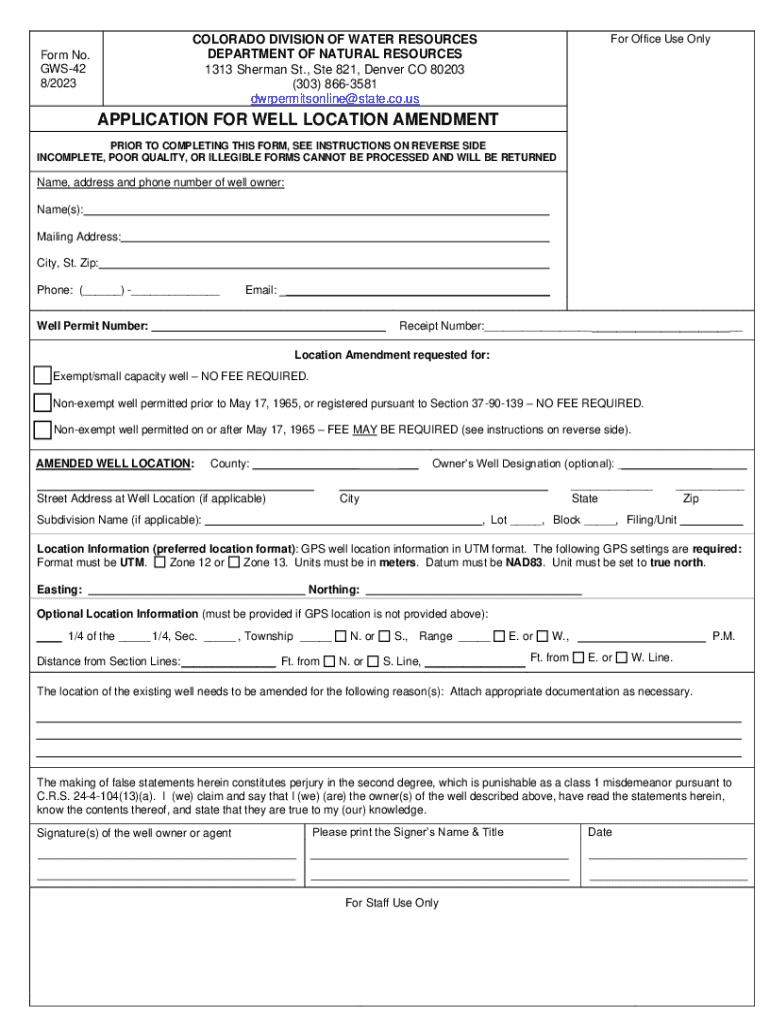
Uses of Water from Exempt and Small Capacity Wells 2023-2026


Understanding the Uses of Water from Exempt and Small Capacity Wells
The form GWS 42 is primarily associated with the management and regulation of water usage from exempt and small capacity wells in Colorado. These wells are typically used for domestic purposes, irrigation, or livestock watering. The water drawn from these wells is subject to certain legal stipulations, ensuring the sustainable use of groundwater resources. Understanding the specific uses allowed under this form is crucial for compliance with state regulations.
Steps to Complete the GWS 42 Form
Filling out the GWS 42 form involves several key steps to ensure accuracy and compliance. First, gather all necessary information regarding the well, including its location, depth, and intended use. Next, complete the form by providing details about the well's capacity and the purpose of water usage. After filling out the form, review it for any errors before submission. Finally, submit the completed form to the appropriate state authority for review and approval.
Legal Use of Water from Exempt and Small Capacity Wells
The legal framework governing the use of water from exempt and small capacity wells is defined by Colorado state law. These regulations specify the permissible uses of water, which may include household consumption, irrigation for personal gardens, and watering livestock. It is important to adhere to these guidelines to avoid potential legal repercussions, such as fines or restrictions on water usage.
State-Specific Rules for Exempt and Small Capacity Wells
In Colorado, specific rules apply to the operation of exempt and small capacity wells. These rules dictate the maximum withdrawal limits and the types of uses permitted under the GWS 42 form. For instance, wells must not exceed a certain flow rate, and users must ensure that their water usage does not interfere with other water rights. Familiarizing oneself with these state-specific regulations is essential for responsible water management.
Required Documents for GWS 42 Submission
When submitting the GWS 42 form, certain documents may be required to support the application. These can include proof of well construction, maps indicating the well's location, and any previous water usage records. Ensuring that all necessary documentation is included with the form can facilitate a smoother approval process and help avoid delays.
Penalties for Non-Compliance with Water Regulations
Failure to comply with the regulations governing the use of water from exempt and small capacity wells can result in significant penalties. These may include fines, restrictions on water usage, or even the revocation of well permits. Understanding the implications of non-compliance reinforces the importance of accurately completing and submitting the GWS 42 form in accordance with state laws.
Quick guide on how to complete uses of water from exempt and small capacity wells
Complete Uses Of Water From Exempt And Small Capacity Wells effortlessly on any device
Digital document management has become increasingly popular among organizations and individuals. It offers a perfect environmentally friendly alternative to conventional printed and signed paperwork, allowing you to locate the correct form and securely store it online. airSlate SignNow equips you with all the tools required to create, modify, and eSign your documents promptly without delays. Manage Uses Of Water From Exempt And Small Capacity Wells on any device using airSlate SignNow's Android or iOS applications and enhance any document-related process today.
How to modify and eSign Uses Of Water From Exempt And Small Capacity Wells with ease
- Find Uses Of Water From Exempt And Small Capacity Wells and click Get Form to begin.
- Utilize the tools we provide to complete your form.
- Emphasize important sections of the documents or redact sensitive information with tools that airSlate SignNow offers specifically for that purpose.
- Generate your eSignature using the Sign tool, which takes mere seconds and carries the same legal validity as a traditional hand-signed signature.
- Review all the details and click the Done button to save your modifications.
- Choose how you want to send your form, via email, SMS, or invitation link, or download it to your computer.
Eliminate worries about lost or misplaced files, tedious form searching, or errors that require printing new copies. airSlate SignNow meets your document management needs with just a few clicks from your preferred device. Modify and eSign Uses Of Water From Exempt And Small Capacity Wells and ensure outstanding communication at every stage of the form preparation process with airSlate SignNow.
Create this form in 5 minutes or less
Find and fill out the correct uses of water from exempt and small capacity wells
Create this form in 5 minutes!
How to create an eSignature for the uses of water from exempt and small capacity wells
How to create an electronic signature for a PDF online
How to create an electronic signature for a PDF in Google Chrome
How to create an e-signature for signing PDFs in Gmail
How to create an e-signature right from your smartphone
How to create an e-signature for a PDF on iOS
How to create an e-signature for a PDF on Android
People also ask
-
What is the form gws 42 and how can it benefit my business?
The form gws 42 is a specific document template designed to streamline your business processes. By using airSlate SignNow, you can easily fill out, send, and eSign this form, enhancing efficiency and reducing turnaround time. This solution is particularly beneficial for businesses looking to simplify their document management.
-
How much does it cost to use the form gws 42 with airSlate SignNow?
Pricing for using the form gws 42 with airSlate SignNow varies based on your subscription plan. We offer flexible pricing options that cater to businesses of all sizes, ensuring you get the best value for your investment. You can start with a free trial to explore the features before committing.
-
Can I customize the form gws 42 for my specific needs?
Yes, airSlate SignNow allows you to customize the form gws 42 to fit your specific requirements. You can add fields, modify layouts, and include branding elements to ensure the form aligns with your business identity. This flexibility helps you create a personalized experience for your clients.
-
What features does airSlate SignNow offer for the form gws 42?
AirSlate SignNow provides a range of features for the form gws 42, including eSignature capabilities, document tracking, and automated workflows. These features help you manage your documents more effectively and ensure that all parties can sign and return the form quickly. Additionally, you can integrate with other tools to enhance functionality.
-
Is the form gws 42 secure when using airSlate SignNow?
Absolutely, the form gws 42 is secure when processed through airSlate SignNow. We implement industry-standard security measures, including encryption and secure access controls, to protect your sensitive information. You can confidently send and eSign documents knowing that your data is safe.
-
How can I integrate the form gws 42 with other applications?
AirSlate SignNow offers seamless integrations with various applications, allowing you to connect the form gws 42 with your existing tools. Whether you use CRM systems, cloud storage, or project management software, our integration capabilities ensure that your workflows remain efficient and connected.
-
What are the benefits of using airSlate SignNow for the form gws 42?
Using airSlate SignNow for the form gws 42 provides numerous benefits, including increased efficiency, reduced paper usage, and faster turnaround times. The platform simplifies the signing process, making it easier for all parties involved. Additionally, you can track the status of the form in real-time, enhancing accountability.
Get more for Uses Of Water From Exempt And Small Capacity Wells
Find out other Uses Of Water From Exempt And Small Capacity Wells
- How To Integrate Sign in Banking
- How To Use Sign in Banking
- Help Me With Use Sign in Banking
- Can I Use Sign in Banking
- How Do I Install Sign in Banking
- How To Add Sign in Banking
- How Do I Add Sign in Banking
- How Can I Add Sign in Banking
- Can I Add Sign in Banking
- Help Me With Set Up Sign in Government
- How To Integrate eSign in Banking
- How To Use eSign in Banking
- How To Install eSign in Banking
- How To Add eSign in Banking
- How To Set Up eSign in Banking
- How To Save eSign in Banking
- How To Implement eSign in Banking
- How To Set Up eSign in Construction
- How To Integrate eSign in Doctors
- How To Use eSign in Doctors