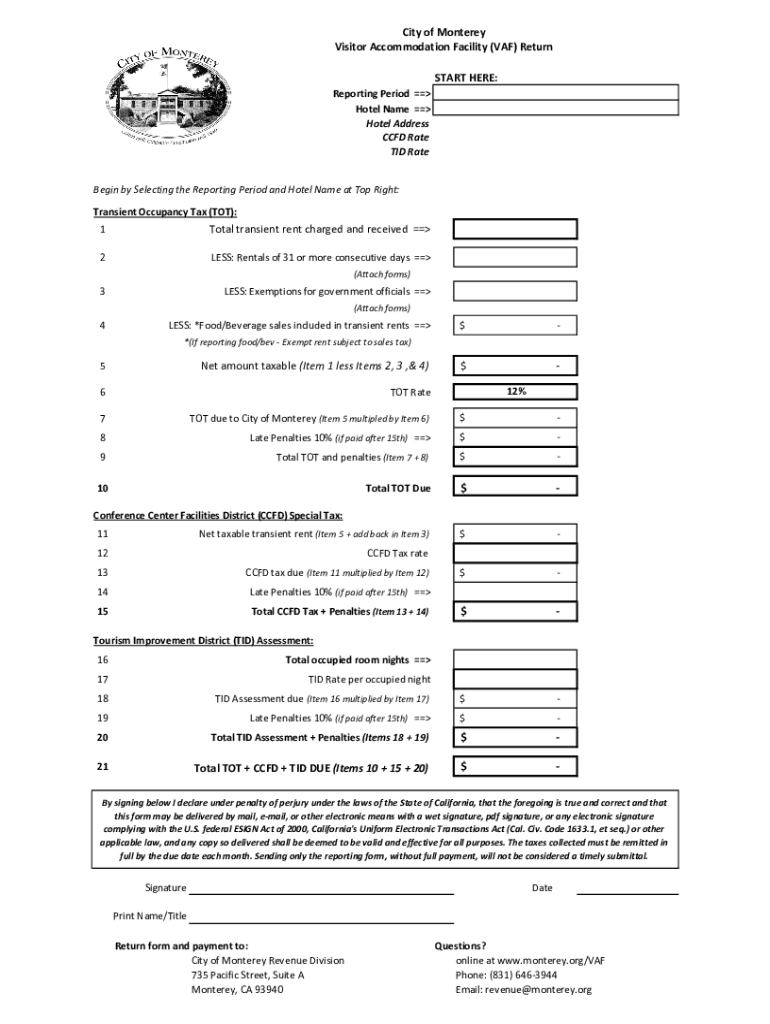
Fillable Online TOT Transient Occupancy Tax Form 2024-2026


What is the Fillable Online TOT Transient Occupancy Tax Form
The Fillable Online TOT Transient Occupancy Tax Form is a document used by businesses and individuals who rent out short-term accommodations, such as hotels, motels, and vacation rentals, to report and pay transient occupancy taxes. These taxes are imposed by local governments on guests who occupy lodging for a limited duration, typically less than thirty days. This form simplifies the reporting process, allowing users to fill it out digitally and submit it easily.
How to use the Fillable Online TOT Transient Occupancy Tax Form
Using the Fillable Online TOT Transient Occupancy Tax Form involves several straightforward steps. First, access the form through a reliable digital platform. Once you have the form open, input the required information, such as your business details, rental income, and the number of days rented. Ensure that all fields are completed accurately to avoid delays in processing. After filling out the form, review your entries for correctness before submitting it electronically or printing it for mailing.
Steps to complete the Fillable Online TOT Transient Occupancy Tax Form
Completing the Fillable Online TOT Transient Occupancy Tax Form can be done efficiently by following these steps:
- Gather necessary information, including your business name, address, and tax identification number.
- Input the total rental income earned during the reporting period.
- Specify the number of days your property was rented out.
- Calculate the total transient occupancy tax owed based on local rates.
- Review all entries for accuracy and completeness.
- Submit the form electronically or print it for mailing, depending on the submission method chosen.
Legal use of the Fillable Online TOT Transient Occupancy Tax Form
The Fillable Online TOT Transient Occupancy Tax Form is legally required for compliance with local tax regulations. Failure to submit this form can result in penalties, including fines and interest on unpaid taxes. It is essential to understand the legal obligations associated with transient occupancy taxes in your jurisdiction, as these laws can vary significantly from one locality to another. Always ensure that the form is submitted by the designated deadlines to maintain compliance.
State-specific rules for the Fillable Online TOT Transient Occupancy Tax Form
Each state in the U.S. may have its own specific rules regarding the Fillable Online TOT Transient Occupancy Tax Form. These rules can include variations in tax rates, reporting periods, and submission deadlines. It is important to familiarize yourself with the regulations that apply to your state or local area. Some jurisdictions may also require additional documentation or have unique filing processes, so checking with local tax authorities can provide clarity on compliance requirements.
Form Submission Methods
The Fillable Online TOT Transient Occupancy Tax Form can typically be submitted through various methods, depending on local regulations. Common submission methods include:
- Electronic submission via a designated online portal.
- Mailing a printed version of the completed form to the appropriate tax authority.
- In-person submission at local tax offices or designated locations.
Choosing the right submission method can help ensure timely processing and compliance with local tax laws.
Quick guide on how to complete fillable online tot transient occupancy tax form
Complete Fillable Online TOT Transient Occupancy Tax Form effortlessly on any device
Managing documents online has gained signNow traction among businesses and individuals alike. It serves as an ideal environmentally friendly alternative to traditional printed and signed papers, enabling you to access the correct form and securely store it in the cloud. airSlate SignNow provides you with all the resources necessary to create, edit, and electronically sign your documents quickly without delays. Handle Fillable Online TOT Transient Occupancy Tax Form on any platform with airSlate SignNow's Android or iOS applications and enhance any document-oriented procedure today.
The simplest method to edit and eSign Fillable Online TOT Transient Occupancy Tax Form with ease
- Find Fillable Online TOT Transient Occupancy Tax Form and click Get Form to initiate the process.
- Utilize the tools we offer to fill out your form.
- Emphasize important sections of the documents or obscure sensitive information with the tools provided by airSlate SignNow specifically for that purpose.
- Create your signature using the Sign feature, which takes mere seconds and carries the same legal validity as a conventional wet ink signature.
- Review all the details and click on the Done button to save your modifications.
- Select your preferred method to submit your form, whether by email, SMS, or invite link, or download it to your computer.
Eliminate concerns about lost or misplaced documents, tedious form navigation, or errors that necessitate printing new copies. airSlate SignNow addresses all your document management needs in just a few clicks from any device of your choice. Edit and eSign Fillable Online TOT Transient Occupancy Tax Form and guarantee exceptional communication throughout your form preparation process with airSlate SignNow.
Create this form in 5 minutes or less
Find and fill out the correct fillable online tot transient occupancy tax form
Create this form in 5 minutes!
How to create an eSignature for the fillable online tot transient occupancy tax form
How to create an electronic signature for a PDF online
How to create an electronic signature for a PDF in Google Chrome
How to create an e-signature for signing PDFs in Gmail
How to create an e-signature right from your smartphone
How to create an e-signature for a PDF on iOS
How to create an e-signature for a PDF on Android
People also ask
-
What is a Fillable Online TOT Transient Occupancy Tax Form?
A Fillable Online TOT Transient Occupancy Tax Form is a digital document that allows users to easily input and submit information related to transient occupancy taxes. This form simplifies the tax filing process for businesses and individuals renting out accommodations, ensuring compliance with local regulations.
-
How can I access the Fillable Online TOT Transient Occupancy Tax Form?
You can access the Fillable Online TOT Transient Occupancy Tax Form directly through the airSlate SignNow platform. Simply create an account, navigate to the forms section, and select the TOT form to start filling it out online.
-
Is the Fillable Online TOT Transient Occupancy Tax Form customizable?
Yes, the Fillable Online TOT Transient Occupancy Tax Form is customizable to meet your specific needs. You can add your branding, modify fields, and adjust the layout to ensure it aligns with your business requirements.
-
What are the benefits of using the Fillable Online TOT Transient Occupancy Tax Form?
Using the Fillable Online TOT Transient Occupancy Tax Form streamlines the tax filing process, reduces paperwork, and minimizes errors. It also allows for easy eSigning, ensuring that your submissions are legally binding and secure.
-
How much does the Fillable Online TOT Transient Occupancy Tax Form cost?
The cost of using the Fillable Online TOT Transient Occupancy Tax Form varies based on your subscription plan with airSlate SignNow. We offer flexible pricing options to accommodate businesses of all sizes, ensuring you get the best value for your needs.
-
Can I integrate the Fillable Online TOT Transient Occupancy Tax Form with other software?
Absolutely! The Fillable Online TOT Transient Occupancy Tax Form can be integrated with various software applications, including CRM systems and accounting software. This integration helps streamline your workflow and enhances productivity.
-
Is the Fillable Online TOT Transient Occupancy Tax Form secure?
Yes, the Fillable Online TOT Transient Occupancy Tax Form is designed with security in mind. airSlate SignNow employs advanced encryption and security protocols to protect your data and ensure that your information remains confidential.
Get more for Fillable Online TOT Transient Occupancy Tax Form
Find out other Fillable Online TOT Transient Occupancy Tax Form
- How To eSign Illinois Legal Form
- How Do I eSign Nebraska Life Sciences Word
- How Can I eSign Nebraska Life Sciences Word
- Help Me With eSign North Carolina Life Sciences PDF
- How Can I eSign North Carolina Life Sciences PDF
- How Can I eSign Louisiana Legal Presentation
- How To eSign Louisiana Legal Presentation
- Can I eSign Minnesota Legal Document
- How Do I eSign Hawaii Non-Profit PDF
- How To eSign Hawaii Non-Profit Word
- How Do I eSign Hawaii Non-Profit Presentation
- How Do I eSign Maryland Non-Profit Word
- Help Me With eSign New Jersey Legal PDF
- How To eSign New York Legal Form
- How Can I eSign North Carolina Non-Profit Document
- How To eSign Vermont Non-Profit Presentation
- How Do I eSign Hawaii Orthodontists PDF
- How Can I eSign Colorado Plumbing PDF
- Can I eSign Hawaii Plumbing PDF
- How Do I eSign Hawaii Plumbing Form