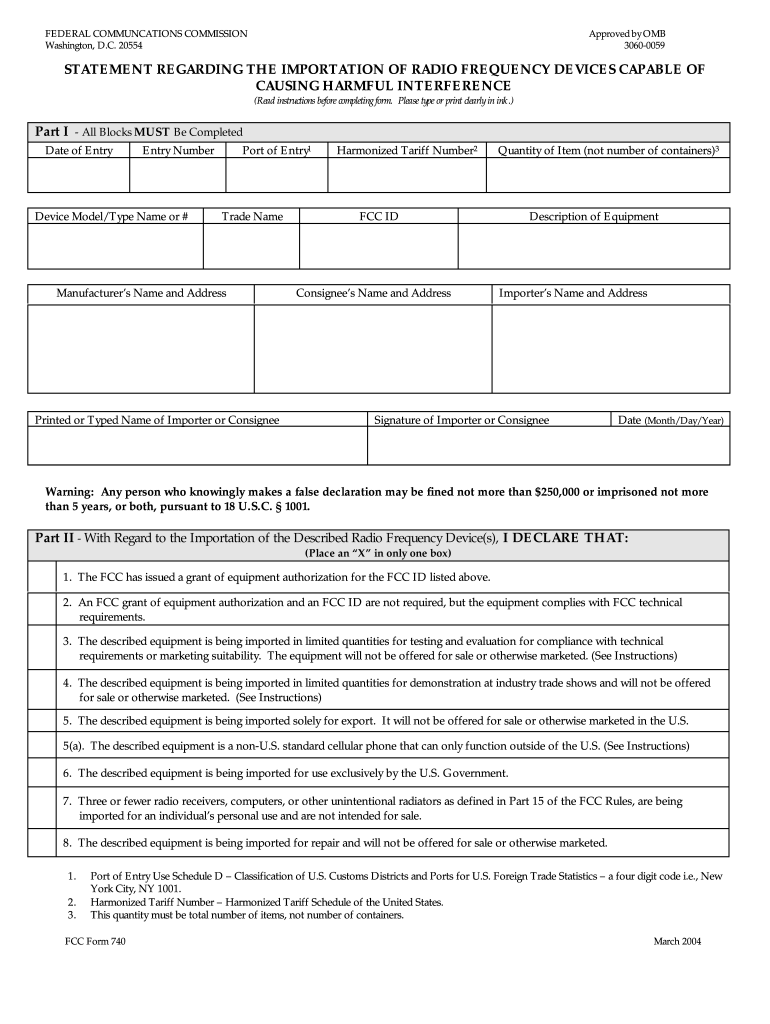
Fcc Statement Regarding the Importation of Radio Form


What is the FCC Statement Regarding the Importation of Radio Form?
The FCC Statement Regarding the Importation of Radio Form is a crucial document used by individuals and businesses to declare the importation of radio frequency devices into the United States. This form ensures compliance with federal regulations set forth by the Federal Communications Commission (FCC). It is essential for importers to accurately complete this form to avoid penalties and ensure that the devices meet the necessary technical standards for operation within the U.S. The form captures important information about the devices, including their specifications and intended use, which helps the FCC assess their compliance with applicable regulations.
Steps to Complete the FCC Statement Regarding the Importation of Radio Form
Completing the FCC Statement Regarding the Importation of Radio Form involves several key steps:
- Gather necessary information: Collect details about the radio frequency devices being imported, including model numbers, specifications, and intended use.
- Access the form: Obtain the FCC Statement Regarding the Importation of Radio Form from the FCC's official website or authorized sources.
- Fill out the form: Carefully enter the required information, ensuring accuracy to prevent delays or rejections.
- Review the form: Double-check all entries for completeness and correctness before submission.
- Submit the form: Follow the specified submission methods, which may include electronic submission, mailing, or in-person delivery to the appropriate FCC office.
Legal Use of the FCC Statement Regarding the Importation of Radio Form
The legal use of the FCC Statement Regarding the Importation of Radio Form is vital for ensuring that imported radio frequency devices comply with U.S. regulations. This form serves as a declaration that the devices meet the technical standards required by the FCC. Failure to submit this form or providing inaccurate information can result in legal penalties, including fines and confiscation of the devices. It is important for importers to understand their obligations under the Communications Act and related regulations to avoid non-compliance issues.
Key Elements of the FCC Statement Regarding the Importation of Radio Form
The FCC Statement Regarding the Importation of Radio Form includes several key elements that are essential for compliance:
- Device Information: Details such as the make, model, and specifications of the radio frequency devices.
- Importer Information: Contact details and identification of the individual or business responsible for the importation.
- Intended Use: A description of how the devices will be used in the U.S., which helps assess compliance with FCC regulations.
- Signature: The form must be signed by the importer or an authorized representative, affirming the accuracy of the information provided.
Form Submission Methods
The FCC Statement Regarding the Importation of Radio Form can be submitted through various methods, depending on the specific requirements set by the FCC. Common submission methods include:
- Online Submission: Many forms can be submitted electronically through the FCC's online portal, which streamlines the process.
- Mail: Importers may also choose to send the completed form via postal mail to the designated FCC office.
- In-Person Submission: For urgent matters or specific cases, in-person submission may be available at FCC offices.
Examples of Using the FCC Statement Regarding the Importation of Radio Form
Examples of scenarios where the FCC Statement Regarding the Importation of Radio Form is utilized include:
- An electronics company importing new radio communication devices for commercial use.
- A hobbyist bringing in amateur radio equipment from overseas.
- A manufacturer seeking to import wireless devices that will be sold in the U.S. market.
Quick guide on how to complete fcc statement regarding the importation of radio form
Effortlessly Manage Fcc Statement Regarding The Importation Of Radio Form on Any Device
Digital document management has become increasingly favored by businesses and individuals. It offers a perfect environmentally friendly substitute for traditional printed and signed papers, allowing you to obtain the necessary form and securely keep it online. airSlate SignNow equips you with all the tools required to generate, modify, and eSign your documents promptly without delays. Handle Fcc Statement Regarding The Importation Of Radio Form on any device with airSlate SignNow Android or iOS applications and enhance any document-focused process today.
The easiest way to modify and eSign Fcc Statement Regarding The Importation Of Radio Form without hassle
- Obtain Fcc Statement Regarding The Importation Of Radio Form and click Get Form to initiate.
- Utilize the tools at your disposal to complete your document.
- Emphasize signNow parts of your documents or conceal sensitive information with tools specifically provided by airSlate SignNow.
- Create your signature using the Sign tool, which takes mere seconds and carries the same legal validity as a conventional wet ink signature.
- Review the information and click the Done button to finalize your changes.
- Select your preferred method to send your form, via email, SMS, invitation link, or download it to your computer.
Eliminate worries about lost or misplaced documents, tedious form searches, or errors that necessitate reprinting new document copies. airSlate SignNow fulfills all your document management needs with just a few clicks from any device you prefer. Modify and eSign Fcc Statement Regarding The Importation Of Radio Form and ensure effective communication at every stage of your form preparation with airSlate SignNow.
Create this form in 5 minutes or less
FAQs
-
Can I use broker statements to fill out form 8949 instead of a 1099-B?
Yes you can. Should you? Perhaps, but remember that the 1099 is what the IRS is going to receive. There could be differences.You may receive a 1099 which is missing basis information. You will indicate that, and use your records to fill in the missing information.My suggestion is to use the 1099, cross-referencing to your statements.
-
How do I fill out the form of DU CIC? I couldn't find the link to fill out the form.
Just register on the admission portal and during registration you will get an option for the entrance based course. Just register there. There is no separate form for DU CIC.
-
What happens to all of the paper forms you fill out for immigration and customs?
Years ago I worked at document management company. There is cool software that can automate aspects of hand-written forms. We had an airport as a customer - they scanned plenty and (as I said before) this was several years ago...On your airport customs forms, the "boxes" that you 'need' to write on - are basically invisible to the scanner - but are used because then us humans will tend to write neater and clearer which make sit easier to recognize with a computer. Any characters with less than X% accuracy based on a recognition engine are flagged and shown as an image zoomed into the particular character so a human operator can then say "that is an "A". This way, you can rapidly go through most forms and output it to say - an SQL database, complete with link to original image of the form you filled in.If you see "black boxes" at three corners of the document - it is likely set up for scanning (they help to identify and orient the page digitally). If there is a unique barcode on the document somewhere I would theorize there is an even higher likelihood of it being scanned - the document is of enough value to be printed individually which costs more, which means it is likely going to be used on the capture side. (I've noticed in the past in Bahamas and some other Caribbean islands they use these sorts of capture mechanisms, but they have far fewer people entering than the US does everyday)The real answer is: it depends. Depending on each country and its policies and procedures. Generally I would be surprised if they scanned and held onto the paper. In the US, they proably file those for a set period of time then destroy them, perhaps mining them for some data about travellers. In the end, I suspect the "paper-to-data capture" likelihood of customs forms ranges somewhere on a spectrum like this:Third world Customs Guy has paper to show he did his job, paper gets thrown out at end of shift. ------> We keep all the papers! everything is scanned as you pass by customs and unique barcodes identify which flight/gate/area the form was handed out at, so we co-ordinate with cameras in the airport and have captured your image. We also know exactly how much vodka you brought into the country. :)
-
Import/Export: Do you have to fill out a customs form every time you ship a product from the USA to the rest of the world?
Somebody has to fill out a customs form every time a product is imported into a country for commercial use. It can be the seller or the buyer but even if the import is duty-free there will be a form to complete. I'm sure there are automated solutions so a form doesn't have to be completed manually but the cost may not justify the benefit.
Create this form in 5 minutes!
How to create an eSignature for the fcc statement regarding the importation of radio form
How to generate an eSignature for the Fcc Statement Regarding The Importation Of Radio Form online
How to make an eSignature for the Fcc Statement Regarding The Importation Of Radio Form in Chrome
How to generate an eSignature for putting it on the Fcc Statement Regarding The Importation Of Radio Form in Gmail
How to make an electronic signature for the Fcc Statement Regarding The Importation Of Radio Form from your mobile device
How to make an eSignature for the Fcc Statement Regarding The Importation Of Radio Form on iOS devices
How to generate an eSignature for the Fcc Statement Regarding The Importation Of Radio Form on Android
People also ask
-
What is the FCC Statement Regarding The Importation Of Radio Form?
The FCC Statement Regarding The Importation Of Radio Form is a regulatory document required for the importation of certain radio equipment into the United States. This form ensures compliance with FCC rules, helping businesses avoid penalties. Understanding this statement is crucial for businesses involved in importing radio gear.
-
How can airSlate SignNow help with the FCC Statement Regarding The Importation Of Radio Form?
airSlate SignNow offers a streamlined solution for electronically signing and managing the FCC Statement Regarding The Importation Of Radio Form. Our platform simplifies the document workflow, allowing users to obtain necessary signatures quickly and securely. This efficiency can signNowly expedite the importation process.
-
Is there a cost associated with using airSlate SignNow for the FCC Statement Regarding The Importation Of Radio Form?
Yes, airSlate SignNow offers various pricing plans tailored to meet different business needs, including handling the FCC Statement Regarding The Importation Of Radio Form. We provide a cost-effective solution that scales with your requirements, ensuring you get the best value for your document management needs.
-
What features does airSlate SignNow offer for managing the FCC Statement Regarding The Importation Of Radio Form?
airSlate SignNow includes features like electronic signatures, document templates, and secure cloud storage specifically for handling the FCC Statement Regarding The Importation Of Radio Form. These tools enhance collaboration and ensure that all necessary documentation is easily accessible and manageable.
-
Can airSlate SignNow integrate with other software for handling the FCC Statement Regarding The Importation Of Radio Form?
Absolutely! airSlate SignNow integrates seamlessly with numerous applications, allowing you to manage the FCC Statement Regarding The Importation Of Radio Form alongside your existing tools. This integration capability helps streamline your workflow and enhances productivity.
-
Is airSlate SignNow secure for handling sensitive documents like the FCC Statement Regarding The Importation Of Radio Form?
Yes, airSlate SignNow prioritizes security and employs advanced encryption methods to protect sensitive documents, including the FCC Statement Regarding The Importation Of Radio Form. Our platform complies with industry standards to ensure that your data remains safe and confidential.
-
How do I get started with airSlate SignNow for the FCC Statement Regarding The Importation Of Radio Form?
Getting started with airSlate SignNow is simple! You can sign up for a free trial on our website, where you will find easy-to-follow instructions for creating and managing the FCC Statement Regarding The Importation Of Radio Form. Our user-friendly interface makes the onboarding process quick and efficient.
Get more for Fcc Statement Regarding The Importation Of Radio Form
- Targeted case management contact monitoring form
- 08 14 bform cmsb 1984 14 4390 cont rev 1 43 101 iahhc
- Tx letter 2017 2019 form
- Derm accession tvmdl tamu form
- Epb review application peacockhill form
- Employment application golds gym form
- Kentucky seller disclosure of property condition findlegalforms
- Child support modification form 2015 2019
Find out other Fcc Statement Regarding The Importation Of Radio Form
- Sign Louisiana Healthcare / Medical Limited Power Of Attorney Mobile
- Sign Healthcare / Medical PPT Michigan Now
- Sign Massachusetts Healthcare / Medical Permission Slip Now
- Sign Wyoming Government LLC Operating Agreement Mobile
- Sign Wyoming Government Quitclaim Deed Free
- How To Sign Nebraska Healthcare / Medical Living Will
- Sign Nevada Healthcare / Medical Business Plan Template Free
- Sign Nebraska Healthcare / Medical Permission Slip Now
- Help Me With Sign New Mexico Healthcare / Medical Medical History
- Can I Sign Ohio Healthcare / Medical Residential Lease Agreement
- How To Sign Oregon Healthcare / Medical Living Will
- How Can I Sign South Carolina Healthcare / Medical Profit And Loss Statement
- Sign Tennessee Healthcare / Medical Business Plan Template Free
- Help Me With Sign Tennessee Healthcare / Medical Living Will
- Sign Texas Healthcare / Medical Contract Mobile
- Sign Washington Healthcare / Medical LLC Operating Agreement Now
- Sign Wisconsin Healthcare / Medical Contract Safe
- Sign Alabama High Tech Last Will And Testament Online
- Sign Delaware High Tech Rental Lease Agreement Online
- Sign Connecticut High Tech Lease Template Easy