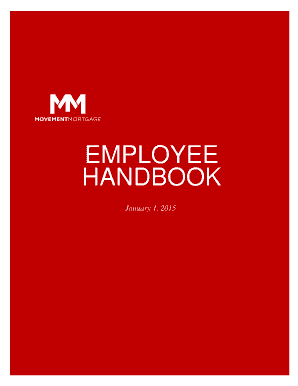
EMPLOYEE HANDBOOK Business Catalyst Form


Understanding the Employee Handbook Business Catalyst
The Employee Handbook Business Catalyst serves as a vital document for organizations, outlining policies, procedures, and expectations for employees. It acts as a guide to help employees understand their rights and responsibilities within the workplace. This handbook is essential for establishing a consistent framework for company culture and compliance with legal standards.
Key Elements of the Employee Handbook Business Catalyst
An effective Employee Handbook should include several key elements to ensure clarity and compliance. These elements typically encompass:
- Company Mission and Values: A statement reflecting the organization’s core principles.
- Employment Policies: Information on hiring practices, equal opportunity employment, and workplace conduct.
- Compensation and Benefits: Details regarding salary structures, bonuses, and health benefits.
- Leave Policies: Guidelines on vacation, sick leave, and family leave.
- Disciplinary Procedures: Steps for addressing employee misconduct and the consequences of violations.
How to Use the Employee Handbook Business Catalyst
Utilizing the Employee Handbook effectively involves several steps. First, employees should read the handbook thoroughly to familiarize themselves with company policies. It is advisable to refer back to the handbook when questions arise regarding workplace expectations or benefits. Additionally, managers should encourage open discussions about the handbook to clarify any uncertainties and reinforce understanding.
Steps to Complete the Employee Handbook Business Catalyst
Creating a comprehensive Employee Handbook requires a systematic approach. The following steps can guide organizations in developing their handbook:
- Research Legal Requirements: Understand federal and state laws that impact workplace policies.
- Gather Input: Involve key stakeholders, including HR and legal advisors, to ensure all perspectives are considered.
- Draft the Handbook: Write clear and concise policies, avoiding jargon to enhance understanding.
- Review and Revise: Circulate the draft for feedback and make necessary adjustments.
- Distribute the Handbook: Provide copies to all employees and ensure they acknowledge receipt.
Legal Use of the Employee Handbook Business Catalyst
Employers must ensure that the Employee Handbook complies with applicable laws to mitigate legal risks. This includes adhering to labor laws, anti-discrimination regulations, and workplace safety standards. Regularly updating the handbook to reflect changes in legislation is crucial for maintaining compliance and protecting the organization from potential litigation.
Examples of Using the Employee Handbook Business Catalyst
Real-world applications of the Employee Handbook can illustrate its importance. For instance, a company may reference the handbook during onboarding to set clear expectations for new hires. Additionally, in cases of employee disputes, the handbook can serve as a reference point for resolving conflicts by outlining established procedures. These examples demonstrate how the handbook acts as a foundational tool for both management and staff.
Quick guide on how to complete employee handbook business catalyst
Complete EMPLOYEE HANDBOOK Business Catalyst effortlessly on any device
Managing documents online has gained popularity among organizations and individuals. It serves as an ideal eco-friendly alternative to conventional printed and signed paperwork, allowing you to access the required form and securely store it online. airSlate SignNow provides all the tools necessary to create, edit, and eSign your documents swiftly without delays. Handle EMPLOYEE HANDBOOK Business Catalyst on any device with airSlate SignNow's Android or iOS applications and simplify any document-related process today.
How to edit and eSign EMPLOYEE HANDBOOK Business Catalyst with ease
- Obtain EMPLOYEE HANDBOOK Business Catalyst and click on Get Form to begin.
- Make use of the tools provided to complete your form.
- Select pertinent sections of the documents or obscure sensitive information with tools that airSlate SignNow offers specifically for that purpose.
- Create your eSignature with the Sign tool, which takes moments and carries the same legal validity as a conventional wet ink signature.
- Verify all the details and click on the Done button to save your changes.
- Select your preferred method to share your form, by email, text message (SMS), or invite link, or download it to your computer.
Eliminate the hassle of lost or misplaced documents, tedious form searches, or errors that necessitate printing new copies of documents. airSlate SignNow meets all your document management requirements with just a few clicks from any device you choose. Modify and eSign EMPLOYEE HANDBOOK Business Catalyst and maintain effective communication at any stage of the form preparation process with airSlate SignNow.
Create this form in 5 minutes or less
Create this form in 5 minutes!
How to create an eSignature for the employee handbook business catalyst
How to create an electronic signature for a PDF online
How to create an electronic signature for a PDF in Google Chrome
How to create an e-signature for signing PDFs in Gmail
How to create an e-signature right from your smartphone
How to create an e-signature for a PDF on iOS
How to create an e-signature for a PDF on Android
People also ask
-
What are business catalyst templates?
Business catalyst templates are pre-designed document templates that streamline the process of creating and managing business documents. They help businesses save time and ensure consistency in their documentation. With airSlate SignNow, you can easily customize these templates to fit your specific needs.
-
How can business catalyst templates benefit my organization?
Using business catalyst templates can signNowly enhance your organization's efficiency by reducing the time spent on document creation. They also minimize errors and ensure compliance with industry standards. This leads to improved productivity and a more professional image for your business.
-
Are business catalyst templates customizable?
Yes, business catalyst templates offered by airSlate SignNow are fully customizable. You can modify text, add your branding, and adjust the layout to meet your specific requirements. This flexibility allows you to create documents that truly reflect your business identity.
-
What types of documents can I create with business catalyst templates?
With business catalyst templates, you can create a wide range of documents, including contracts, agreements, invoices, and proposals. These templates are designed to cater to various business needs, ensuring you have the right tools for effective document management. airSlate SignNow makes it easy to access and utilize these templates.
-
How does pricing work for business catalyst templates?
Pricing for business catalyst templates varies based on the features and level of customization you require. airSlate SignNow offers competitive pricing plans that cater to businesses of all sizes. You can choose a plan that best fits your budget and needs while enjoying the benefits of our powerful document management tools.
-
Can I integrate business catalyst templates with other software?
Absolutely! airSlate SignNow allows seamless integration of business catalyst templates with various software applications. This means you can connect your existing tools and workflows, enhancing your overall productivity and ensuring a smooth document management process.
-
Is there a trial period for business catalyst templates?
Yes, airSlate SignNow offers a trial period for users to explore the features of business catalyst templates. This allows you to test the platform and see how it can benefit your business before committing to a subscription. Take advantage of this opportunity to experience the ease of document management.
Get more for EMPLOYEE HANDBOOK Business Catalyst
- E learning questionnaire form
- Ncic fillable form
- Bollywood sheet music pdf form
- Arcadia association of realtors caravan form
- Detach here form pv massachusetts income tax
- Continental collection spring order form
- Application for examinationemployment westchester county form
- Child joint custody agreement template form
Find out other EMPLOYEE HANDBOOK Business Catalyst
- Can I Sign Oklahoma Doctors LLC Operating Agreement
- Sign South Dakota Doctors LLC Operating Agreement Safe
- Sign Texas Doctors Moving Checklist Now
- Sign Texas Doctors Residential Lease Agreement Fast
- Sign Texas Doctors Emergency Contact Form Free
- Sign Utah Doctors Lease Agreement Form Mobile
- Sign Virginia Doctors Contract Safe
- Sign West Virginia Doctors Rental Lease Agreement Free
- Sign Alabama Education Quitclaim Deed Online
- Sign Georgia Education Business Plan Template Now
- Sign Louisiana Education Business Plan Template Mobile
- Sign Kansas Education Rental Lease Agreement Easy
- Sign Maine Education Residential Lease Agreement Later
- How To Sign Michigan Education LLC Operating Agreement
- Sign Mississippi Education Business Plan Template Free
- Help Me With Sign Minnesota Education Residential Lease Agreement
- Sign Nevada Education LLC Operating Agreement Now
- Sign New York Education Business Plan Template Free
- Sign Education Form North Carolina Safe
- Sign North Carolina Education Purchase Order Template Safe