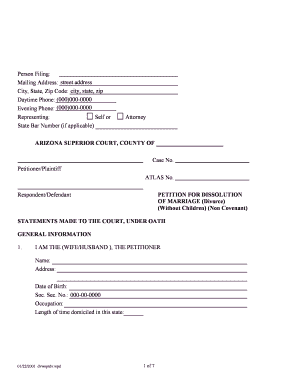
Wv Divorce Papers PDF Form


What is the WV Divorce Papers PDF?
The WV divorce papers PDF is a standardized document used by individuals seeking to file for divorce in West Virginia. This form contains essential information that outlines the terms of the divorce, including asset division, custody arrangements, and support obligations. The PDF format ensures that the document is easily accessible and can be filled out electronically, making the process more efficient for users. Understanding the content and structure of these papers is vital for ensuring compliance with state requirements.
How to Use the WV Divorce Papers PDF
Using the WV divorce papers PDF involves several steps to ensure that the document is completed accurately. First, download the PDF from a reliable source, ensuring it is the most current version. Next, fill in your personal information, including names, addresses, and details about any children involved. It is important to provide clear and concise information to avoid delays in processing. After completing the form, review it for accuracy before submitting it to the appropriate court.
Steps to Complete the WV Divorce Papers PDF
Completing the WV divorce papers PDF requires careful attention to detail. Follow these steps:
- Download the latest version of the WV divorce papers PDF.
- Open the document using a PDF reader that allows for form filling.
- Input your personal information accurately, including your spouse's details.
- Detail any agreements regarding child custody, support, and property division.
- Sign and date the document electronically or print it for manual signing.
- Ensure all necessary attachments are included, such as financial disclosures.
Legal Use of the WV Divorce Papers PDF
The legal use of the WV divorce papers PDF is governed by West Virginia state law. To be considered valid, the completed form must meet specific legal requirements, including proper signatures and notarization when necessary. The court requires that all information provided is truthful and complete. Failure to comply with these legal standards can result in delays or dismissal of the divorce case.
Required Documents for Filing Divorce in WV
When filing for divorce in West Virginia, several documents are typically required in addition to the divorce papers PDF. These may include:
- Financial affidavits detailing income and expenses.
- Child custody and support agreements if applicable.
- Property division agreements outlining how assets will be split.
- Any previous court orders related to the marriage.
Gathering these documents in advance can streamline the filing process and help ensure that all necessary information is submitted to the court.
Filing Methods for WV Divorce Papers
There are several methods to file the WV divorce papers, including:
- Online Submission: Some courts allow electronic filing through designated portals.
- Mail: You can send the completed forms to the appropriate court by postal service.
- In-Person: Filing the papers directly at the courthouse is also an option.
Choosing the right method will depend on your personal circumstances and the specific requirements of your local court.
Quick guide on how to complete wv divorce papers pdf
Complete Wv Divorce Papers Pdf effortlessly on any device
Online document management has gained signNow traction among businesses and individuals alike. It offers an ideal eco-friendly substitute for conventional printed and signed documents, allowing users to easily locate the right form and securely keep it online. airSlate SignNow equips you with all the tools necessary to create, modify, and electronically sign your documents quickly and without delay. Handle Wv Divorce Papers Pdf on any device using airSlate SignNow's Android or iOS applications and streamline any document-related process today.
The easiest way to modify and electronically sign Wv Divorce Papers Pdf with ease
- Locate Wv Divorce Papers Pdf and then click Get Form to begin.
- Utilize the tools we offer to complete your form.
- Highlight important sections of your documents or obscure sensitive details with the tools specifically designed for that purpose by airSlate SignNow.
- Create your signature using the Sign tool, which takes seconds and carries the same legal validity as a traditional wet ink signature.
- Review all the information and then click on the Done button to save your changes.
- Choose how you'd like to submit your form, whether by email, text message (SMS), invitation link, or download it to your computer.
Eliminate the worry of lost or misplaced documents, tedious form hunts, or errors that necessitate reprinting new document copies. airSlate SignNow fulfills all your document management needs in just a few clicks from your chosen device. Modify and electronically sign Wv Divorce Papers Pdf while ensuring excellent communication at every stage of your form preparation process with airSlate SignNow.
Create this form in 5 minutes or less
Create this form in 5 minutes!
How to create an eSignature for the wv divorce papers pdf
How to create an electronic signature for a PDF online
How to create an electronic signature for a PDF in Google Chrome
How to create an e-signature for signing PDFs in Gmail
How to create an e-signature right from your smartphone
How to create an e-signature for a PDF on iOS
How to create an e-signature for a PDF on Android
People also ask
-
What is a ডিভোর্স পেপার pdf and how can I create one?
A ডিভোর্স পেপার pdf is a digital format of divorce documents that can be easily shared and signed online. You can create one using airSlate SignNow by uploading your existing divorce templates and converting them into a fillable pdf format. This makes the document creation process quick and efficient for anyone seeking a divorce.
-
Is there a cost associated with getting a ডিভোর্স পেপার pdf through airSlate SignNow?
Yes, using airSlate SignNow to create and send your ডিভোর্স পেপার pdf comes with a subscription cost. However, our pricing is competitive and offers various plans, including a free trial, so you can decide what fits your needs best. Sign up today to explore the cost-effectiveness of our solution.
-
What features does airSlate SignNow offer for managing a ডিভোর্স পেপার pdf?
airSlate SignNow provides a user-friendly interface for managing your ডিভোর্স পেপার pdf, including e-signature capabilities, document templates, and cloud storage. Additionally, you can track document status and receive notifications when documents are signed, enhancing your overall experience. These features streamline the divorce process signNowly.
-
Can I edit a ডিভোর্স পেপার pdf after I create it?
Yes, you can easily edit a ডিভোর্স পেপার pdf after creating it with airSlate SignNow. Our platform allows you to make changes to the content and structure of your documents, ensuring that all information is accurate before you send it out for signatures. Editing is straightforward and can be done in just a few clicks.
-
Are there any integrations available for using a ডিভোর্স পেপার pdf?
Absolutely! airSlate SignNow integrates with numerous applications, allowing you to manage your ডিভোর্স পেপার pdf seamlessly within your existing workflow. Whether you use cloud storage solutions or collaboration tools, our integrations make it easy to connect and streamline your document process.
-
How secure is my ডিভোর্স পেপার pdf on airSlate SignNow?
Your ディボースペーパー pdf is stored securely on airSlate SignNow with industry-standard encryption and compliance with data protection regulations. We prioritize the security of your sensitive documents, ensuring that your divorce paperwork is protected from unauthorized access while being easy to access for you and your authorized recipients.
-
What are the benefits of using airSlate SignNow for a ডিভোর্স পেপার pdf?
Using airSlate SignNow for your ডিভোর্স পেপার pdf offers countless benefits, including simplified document signing, enhanced efficiency, and reduced paper usage. The ability to handle everything online saves you time and stress, making the divorce process smoother and more manageable. Plus, our user-friendly platform ensures that anyone can navigate it with ease.
Get more for Wv Divorce Papers Pdf
- Foundation contractor package north dakota form
- Plumbing contractor package north dakota form
- Brick mason contractor package north dakota form
- Roofing contractor package north dakota form
- Electrical contractor package north dakota form
- Sheetrock drywall contractor package north dakota form
- Flooring contractor package north dakota form
- Trim carpentry contractor package north dakota form
Find out other Wv Divorce Papers Pdf
- Sign Wisconsin Shareholder Agreement Template Simple
- Sign Nebraska Strategic Alliance Agreement Easy
- Sign Nevada Strategic Alliance Agreement Online
- How To Sign Alabama Home Repair Contract
- Sign Delaware Equipment Rental Agreement Template Fast
- Sign Nevada Home Repair Contract Easy
- Sign Oregon Construction Contract Template Online
- Sign Wisconsin Construction Contract Template Simple
- Sign Arkansas Business Insurance Quotation Form Now
- Sign Arkansas Car Insurance Quotation Form Online
- Can I Sign California Car Insurance Quotation Form
- Sign Illinois Car Insurance Quotation Form Fast
- Can I Sign Maryland Car Insurance Quotation Form
- Sign Missouri Business Insurance Quotation Form Mobile
- Sign Tennessee Car Insurance Quotation Form Online
- How Can I Sign Tennessee Car Insurance Quotation Form
- Sign North Dakota Business Insurance Quotation Form Online
- Sign West Virginia Car Insurance Quotation Form Online
- Sign Wisconsin Car Insurance Quotation Form Online
- Sign Alabama Life-Insurance Quote Form Free