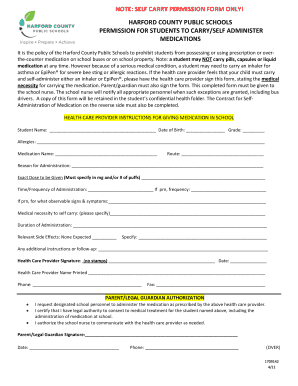
Medication Self Carry Permission Form Harford County Public Hcps


What is the Medication Self Carry Permission Form Harford County Public Hcps
The Medication Self Carry Permission Form is a document designed for students within the Harford County Public Schools (HCPS) system. This form allows students to carry their prescribed medications during school hours and on school property. It is particularly important for students who require immediate access to their medications, such as those with asthma, allergies, or other chronic health conditions. The form ensures that both the school and the parents are aware of the student's medication needs and establishes guidelines for safe self-administration.
How to use the Medication Self Carry Permission Form Harford County Public Hcps
To effectively use the Medication Self Carry Permission Form, parents or guardians must first complete the document with accurate information regarding the student and the medication. This includes the student’s name, the name of the medication, dosage, and administration times. Once the form is filled out, it should be submitted to the school nurse for review. The nurse will assess the request and determine if the student meets the necessary criteria to carry their medication. Upon approval, the student will be allowed to self-administer their medication as per the guidelines set forth in the form.
Steps to complete the Medication Self Carry Permission Form Harford County Public Hcps
Completing the Medication Self Carry Permission Form involves several key steps:
- Obtain the form from the school or the HCPS website.
- Fill in the student's personal information, including their full name and grade.
- Provide details about the medication, including the name, dosage, and frequency of administration.
- Include any specific instructions for the medication's use.
- Obtain a signature from a licensed healthcare provider, confirming the necessity of the medication.
- Submit the completed form to the school nurse for approval.
Key elements of the Medication Self Carry Permission Form Harford County Public Hcps
The Medication Self Carry Permission Form contains several essential elements that ensure clarity and compliance. Key components include:
- Student Information: Name, grade, and contact details.
- Medication Details: Name of the medication, dosage, and administration schedule.
- Healthcare Provider Signature: Verification from a doctor or licensed practitioner.
- Parent/Guardian Consent: A section for parental approval to allow the student to carry and self-administer medication.
- Emergency Contact Information: Details for reaching a parent or guardian in case of an emergency.
Legal use of the Medication Self Carry Permission Form Harford County Public Hcps
The Medication Self Carry Permission Form is legally binding once it has been completed and signed by the appropriate parties. This form complies with state regulations concerning medication administration in schools, ensuring that students have the right to carry necessary medications. It is crucial for parents and guardians to understand that the form must be updated annually or whenever there is a change in the student's medication regimen. Schools are required to adhere to the guidelines established in the form to protect the health and safety of students.
Eligibility Criteria for the Medication Self Carry Permission Form Harford County Public Hcps
Eligibility to use the Medication Self Carry Permission Form is based on several criteria. Students must:
- Have a valid prescription for the medication they wish to carry.
- Demonstrate the ability to self-administer their medication safely.
- Obtain approval from a healthcare provider and a parent or guardian.
- Be responsible for managing their medication while at school.
Quick guide on how to complete medication self carry permission form harford county public hcps
Effortlessly Prepare Medication Self Carry Permission Form Harford County Public Hcps on Any Device
Digital document management has gained traction among companies and individuals alike. It serves as an ideal environmentally friendly alternative to conventional printed and signed paperwork, allowing you to access the correct format and securely store it online. airSlate SignNow provides all the tools you need to create, alter, and electronically sign your documents swiftly without delays. Handle Medication Self Carry Permission Form Harford County Public Hcps on any device with airSlate SignNow's applications for Android or iOS and simplify any document-related task today.
The easiest way to modify and electronically sign Medication Self Carry Permission Form Harford County Public Hcps with ease
- Obtain Medication Self Carry Permission Form Harford County Public Hcps and click on Get Form to begin.
- Utilize the tools we provide to fill out your document.
- Emphasize relevant sections of the documents or conceal sensitive information with the tools that airSlate SignNow specifically offers for that purpose.
- Create your electronic signature using the Sign tool, which takes mere seconds and holds the same legal validity as a conventional wet ink signature.
- Review the details and click on the Done button to save your modifications.
- Choose your preferred method to send your document: via email, text message (SMS), share link, or download it to your computer.
Say goodbye to lost or misplaced documents, tedious form searches, or mistakes that necessitate printing new copies. airSlate SignNow fulfills all your document management needs in just a few clicks from any device of your choice. Modify and electronically sign Medication Self Carry Permission Form Harford County Public Hcps to ensure outstanding communication throughout your document preparation journey with airSlate SignNow.
Create this form in 5 minutes or less
Create this form in 5 minutes!
How to create an eSignature for the medication self carry permission form harford county public hcps
How to create an electronic signature for a PDF online
How to create an electronic signature for a PDF in Google Chrome
How to create an e-signature for signing PDFs in Gmail
How to create an e-signature right from your smartphone
How to create an e-signature for a PDF on iOS
How to create an e-signature for a PDF on Android
People also ask
-
What is the Medication Self Carry Permission Form Harford County Public Hcps?
The Medication Self Carry Permission Form Harford County Public Hcps is a document that allows students to carry and self-administer their medication during school hours. This form ensures that students have the necessary permissions in place to manage their health needs responsibly.
-
How can I obtain the Medication Self Carry Permission Form Harford County Public Hcps?
You can obtain the Medication Self Carry Permission Form Harford County Public Hcps from the Harford County Public Schools website or by contacting your school’s administration. It is important to fill out the form accurately to ensure compliance with school policies.
-
What features does airSlate SignNow offer for the Medication Self Carry Permission Form Harford County Public Hcps?
airSlate SignNow offers features such as electronic signatures, document templates, and secure storage for the Medication Self Carry Permission Form Harford County Public Hcps. These features streamline the process of obtaining necessary permissions and ensure that all documents are easily accessible.
-
Is there a cost associated with using airSlate SignNow for the Medication Self Carry Permission Form Harford County Public Hcps?
Yes, there is a cost associated with using airSlate SignNow, but it is designed to be a cost-effective solution for managing documents like the Medication Self Carry Permission Form Harford County Public Hcps. Pricing plans vary based on features and usage, making it accessible for schools and parents alike.
-
What are the benefits of using airSlate SignNow for the Medication Self Carry Permission Form Harford County Public Hcps?
Using airSlate SignNow for the Medication Self Carry Permission Form Harford County Public Hcps offers numerous benefits, including faster processing times, reduced paperwork, and enhanced security. This digital solution simplifies the management of important documents, ensuring that students' health needs are met efficiently.
-
Can I integrate airSlate SignNow with other platforms for the Medication Self Carry Permission Form Harford County Public Hcps?
Yes, airSlate SignNow can be integrated with various platforms to enhance the management of the Medication Self Carry Permission Form Harford County Public Hcps. This allows for seamless workflows and better collaboration between parents, schools, and healthcare providers.
-
How secure is the Medication Self Carry Permission Form Harford County Public Hcps when using airSlate SignNow?
airSlate SignNow prioritizes security, ensuring that the Medication Self Carry Permission Form Harford County Public Hcps is protected with encryption and secure access controls. This guarantees that sensitive information remains confidential and is only accessible to authorized individuals.
Get more for Medication Self Carry Permission Form Harford County Public Hcps
Find out other Medication Self Carry Permission Form Harford County Public Hcps
- eSign Utah Education Warranty Deed Online
- eSign Utah Education Warranty Deed Later
- eSign West Virginia Construction Lease Agreement Online
- How To eSign West Virginia Construction Job Offer
- eSign West Virginia Construction Letter Of Intent Online
- eSign West Virginia Construction Arbitration Agreement Myself
- eSign West Virginia Education Resignation Letter Secure
- eSign Education PDF Wyoming Mobile
- Can I eSign Nebraska Finance & Tax Accounting Business Plan Template
- eSign Nebraska Finance & Tax Accounting Business Letter Template Online
- eSign Nevada Finance & Tax Accounting Resignation Letter Simple
- eSign Arkansas Government Affidavit Of Heirship Easy
- eSign California Government LLC Operating Agreement Computer
- eSign Oklahoma Finance & Tax Accounting Executive Summary Template Computer
- eSign Tennessee Finance & Tax Accounting Cease And Desist Letter Myself
- eSign Finance & Tax Accounting Form Texas Now
- eSign Vermont Finance & Tax Accounting Emergency Contact Form Simple
- eSign Delaware Government Stock Certificate Secure
- Can I eSign Vermont Finance & Tax Accounting Emergency Contact Form
- eSign Washington Finance & Tax Accounting Emergency Contact Form Safe