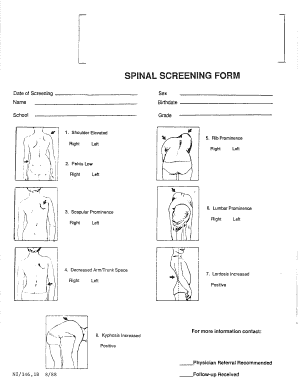
Spinal Screening Form


What is the scoliosis screening form
The scoliosis screening form is a crucial document used to assess individuals for signs of scoliosis, a condition characterized by an abnormal curvature of the spine. This form is typically utilized in schools, clinics, and healthcare settings to identify potential cases that may require further evaluation or treatment. It includes sections for personal information, medical history, and specific observations related to spinal alignment. The goal of the form is to facilitate early detection and intervention, which can significantly improve outcomes for those affected by scoliosis.
How to use the scoliosis screening form
Using the scoliosis screening form involves several straightforward steps. First, ensure that you have the correct version of the form, as requirements may vary by state or institution. Next, fill out the personal information section accurately, including the individual's name, age, and contact details. It is essential to provide a complete medical history, noting any previous diagnoses or treatments related to spinal health. After completing the form, it should be reviewed for accuracy before submission to the appropriate healthcare provider or school official for further assessment.
Steps to complete the scoliosis screening form
Completing the scoliosis screening form requires careful attention to detail. Follow these steps:
- Obtain the latest version of the scoliosis screening form.
- Fill in the personal information section with accurate details.
- Provide a comprehensive medical history, including any relevant past conditions.
- Answer specific questions regarding spinal alignment and any noticeable symptoms.
- Review the completed form for any errors or omissions.
- Submit the form to the designated authority for evaluation.
Legal use of the scoliosis screening form
The legal use of the scoliosis screening form is governed by various regulations that ensure the confidentiality and proper handling of personal health information. In the United States, compliance with laws such as the Health Insurance Portability and Accountability Act (HIPAA) is essential. This ensures that any data collected through the screening process is protected and only shared with authorized personnel. Additionally, the form should be stored securely to prevent unauthorized access, maintaining the privacy of the individuals being screened.
Key elements of the scoliosis screening form
Key elements of the scoliosis screening form include:
- Personal Information: Name, age, and contact details.
- Medical History: Previous spinal conditions or treatments.
- Observation Section: Areas for noting physical assessments and observations.
- Signature Line: A space for the individual or guardian to sign, confirming the accuracy of the information provided.
State-specific rules for the scoliosis screening form
State-specific rules regarding the scoliosis screening form can vary significantly. Many states have established guidelines that dictate when and how screenings should be conducted, including age requirements and frequency. It is important to consult local health department resources or educational institutions to ensure compliance with these regulations. Understanding these rules can help ensure that the screening process is conducted effectively and legally, providing the necessary support for individuals at risk of scoliosis.
Quick guide on how to complete spinal screening form
Effortlessly Prepare Spinal Screening Form on Any Device
Digital document management has gained traction among businesses and individuals alike. It offers an ideal environmentally-friendly substitute for conventional printed and signed documents, allowing you to locate the appropriate form and securely store it online. airSlate SignNow provides all the tools required to create, modify, and electronically sign your documents swiftly without delays. Manage Spinal Screening Form on any device using airSlate SignNow's Android or iOS applications and streamline any document-related process today.
The Easiest Method to Edit and eSign Spinal Screening Form with Ease
- Obtain Spinal Screening Form and click Get Form to begin.
- Employ the tools we offer to fill out your document.
- Highlight important sections of your documents or redact sensitive information with tools provided by airSlate SignNow specifically for that purpose.
- Create your signature using the Sign tool, which takes just seconds and carries the same legal significance as a conventional handwritten signature.
- Review all the details and click the Done button to save your changes.
- Select how you prefer to send your form, whether by email, SMS, or invite link, or download it to your computer.
Say goodbye to lost or misplaced documents, frustrating form searches, or mistakes requiring new document copies. airSlate SignNow addresses all your document management needs in just a few clicks from any device you choose. Edit and eSign Spinal Screening Form to ensure exceptional communication throughout your form preparation journey with airSlate SignNow.
Create this form in 5 minutes or less
Create this form in 5 minutes!
How to create an eSignature for the spinal screening form
How to create an electronic signature for a PDF online
How to create an electronic signature for a PDF in Google Chrome
How to create an e-signature for signing PDFs in Gmail
How to create an e-signature right from your smartphone
How to create an e-signature for a PDF on iOS
How to create an e-signature for a PDF on Android
People also ask
-
What is the scoliosis screening form?
The scoliosis screening form is a specialized document designed to assess the presence of scoliosis in individuals. It helps healthcare providers collect essential patient information systematically and efficiently, ensuring accurate evaluations and timely interventions.
-
How can I create a scoliosis screening form using airSlate SignNow?
Creating a scoliosis screening form with airSlate SignNow is simple. You can utilize our intuitive drag-and-drop interface to customize your form, add necessary fields, and integrate any specific questions relevant to scoliosis screening. Once created, you can easily share it for electronic signatures.
-
Is there a cost associated with using the scoliosis screening form on airSlate SignNow?
Yes, there is a cost associated with using the scoliosis screening form on airSlate SignNow. We offer various pricing plans to suit different business needs, ensuring that you get the best value for your investment, while streamlining your form management process.
-
What are the benefits of using airSlate SignNow for scoliosis screening forms?
Using airSlate SignNow for scoliosis screening forms enhances efficiency and accuracy. It allows for quick filling, electronic signatures, and secure storage of patient data, helping healthcare providers manage their screenings seamlessly while ensuring compliance with regulations.
-
Can I integrate the scoliosis screening form with other software applications?
Absolutely! airSlate SignNow offers integration capabilities with various third-party applications, allowing you to sync your scoliosis screening form with tools like CRM systems, EMR platforms, and cloud storage services. This helps streamline your workflow and improve data management.
-
How secure is the data collected through the scoliosis screening form?
Data security is a top priority at airSlate SignNow. The information collected through the scoliosis screening form is protected with robust encryption and complies with industry standards, ensuring that sensitive patient data remains confidential and secure at all times.
-
Can multiple users access and collaborate on the scoliosis screening form?
Yes, airSlate SignNow allows multiple users to access and collaborate on the scoliosis screening form. This feature is ideal for healthcare teams, enabling them to review, edit, and manage forms collectively for improved patient care.
Get more for Spinal Screening Form
- Declaration of intent to homeschool federal way public schools fwps form
- Nhc partner handbook form
- Growing up with us form
- Hcc learning web form
- File review bformb oregongov oregon
- California residential lease agreement this residential form
- Facility rental permit application naperville park district napervilleparks form
- Progressive discipline warning form sample liveabout
Find out other Spinal Screening Form
- Electronic signature Colorado Charity Promissory Note Template Simple
- Electronic signature Alabama Construction Quitclaim Deed Free
- Electronic signature Alaska Construction Lease Agreement Template Simple
- Electronic signature Construction Form Arizona Safe
- Electronic signature Kentucky Charity Living Will Safe
- Electronic signature Construction Form California Fast
- Help Me With Electronic signature Colorado Construction Rental Application
- Electronic signature Connecticut Construction Business Plan Template Fast
- Electronic signature Delaware Construction Business Letter Template Safe
- Electronic signature Oklahoma Business Operations Stock Certificate Mobile
- Electronic signature Pennsylvania Business Operations Promissory Note Template Later
- Help Me With Electronic signature North Dakota Charity Resignation Letter
- Electronic signature Indiana Construction Business Plan Template Simple
- Electronic signature Wisconsin Charity Lease Agreement Mobile
- Can I Electronic signature Wisconsin Charity Lease Agreement
- Electronic signature Utah Business Operations LLC Operating Agreement Later
- How To Electronic signature Michigan Construction Cease And Desist Letter
- Electronic signature Wisconsin Business Operations LLC Operating Agreement Myself
- Electronic signature Colorado Doctors Emergency Contact Form Secure
- How Do I Electronic signature Georgia Doctors Purchase Order Template