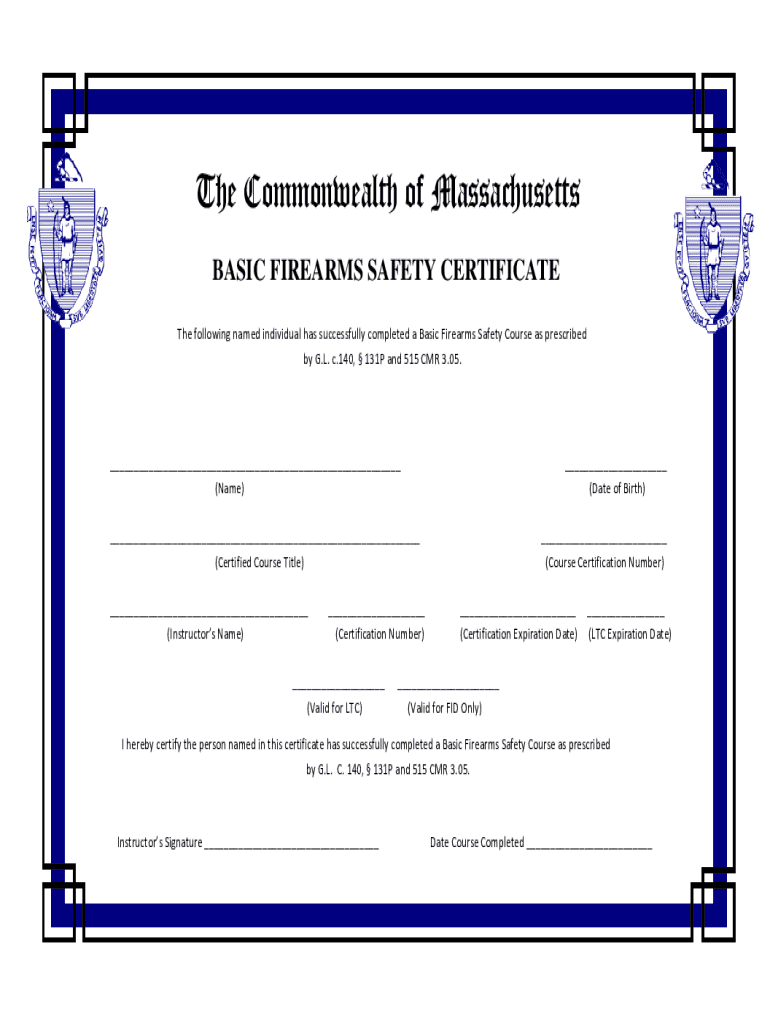
Massachusetts Basic Firearms Safety Certificate Course Massachusetts Approved Firearms Safety Course American Certified Gun Trai Form


Overview of the Massachusetts Basic Firearms Safety Certificate Course
The Massachusetts Basic Firearms Safety Certificate Course is designed to educate individuals on the safe handling, storage, and use of firearms. This course is essential for anyone looking to apply for a firearms license in Massachusetts. It covers critical topics such as firearm laws, safety practices, and the responsibilities of gun ownership. Participants will learn about various types of firearms, ammunition, and the legal implications of firearm use in the state.
How to Obtain the Massachusetts Basic Firearms Safety Certificate
To obtain the Massachusetts Basic Firearms Safety Certificate, individuals must complete an approved course. This typically involves attending a series of classes that include both theoretical and practical components. Upon successful completion, participants receive a certificate, which is necessary for applying for a firearms license. It is important to choose a course that is recognized by the Massachusetts government to ensure compliance with state regulations.
Steps to Complete the Massachusetts Basic Firearms Safety Certificate Course
Completing the Massachusetts Basic Firearms Safety Certificate Course involves several key steps:
- Enroll in an approved course offered by a certified instructor.
- Attend all scheduled classes and participate in practical training sessions.
- Pass any required assessments or tests to demonstrate knowledge and skills.
- Receive your certificate upon successful completion of the course.
Legal Use of the Massachusetts Basic Firearms Safety Certificate
The Massachusetts Basic Firearms Safety Certificate is a legal requirement for individuals wishing to obtain a firearms license in the state. It serves as proof that the individual has received proper training in firearm safety and handling. The certificate must be presented when applying for a license, ensuring that all applicants have met the educational requirements set forth by Massachusetts law.
Key Elements of the Massachusetts Basic Firearms Safety Certificate Course
Key elements of the Massachusetts Basic Firearms Safety Certificate Course include:
- Understanding Massachusetts firearm laws and regulations.
- Safe handling and storage practices for firearms.
- Knowledge of different types of firearms and their uses.
- Emergency procedures and conflict resolution related to firearms.
State-Specific Rules for the Massachusetts Basic Firearms Safety Certificate Course
Massachusetts has specific rules governing the Basic Firearms Safety Certificate Course. These rules include requirements for instructor certification, course content, and the duration of training. The course must be at least four hours long and cover both classroom instruction and practical training. Compliance with these regulations is crucial for ensuring that the course meets state standards and adequately prepares participants for responsible gun ownership.
Quick guide on how to complete massachusetts basic firearms safety certificate course massachusetts approved firearms safety course american certified gun
Complete Massachusetts Basic Firearms Safety Certificate Course Massachusetts Approved Firearms Safety Course American Certified Gun Trai seamlessly on any device
Digital document management has become increasingly favored by businesses and individuals alike. It offers an excellent eco-friendly substitute to traditional printed and signed documents, allowing you to obtain the correct form and securely store it online. airSlate SignNow equips you with all the necessities to create, modify, and electronically sign your paperwork swiftly without delays. Handle Massachusetts Basic Firearms Safety Certificate Course Massachusetts Approved Firearms Safety Course American Certified Gun Trai on any platform using airSlate SignNow's Android or iOS applications and enhance your document-centric workflow today.
How to modify and eSign Massachusetts Basic Firearms Safety Certificate Course Massachusetts Approved Firearms Safety Course American Certified Gun Trai effortlessly
- Obtain Massachusetts Basic Firearms Safety Certificate Course Massachusetts Approved Firearms Safety Course American Certified Gun Trai and then click Get Form to begin.
- Utilize the tools provided to complete your document.
- Emphasize important sections of the documents or redact sensitive information using the tools that airSlate SignNow offers specifically for that purpose.
- Create your signature with the Sign tool, which takes mere seconds and carries the same legal validity as a conventional wet ink signature.
- Review the details and click the Done button to save your changes.
- Select how you wish to send your form, via email, text message (SMS), invitation link, or download it to your computer.
Put an end to lost or misplaced files, tiring document searches, or errors that necessitate printing new copies. airSlate SignNow meets all your document management needs in just a few clicks from any device you choose. Modify and eSign Massachusetts Basic Firearms Safety Certificate Course Massachusetts Approved Firearms Safety Course American Certified Gun Trai and ensure excellent communication at every step of your document preparation process with airSlate SignNow.
Create this form in 5 minutes or less
Create this form in 5 minutes!
How to create an eSignature for the massachusetts basic firearms safety certificate course massachusetts approved firearms safety course american certified gun
How to create an electronic signature for a PDF online
How to create an electronic signature for a PDF in Google Chrome
How to create an e-signature for signing PDFs in Gmail
How to create an e-signature right from your smartphone
How to create an e-signature for a PDF on iOS
How to create an e-signature for a PDF on Android
People also ask
-
What is the Massachusetts Basic Firearms Safety Certificate Course?
The Massachusetts Basic Firearms Safety Certificate Course is a state-approved program designed to educate individuals on safe firearm handling and storage. This course is essential for anyone looking to apply for a firearms license in Massachusetts. It covers critical topics such as firearm laws, safety practices, and responsible ownership.
-
How can I enroll in the Massachusetts Approved Firearms Safety Course?
To enroll in the Massachusetts Approved Firearms Safety Course, you can visit our website and select the course that fits your schedule. Registration is straightforward, and you will receive confirmation upon completion. This course is a vital step for those looking to apply for a firearms license in Massachusetts.
-
What are the benefits of taking the American Certified Gun Training & Gun Safety Classes?
Taking the American Certified Gun Training & Gun Safety Classes provides you with essential knowledge and skills for safe firearm use. These classes are designed to meet Massachusetts state requirements and enhance your confidence in handling firearms. Additionally, successful completion of the course can facilitate the application process for a firearms license in Massachusetts.
-
What is the cost of the Massachusetts Basic Firearms Safety Certificate Course?
The cost of the Massachusetts Basic Firearms Safety Certificate Course varies depending on the provider, but it typically ranges from $100 to $200. This fee often includes course materials and certification upon completion. Investing in this course is crucial for anyone serious about responsible firearm ownership and applying for a firearms license in Massachusetts.
-
Are there any prerequisites for enrolling in the Massachusetts Approved Firearms Safety Course?
There are no specific prerequisites for enrolling in the Massachusetts Approved Firearms Safety Course. However, participants should be at least 15 years old and have a genuine interest in learning about firearm safety. This course is suitable for beginners and those looking to refresh their knowledge before applying for a firearms license in Massachusetts.
-
How long does the Massachusetts Basic Firearms Safety Certificate Course take to complete?
The Massachusetts Basic Firearms Safety Certificate Course typically takes about 4 to 8 hours to complete, depending on the provider and format. Some courses may offer online options, allowing for greater flexibility. Completing this course is a necessary step for anyone looking to apply for a firearms license in Massachusetts.
-
Will I receive a certificate after completing the Massachusetts Approved Firearms Safety Course?
Yes, upon successful completion of the Massachusetts Approved Firearms Safety Course, you will receive a certificate. This certificate is essential for applying for a firearms license in Massachusetts and demonstrates your commitment to safe firearm practices. Ensure you keep this document safe for your licensing application.
Get more for Massachusetts Basic Firearms Safety Certificate Course Massachusetts Approved Firearms Safety Course American Certified Gun Trai
Find out other Massachusetts Basic Firearms Safety Certificate Course Massachusetts Approved Firearms Safety Course American Certified Gun Trai
- How To eSignature North Carolina Sales Receipt Template
- Can I Electronic signature Arizona LLC Operating Agreement
- Electronic signature Louisiana LLC Operating Agreement Myself
- Can I Electronic signature Michigan LLC Operating Agreement
- How Can I Electronic signature Nevada LLC Operating Agreement
- Electronic signature Ohio LLC Operating Agreement Now
- Electronic signature Ohio LLC Operating Agreement Myself
- How Do I Electronic signature Tennessee LLC Operating Agreement
- Help Me With Electronic signature Utah LLC Operating Agreement
- Can I Electronic signature Virginia LLC Operating Agreement
- Electronic signature Wyoming LLC Operating Agreement Mobile
- Electronic signature New Jersey Rental Invoice Template Computer
- Electronic signature Utah Rental Invoice Template Online
- Electronic signature Louisiana Commercial Lease Agreement Template Free
- eSignature Delaware Sales Invoice Template Free
- Help Me With eSignature Oregon Sales Invoice Template
- How Can I eSignature Oregon Sales Invoice Template
- eSignature Pennsylvania Sales Invoice Template Online
- eSignature Pennsylvania Sales Invoice Template Free
- eSignature Pennsylvania Sales Invoice Template Secure