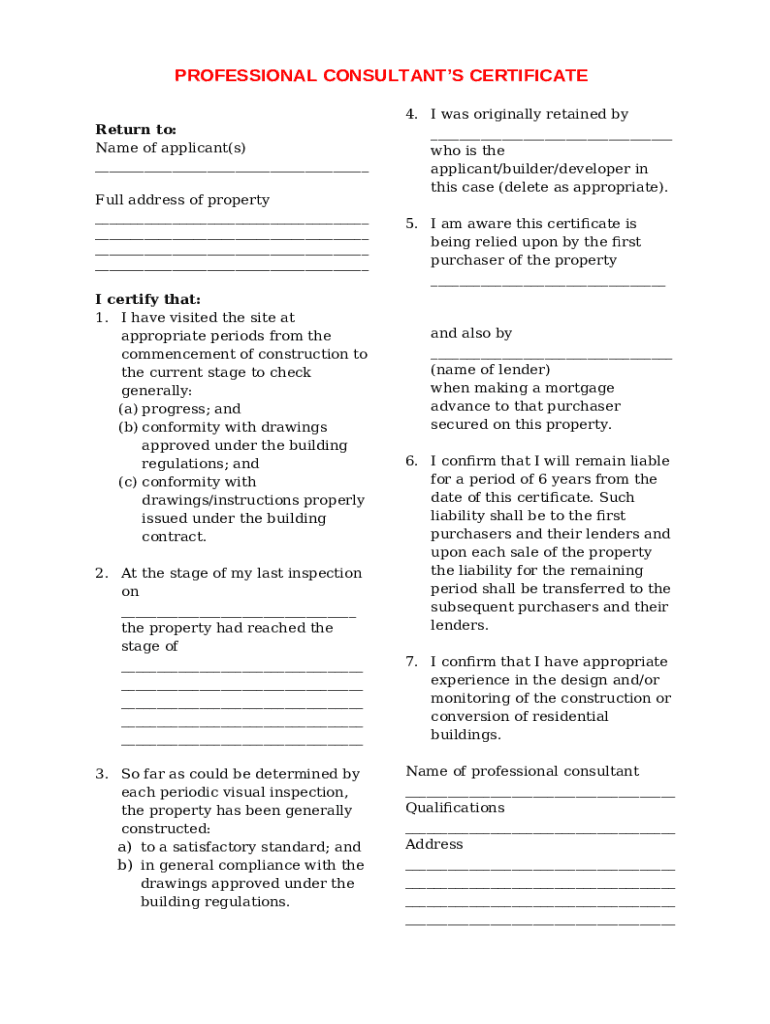
APPENDIX 1 PROFESSIONAL CONSULTANTS CERTIFICATE 2022-2026


Understanding the Professional Consultants Certificate
The Professional Consultants Certificate is a formal document that validates the qualifications and expertise of a consultant within a specific industry. This certificate serves as proof of a consultant's professional standing and can enhance their credibility when engaging with clients. It typically includes essential information such as the consultant's name, the issuing authority, and the date of issuance. Understanding this certificate is crucial for both consultants and clients, as it helps establish trust and professionalism in business relationships.
Steps to Complete the Professional Consultants Certificate
Completing the Professional Consultants Certificate involves several key steps:
- Gather necessary documentation that demonstrates your qualifications and experience in your consulting field.
- Fill out the application form accurately, ensuring all information is current and correct.
- Submit the application along with any required fees to the appropriate issuing authority.
- Wait for the review process to be completed, which may take several weeks.
- Receive your certificate upon approval, ensuring you check for any errors in the details provided.
Legal Use of the Professional Consultants Certificate
The Professional Consultants Certificate has specific legal implications. It is often required for consultants to operate legally within certain industries or regions. This certificate may also be necessary for compliance with local regulations or industry standards. Consultants should ensure they understand the legal requirements associated with their certificate to avoid potential penalties or issues with clients.
Key Elements of the Professional Consultants Certificate
Several key elements are essential to the Professional Consultants Certificate:
- Consultant's Name: The full name of the individual holding the certificate.
- Issuing Authority: The organization or body that grants the certificate.
- Date of Issuance: The date when the certificate was issued.
- Scope of Expertise: A brief description of the consultant's areas of specialization.
- Validity Period: Information regarding how long the certificate remains valid before renewal is needed.
How to Obtain the Professional Consultants Certificate
To obtain a Professional Consultants Certificate, follow these steps:
- Identify the appropriate issuing authority for your industry or profession.
- Prepare the required documentation, such as proof of education, work experience, and any relevant certifications.
- Complete the application form provided by the issuing authority.
- Pay any associated fees as outlined by the authority.
- Submit your application and await confirmation of your certificate's issuance.
Examples of Using the Professional Consultants Certificate
The Professional Consultants Certificate can be utilized in various scenarios, including:
- Enhancing credibility when bidding for contracts or projects.
- Providing clients with assurance of qualifications and expertise.
- Meeting industry standards or regulatory requirements for specific consulting services.
- Supporting marketing efforts by showcasing qualifications on business profiles or websites.
Quick guide on how to complete appendix 1 professional consultants certificate
Effortlessly Prepare APPENDIX 1 PROFESSIONAL CONSULTANTS CERTIFICATE on Any Device
Digital document management has become increasingly favored by organizations and individuals alike. It offers an ideal environmentally friendly substitute for conventional printed and signed documents, as you can access the correct format and securely save it online. airSlate SignNow equips you with all the tools necessary to create, modify, and electronically sign your documents quickly and without delays. Handle APPENDIX 1 PROFESSIONAL CONSULTANTS CERTIFICATE on any device using airSlate SignNow Android or iOS applications and simplify any document-related process today.
How to Alter and eSign APPENDIX 1 PROFESSIONAL CONSULTANTS CERTIFICATE with Ease
- Obtain APPENDIX 1 PROFESSIONAL CONSULTANTS CERTIFICATE and click on Get Form to begin.
- Utilize the tools we provide to fill out your document.
- Emphasize relevant sections of your documents or redact sensitive information using tools that airSlate SignNow specifically offers for that purpose.
- Generate your eSignature with the Sign tool, which takes mere seconds and holds the same legal standing as a traditional handwritten signature.
- Review the information and click on the Done button to save your modifications.
- Select how you wish to send your form, via email, SMS, or invitation link, or download it to your computer.
Eliminate concerns over lost or misfiled documents, tiresome form searches, or errors that necessitate printing new document copies. airSlate SignNow addresses your document management needs in just a few clicks from any device you choose. Modify and eSign APPENDIX 1 PROFESSIONAL CONSULTANTS CERTIFICATE and ensure outstanding communication at every stage of the document preparation process with airSlate SignNow.
Create this form in 5 minutes or less
Find and fill out the correct appendix 1 professional consultants certificate
Create this form in 5 minutes!
How to create an eSignature for the appendix 1 professional consultants certificate
How to create an electronic signature for a PDF online
How to create an electronic signature for a PDF in Google Chrome
How to create an e-signature for signing PDFs in Gmail
How to create an e-signature right from your smartphone
How to create an e-signature for a PDF on iOS
How to create an e-signature for a PDF on Android
People also ask
-
What is a professional consultants certificate template?
A professional consultants certificate template is a pre-designed document that allows consultants to issue certificates to clients upon completion of services. This template streamlines the process of creating professional-looking certificates, ensuring consistency and professionalism in your business communications.
-
How can I customize the professional consultants certificate template?
You can easily customize the professional consultants certificate template using airSlate SignNow's intuitive editing tools. Add your logo, change colors, and modify text to reflect your brand identity, ensuring that the certificate aligns with your professional image.
-
Is the professional consultants certificate template suitable for all types of consulting services?
Yes, the professional consultants certificate template is versatile and can be adapted for various consulting services, including business, financial, and IT consulting. This flexibility makes it an ideal choice for consultants across different industries.
-
What are the benefits of using a professional consultants certificate template?
Using a professional consultants certificate template saves time and enhances your credibility. It allows you to quickly generate certificates that look polished and professional, which can help strengthen client relationships and improve your brand's reputation.
-
How much does the professional consultants certificate template cost?
The pricing for the professional consultants certificate template varies based on the subscription plan you choose with airSlate SignNow. We offer flexible pricing options to accommodate businesses of all sizes, ensuring you get the best value for your investment.
-
Can I integrate the professional consultants certificate template with other tools?
Absolutely! The professional consultants certificate template can be integrated with various tools and platforms, enhancing your workflow. airSlate SignNow supports integrations with popular applications, allowing you to streamline your document management processes.
-
How do I share the professional consultants certificate template with clients?
You can easily share the professional consultants certificate template with clients through email or by generating a shareable link. airSlate SignNow provides secure options for sending documents, ensuring that your clients receive their certificates promptly and safely.
Get more for APPENDIX 1 PROFESSIONAL CONSULTANTS CERTIFICATE
- Medical information form tuskegee university tuskegee
- Pre employment physical form healthcare express healthcareexpress
- Addendum to an application for importing a vehicleio2 infrastructure gov form
- Prtf resident handbook 2115 strategic behavioral center form
- Palm bayou apartments application st petersburg housing authority stpeteha form
- Indiana form appearance
- Indiana child support worksheet form
- Form for assessment of medical fitness
Find out other APPENDIX 1 PROFESSIONAL CONSULTANTS CERTIFICATE
- How Can I Sign Alabama Personal loan contract template
- Can I Sign Arizona Personal loan contract template
- How To Sign Arkansas Personal loan contract template
- Sign Colorado Personal loan contract template Mobile
- How Do I Sign Florida Personal loan contract template
- Sign Hawaii Personal loan contract template Safe
- Sign Montana Personal loan contract template Free
- Sign New Mexico Personal loan contract template Myself
- Sign Vermont Real estate contracts Safe
- Can I Sign West Virginia Personal loan contract template
- How Do I Sign Hawaii Real estate sales contract template
- Sign Kentucky New hire forms Myself
- Sign Alabama New hire packet Online
- How Can I Sign California Verification of employment form
- Sign Indiana Home rental application Online
- Sign Idaho Rental application Free
- Sign South Carolina Rental lease application Online
- Sign Arizona Standard rental application Now
- Sign Indiana Real estate document Free
- How To Sign Wisconsin Real estate document