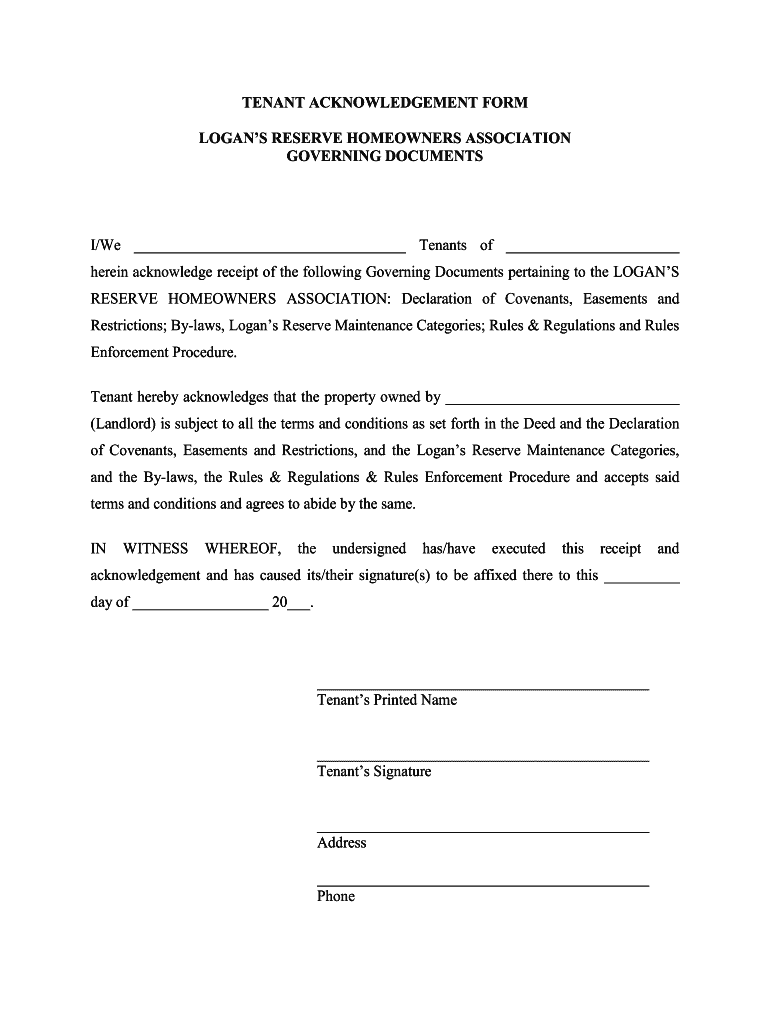
TENANT ACKNOWLEDGEMENT FORM LOGAN'S RESERVE


What is the TENANT ACKNOWLEDGEMENT FORM LOGAN'S RESERVE
The TENANT ACKNOWLEDGEMENT FORM LOGAN'S RESERVE is a legal document designed to confirm a tenant's understanding of their rights and responsibilities within the Logan's Reserve community. This form serves as an official acknowledgment that the tenant has received, read, and comprehended the terms of their lease agreement, community rules, and any additional regulations that may apply. By signing this form, tenants affirm their commitment to adhere to these guidelines, which are crucial for maintaining a harmonious living environment.
How to use the TENANT ACKNOWLEDGEMENT FORM LOGAN'S RESERVE
Using the TENANT ACKNOWLEDGEMENT FORM LOGAN'S RESERVE involves several straightforward steps. First, tenants should carefully read the lease agreement and any accompanying documents provided by the landlord or property management. After reviewing these materials, tenants can fill out the form, ensuring that all required fields are completed accurately. Once filled out, the form should be signed and dated by the tenant. It is advisable for tenants to keep a copy of the signed form for their records, as it serves as proof of their acknowledgment.
Steps to complete the TENANT ACKNOWLEDGEMENT FORM LOGAN'S RESERVE
Completing the TENANT ACKNOWLEDGEMENT FORM LOGAN'S RESERVE involves the following steps:
- Read the lease agreement and community rules thoroughly.
- Fill in personal information, including name, address, and contact details.
- Indicate the date of signing.
- Sign the form to acknowledge understanding and acceptance of the terms.
- Submit the completed form to the landlord or property management.
Following these steps ensures that tenants fulfill their obligations and maintain compliance with community standards.
Key elements of the TENANT ACKNOWLEDGEMENT FORM LOGAN'S RESERVE
The TENANT ACKNOWLEDGEMENT FORM LOGAN'S RESERVE contains several key elements that are essential for both tenants and landlords. These include:
- Tenant Information: Personal details of the tenant, such as name and address.
- Lease Agreement Reference: A statement confirming the tenant has received and reviewed the lease.
- Community Rules: Acknowledgment of the rules and regulations specific to Logan's Reserve.
- Signature and Date: The tenant's signature and the date of acknowledgment.
These elements ensure clarity and accountability in the tenant-landlord relationship.
Legal use of the TENANT ACKNOWLEDGEMENT FORM LOGAN'S RESERVE
The legal use of the TENANT ACKNOWLEDGEMENT FORM LOGAN'S RESERVE is vital in protecting the rights of both tenants and landlords. This form serves as a legally binding document that confirms the tenant's understanding of their lease and community rules. In the event of disputes or misunderstandings, this acknowledgment can be referenced to clarify the tenant's responsibilities. It is important that the form is signed voluntarily and without coercion to ensure its enforceability in a legal context.
Quick guide on how to complete tenant acknowledgement form logans reserve
Complete TENANT ACKNOWLEDGEMENT FORM LOGAN'S RESERVE effortlessly on any gadget
Digital document management has gained traction among businesses and individuals. It offers an ideal eco-friendly substitute for traditional printed and signed papers, allowing you to access the correct form and securely keep it online. airSlate SignNow provides you with all the resources necessary to create, modify, and electronically sign your documents swiftly without delays. Manage TENANT ACKNOWLEDGEMENT FORM LOGAN'S RESERVE on any gadget with airSlate SignNow Android or iOS applications and simplify any document-related task today.
The simplest method to modify and electronically sign TENANT ACKNOWLEDGEMENT FORM LOGAN'S RESERVE with ease
- Locate TENANT ACKNOWLEDGEMENT FORM LOGAN'S RESERVE and click Retrieve Form to initiate.
- Utilize the tools we provide to complete your document.
- Emphasize important parts of the documents or conceal private information with tools that airSlate SignNow offers especially for that aim.
- Create your electronic signature with the Sign feature, which takes mere seconds and holds the same legal significance as a traditional handwritten signature.
- Review the details and click on the Finished button to save your modifications.
- Select how you wish to send your form, whether via email, SMS, or invitation link, or download it to your computer.
Put aside concerns about lost or mislaid documents, tedious form navigation, or mistakes that necessitate printing new document copies. airSlate SignNow meets your document management needs in a few clicks from any gadget of your choice. Modify and electronically sign TENANT ACKNOWLEDGEMENT FORM LOGAN'S RESERVE and guarantee effective communication throughout your form preparation process with airSlate SignNow.
Create this form in 5 minutes or less
Create this form in 5 minutes!
How to create an eSignature for the tenant acknowledgement form logans reserve
How to create an electronic signature for a PDF online
How to create an electronic signature for a PDF in Google Chrome
How to create an e-signature for signing PDFs in Gmail
How to create an e-signature right from your smartphone
How to create an e-signature for a PDF on iOS
How to create an e-signature for a PDF on Android
People also ask
-
What is the TENANT ACKNOWLEDGEMENT FORM LOGAN'S RESERVE?
The TENANT ACKNOWLEDGEMENT FORM LOGAN'S RESERVE is a crucial document that ensures tenants understand and acknowledge the terms of their lease agreement. This form helps protect both landlords and tenants by clearly outlining responsibilities and expectations. Using airSlate SignNow, you can easily create, send, and eSign this form for a seamless rental process.
-
How can I create a TENANT ACKNOWLEDGEMENT FORM LOGAN'S RESERVE using airSlate SignNow?
Creating a TENANT ACKNOWLEDGEMENT FORM LOGAN'S RESERVE with airSlate SignNow is simple. You can start by selecting a template or customizing your own form to meet specific needs. Our user-friendly interface allows you to add fields, upload documents, and send them for eSignature in just a few clicks.
-
What are the benefits of using airSlate SignNow for the TENANT ACKNOWLEDGEMENT FORM LOGAN'S RESERVE?
Using airSlate SignNow for the TENANT ACKNOWLEDGEMENT FORM LOGAN'S RESERVE offers numerous benefits, including faster processing times and reduced paperwork. The platform ensures that all documents are securely stored and easily accessible. Additionally, eSigning enhances the convenience for both landlords and tenants, making the rental process more efficient.
-
Is there a cost associated with using airSlate SignNow for the TENANT ACKNOWLEDGEMENT FORM LOGAN'S RESERVE?
Yes, there is a cost associated with using airSlate SignNow, but it is designed to be cost-effective for businesses of all sizes. Pricing plans vary based on features and usage, allowing you to choose the best option for your needs. Investing in airSlate SignNow for the TENANT ACKNOWLEDGEMENT FORM LOGAN'S RESERVE can save you time and resources in the long run.
-
Can I integrate airSlate SignNow with other software for managing the TENANT ACKNOWLEDGEMENT FORM LOGAN'S RESERVE?
Absolutely! airSlate SignNow offers integrations with various software solutions, enhancing your workflow for managing the TENANT ACKNOWLEDGEMENT FORM LOGAN'S RESERVE. Whether you use property management software or CRM systems, our platform can seamlessly connect to streamline your document processes.
-
How secure is the TENANT ACKNOWLEDGEMENT FORM LOGAN'S RESERVE when using airSlate SignNow?
Security is a top priority at airSlate SignNow. The TENANT ACKNOWLEDGEMENT FORM LOGAN'S RESERVE is protected with advanced encryption and secure cloud storage. We comply with industry standards to ensure that your documents are safe and confidential throughout the signing process.
-
What features does airSlate SignNow offer for the TENANT ACKNOWLEDGEMENT FORM LOGAN'S RESERVE?
airSlate SignNow provides a variety of features for the TENANT ACKNOWLEDGEMENT FORM LOGAN'S RESERVE, including customizable templates, automated reminders, and real-time tracking of document status. These features help ensure that all parties are informed and engaged throughout the signing process, enhancing overall efficiency.
Get more for TENANT ACKNOWLEDGEMENT FORM LOGAN'S RESERVE
- Birth and death certificates san bernardino county form
- Custodyvisitiation agreement form
- The relief requested in the petition should form
- How to answer ampquotwhy should we hire youampquot form
- Next kin application form
- Form 1952i filing instructions
- You need a reasonable accommodation form
- Dissolution summary packet san diego superior court ca form
Find out other TENANT ACKNOWLEDGEMENT FORM LOGAN'S RESERVE
- How To Integrate Sign in Banking
- How To Use Sign in Banking
- Help Me With Use Sign in Banking
- Can I Use Sign in Banking
- How Do I Install Sign in Banking
- How To Add Sign in Banking
- How Do I Add Sign in Banking
- How Can I Add Sign in Banking
- Can I Add Sign in Banking
- Help Me With Set Up Sign in Government
- How To Integrate eSign in Banking
- How To Use eSign in Banking
- How To Install eSign in Banking
- How To Add eSign in Banking
- How To Set Up eSign in Banking
- How To Save eSign in Banking
- How To Implement eSign in Banking
- How To Set Up eSign in Construction
- How To Integrate eSign in Doctors
- How To Use eSign in Doctors