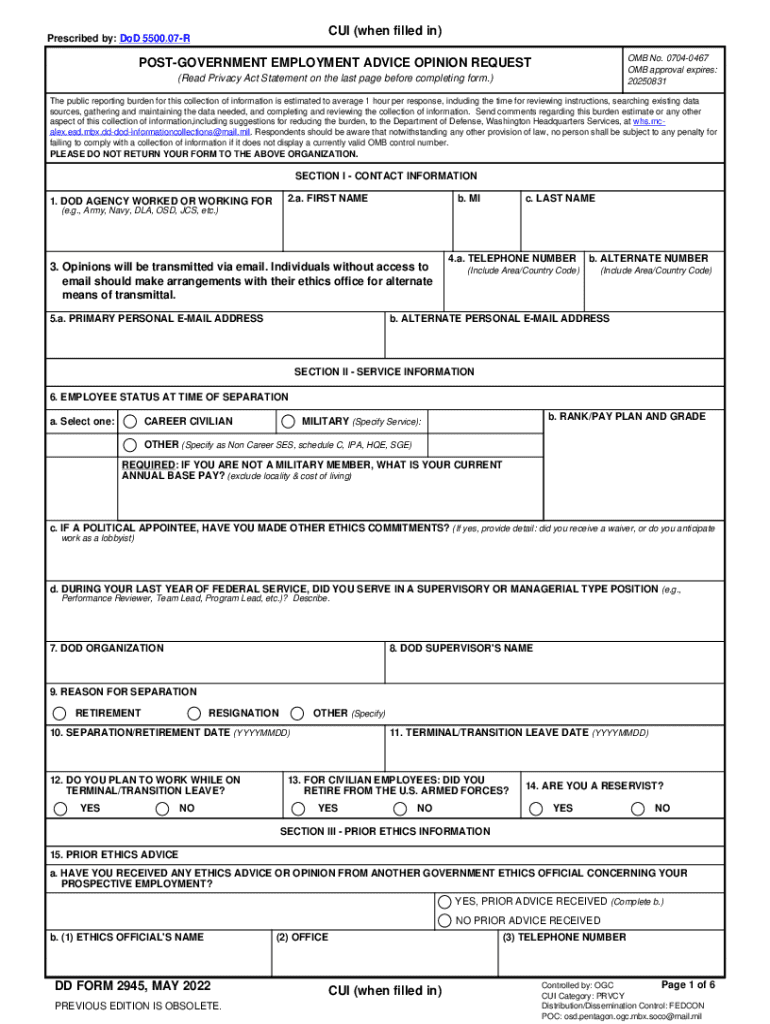
DD 2945, Mar , Post Government Employment Advice Opinion Request Form


What is the DD Form 2945?
The DD Form 2945, officially known as the Post Government Employment Advice Opinion Request, is a form used by individuals seeking guidance regarding post-government employment opportunities. This form is particularly relevant for former government employees who wish to understand the implications of their new employment in relation to their previous government service. The DD Form 2945 is essential for ensuring compliance with ethical standards and regulations that govern post-employment activities within the federal government.
How to Use the DD Form 2945
To effectively use the DD Form 2945, individuals must first complete the form accurately, providing all required personal and employment information. This includes detailing previous government positions, the nature of the new employment, and any potential conflicts of interest. Once completed, the form should be submitted to the appropriate ethics office for review. The review process may involve consultations to clarify any concerns regarding compliance with federal regulations.
Steps to Complete the DD Form 2945
Completing the DD Form 2945 involves several key steps:
- Gather necessary information about previous government employment, including job titles and dates of service.
- Detail the prospective employment, including the employer's name, job title, and job description.
- Identify any potential conflicts of interest or ethical considerations related to the new position.
- Review the completed form for accuracy and completeness.
- Submit the form to the designated ethics office for evaluation.
Legal Use of the DD Form 2945
The legal use of the DD Form 2945 is crucial for former government employees to ensure adherence to federal ethics laws. This form helps individuals navigate the complexities of post-employment restrictions, which are designed to prevent conflicts of interest and maintain the integrity of government service. Proper use of the DD Form 2945 can protect individuals from potential legal repercussions associated with unauthorized employment activities.
Key Elements of the DD Form 2945
The DD Form 2945 includes several key elements that are vital for its completion:
- Personal Information: Name, contact information, and previous government employment details.
- New Employment Details: Information about the prospective employer and job responsibilities.
- Conflict of Interest Disclosure: A section for identifying any potential conflicts related to the new position.
- Signature and Date: A declaration that the information provided is accurate and complete.
How to Obtain the DD Form 2945
The DD Form 2945 can be obtained through official government websites or by contacting the ethics office of the relevant agency. It is important to ensure that you are using the most current version of the form to avoid any issues during the submission process. Additionally, many government agencies provide the form in a fillable PDF format, allowing for easier completion and submission.
Quick guide on how to complete dd 2945 mar post government employment advice opinion request
Manage DD 2945, Mar , Post Government Employment Advice Opinion Request effortlessly on any device
Digital document management has gained popularity among businesses and individuals. It offers a perfect sustainable alternative to conventional printed and signed documents, as you can obtain the correct template and securely store it online. airSlate SignNow equips you with all the necessary tools to create, modify, and electronically sign your documents swiftly without delays. Handle DD 2945, Mar , Post Government Employment Advice Opinion Request on any device using the airSlate SignNow apps for Android or iOS and enhance any document-centric process today.
The simplest way to modify and eSign DD 2945, Mar , Post Government Employment Advice Opinion Request without hassle
- Obtain DD 2945, Mar , Post Government Employment Advice Opinion Request and click on Get Form to begin.
- Utilize the tools we provide to fill out your document.
- Emphasize important sections of your documents or conceal sensitive information with tools specifically designed by airSlate SignNow for that purpose.
- Generate your eSignature using the Sign tool, which takes just seconds and carries the same legal validity as a traditional wet ink signature.
- Review all the information and click on the Done button to save your changes.
- Choose how you want to send your form, via email, SMS, or invitation link, or download it to your computer.
Forget about lost or misplaced files, tedious document searches, or mistakes that necessitate printing new copies. airSlate SignNow fulfills all your document management needs in just a few clicks from your preferred device. Modify and eSign DD 2945, Mar , Post Government Employment Advice Opinion Request and ensure effective communication at any stage of your document preparation process with airSlate SignNow.
Create this form in 5 minutes or less
Create this form in 5 minutes!
How to create an eSignature for the dd 2945 mar post government employment advice opinion request
How to create an electronic signature for a PDF online
How to create an electronic signature for a PDF in Google Chrome
How to create an e-signature for signing PDFs in Gmail
How to create an e-signature right from your smartphone
How to create an e-signature for a PDF on iOS
How to create an e-signature for a PDF on Android
People also ask
-
What is the dd form 2945 and how is it used?
The dd form 2945 is a document used by the Department of Defense for various administrative purposes. It is essential for service members to understand how to complete and submit this form accurately. airSlate SignNow simplifies the process of signing and sending the dd form 2945 electronically, ensuring compliance and efficiency.
-
How can airSlate SignNow help with the dd form 2945?
airSlate SignNow provides a user-friendly platform for electronically signing and managing the dd form 2945. With features like templates and automated workflows, users can streamline the submission process. This not only saves time but also reduces the risk of errors in document handling.
-
Is there a cost associated with using airSlate SignNow for the dd form 2945?
Yes, airSlate SignNow offers various pricing plans to accommodate different business needs. The cost is competitive and reflects the value of features provided, such as secure eSigning and document management for forms like the dd form 2945. You can choose a plan that best fits your requirements.
-
What features does airSlate SignNow offer for managing the dd form 2945?
airSlate SignNow includes features such as customizable templates, real-time tracking, and secure cloud storage for the dd form 2945. These tools enhance the efficiency of document management and ensure that all parties can access and sign the form easily. Additionally, the platform supports multiple file formats.
-
Can I integrate airSlate SignNow with other applications for the dd form 2945?
Absolutely! airSlate SignNow offers integrations with various applications, making it easy to manage the dd form 2945 alongside your existing tools. Whether you use CRM systems or project management software, these integrations enhance workflow efficiency and document accessibility.
-
What are the benefits of using airSlate SignNow for the dd form 2945?
Using airSlate SignNow for the dd form 2945 provides numerous benefits, including faster processing times and reduced paperwork. The electronic signing process is secure and compliant, ensuring that your documents are handled properly. Additionally, it allows for easy collaboration among multiple signers.
-
Is airSlate SignNow secure for handling the dd form 2945?
Yes, airSlate SignNow prioritizes security and compliance, making it a safe choice for handling the dd form 2945. The platform uses advanced encryption and authentication measures to protect your documents. You can trust that your sensitive information remains confidential and secure.
Get more for DD 2945, Mar , Post Government Employment Advice Opinion Request
- Ia custody child form
- Newly divorced individuals package iowa form
- Contractors forms package iowa
- Power of attorney for sale of motor vehicle iowa form
- Wedding planning or consultant package iowa form
- Hunting forms package iowa
- Identity theft recovery package iowa form
- Durable power of attorney for health care iowa form
Find out other DD 2945, Mar , Post Government Employment Advice Opinion Request
- How To eSign Wisconsin Education PDF
- Help Me With eSign Nebraska Finance & Tax Accounting PDF
- How To eSign North Carolina Finance & Tax Accounting Presentation
- How To eSign North Dakota Finance & Tax Accounting Presentation
- Help Me With eSign Alabama Healthcare / Medical PDF
- How To eSign Hawaii Government Word
- Can I eSign Hawaii Government Word
- How To eSign Hawaii Government Document
- How To eSign Hawaii Government Document
- How Can I eSign Hawaii Government Document
- Can I eSign Hawaii Government Document
- How Can I eSign Hawaii Government Document
- How To eSign Hawaii Government Document
- How To eSign Hawaii Government Form
- How Can I eSign Hawaii Government Form
- Help Me With eSign Hawaii Healthcare / Medical PDF
- How To eSign Arizona High Tech Document
- How Can I eSign Illinois Healthcare / Medical Presentation
- Can I eSign Hawaii High Tech Document
- How Can I eSign Hawaii High Tech Document