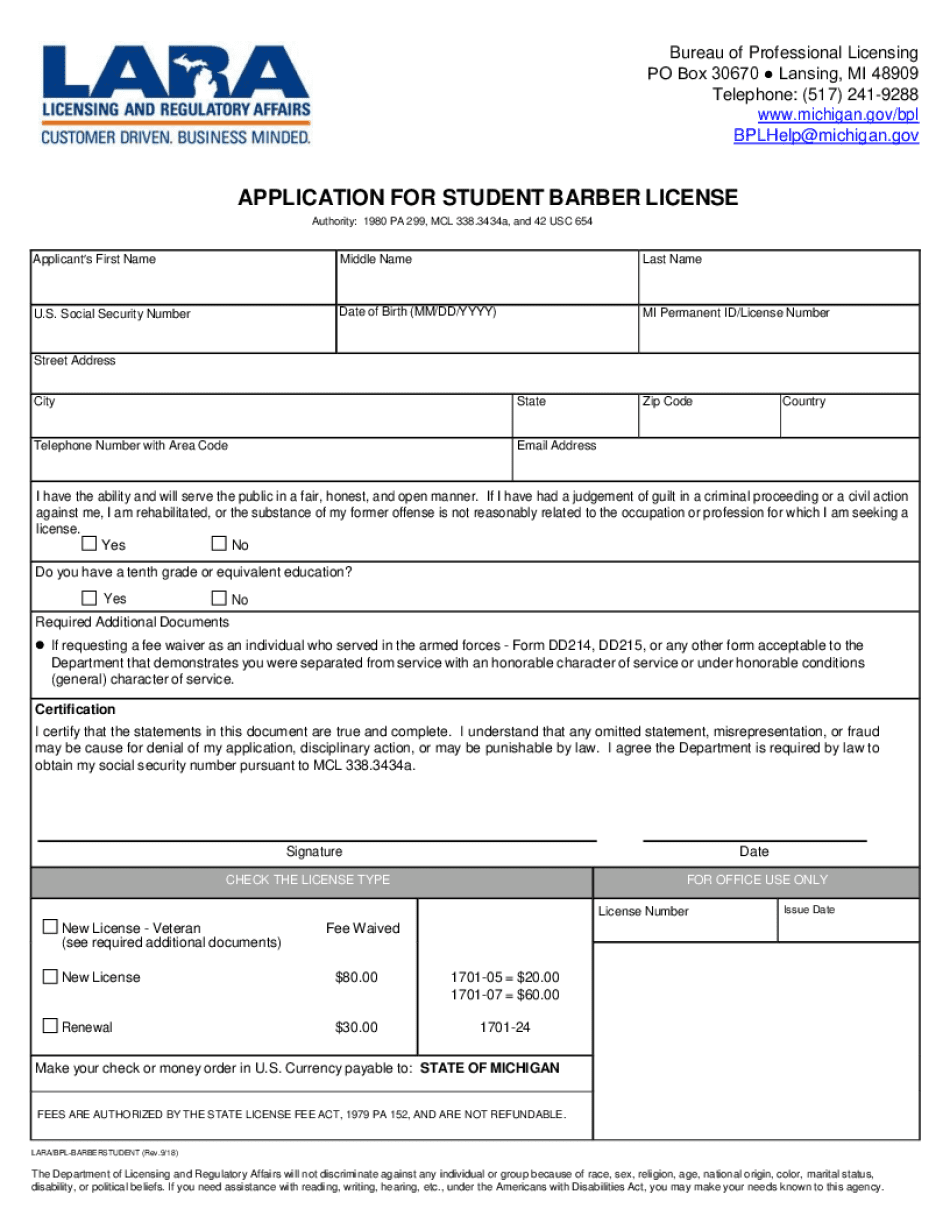
Print File Application for Barber Student License Form


What is the Print File Application For Barber Student License
The Print File Application for Barber Student License is a formal document required for individuals pursuing a career in barbering within the United States. This application serves as a means for aspiring barbers to obtain the necessary licensing to practice legally. It typically includes personal information, educational background, and details about the barbering program the applicant is enrolled in. Understanding this application is crucial for anyone looking to enter the barbering profession, as it ensures compliance with state regulations and standards.
Steps to complete the Print File Application For Barber Student License
Completing the Print File Application for Barber Student License involves several key steps:
- Gather necessary personal information, including your name, address, and contact details.
- Provide details about your barbering school, such as the name, address, and program start date.
- Include your educational background, highlighting any relevant coursework or training.
- Review the application for accuracy and completeness before submission.
- Submit the application according to the guidelines provided by your state’s licensing board.
How to obtain the Print File Application For Barber Student License
To obtain the Print File Application for Barber Student License, individuals can typically follow these methods:
- Visit the official website of the state board of cosmetology or barbering, where downloadable forms are often available.
- Contact the barbering school you are attending, as they may provide the application or guidance on how to obtain it.
- Request a physical copy from the state licensing office if digital access is not available.
Eligibility Criteria
Eligibility for the Print File Application for Barber Student License generally includes:
- Being at least sixteen years old, though some states may require a higher minimum age.
- Enrolled in an accredited barbering program that meets state requirements.
- Possessing a high school diploma or equivalent, which may be necessary for certain states.
Required Documents
When applying for the Print File Application for Barber Student License, applicants typically need to provide several documents:
- A completed application form.
- Proof of enrollment in a barbering program, such as an acceptance letter or enrollment verification.
- Identification documents, which may include a government-issued ID or social security number.
Form Submission Methods
The Print File Application for Barber Student License can usually be submitted through various methods, including:
- Online submission via the state board’s website, if available.
- Mailing a physical copy of the completed application to the appropriate licensing office.
- In-person submission at the state licensing office or during designated application events.
Quick guide on how to complete print file application for barber student license
Complete Print File Application For Barber Student License effortlessly on any device
Online document management has become increasingly popular among organizations and individuals. It offers an ideal eco-friendly substitute for conventional printed and signed papers, allowing you to obtain the appropriate form and securely store it online. airSlate SignNow equips you with all the necessary tools to create, modify, and eSign your documents quickly and without delays. Handle Print File Application For Barber Student License on any platform with airSlate SignNow Android or iOS applications and enhance any document-centric process today.
How to modify and eSign Print File Application For Barber Student License with ease
- Obtain Print File Application For Barber Student License and click on Get Form to commence.
- Utilize the tools we provide to submit your form.
- Highlight relevant sections of your documents or obscure sensitive information with tools specifically offered by airSlate SignNow for that purpose.
- Create your eSignature using the Sign tool, which only takes seconds and carries the same legal validity as a conventional wet ink signature.
- Verify all the details and click on the Done button to save your revisions.
- Select your preferred method of delivering your form, whether by email, SMS, invitation link, or download it to your computer.
Forget about lost or misplaced files, tedious form searches, or mistakes that necessitate printing new document copies. airSlate SignNow meets your document management needs in just a few clicks from any device of your choosing. Modify and eSign Print File Application For Barber Student License and ensure effective communication at any stage of the form preparation process with airSlate SignNow.
Create this form in 5 minutes or less
Create this form in 5 minutes!
How to create an eSignature for the print file application for barber student license
How to create an electronic signature for a PDF online
How to create an electronic signature for a PDF in Google Chrome
How to create an e-signature for signing PDFs in Gmail
How to create an e-signature right from your smartphone
How to create an e-signature for a PDF on iOS
How to create an e-signature for a PDF on Android
People also ask
-
What is the Print File Application For Barber Student License?
The Print File Application For Barber Student License is a document that aspiring barbers need to complete and submit to obtain their student license. This application ensures that students meet the necessary requirements to begin their training in barbering. Using airSlate SignNow, you can easily fill out and eSign this application online.
-
How can I access the Print File Application For Barber Student License?
You can access the Print File Application For Barber Student License through the airSlate SignNow platform. Simply log in or create an account, and you will find the application available for download and completion. Our user-friendly interface makes it easy to navigate and fill out the necessary information.
-
Is there a cost associated with the Print File Application For Barber Student License?
The Print File Application For Barber Student License itself is typically free to download; however, there may be fees associated with the licensing process depending on your state. airSlate SignNow offers cost-effective solutions for eSigning and managing your documents, ensuring you can complete your application without additional hassle.
-
What features does airSlate SignNow offer for the Print File Application For Barber Student License?
airSlate SignNow provides several features for the Print File Application For Barber Student License, including easy document editing, eSigning capabilities, and secure storage. You can collaborate with instructors or peers directly within the platform, making the application process smoother and more efficient.
-
Can I track the status of my Print File Application For Barber Student License?
Yes, with airSlate SignNow, you can track the status of your Print File Application For Barber Student License. The platform allows you to see when your document has been viewed and signed, providing peace of mind throughout the application process. This feature helps you stay organized and informed.
-
What are the benefits of using airSlate SignNow for my barber student license application?
Using airSlate SignNow for your barber student license application streamlines the process, saving you time and effort. The platform's intuitive design allows for quick completion and eSigning of the Print File Application For Barber Student License, ensuring you can focus on your training rather than paperwork. Additionally, it enhances security and compliance.
-
Does airSlate SignNow integrate with other tools for managing my barber student license application?
Yes, airSlate SignNow integrates seamlessly with various tools and applications, enhancing your experience while managing the Print File Application For Barber Student License. You can connect with popular platforms like Google Drive, Dropbox, and more, allowing for easy document sharing and collaboration.
Get more for Print File Application For Barber Student License
- Illinois legal last will and testament form for single person with adult children
- Illinois legal will form
- Indiana marital legal separation and property settlement agreement for persons with no children no joint property or debts form
- Indiana legal last will and testament form for a single person with minor children
- Indiana legal last will and testament form for married person with adult children from prior marriage
- Indiana legal last will and testament form for divorced person not remarried with no children
- Indiana legal last will and testament form for married person with adult and minor children from prior marriage
- In will minor get form
Find out other Print File Application For Barber Student License
- How Can I Electronic signature Oklahoma Doctors Document
- How Can I Electronic signature Alabama Finance & Tax Accounting Document
- How To Electronic signature Delaware Government Document
- Help Me With Electronic signature Indiana Education PDF
- How To Electronic signature Connecticut Government Document
- How To Electronic signature Georgia Government PDF
- Can I Electronic signature Iowa Education Form
- How To Electronic signature Idaho Government Presentation
- Help Me With Electronic signature Hawaii Finance & Tax Accounting Document
- How Can I Electronic signature Indiana Government PDF
- How Can I Electronic signature Illinois Finance & Tax Accounting PPT
- How To Electronic signature Maine Government Document
- How To Electronic signature Louisiana Education Presentation
- How Can I Electronic signature Massachusetts Government PDF
- How Do I Electronic signature Montana Government Document
- Help Me With Electronic signature Louisiana Finance & Tax Accounting Word
- How To Electronic signature Pennsylvania Government Document
- Can I Electronic signature Texas Government PPT
- How To Electronic signature Utah Government Document
- How To Electronic signature Washington Government PDF