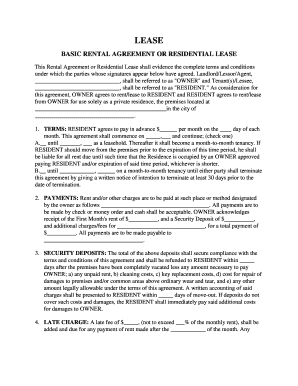
Rent Prep Form


What is the Rent Prep Form
The Rent Prep Form is a crucial document used primarily in the rental process to gather essential information from prospective tenants. It serves as a preliminary application that landlords or property managers use to assess the suitability of applicants for rental properties. This form typically collects personal details, rental history, employment information, and references, helping landlords make informed decisions about potential tenants.
How to use the Rent Prep Form
Using the Rent Prep Form involves several straightforward steps. First, applicants should download or access the form through a digital platform. Next, they will need to fill in their personal information accurately, including full name, contact details, and Social Security number. It is important to provide truthful responses regarding rental history and employment to avoid complications later in the application process. Once completed, the form should be submitted to the landlord or property manager for review.
Steps to complete the Rent Prep Form
Completing the Rent Prep Form requires careful attention to detail. Here are the steps to follow:
- Download the Rent Prep Form from a trusted source.
- Fill in your personal information, ensuring accuracy.
- Provide details about your rental history, including previous addresses and landlord contacts.
- Include your employment information, such as your current employer and income.
- Add references who can vouch for your reliability as a tenant.
- Review the completed form for any errors or omissions.
- Submit the form as instructed by the landlord or property manager.
Key elements of the Rent Prep Form
The Rent Prep Form contains several key elements that are essential for both landlords and applicants. These include:
- Personal Information: Name, address, and contact details.
- Rental History: Previous addresses and landlord references.
- Employment Details: Current job information and income level.
- References: Contacts who can provide character or rental references.
- Consent for Background Checks: A section where applicants agree to background investigations.
Legal use of the Rent Prep Form
The Rent Prep Form is legally used in the rental application process, and it must comply with federal and state housing laws. Landlords are required to handle the information collected in accordance with the Fair Housing Act, ensuring that they do not discriminate based on race, color, religion, sex, national origin, familial status, or disability. Proper use of the form helps maintain transparency and fairness in the rental process.
Who Issues the Form
The Rent Prep Form is typically issued by landlords, property management companies, or real estate agencies. Each entity may have its own version of the form, tailored to meet specific requirements or preferences. It is advisable for applicants to ensure they are using the most current and relevant version of the form as provided by the landlord or property manager.
Quick guide on how to complete rent prep form
Complete Rent Prep Form effortlessly on any device
Digital document management has become increasingly favored by companies and individuals alike. It serves as an ideal environmentally friendly alternative to traditional printed and signed documents, allowing you to easily locate the appropriate form and store it securely online. airSlate SignNow provides you with all the necessary tools to create, edit, and electronically sign your documents swiftly without delays. Manage Rent Prep Form on any device with airSlate SignNow Android or iOS applications and streamline any document-related task today.
How to modify and eSign Rent Prep Form with ease
- Obtain Rent Prep Form and click on Get Form to begin.
- Use the tools we provide to fill out your document.
- Emphasize pertinent sections of the documents or obscure sensitive information with tools that airSlate SignNow specifically offers for that purpose.
- Create your signature using the Sign tool, which takes mere seconds and holds the same legal validity as a conventional wet ink signature.
- Verify the information and click on the Done button to secure your modifications.
- Select your preferred method for sharing your form, whether by email, SMS, or invitation link, or download it to your computer.
Eliminate issues related to missing or lost documents, tedious form searches, or mistakes that require new document prints. airSlate SignNow fulfills your document management needs in just a few clicks from any device you choose. Alter and eSign Rent Prep Form and ensure excellent communication at any stage of the form preparation process with airSlate SignNow.
Create this form in 5 minutes or less
Create this form in 5 minutes!
How to create an eSignature for the rent prep form
How to create an electronic signature for a PDF online
How to create an electronic signature for a PDF in Google Chrome
How to create an e-signature for signing PDFs in Gmail
How to create an e-signature right from your smartphone
How to create an e-signature for a PDF on iOS
How to create an e-signature for a PDF on Android
People also ask
-
What is a Rent Prep Form?
A Rent Prep Form is a document designed to streamline the rental application process. It allows landlords and property managers to collect essential information from prospective tenants efficiently. With airSlate SignNow, you can create, send, and eSign Rent Prep Forms easily.
-
How does airSlate SignNow simplify the Rent Prep Form process?
airSlate SignNow simplifies the Rent Prep Form process by providing an intuitive platform for creating and managing documents. Users can customize their forms, send them for eSignature, and track their status in real-time. This ensures a smooth and efficient rental application experience.
-
What are the pricing options for using airSlate SignNow for Rent Prep Forms?
airSlate SignNow offers flexible pricing plans to accommodate various business needs. Whether you're a small landlord or a large property management company, you can choose a plan that fits your budget. Each plan includes features for creating and managing Rent Prep Forms effectively.
-
Can I integrate airSlate SignNow with other tools for managing Rent Prep Forms?
Yes, airSlate SignNow offers integrations with various tools and platforms to enhance your workflow. You can connect it with CRM systems, cloud storage services, and more to streamline the management of your Rent Prep Forms. This integration capability helps you maintain efficiency across your operations.
-
What are the benefits of using airSlate SignNow for Rent Prep Forms?
Using airSlate SignNow for Rent Prep Forms provides numerous benefits, including faster processing times and reduced paperwork. The eSignature feature allows for quick approvals, while the document tracking ensures you never lose sight of your applications. This leads to a more organized and efficient rental process.
-
Is it secure to use airSlate SignNow for Rent Prep Forms?
Absolutely! airSlate SignNow prioritizes security and compliance, ensuring that your Rent Prep Forms and sensitive tenant information are protected. The platform uses advanced encryption and secure storage solutions to safeguard your documents, giving you peace of mind.
-
How can I customize my Rent Prep Form using airSlate SignNow?
Customizing your Rent Prep Form with airSlate SignNow is straightforward. You can add your branding, modify fields, and include specific questions relevant to your rental criteria. This flexibility allows you to create a tailored form that meets your unique needs.
Get more for Rent Prep Form
- Quitclaim deed from four individuals to one individual oregon form
- Oregon estate form
- Special warranty deed fulfillment from three individuals to one individual oregon form
- Oregon services labor form
- Oregon notice 497323617 form
- Quitclaim deed by two individuals to llc oregon form
- Warranty deed from two individuals to llc oregon form
- Oregon transfer death deed form
Find out other Rent Prep Form
- Sign Oregon Construction Contract Template Online
- Sign Wisconsin Construction Contract Template Simple
- Sign Arkansas Business Insurance Quotation Form Now
- Sign Arkansas Car Insurance Quotation Form Online
- Can I Sign California Car Insurance Quotation Form
- Sign Illinois Car Insurance Quotation Form Fast
- Can I Sign Maryland Car Insurance Quotation Form
- Sign Missouri Business Insurance Quotation Form Mobile
- Sign Tennessee Car Insurance Quotation Form Online
- How Can I Sign Tennessee Car Insurance Quotation Form
- Sign North Dakota Business Insurance Quotation Form Online
- Sign West Virginia Car Insurance Quotation Form Online
- Sign Wisconsin Car Insurance Quotation Form Online
- Sign Alabama Life-Insurance Quote Form Free
- Sign California Apply for Lead Pastor Easy
- Sign Rhode Island Certeficate of Insurance Request Free
- Sign Hawaii Life-Insurance Quote Form Fast
- Sign Indiana Life-Insurance Quote Form Free
- Sign Maryland Church Donation Giving Form Later
- Can I Sign New Jersey Life-Insurance Quote Form