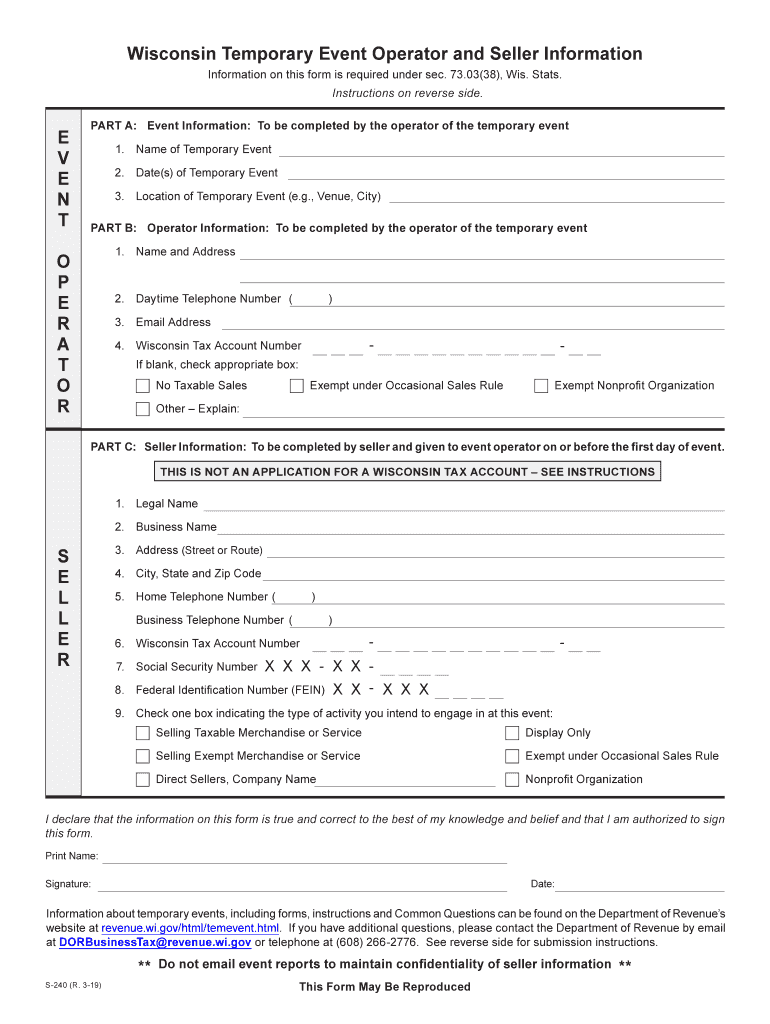
Wisconsin Form S240


What is the Wisconsin Form S240
The Wisconsin Form S240 is a document used for reporting and collecting tax information related to event sellers and operators in the state of Wisconsin. This form is essential for individuals or businesses that engage in temporary events, such as fairs, festivals, and other gatherings where goods or services are sold. The form ensures compliance with state tax regulations and helps facilitate the proper collection of sales tax from event attendees.
How to use the Wisconsin Form S240
To effectively use the Wisconsin Form S240, individuals must first determine if they qualify as an event seller or operator. Once eligibility is established, the form should be filled out with accurate information regarding the event, including dates, location, and the nature of the goods or services being offered. It is crucial to provide complete and truthful information to avoid penalties or compliance issues.
Steps to complete the Wisconsin Form S240
Completing the Wisconsin Form S240 involves several key steps:
- Gather necessary information about the event, including dates, location, and type of sales.
- Fill out the form with your personal and business details, ensuring all fields are completed accurately.
- Review the form for any errors or omissions before submission.
- Submit the form to the appropriate state department, either online or via mail, based on the instructions provided.
Legal use of the Wisconsin Form S240
The legal use of the Wisconsin Form S240 is governed by state tax laws. It is essential for event sellers and operators to understand that submitting this form is not only a regulatory requirement but also a means to ensure that sales tax is collected and remitted correctly. Failure to comply with these regulations can result in penalties and legal repercussions.
Key elements of the Wisconsin Form S240
Key elements of the Wisconsin Form S240 include:
- Event Details: Information about the event, such as the name, location, and dates.
- Seller Information: Details about the seller or operator, including contact information and business identification.
- Sales Information: A description of the goods or services being sold at the event.
- Signature: A declaration that the information provided is accurate and complete, often requiring the signature of the seller or an authorized representative.
Form Submission Methods
The Wisconsin Form S240 can be submitted through various methods, ensuring flexibility for users. Options typically include:
- Online Submission: Many users prefer to submit the form electronically through the state’s tax portal.
- Mail: The form can be printed and sent via postal service to the designated department.
- In-Person: Submission may also be possible at specific state offices, allowing for direct interaction with tax officials.
Quick guide on how to complete march 2019 s 240 wisconsin temporary event operator and seller information
Complete Wisconsin Form S240 effortlessly on any device
Online document management has become increasingly popular among businesses and individuals. It offers an ideal eco-friendly alternative to traditional printed and signed documents, as you can easily find the appropriate form and safely store it online. airSlate SignNow provides all the resources you require to create, edit, and eSign your documents swiftly without interruptions. Handle Wisconsin Form S240 on any platform with airSlate SignNow's Android or iOS applications and streamline any document-related process today.
The easiest way to edit and eSign Wisconsin Form S240 without hassle
- Find Wisconsin Form S240 and click on Get Form to begin.
- Utilize the tools we offer to complete your form.
- Highlight important sections of your documents or redact sensitive information using tools that airSlate SignNow specifically provides for that purpose.
- Create your signature with the Sign tool, which takes seconds and carries the same legal validity as a conventional wet ink signature.
- Review the information and click on the Done button to save your changes.
- Choose how you wish to send your form, via email, text message (SMS), or invitation link, or download it to your computer.
Forget about lost or misplaced files, tedious form searches, or mistakes that necessitate printing new document copies. airSlate SignNow addresses your document management needs in just a few clicks from any device you prefer. Modify and eSign Wisconsin Form S240 and ensure excellent communication at every stage of your form preparation with airSlate SignNow.
Create this form in 5 minutes or less
Create this form in 5 minutes!
How to create an eSignature for the march 2019 s 240 wisconsin temporary event operator and seller information
How to make an eSignature for your March 2019 S 240 Wisconsin Temporary Event Operator And Seller Information in the online mode
How to create an electronic signature for the March 2019 S 240 Wisconsin Temporary Event Operator And Seller Information in Google Chrome
How to generate an electronic signature for signing the March 2019 S 240 Wisconsin Temporary Event Operator And Seller Information in Gmail
How to generate an eSignature for the March 2019 S 240 Wisconsin Temporary Event Operator And Seller Information straight from your smartphone
How to create an eSignature for the March 2019 S 240 Wisconsin Temporary Event Operator And Seller Information on iOS devices
How to make an eSignature for the March 2019 S 240 Wisconsin Temporary Event Operator And Seller Information on Android OS
People also ask
-
What is the s240 form and how can airSlate SignNow assist with it?
The s240 form is a document used for specific legal or organizational purposes. AirSlate SignNow streamlines the process of filling out and signing the s240 form electronically, allowing for greater efficiency and security in document handling.
-
How much does it cost to use airSlate SignNow for managing the s240 form?
AirSlate SignNow offers flexible pricing plans that cater to different business sizes and needs, ensuring you can find the right plan for managing the s240 form. Each plan includes features such as unlimited eSigning and document storage to enhance your experience.
-
What features does airSlate SignNow offer for the s240 form?
AirSlate SignNow provides features such as customizable templates, automatic reminders, and secure cloud storage for the s240 form. These features simplify the document workflow, helping users save time and reduce errors.
-
Is it secure to sign the s240 form using airSlate SignNow?
Yes, airSlate SignNow employs advanced security measures including encryption and data protection to safeguard your s240 form. This ensures that all your sensitive information is protected during and after the signing process.
-
Can I integrate airSlate SignNow with other tools for managing the s240 form?
Absolutely! AirSlate SignNow seamlessly integrates with various applications like Google Drive, Dropbox, and CRM systems to enhance your workflow while managing the s240 form. These integrations allow for easy access and sharing of documents across platforms.
-
What are the benefits of using airSlate SignNow for the s240 form?
Using airSlate SignNow for the s240 form provides benefits such as reduced turnaround time, enhanced tracking capabilities, and improved collaboration among team members. These advantages help your organization streamline its document management process.
-
How do I get started with airSlate SignNow for the s240 form?
Getting started with airSlate SignNow for the s240 form is simple! Just sign up for an account, choose your desired pricing plan, and you can begin creating and managing your s240 forms in no time.
Get more for Wisconsin Form S240
Find out other Wisconsin Form S240
- Electronic signature South Dakota Non-Profit Lease Agreement Template Online
- Electronic signature Legal Document Missouri Online
- Electronic signature Missouri Legal Claim Online
- Can I Electronic signature Texas Non-Profit Permission Slip
- Electronic signature Missouri Legal Rental Lease Agreement Simple
- Electronic signature Utah Non-Profit Cease And Desist Letter Fast
- Electronic signature Missouri Legal Lease Agreement Template Free
- Electronic signature Non-Profit PDF Vermont Online
- Electronic signature Non-Profit PDF Vermont Computer
- Electronic signature Missouri Legal Medical History Mobile
- Help Me With Electronic signature West Virginia Non-Profit Business Plan Template
- Electronic signature Nebraska Legal Living Will Simple
- Electronic signature Nevada Legal Contract Safe
- How Can I Electronic signature Nevada Legal Operating Agreement
- How Do I Electronic signature New Hampshire Legal LLC Operating Agreement
- How Can I Electronic signature New Mexico Legal Forbearance Agreement
- Electronic signature New Jersey Legal Residential Lease Agreement Fast
- How To Electronic signature New York Legal Lease Agreement
- How Can I Electronic signature New York Legal Stock Certificate
- Electronic signature North Carolina Legal Quitclaim Deed Secure