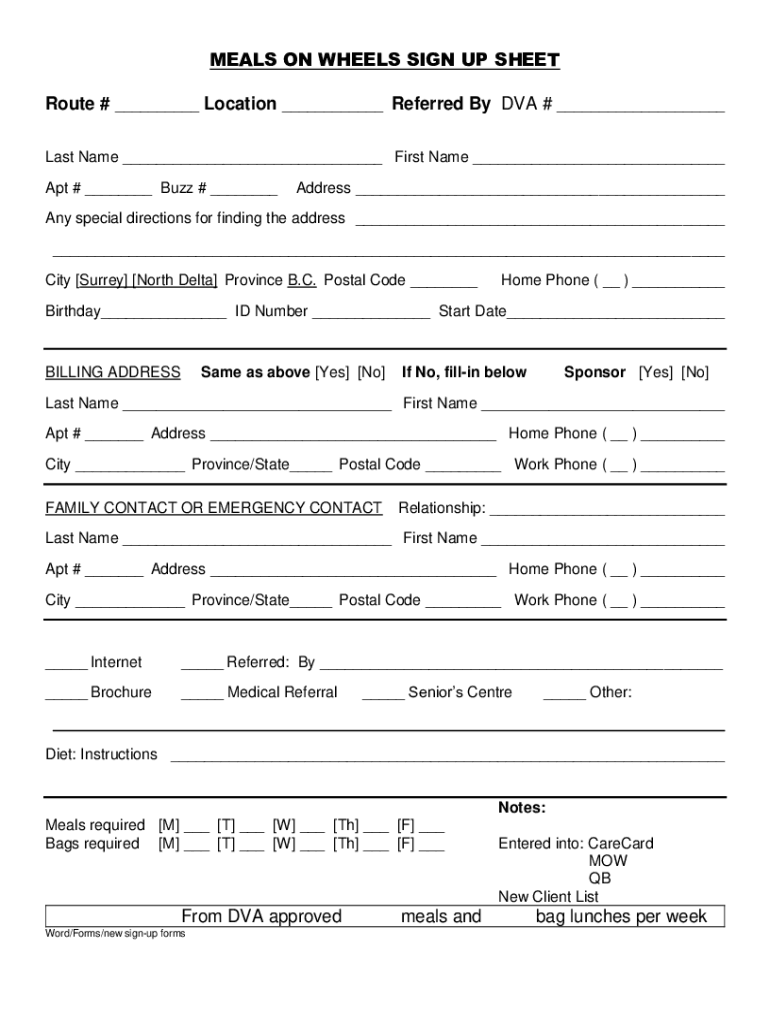
MEALS on WHEELS SIGN UP SHEET Form


What is the Meals on Wheels Sign Up Sheet
The Meals on Wheels Sign Up Sheet is a crucial document designed to facilitate the enrollment of individuals seeking meal delivery services. This program primarily serves seniors, individuals with disabilities, and those who are unable to prepare meals for themselves due to various circumstances. By completing this sign-up sheet, eligible participants can receive nutritious meals delivered directly to their homes, ensuring they maintain a healthy diet and receive essential nutrition.
How to Use the Meals on Wheels Sign Up Sheet
Using the Meals on Wheels Sign Up Sheet involves several straightforward steps. First, individuals need to obtain the form, which can typically be accessed through local Meals on Wheels programs or community centers. Once in possession of the form, applicants should fill in their personal information, including name, address, and contact details. It is also essential to indicate any dietary restrictions or special needs to ensure appropriate meal options. After completing the form, it should be submitted to the relevant local program either online, by mail, or in person, depending on the submission methods available.
Steps to Complete the Meals on Wheels Sign Up Sheet
Completing the Meals on Wheels Sign Up Sheet requires attention to detail to ensure all necessary information is provided. Here are the steps to follow:
- Obtain the sign-up sheet from a local Meals on Wheels program or their website.
- Fill in your full name, address, and phone number accurately.
- Specify any dietary restrictions or preferences to tailor meal options.
- Provide information about your living situation, such as whether you live alone or with others.
- Sign and date the form to confirm the accuracy of the information provided.
- Submit the completed form through the designated method.
Eligibility Criteria
Eligibility for the Meals on Wheels program generally focuses on age, health, and mobility factors. Typically, applicants must be seniors aged sixty or older, or individuals with disabilities who require assistance with meal preparation. Additionally, those who are homebound or lack access to nutritious food due to physical or financial constraints may qualify. Each local program may have specific criteria, so it is advisable to check with the relevant Meals on Wheels organization for detailed eligibility requirements.
Legal Use of the Meals on Wheels Sign Up Sheet
The Meals on Wheels Sign Up Sheet is used in compliance with local and federal regulations regarding food service and delivery to vulnerable populations. This document ensures that the personal information of participants is handled confidentially and securely. Additionally, the program adheres to guidelines set forth by health departments to ensure that meals are prepared and delivered safely, meeting nutritional standards. Understanding the legal framework surrounding the use of this sign-up sheet helps protect both the service providers and the recipients.
Examples of Using the Meals on Wheels Sign Up Sheet
Examples of using the Meals on Wheels Sign Up Sheet include various scenarios where individuals may need assistance. For instance, a senior citizen recovering from surgery may require meal delivery to aid in their recovery. Similarly, a caregiver for an elderly parent may use the sign-up sheet to ensure their loved one receives regular meals while they are at work. Additionally, individuals with disabilities living independently may find this service beneficial for maintaining their nutritional needs without the burden of cooking.
Quick guide on how to complete meals on wheels sign up sheet
Effortlessly Prepare MEALS ON WHEELS SIGN UP SHEET on Any Device
Digital document management has become increasingly popular among businesses and individuals. It offers an ideal environmentally friendly alternative to traditional printed and signed documents, allowing you to access the appropriate form and securely store it online. airSlate SignNow provides all the tools necessary to swiftly create, edit, and eSign your documents without delays. Manage MEALS ON WHEELS SIGN UP SHEET on any device with the airSlate SignNow apps for Android or iOS, and streamline any document-related tasks today.
How to Edit and eSign MEALS ON WHEELS SIGN UP SHEET with Ease
- Locate MEALS ON WHEELS SIGN UP SHEET and click on Get Form to begin.
- Make use of the tools we provide to complete your form.
- Emphasize relevant sections of your documents or obscure sensitive information with tools specifically offered by airSlate SignNow for this purpose.
- Generate your signature using the Sign tool, which takes mere seconds and has the same legal standing as a traditional wet ink signature.
- Review all details and click on the Done button to save your modifications.
- Select your preferred method for submitting your form: via email, SMS, invite link, or download it to your computer.
Eliminate concerns about lost or misplaced files, time-consuming form navigation, or mistakes that require printing new document copies. airSlate SignNow meets all your document management needs with just a few clicks from any device you choose. Modify and eSign MEALS ON WHEELS SIGN UP SHEET and ensure effective communication at every stage of your form preparation process with airSlate SignNow.
Create this form in 5 minutes or less
Create this form in 5 minutes!
How to create an eSignature for the meals on wheels sign up sheet
How to create an electronic signature for a PDF online
How to create an electronic signature for a PDF in Google Chrome
How to create an e-signature for signing PDFs in Gmail
How to create an e-signature right from your smartphone
How to create an e-signature for a PDF on iOS
How to create an e-signature for a PDF on Android
People also ask
-
What is a MEALS ON WHEELS SIGN UP SHEET?
A MEALS ON WHEELS SIGN UP SHEET is a document that allows individuals to register for meal delivery services provided by Meals on Wheels programs. This sheet typically collects essential information such as the recipient's name, address, and dietary preferences, ensuring that they receive the appropriate meals.
-
How can I create a MEALS ON WHEELS SIGN UP SHEET using airSlate SignNow?
Creating a MEALS ON WHEELS SIGN UP SHEET with airSlate SignNow is simple. You can use our intuitive template builder to customize your sign-up sheet, adding fields for names, addresses, and any other necessary information. Once your sheet is ready, you can easily share it with potential recipients for quick sign-ups.
-
Is there a cost associated with using the MEALS ON WHEELS SIGN UP SHEET template?
airSlate SignNow offers a cost-effective solution for creating a MEALS ON WHEELS SIGN UP SHEET. While there may be subscription plans available, you can also take advantage of our free trial to explore the features without any initial investment. This allows you to assess the value before committing.
-
What features does the MEALS ON WHEELS SIGN UP SHEET offer?
The MEALS ON WHEELS SIGN UP SHEET includes features such as customizable fields, electronic signatures, and secure data storage. With airSlate SignNow, you can also track responses in real-time, making it easier to manage your meal delivery program efficiently.
-
How does the MEALS ON WHEELS SIGN UP SHEET benefit meal delivery programs?
Using a MEALS ON WHEELS SIGN UP SHEET streamlines the registration process for meal delivery programs. It helps organizations efficiently gather necessary information, reduces paperwork, and ensures that meals are tailored to the recipients' needs, ultimately enhancing service delivery.
-
Can I integrate the MEALS ON WHEELS SIGN UP SHEET with other software?
Yes, airSlate SignNow allows for seamless integration with various software applications. You can connect your MEALS ON WHEELS SIGN UP SHEET with CRM systems, email marketing tools, and other platforms to enhance your workflow and improve communication with your clients.
-
Is the MEALS ON WHEELS SIGN UP SHEET mobile-friendly?
Absolutely! The MEALS ON WHEELS SIGN UP SHEET created with airSlate SignNow is mobile-friendly, allowing users to sign up from any device. This accessibility ensures that recipients can easily register for meal delivery services, whether they are using a smartphone, tablet, or computer.
Get more for MEALS ON WHEELS SIGN UP SHEET
Find out other MEALS ON WHEELS SIGN UP SHEET
- Help Me With eSign Ohio Car Dealer Document
- How To eSign Ohio Car Dealer Document
- How Do I eSign Oregon Car Dealer Document
- Can I eSign Oklahoma Car Dealer PDF
- How Can I eSign Oklahoma Car Dealer PPT
- Help Me With eSign South Carolina Car Dealer Document
- How To eSign Texas Car Dealer Document
- How Can I Sign South Carolina Courts Document
- How Do I eSign New Jersey Business Operations Word
- How Do I eSign Hawaii Charity Document
- Can I eSign Hawaii Charity Document
- How Can I eSign Hawaii Charity Document
- Can I eSign Hawaii Charity Document
- Help Me With eSign Hawaii Charity Document
- How Can I eSign Hawaii Charity Presentation
- Help Me With eSign Hawaii Charity Presentation
- How Can I eSign Hawaii Charity Presentation
- How Do I eSign Hawaii Charity Presentation
- How Can I eSign Illinois Charity Word
- How To eSign Virginia Business Operations Presentation