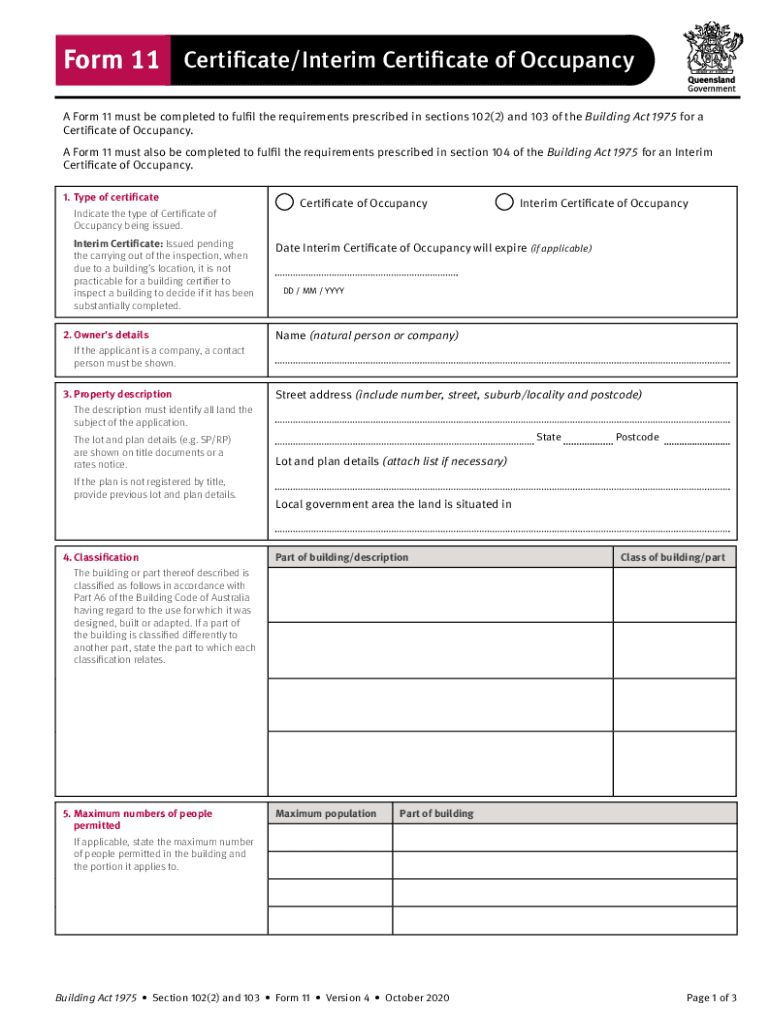
Form 11 Certificate of Occupancy


What is the Form 11 Certificate of Occupancy
The Form 11 Certificate of Occupancy is a legal document that certifies a building's compliance with applicable building codes and zoning laws. This certificate is essential for confirming that a property is safe for occupancy and meets all necessary regulations. It is typically required before a property can be legally occupied or used for its intended purpose.
How to Obtain the Form 11 Certificate of Occupancy
To obtain the Form 11 Certificate of Occupancy, property owners must submit an application to their local building department or zoning office. This process often involves providing detailed information about the property, including its address, intended use, and any construction or renovation details. Depending on the jurisdiction, there may be specific forms or fees associated with the application process.
Steps to Complete the Form 11 Certificate of Occupancy
Completing the Form 11 Certificate of Occupancy involves several key steps:
- Gather necessary documentation, such as building plans and inspection reports.
- Fill out the application form accurately, ensuring all required fields are completed.
- Submit the application along with any required fees to the appropriate local authority.
- Schedule any necessary inspections to verify compliance with building codes.
- Receive the certificate upon successful completion of inspections and approval of the application.
Legal Use of the Form 11 Certificate of Occupancy
The Form 11 Certificate of Occupancy serves as a legal acknowledgment that a property is fit for occupancy. It is crucial for landlords, property managers, and business owners, as it protects them from potential legal issues related to occupancy violations. This certificate is often required for leasing or selling a property, ensuring that all parties are aware of the building's compliance status.
Key Elements of the Form 11 Certificate of Occupancy
Key elements of the Form 11 Certificate of Occupancy typically include:
- Property address and legal description.
- Name of the property owner or authorized agent.
- Details of the intended use of the property.
- Confirmation of compliance with local building codes and zoning laws.
- Date of issuance and signature of the issuing authority.
State-Specific Rules for the Form 11 Certificate of Occupancy
Rules and regulations regarding the Form 11 Certificate of Occupancy can vary significantly by state and municipality. It is essential for property owners to familiarize themselves with local laws, as some areas may have additional requirements or specific forms that need to be completed. Consulting with local building departments can provide clarity on these regulations.
Quick guide on how to complete form 11 certificate of occupancy
Prepare Form 11 Certificate Of Occupancy with ease on any device
Web-based document management has surged in popularity among enterprises and individuals alike. It offers an ideal environmentally friendly alternative to traditional hardcopy documents, allowing you to find the right form and securely store it online. airSlate SignNow provides all the necessary tools to swiftly create, modify, and eSign your documents without any latency. Manage Form 11 Certificate Of Occupancy on any platform using the airSlate SignNow Android or iOS applications and enhance your document-centric workflows today.
The easiest way to modify and eSign Form 11 Certificate Of Occupancy effortlessly
- Obtain Form 11 Certificate Of Occupancy and click on Get Form to begin.
- Utilize the tools we provide to fill out your document.
- Emphasize pertinent sections of your documents or obscure sensitive information with tools that airSlate SignNow provides specifically for this purpose.
- Create your signature using the Sign tool, which takes mere seconds and carries the same legal validity as a conventional wet signature.
- Review the information and click on the Done button to save your changes.
- Choose how you want to send your form: via email, SMS, invitation link, or download it to your computer.
Say goodbye to lost or misplaced files, tedious form searches, or errors that necessitate printing new document copies. airSlate SignNow meets your document management needs in just a few clicks from your preferred device. Modify and eSign Form 11 Certificate Of Occupancy while ensuring effective communication at every stage of the form preparation process with airSlate SignNow.
Create this form in 5 minutes or less
Create this form in 5 minutes!
How to create an eSignature for the form 11 certificate of occupancy
How to create an electronic signature for a PDF online
How to create an electronic signature for a PDF in Google Chrome
How to create an e-signature for signing PDFs in Gmail
How to create an e-signature right from your smartphone
How to create an e-signature for a PDF on iOS
How to create an e-signature for a PDF on Android
People also ask
-
What is a form 11 certificate of occupancy?
A form 11 certificate of occupancy is a legal document that certifies a building's compliance with safety and zoning regulations. It is essential for businesses to obtain this certificate to ensure that their premises are safe for occupancy. airSlate SignNow can help streamline the process of obtaining and managing your form 11 certificate of occupancy.
-
How can airSlate SignNow assist with the form 11 certificate of occupancy?
airSlate SignNow provides an easy-to-use platform for sending and eSigning documents related to the form 11 certificate of occupancy. Our solution simplifies the workflow, allowing you to manage all necessary paperwork efficiently. With our service, you can ensure that your documents are securely signed and stored.
-
What are the pricing options for airSlate SignNow?
airSlate SignNow offers various pricing plans to accommodate different business needs, including options for those specifically dealing with the form 11 certificate of occupancy. Our plans are designed to be cost-effective, ensuring you get the best value for your investment. You can choose a plan that fits your budget and requirements.
-
What features does airSlate SignNow offer for managing the form 11 certificate of occupancy?
Our platform includes features such as customizable templates, automated workflows, and secure eSigning, all tailored for managing the form 11 certificate of occupancy. These features help you save time and reduce errors in your documentation process. Additionally, you can track the status of your documents in real-time.
-
Are there any integrations available with airSlate SignNow for the form 11 certificate of occupancy?
Yes, airSlate SignNow integrates seamlessly with various applications to enhance your workflow for the form 11 certificate of occupancy. You can connect with popular tools like Google Drive, Dropbox, and CRM systems to streamline document management. This integration capability ensures that all your data is synchronized and easily accessible.
-
What are the benefits of using airSlate SignNow for the form 11 certificate of occupancy?
Using airSlate SignNow for the form 11 certificate of occupancy offers numerous benefits, including increased efficiency, reduced paperwork, and enhanced security. Our platform allows you to manage your documents digitally, minimizing the risk of loss or damage. Additionally, you can expedite the signing process, ensuring compliance with regulations.
-
Is airSlate SignNow secure for handling the form 11 certificate of occupancy?
Absolutely! airSlate SignNow prioritizes security, employing advanced encryption and authentication measures to protect your documents, including the form 11 certificate of occupancy. Our platform complies with industry standards to ensure that your sensitive information remains confidential and secure throughout the signing process.
Get more for Form 11 Certificate Of Occupancy
Find out other Form 11 Certificate Of Occupancy
- Electronic signature Nevada Legal Contract Safe
- How Can I Electronic signature Nevada Legal Operating Agreement
- How Do I Electronic signature New Hampshire Legal LLC Operating Agreement
- How Can I Electronic signature New Mexico Legal Forbearance Agreement
- Electronic signature New Jersey Legal Residential Lease Agreement Fast
- How To Electronic signature New York Legal Lease Agreement
- How Can I Electronic signature New York Legal Stock Certificate
- Electronic signature North Carolina Legal Quitclaim Deed Secure
- How Can I Electronic signature North Carolina Legal Permission Slip
- Electronic signature Legal PDF North Dakota Online
- Electronic signature North Carolina Life Sciences Stock Certificate Fast
- Help Me With Electronic signature North Dakota Legal Warranty Deed
- Electronic signature North Dakota Legal Cease And Desist Letter Online
- Electronic signature North Dakota Legal Cease And Desist Letter Free
- Electronic signature Delaware Orthodontists Permission Slip Free
- How Do I Electronic signature Hawaii Orthodontists Lease Agreement Form
- Electronic signature North Dakota Life Sciences Business Plan Template Now
- Electronic signature Oklahoma Legal Bill Of Lading Fast
- Electronic signature Oklahoma Legal Promissory Note Template Safe
- Electronic signature Oregon Legal Last Will And Testament Online