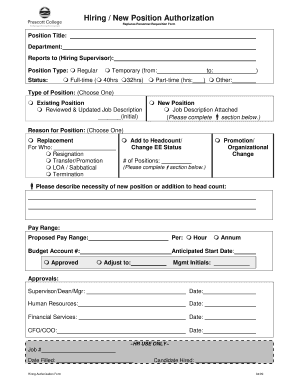
Authorization to Hire Form


What is the authority to hire form?
The authority to hire form is a crucial document that grants permission for a designated individual or department within an organization to initiate the hiring process for new employees. This form typically outlines the specific position to be filled, the justification for the hire, and any budgetary considerations. It serves as an official record that ensures compliance with internal policies and procedures regarding recruitment and staffing.
Steps to complete the authority to hire form
Completing the authority to hire form involves several key steps to ensure accuracy and compliance. Here is a structured approach:
- Identify the position: Clearly state the job title and department for which the hire is requested.
- Provide justification: Explain the need for the position, including how it aligns with organizational goals.
- Budget approval: Ensure that the necessary budget for the new hire is available and approved by the relevant financial authority.
- Gather signatures: Obtain the required signatures from supervisors or department heads to validate the request.
- Submit the form: Send the completed form through the appropriate channels for final approval.
Legal use of the authority to hire form
The authority to hire form must comply with various legal standards to ensure its validity. This includes adherence to employment laws and regulations that govern hiring practices. The form should not discriminate against any candidate based on race, gender, age, or other protected characteristics. Additionally, maintaining confidentiality and proper handling of personal information is essential to comply with privacy regulations.
Key elements of the authority to hire form
Several key elements should be included in the authority to hire form to ensure completeness and clarity:
- Position details: Job title, department, and reporting structure.
- Justification for hire: A detailed explanation of why the position is necessary.
- Budget information: Salary range and any associated costs.
- Approval signatures: Required endorsements from relevant authorities.
- Timeline: Expected start date and duration of the hiring process.
How to obtain the authority to hire form
Organizations typically have a standardized process for obtaining the authority to hire form. This may involve accessing the form through an internal human resources portal or requesting it directly from the HR department. It is important to ensure that the most current version of the form is used, as outdated forms may not meet current legal or organizational requirements.
Examples of using the authority to hire form
There are various scenarios in which the authority to hire form is utilized:
- New position creation: When a company is expanding and needs to create a new role.
- Replacement hiring: When an employee leaves the organization, and a replacement is needed.
- Temporary positions: For seasonal or project-based roles that require additional staff.
Quick guide on how to complete authorization to hire form
Complete Authorization To Hire Form effortlessly on any device
Online document management has become increasingly popular among enterprises and individuals. It serves as an ideal eco-friendly alternative to traditional printed and signed documents, allowing you to locate the correct form and securely store it online. airSlate SignNow provides all the necessary tools to create, modify, and eSign your documents swiftly without delays. Manage Authorization To Hire Form on any platform using airSlate SignNow's Android or iOS applications and streamline any document-centered task today.
The easiest way to amend and eSign Authorization To Hire Form without hassle
- Obtain Authorization To Hire Form and click Get Form to begin.
- Utilize the tools we offer to complete your document.
- Highlight pertinent sections of the documents or redact sensitive information with tools specifically designed by airSlate SignNow for that purpose.
- Generate your signature using the Sign tool, which takes mere seconds and bears the same legal validity as a conventional wet ink signature.
- Review all the details and click the Done button to save your modifications.
- Select your preferred method to submit your form, whether it be via email, SMS, invite link, or by downloading it to your computer.
Eliminate concerns about lost or misplaced files, tedious form searches, or errors that necessitate printing new document copies. airSlate SignNow meets your document management needs in just a few clicks from your chosen device. Modify and eSign Authorization To Hire Form and guarantee exceptional communication at every phase of your form preparation process with airSlate SignNow.
Create this form in 5 minutes or less
Create this form in 5 minutes!
How to create an eSignature for the authorization to hire form
How to create an electronic signature for a PDF online
How to create an electronic signature for a PDF in Google Chrome
How to create an e-signature for signing PDFs in Gmail
How to create an e-signature right from your smartphone
How to create an e-signature for a PDF on iOS
How to create an e-signature for a PDF on Android
People also ask
-
What is the authority to hire in the context of e-signatures?
The authority to hire refers to the formal permission someone has to recruit and onboard employees within an organization. With airSlate SignNow, individuals with the authority to hire can quickly and securely eSign hiring documents, streamlining the recruitment process.
-
How does airSlate SignNow ensure compliance for users with authority to hire?
airSlate SignNow offers features like secure authentication and detailed audit trails to ensure compliance with legal standards for those with the authority to hire. This compliance reassurance helps protect your business from potential legal issues during the hiring process.
-
What are the pricing options for teams with authority to hire using airSlate SignNow?
airSlate SignNow provides flexible pricing plans that cater to teams, including those with the authority to hire. Organizations can choose from various subscription models to find the right fit for their size and needs, ensuring cost-effective solutions for HR processes.
-
What features does airSlate SignNow offer for users with authority to hire?
Users with the authority to hire will benefit from features like custom workflows, templates for hiring documents, and integration capabilities with other HR tools. These features help streamline the hiring process, making it more efficient and organized.
-
Can airSlate SignNow integrate with existing HR systems for those with authority to hire?
Yes, airSlate SignNow can easily integrate with various HR systems and applicant tracking systems (ATS) for users with the authority to hire. This integration allows for a seamless flow of information, enhancing workflow efficiency during the recruitment phase.
-
What are the benefits of using e-signatures for the authority to hire?
E-signatures provide signNow benefits for individuals with the authority to hire, including improved turnaround times for documents and reduced paper usage. By adopting e-signature solutions like airSlate SignNow, organizations can enhance their hiring process and foster a more modern workplace.
-
Is airSlate SignNow user-friendly for those with authority to hire?
Absolutely! airSlate SignNow is designed to be intuitive and user-friendly, making it easy for individuals with authority to hire to navigate the platform without extensive training. This ease of use allows HR professionals to focus more on hiring rather than getting bogged down by technical details.
Get more for Authorization To Hire Form
- As president and shareholder of form
- Ex 101 2 file2htm sale ampamp purchase agreement exhibit form
- District court county of larimer state of form
- Rule 81d proceedings the mississippi bar form
- Agreed order granting motion to form
- Order authorizing deposit of funds form
- Answer to interpleader action form
- Full text of ampquotreports of cases decided in the superior form
Find out other Authorization To Hire Form
- How Do I eSign Mississippi Banking Living Will
- eSign New Jersey Banking Claim Mobile
- eSign New York Banking Promissory Note Template Now
- eSign Ohio Banking LLC Operating Agreement Now
- Sign Maryland Courts Quitclaim Deed Free
- How To Sign Massachusetts Courts Quitclaim Deed
- Can I Sign Massachusetts Courts Quitclaim Deed
- eSign California Business Operations LLC Operating Agreement Myself
- Sign Courts Form Mississippi Secure
- eSign Alabama Car Dealer Executive Summary Template Fast
- eSign Arizona Car Dealer Bill Of Lading Now
- How Can I eSign Alabama Car Dealer Executive Summary Template
- eSign California Car Dealer LLC Operating Agreement Online
- eSign California Car Dealer Lease Agreement Template Fast
- eSign Arkansas Car Dealer Agreement Online
- Sign Montana Courts Contract Safe
- eSign Colorado Car Dealer Affidavit Of Heirship Simple
- eSign Car Dealer Form Georgia Simple
- eSign Florida Car Dealer Profit And Loss Statement Myself
- eSign Georgia Car Dealer POA Mobile