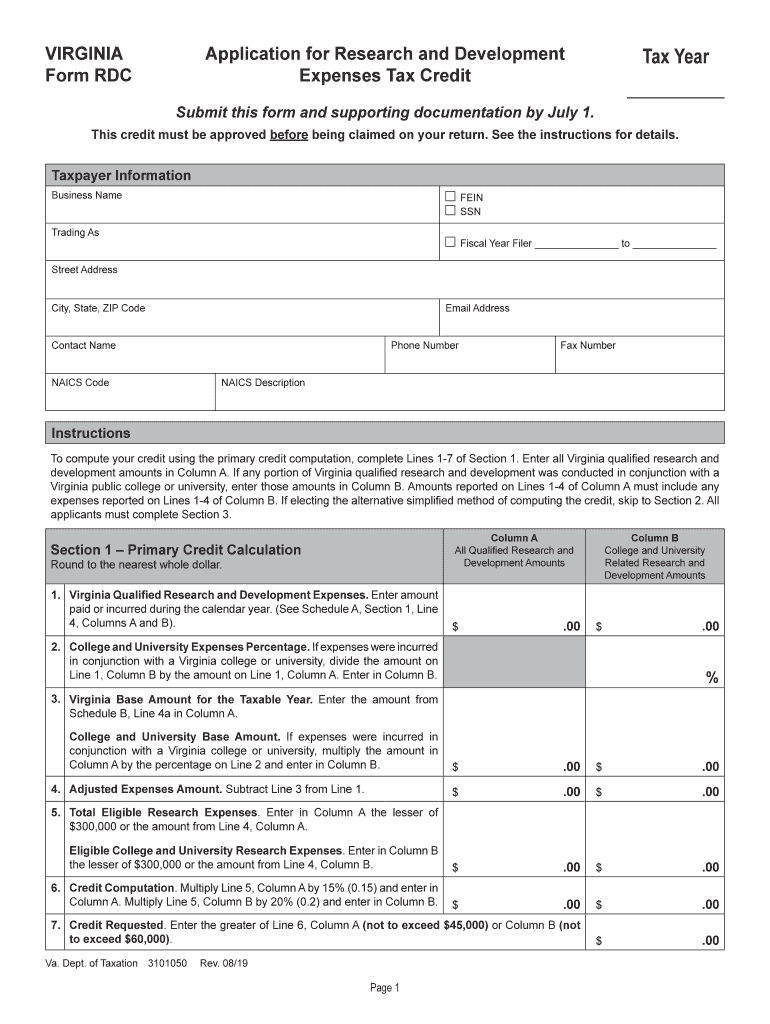
Virginia Form Rdc


What is the Virginia Form RDC
The Virginia Form RDC is a tax document used by residents to claim certain tax credits. This form is particularly important for individuals seeking to benefit from various tax relief programs offered by the state. It serves as an official request to the Virginia Department of Taxation for credits that can reduce the overall tax liability. Understanding the purpose of this form is crucial for ensuring compliance and maximizing potential tax benefits.
How to use the Virginia Form RDC
Using the Virginia Form RDC involves several straightforward steps. First, ensure you have all necessary documentation that supports your claim for tax credits. This may include income statements, previous tax returns, and any other relevant financial information. Next, accurately fill out the form, providing all required details. It is essential to double-check your entries for accuracy to avoid delays in processing. Finally, submit the form according to the instructions provided, either electronically or by mail.
Steps to complete the Virginia Form RDC
Completing the Virginia Form RDC requires careful attention to detail. Follow these steps for a smooth process:
- Gather all necessary documents, including proof of income and any relevant tax records.
- Download the form from the official Virginia Department of Taxation website or obtain a physical copy.
- Fill out the form, ensuring that all fields are completed accurately.
- Review the form for any errors or omissions.
- Submit the completed form through the designated method, either online or via postal mail.
Legal use of the Virginia Form RDC
The Virginia Form RDC is legally binding when completed and submitted according to state regulations. It is important to ensure that all information provided is truthful and accurate, as any discrepancies can lead to penalties or legal issues. The form must be signed by the individual claiming the credits, affirming that the information is correct to the best of their knowledge. Compliance with all state laws regarding tax submissions is essential for the form to be considered valid.
Filing Deadlines / Important Dates
Filing deadlines for the Virginia Form RDC vary depending on the tax year and specific circumstances. Generally, the form must be submitted by the due date of your state income tax return. It is advisable to check the Virginia Department of Taxation's official website for the most current deadlines to ensure timely submission. Missing the deadline can result in the loss of potential tax credits.
Form Submission Methods (Online / Mail / In-Person)
The Virginia Form RDC can be submitted through multiple methods to accommodate different preferences. Individuals can file the form online via the Virginia Department of Taxation's e-filing system, which offers a convenient and efficient way to submit documents. Alternatively, the form can be mailed to the appropriate tax office, ensuring that it is sent well before the deadline. In some cases, in-person submissions may also be possible, depending on local regulations and office availability.
Quick guide on how to complete form rdc tax year virginia tax commonwealth of virginia
Set Up Virginia Form Rdc Effortlessly on Any Device
Digital document management has become increasingly favored by businesses and individuals alike. It offers an ideal environmentally friendly alternative to conventional printed and signed documents, allowing you to find the necessary form and securely keep it online. airSlate SignNow equips you with all the tools required to create, modify, and eSign your documents promptly without any hold-ups. Handle Virginia Form Rdc on any device using airSlate SignNow's Android or iOS applications and simplify any document-related task today.
The Easiest Way to Modify and eSign Virginia Form Rdc Without Effort
- Locate Virginia Form Rdc and click Get Form to begin.
- Make use of the tools we offer to complete your document.
- Mark important sections of the documents or redact sensitive information with the tools that airSlate SignNow specifically provides for this purpose.
- Create your eSignature using the Sign tool, which takes mere seconds and carries the same legal significance as a traditional handwritten signature.
- Review the details and click on the Done button to store your changes.
- Choose your preferred method to send your form—via email, SMS, or invitation link, or download it to your computer.
Say goodbye to lost or misplaced files, tedious form searches, or mistakes that require new document copies to be printed. airSlate SignNow addresses your document management needs with just a few clicks from any device of your choice. Modify and eSign Virginia Form Rdc while ensuring effective communication throughout the document preparation process with airSlate SignNow.
Create this form in 5 minutes or less
Create this form in 5 minutes!
How to create an eSignature for the form rdc tax year virginia tax commonwealth of virginia
How to create an electronic signature for your Form Rdc Tax Year Virginia Tax Commonwealth Of Virginia in the online mode
How to make an eSignature for the Form Rdc Tax Year Virginia Tax Commonwealth Of Virginia in Chrome
How to make an electronic signature for putting it on the Form Rdc Tax Year Virginia Tax Commonwealth Of Virginia in Gmail
How to create an electronic signature for the Form Rdc Tax Year Virginia Tax Commonwealth Of Virginia right from your mobile device
How to generate an electronic signature for the Form Rdc Tax Year Virginia Tax Commonwealth Of Virginia on iOS devices
How to make an eSignature for the Form Rdc Tax Year Virginia Tax Commonwealth Of Virginia on Android devices
People also ask
-
What is the Virginia Form RDC and how can airSlate SignNow help with it?
The Virginia Form RDC is designed to facilitate electronic signatures for various documents in Virginia. airSlate SignNow streamlines the process, allowing users to easily send and eSign the Virginia Form RDC using a user-friendly interface.
-
How much does it cost to use airSlate SignNow for Virginia Form RDC?
airSlate SignNow offers competitive pricing plans to suit different business needs. With flexible options, you can choose a plan that fits your requirements for managing the Virginia Form RDC without breaking the bank.
-
What features does airSlate SignNow offer for managing Virginia Form RDC?
airSlate SignNow provides a range of features, including template creation, document tracking, and automated workflows, specifically for the Virginia Form RDC. These tools help enhance document management efficiency and ensure compliance with state regulations.
-
Can I integrate airSlate SignNow with other applications for the Virginia Form RDC?
Yes, airSlate SignNow offers integrations with popular business applications to enhance your workflow for the Virginia Form RDC. You can easily connect it with platforms such as Google Drive, Dropbox, and more, improving your document management process.
-
How can airSlate SignNow benefit my business when using Virginia Form RDC?
Using airSlate SignNow for the Virginia Form RDC can signNowly increase your business's efficiency. It allows for quick document turnaround times, reduces paper usage, and enhances collaboration, all while maintaining security and compliance.
-
Is airSlate SignNow user-friendly for completing Virginia Form RDC?
Absolutely! airSlate SignNow is designed with user experience in mind, making it simple for anyone to manage the Virginia Form RDC. The platform’s intuitive interface ensures that both seasoned users and beginners can navigate effortlessly.
-
What security measures does airSlate SignNow provide for the Virginia Form RDC?
airSlate SignNow prioritizes your security by implementing advanced encryption techniques and secure server protocols for the Virginia Form RDC. This ensures that sensitive information is protected throughout the signing process.
Get more for Virginia Form Rdc
- Home construction contract template form
- Home daycare contract template form
- Home daycare daycare contract template form
- Home health aide contract template form
- Home for sale by owner contract template form
- Home health contract template form
- Home health care contract template form
- Home inspection contract template form
Find out other Virginia Form Rdc
- How Can I Sign Kansas Real Estate Residential Lease Agreement
- Sign Hawaii Sports LLC Operating Agreement Free
- Sign Georgia Sports Lease Termination Letter Safe
- Sign Kentucky Real Estate Warranty Deed Myself
- Sign Louisiana Real Estate LLC Operating Agreement Myself
- Help Me With Sign Louisiana Real Estate Quitclaim Deed
- Sign Indiana Sports Rental Application Free
- Sign Kentucky Sports Stock Certificate Later
- How Can I Sign Maine Real Estate Separation Agreement
- How Do I Sign Massachusetts Real Estate LLC Operating Agreement
- Can I Sign Massachusetts Real Estate LLC Operating Agreement
- Sign Massachusetts Real Estate Quitclaim Deed Simple
- Sign Massachusetts Sports NDA Mobile
- Sign Minnesota Real Estate Rental Lease Agreement Now
- How To Sign Minnesota Real Estate Residential Lease Agreement
- Sign Mississippi Sports Confidentiality Agreement Computer
- Help Me With Sign Montana Sports Month To Month Lease
- Sign Mississippi Real Estate Warranty Deed Later
- How Can I Sign Mississippi Real Estate Affidavit Of Heirship
- How To Sign Missouri Real Estate Warranty Deed