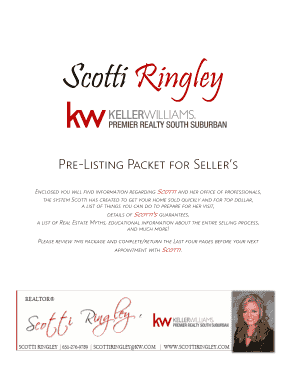
Pre Listing Packet PDF Form


What is the pre listing package PDF?
The pre listing package PDF is a comprehensive document designed for real estate professionals, particularly new agents, to present essential information to potential clients before listing a property. This packet typically includes details about the agent's qualifications, marketing strategies, and a comparative market analysis. It serves as a tool to establish trust and demonstrate professionalism, ultimately aiding in the decision-making process for sellers.
Key elements of the pre listing package PDF
A well-structured pre listing package PDF should contain several critical components:
- Agent Biography: A brief overview of the agent's experience and credentials.
- Marketing Plan: An outline of the strategies that will be employed to sell the property.
- Comparative Market Analysis (CMA): Data on similar properties in the area to help set a competitive listing price.
- Client Testimonials: Positive feedback from previous clients to build credibility.
- Next Steps: Clear instructions on what the client can expect after reviewing the packet.
How to use the pre listing package PDF
Steps to complete the pre listing package PDF
Completing the pre listing package PDF involves the following steps:
- Gather Information: Collect all necessary data about the property and market.
- Design the Document: Use a professional template to create an attractive layout.
- Input Content: Fill in the sections with relevant information tailored to the client.
- Review and Edit: Proofread the document for accuracy and clarity.
- Save as PDF: Convert the document into a PDF format for easy sharing and printing.
Legal use of the pre listing package PDF
To ensure the pre listing package PDF is legally compliant, it should adhere to applicable real estate laws and regulations. This includes providing accurate information, obtaining necessary disclosures, and ensuring that all marketing claims are truthful. Additionally, using a secure platform for electronic signatures can help maintain the integrity and legality of the document.
Examples of using the pre listing package PDF
Examples of effective use of the pre listing package PDF include:
- Presenting it during a listing appointment to showcase your marketing strategy.
- Sending it to potential clients via email to provide them with detailed information about your services.
- Utilizing it as a follow-up tool after initial meetings to reinforce your value proposition.
Quick guide on how to complete pre listing packet pdf
Effortlessly Prepare Pre Listing Packet Pdf on Any Device
The management of online documents has become increasingly favored among organizations and individuals. It serves as an ideal environmentally-friendly alternative to traditional printed and signed papers, allowing you to access the right form and securely store it online. airSlate SignNow equips you with all the necessary tools to create, modify, and eSign your documents swiftly and without interruptions. Handle Pre Listing Packet Pdf on any device using the airSlate SignNow applications for Android or iOS and streamline any document-related process today.
How to Modify and eSign Pre Listing Packet Pdf with Ease
- Obtain Pre Listing Packet Pdf and click Get Form to begin.
- Utilize the tools we offer to complete your form.
- Emphasize important sections of the documents or redact sensitive information with tools specifically designed for that function by airSlate SignNow.
- Generate your eSignature using the Sign feature, which takes mere seconds and carries the same legal validity as a traditional handwritten signature.
- Review the details and click on the Done button to save your modifications.
- Choose your preferred method for sending your form, whether by email, text message (SMS), invitation link, or download it to your computer.
Eliminate concerns about lost or misplaced documents, exhaustive form searches, or mistakes that necessitate reprinting new document copies. airSlate SignNow addresses all your document management needs with just a few clicks from any device of your preference. Modify and eSign Pre Listing Packet Pdf to guarantee exceptional communication at every step of the form preparation process with airSlate SignNow.
Create this form in 5 minutes or less
Create this form in 5 minutes!
How to create an eSignature for the pre listing packet pdf
How to create an electronic signature for a PDF online
How to create an electronic signature for a PDF in Google Chrome
How to create an e-signature for signing PDFs in Gmail
How to create an e-signature right from your smartphone
How to create an e-signature for a PDF on iOS
How to create an e-signature for a PDF on Android
People also ask
-
What is a pre listing package template?
A pre listing package template is a professionally designed document that real estate agents use to present information about a property before it is listed. This template typically includes details about the property, market analysis, and marketing strategies, providing potential buyers with a comprehensive overview.
-
How can I customize the pre listing package template?
You can easily customize the pre listing package template using airSlate SignNow's intuitive editing tools. Simply upload your branding materials, adjust the text and images, and personalize the content to match the specific needs of your client, ensuring a tailored presentation.
-
Is there a cost associated with using the pre listing package template?
Using the pre listing package template through airSlate SignNow is cost-effective and included in our subscription plans. We offer various pricing tiers to accommodate businesses of all sizes, ensuring you have access to quality templates without breaking the bank.
-
What features are included in the pre listing package template?
The pre listing package template includes various features such as customizable sections, drag-and-drop functionality, and the ability to incorporate digital signature fields. This ensures that you have all the tools necessary to create an appealing and legally binding document.
-
What are the benefits of using a pre listing package template?
Utilizing a pre listing package template helps streamline your real estate process, saving you time and effort. It not only enhances professionalism but also improves communication with potential buyers, ultimately increasing your chance of closing sales.
-
Can I integrate the pre listing package template with other tools?
Yes, the pre listing package template seamlessly integrates with other tools like CRM systems, marketing software, and document management platforms. This integration enhances your workflow, allowing for a more efficient and streamlined real estate business process.
-
How do I share the pre listing package template with clients?
Sharing the pre listing package template with clients is simple using airSlate SignNow. You can send the document directly via email or share a secure link, allowing clients to review, sign, and return the document effortlessly.
Get more for Pre Listing Packet Pdf
- Control number ca sdeed 8 22 form
- Foreclosure defense in california deed of truct with form
- California law transfer note without deedserving form
- Control number ca sdeed 8 31 form
- Control number ca sdeed 8 4 form
- Quitclaim deed to be used to convey property ownership to joint form
- Three individuals to five individuals as joint tenants form
- Condominium quitclaim deed form
Find out other Pre Listing Packet Pdf
- Electronic signature Wisconsin Business Operations LLC Operating Agreement Myself
- Electronic signature Colorado Doctors Emergency Contact Form Secure
- How Do I Electronic signature Georgia Doctors Purchase Order Template
- Electronic signature Doctors PDF Louisiana Now
- How To Electronic signature Massachusetts Doctors Quitclaim Deed
- Electronic signature Minnesota Doctors Last Will And Testament Later
- How To Electronic signature Michigan Doctors LLC Operating Agreement
- How Do I Electronic signature Oregon Construction Business Plan Template
- How Do I Electronic signature Oregon Construction Living Will
- How Can I Electronic signature Oregon Construction LLC Operating Agreement
- How To Electronic signature Oregon Construction Limited Power Of Attorney
- Electronic signature Montana Doctors Last Will And Testament Safe
- Electronic signature New York Doctors Permission Slip Free
- Electronic signature South Dakota Construction Quitclaim Deed Easy
- Electronic signature Texas Construction Claim Safe
- Electronic signature Texas Construction Promissory Note Template Online
- How To Electronic signature Oregon Doctors Stock Certificate
- How To Electronic signature Pennsylvania Doctors Quitclaim Deed
- Electronic signature Utah Construction LLC Operating Agreement Computer
- Electronic signature Doctors Word South Dakota Safe