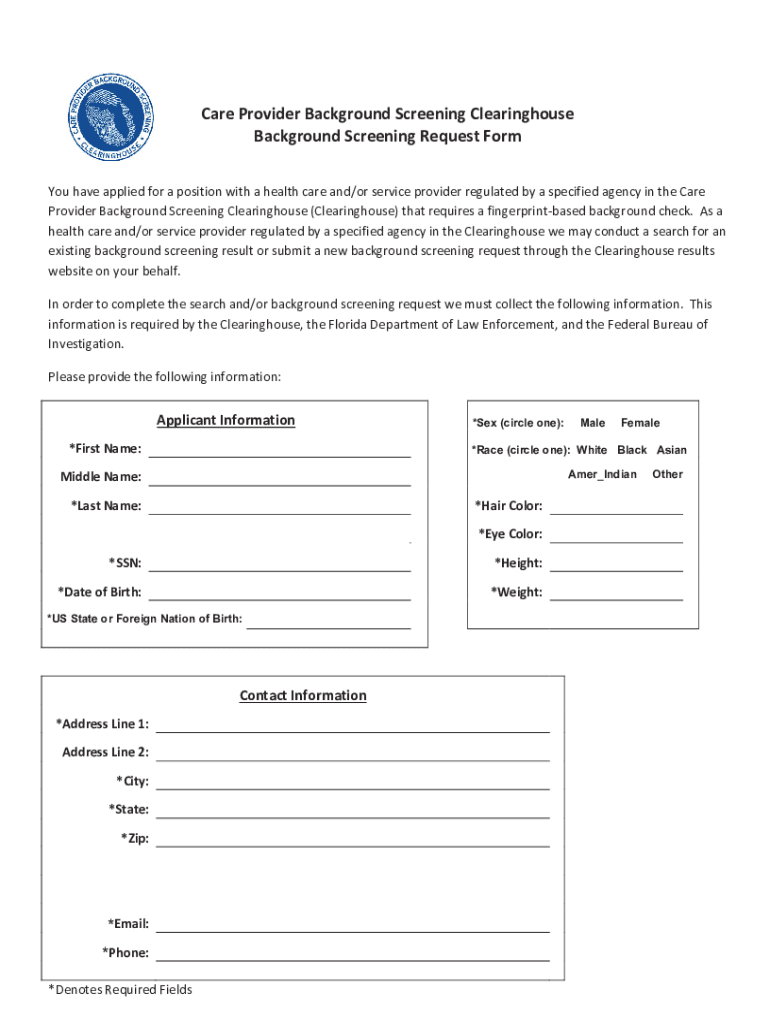
Background Screening Clearinghouse Florida Department of Children and Form


What is the Background Screening Clearinghouse Florida Department Of Children And
The Background Screening Clearinghouse, managed by the Florida Department of Children and Families, is a centralized database designed to streamline the background screening process for individuals working with children and vulnerable populations. This system is essential for ensuring the safety and well-being of those who rely on services from various organizations, such as childcare facilities, schools, and healthcare providers. The Clearinghouse allows employers to access background screening information quickly and efficiently, promoting a safer environment for all involved.
How to use the Background Screening Clearinghouse Florida Department Of Children And
Using the Background Screening Clearinghouse involves several straightforward steps. First, individuals or organizations must register for an account on the Clearinghouse portal. Once registered, users can submit requests for background screenings by providing necessary personal information, such as name, date of birth, and social security number. The system then processes the request and compiles relevant background information, which can be accessed by authorized employers. This process enhances efficiency and reduces the time required for background checks.
Steps to complete the Background Screening Clearinghouse Florida Department Of Children And
Completing the background screening process through the Clearinghouse involves a series of steps:
- Register for an account on the Clearinghouse portal.
- Provide personal information for the background screening request.
- Submit the request and wait for processing.
- Access the results through the portal once available.
- Ensure compliance with any additional requirements set by the employing organization.
Following these steps ensures a smooth and efficient background screening experience.
Legal use of the Background Screening Clearinghouse Florida Department Of Children And
The legal framework surrounding the Background Screening Clearinghouse emphasizes the importance of protecting sensitive information while ensuring compliance with state and federal laws. Organizations must use the Clearinghouse data solely for legitimate employment purposes, particularly in roles involving care for children or vulnerable individuals. Unauthorized use of information obtained from the Clearinghouse can lead to legal repercussions, including penalties and loss of access to the system.
Eligibility Criteria
To access the Background Screening Clearinghouse, individuals must meet specific eligibility criteria. Typically, this includes being a registered employer or organization that works with children or vulnerable populations. Additionally, individuals undergoing screening must provide consent for their information to be accessed and reviewed. This ensures that the process remains transparent and respects the privacy of all parties involved.
Key elements of the Background Screening Clearinghouse Florida Department Of Children And
Several key elements define the functionality and effectiveness of the Background Screening Clearinghouse:
- A centralized database for streamlined access to background screening information.
- Integration with various state agencies to ensure comprehensive data collection.
- Real-time updates to maintain accurate and current information.
- Robust security measures to protect sensitive personal data.
These elements contribute to the Clearinghouse's role in enhancing safety and compliance in organizations that serve children and vulnerable populations.
Quick guide on how to complete background screening clearinghouse florida department of children and
Complete Background Screening Clearinghouse Florida Department Of Children And effortlessly on any device
Digital document management has become increasingly popular among businesses and individuals. It serves as an ideal eco-friendly alternative to conventional printed and signed documents, allowing you to obtain the necessary form and securely store it online. airSlate SignNow equips you with all the tools needed to create, modify, and eSign your documents swiftly without delays. Manage Background Screening Clearinghouse Florida Department Of Children And on any device with airSlate SignNow's Android or iOS apps and simplify any document-related process today.
How to alter and eSign Background Screening Clearinghouse Florida Department Of Children And without stress
- Obtain Background Screening Clearinghouse Florida Department Of Children And and then click Get Form to begin.
- Utilize the tools we provide to complete your form.
- Emphasize relevant sections of your documents or redact sensitive information with tools that airSlate SignNow specifically provides for that purpose.
- Create your eSignature using the Sign tool, which takes mere seconds and carries the same legal validity as a traditional wet ink signature.
- Review all the details and then click the Done button to save your changes.
- Choose how you wish to send your form, via email, SMS, or invite link, or download it to your PC.
Eliminate concerns about lost or misplaced files, tedious form searches, or mistakes that necessitate printing new document copies. airSlate SignNow fulfills your document management needs in just a few clicks from a device of your preference. Edit and eSign Background Screening Clearinghouse Florida Department Of Children And to ensure seamless communication at any stage of your form preparation process with airSlate SignNow.
Create this form in 5 minutes or less
Create this form in 5 minutes!
How to create an eSignature for the background screening clearinghouse florida department of children and
How to create an electronic signature for a PDF online
How to create an electronic signature for a PDF in Google Chrome
How to create an e-signature for signing PDFs in Gmail
How to create an e-signature right from your smartphone
How to create an e-signature for a PDF on iOS
How to create an e-signature for a PDF on Android
People also ask
-
What is the Background Screening Clearinghouse Florida Department Of Children And?
The Background Screening Clearinghouse Florida Department Of Children And is a centralized database that helps organizations access and manage background screening information for employees and volunteers. It ensures compliance with state regulations and enhances the safety of vulnerable populations.
-
How does airSlate SignNow integrate with the Background Screening Clearinghouse Florida Department Of Children And?
airSlate SignNow seamlessly integrates with the Background Screening Clearinghouse Florida Department Of Children And, allowing users to easily send and eSign necessary documents. This integration streamlines the process, ensuring that all required forms are completed and submitted efficiently.
-
What are the pricing options for using airSlate SignNow with the Background Screening Clearinghouse Florida Department Of Children And?
airSlate SignNow offers flexible pricing plans that cater to different business needs. By utilizing our services in conjunction with the Background Screening Clearinghouse Florida Department Of Children And, organizations can benefit from cost-effective solutions that enhance their document management processes.
-
What features does airSlate SignNow provide for the Background Screening Clearinghouse Florida Department Of Children And?
airSlate SignNow provides features such as customizable templates, automated workflows, and secure eSigning capabilities. These features are designed to simplify the documentation process associated with the Background Screening Clearinghouse Florida Department Of Children And, making it easier for organizations to maintain compliance.
-
What are the benefits of using airSlate SignNow for the Background Screening Clearinghouse Florida Department Of Children And?
Using airSlate SignNow for the Background Screening Clearinghouse Florida Department Of Children And offers numerous benefits, including increased efficiency, reduced paperwork, and enhanced security. Organizations can streamline their background screening processes while ensuring that sensitive information is protected.
-
Is airSlate SignNow user-friendly for accessing the Background Screening Clearinghouse Florida Department Of Children And?
Yes, airSlate SignNow is designed with user-friendliness in mind. The intuitive interface allows users to easily navigate the platform and access the Background Screening Clearinghouse Florida Department Of Children And without extensive training or technical knowledge.
-
Can airSlate SignNow help with compliance related to the Background Screening Clearinghouse Florida Department Of Children And?
Absolutely! airSlate SignNow helps organizations maintain compliance with the regulations surrounding the Background Screening Clearinghouse Florida Department Of Children And. Our platform ensures that all necessary documentation is completed accurately and submitted on time.
Get more for Background Screening Clearinghouse Florida Department Of Children And
- Dl1p pdf virginia department of motor vehicles form
- Department of public safety lee county southwest florida form
- Permanent resident number imagecontact information finder
- Oag ca govfirearmsformsforms and publicationsstate of california department of
- Modest means program public application form signnow
- Wb 40 amendment to offer to purchase new castle title form
- Unemployment benefitapplication enclosedunemplo form
- Form 2971 child care regulation request for background check form 2971 child care regulation request for background check
Find out other Background Screening Clearinghouse Florida Department Of Children And
- How To Sign Indiana Insurance Document
- Can I Sign Illinois Lawers Form
- How To Sign Indiana Lawers Document
- How To Sign Michigan Lawers Document
- How To Sign New Jersey Lawers PPT
- How Do I Sign Arkansas Legal Document
- How Can I Sign Connecticut Legal Document
- How Can I Sign Indiana Legal Form
- Can I Sign Iowa Legal Document
- How Can I Sign Nebraska Legal Document
- How To Sign Nevada Legal Document
- Can I Sign Nevada Legal Form
- How Do I Sign New Jersey Legal Word
- Help Me With Sign New York Legal Document
- How Do I Sign Texas Insurance Document
- How Do I Sign Oregon Legal PDF
- How To Sign Pennsylvania Legal Word
- How Do I Sign Wisconsin Legal Form
- Help Me With Sign Massachusetts Life Sciences Presentation
- How To Sign Georgia Non-Profit Presentation